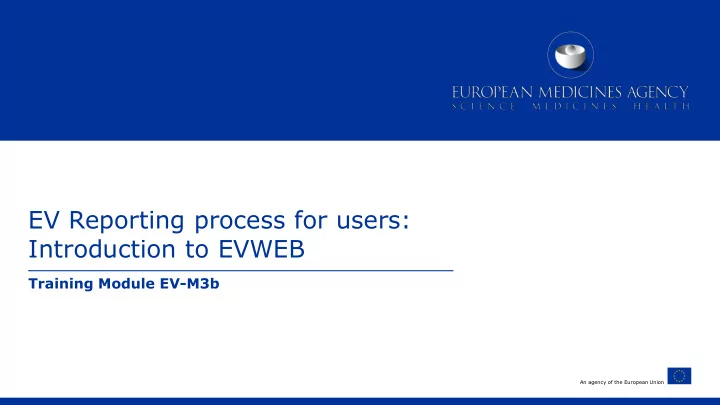
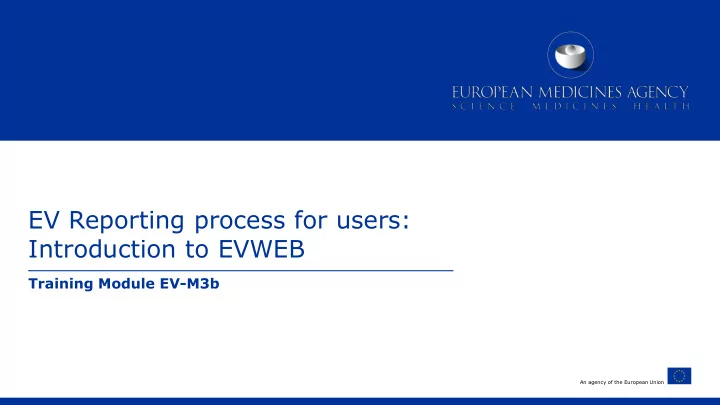
EV Reporting process for users: Introduction to EVWEB Training Module EV-M3b An agency of the European Union
Content Summary Introduction EV application requirements Login and logout of EVWEB Navigating the application Summary 1
Content Summary Introduction EV application requirements Login and logout of EVWEB Navigating the application Summary 2
Introduction: Target audience • Target audience for this training module: − Users of EVWEB − National Competent Authorities (NCAs) in the European Economic Area (EEA) − Marketing authorisation holders (MAHs) − Sponsors of clinical trials (Sponsors) − Research institutions/Academia 3
Introduction: Learning objectives Following the completion of EV-M3b training module you should be able to understand: EVWEB application technical requirements • Login and logout of EVWEB • Navigate the sections of EVWEB • 4
EV application requirements XEVMPD • Requires Internet Explorer 11 and below • EVWEB • Latest internet browsers IE 11, Firefox and Chrome • 5
xEVMPD Login Log in with EMA unique select the organisation on behalf credentials which actions need to be performed
xEVMPD
EVWEB Login
Display sections – Smaller computer screens
Display sections – Smaller computer screens
EVWEB Login Log in with EMA unique select the organisation on behalf credentials which actions need to be performed
MAH View
NCA View
User details and log out
Work space
Work space
Sections Create and send ICSR (E2B(R3) format) WebTrader – Inbox and Outbox ICSRs Post – EVPOST Rerouting rules -NCA only MedDRA Bulk export for MAHs L2A/L2B access policy
Upload/import R2 and R3 files
Summary EVWEB application technical requirements • Login and logout of EVWEB • Navigate the sections of EVWEB • Use the basic functions of the application • 21
Feedback • Please provide us with feedback on this E-learning module and any attendant guidance documents you have viewed by taking the EMA training survey. • The survey is accessible via this link. 22
Thank you for your attention Further information European Medicines Agency 30 Churchill Place • Canary Wharf • London E14 5EU • United Kingdom Telephone +44 (0)20 3660 6000 Facsimile +44 (0)20 3660 5555 Send a question via our website www.ema.europa.eu/contact Follow us on @EMA_News
Recommend
More recommend