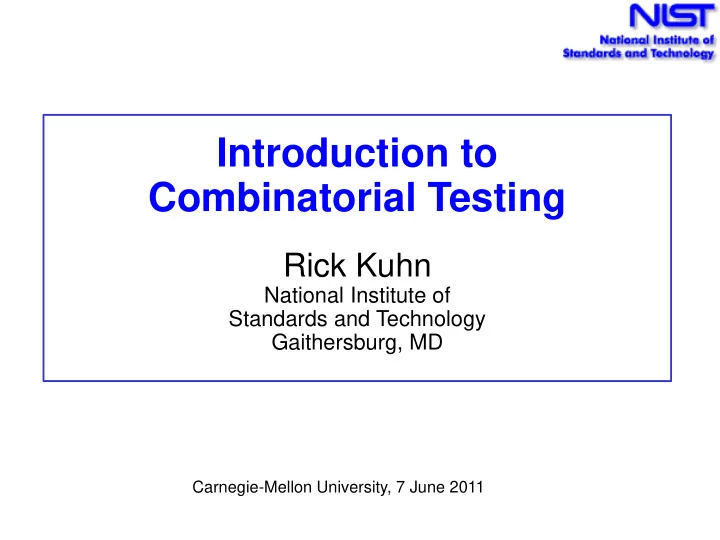
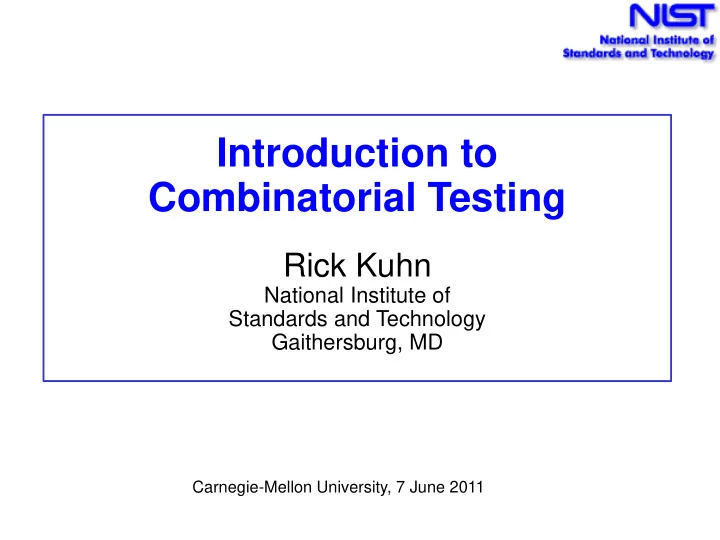
Introduction to Combinatorial Testing Rick Kuhn National Institute of Standards and Technology Gaithersburg, MD Carnegie-Mellon University, 7 June 2011
What is NIST and why are we doing this? • A US Government agency • The nation’s measurement and testing laboratory – 3,000 scientists, engineers, and support staff including 3 Nobel laureates Research in physics, chemistry, materials, manufacturing, computer science Analysis of engineering failures, including buildings, materials, and ...
Software Failure Analysis • We studied software failures in a variety of fields including 15 years of FDA medical device recall data • What causes software failures? • logic errors? • calculation errors? • interaction faults? • inadequate input checking? Etc. • What testing and analysis would have prevented failures? • Would statement coverage, branch coverage, all-values, all-pairs etc. testing find the errors? Interaction faults : e.g., failure occurs if pressure < 10 (1-way interaction <= all-values testing catches) pressure < 10 & volume > 300 (2-way interaction <= all-pairs testing catches )
Software Failure Internals • How does an interaction fault manifest itself in code? Example: pressure < 10 & volume > 300 (2-way interaction) if (pressure < 10) { // do something if (volume > 300) { faulty code! BOOM! } else { good code, no problem} } else { // do something else } A test that included pressure = 5 and volume = 400 would trigger this failure
Pairwise testing is popular, but is it enough? • Pairwise testing commonly applied to software • Intuition: some problems only occur as the result of an interaction between parameters/components • Tests all pairs (2-way combinations) of variable values • Pairwise testing finds about 50% to 90% of flaws 90% of flaws. Sounds pretty good!
Finding 90% of flaws is pretty good, right? I don't think I want to get on “Relax, our engineers found that plane. 90 percent of the flaws.”
How about hard-to-find flaws? •Interactions e.g., failure occurs if • pressure < 10 (1-way interaction) • pressure < 10 & volume > 300 (2-way interaction) • pressure < 10 & volume > 300 & velocity = 5 (3-way interaction) • The most complex failure reported required NIST study of 15 4-way interaction to trigger years of FDA medical device 100 90 recall data 80 70 % detected 60 Interesting, but 50 40 that's just one kind 30 of application. 20 10 0 1 2 3 4 Interaction
How about other applications? Browser (green) These faults more 100 complex than 90 medical device 80 software!! 70 60 % detected Why? 50 40 30 20 10 0 1 2 3 4 5 6 Interactions
And other applications? Server (magenta) 100 90 80 70 60 % detected 50 40 30 20 10 0 1 2 3 4 5 6 Interactions
Still more? NASA distributed database (light blue) 100 90 80 70 60 % detected 50 40 30 20 10 0 1 2 3 4 5 6 Interactions
Even more? Traffic Collision Avoidance System module (seeded errors) (purple) 100 90 80 70 60 % detected 50 40 30 20 10 0 1 2 3 4 5 6 Interactions
Finally Network security (Bell, 2006) (orange) Curves appear to be similar across a variety of application domains. Why this distribution?
What at caus uses es this is distribut ibution? ion? One clue: branches in avionics software. 7,685 expressions from if and while statements
Comp omparing w g with ith F Fai ailure D e Data ata Branch statements
So, how many parameters are involved in really tricky faults? • Maximum interactions for fault triggering for these applications was 6 • Much more empirical work needed • Reasonable evidence that maximum interaction strength for fault triggering is relatively small How does it help me to know this?
How does this knowledge help? Biologists have a “central dogma”, and so do we: If all faults are triggered by the interaction of t or fewer variables, then testing all t -way combinations can provide strong assurance (taking into account: value propagation issues, equivalence partitioning, timing issues, more complex interactions, . . . ) Still no silver bullet. Rats!
What is combinatorial testing? A simple example
How Many Tests Would It Take? There are 10 effects, each can be on or off All combinations is 2 10 = 1,024 tests What if our budget is too limited for these tests? Instead, let’s look at all 3-way interactions …
Now How Many Would It Take? 10 There are = 120 3-way interactions. 3 Naively 120 x 2 3 = 960 tests. Since we can pack 3 triples into each test, we need no more than 320 tests. Each test exercises many triples: 0 1 1 0 0 0 0 1 1 0 We can pack a lot into one test, so what’s the smallest number of tests we need?
A covering array 10 All triples in only 13 tests, covering 2 3 = 960 combinations 3 Each column is a parameter: Each row is a test: 10 Each test covers = 120 3-way combinations 3 Finding covering arrays is NP hard
Ordering Pizza 6x2 17 x2 17 x2 17 x4x3x2x2x5x2 = WAY TOO MUCH TO TEST Simplified pizza ordering: 6x4x4x4x4x3x2x2x5x2 = 184,320 possibilities
Ordering Pizza Combinatorially Simplified pizza ordering: 6x4x4x4x4x3x2x2x5x2 = 184,320 possibilities 2-way tests: 32 3-way tests: 150 4-way tests: 570 5-way tests: 2,413 6-way tests: 8,330 If all failures involve 5 or fewer parameters, then we can have confidence after running all 5-way tests.
A larger example Suppose we have a system with on-off switches: •
How do we test this? 34 switches = 2 34 = 1.7 x 10 10 possible inputs = 1.7 x 10 10 tests •
What if we knew no failure involves more than 3 switch settings interacting? 34 switches = 2 34 = 1.7 x 10 10 possible inputs = 1.7 x 10 10 tests • If only 3-way interactions, need only 33 tests • For 4-way interactions, need only 85 tests •
Two ways of using combinatorial testing or here Use combinations here Test case OS CPU Protocol Configuration 1 Windows Intel IPv4 2 Windows AMD IPv6 3 Linux Intel IPv6 4 Linux AMD IPv4 Test Syst System data und under t tes est inputs
Testing Configurations • Example: app must run on any configuration of OS, browser, protocol, CPU, and DBMS • Very effective for interoperability testing
Configurations to Test Degree of interaction coverage: 2 Number of parameters: 5 Maximum number of values per parameter: 3 Number of configurations: 10 ------------------------------------- Configuration #1: t # Configs % of Exhaustive 1 = OS=XP 2 = Browser=IE 2 10 14 3 = Protocol=IPv4 4 = CPU=Intel 3 18 25 5 = DBMS=MySQL ------------------------------------- 4 36 50 Configuration #2: 1 = OS=XP 5 72 100 2 = Browser=Firefox 3 = Protocol=IPv6 4 = CPU=AMD 5 = DBMS=Sybase ------------------------------------- Configuration #3: 1 = OS=XP 2 = Browser=IE 3 = Protocol=IPv6 4 = CPU=Intel 5 = DBMS=Oracle . . . etc.
Testing Smartphone Configurations Android configuration options: int ORIENTATION_LANDSCAPE; int HARDKEYBOARDHIDDEN_NO; int HARDKEYBOARDHIDDEN_UNDEFINED; int ORIENTATION_PORTRAIT; int HARDKEYBOARDHIDDEN_YES; int ORIENTATION_SQUARE; int KEYBOARDHIDDEN_NO; int ORIENTATION_UNDEFINED; int SCREENLAYOUT_LONG_MASK; int KEYBOARDHIDDEN_UNDEFINED; int SCREENLAYOUT_LONG_NO; int KEYBOARDHIDDEN_YES; int KEYBOARD_12KEY; int SCREENLAYOUT_LONG_UNDEFINED; int KEYBOARD_NOKEYS; int SCREENLAYOUT_LONG_YES; int KEYBOARD_QWERTY; int SCREENLAYOUT_SIZE_LARGE; int SCREENLAYOUT_SIZE_MASK; int KEYBOARD_UNDEFINED; int SCREENLAYOUT_SIZE_NORMAL; int NAVIGATIONHIDDEN_NO; int NAVIGATIONHIDDEN_UNDEFINED; int SCREENLAYOUT_SIZE_SMALL; int NAVIGATIONHIDDEN_YES; int SCREENLAYOUT_SIZE_UNDEFINED; int NAVIGATION_DPAD; int TOUCHSCREEN_FINGER; int TOUCHSCREEN_NOTOUCH; int NAVIGATION_NONAV; int TOUCHSCREEN_STYLUS; int NAVIGATION_TRACKBALL; int NAVIGATION_UNDEFINED; int TOUCHSCREEN_UNDEFINED; int NAVIGATION_WHEEL;
Configuration option values Parameter Name Values # Values HARDKEYBOARDHIDDEN NO, UNDEFINED, YES 3 KEYBOARDHIDDEN NO, UNDEFINED, YES 3 KEYBOARD 12KEY, NOKEYS, QWERTY, UNDEFINED 4 NAVIGATIONHIDDEN NO, UNDEFINED, YES 3 NAVIGATION DPAD, NONAV, TRACKBALL, UNDEFINED, 5 WHEEL ORIENTATION LANDSCAPE, PORTRAIT, SQUARE, UNDEFINED 4 SCREENLAYOUT_LONG MASK, NO, UNDEFINED, YES 4 SCREENLAYOUT_SIZE LARGE, MASK, NORMAL, SMALL, UNDEFINED 5 TOUCHSCREEN FINGER, NOTOUCH, STYLUS, UNDEFINED 4 Total possible configurations: 3 x 3 x 4 x 3 x 5 x 4 x 4 x 5 x 4 = 172,800
Number of configurations generated t # Configs % of Exhaustive 2 29 0.02 3 137 0.08 4 625 0.4 5 2532 1.5 6 9168 5.3
Recommend
More recommend