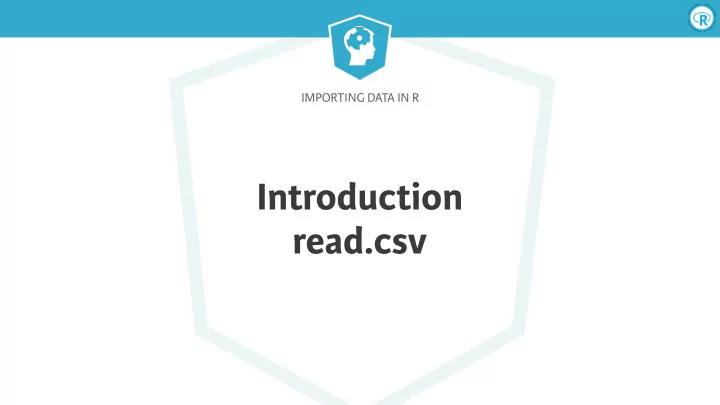
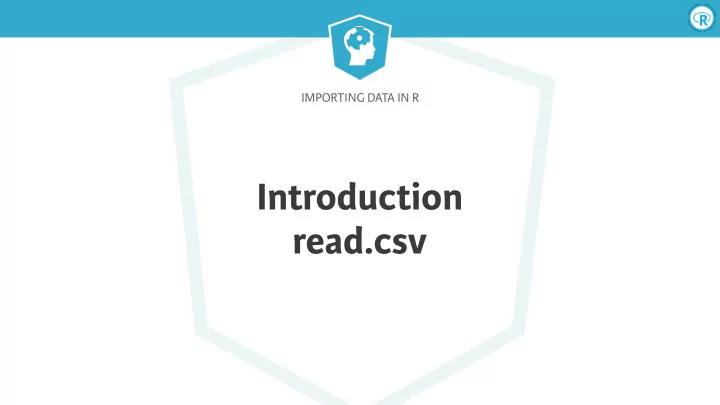
IMPORTING DATA IN R Introduction read.csv
Importing Data in R Importing data in R ?
Importing Data in R 5 types ● Flat files � ● Data from Excel ● Databases ● Web � ● Statistical so � ware
Importing Data in R Flat Files Comma Separated Values states.csv � Field names state,capital,pop_mill,area_sqm South Dakota,Pierre,0.853,77116 New York,Albany,19.746,54555 Oregon,Salem,3.970,98381 Vermont,Montpelier,0.627,9616 Hawaii,Honolulu,1.420,10931 ? > wanted_df state capital pop_mill area_sqm 1 South Dakota Pierre 0.853 77116 2 New York Albany 19.746 54555 3 Oregon Salem 3.970 98381 4 Vermont Montpelier 0.627 9616 5 Hawaii Honolulu 1.420 10931
Importing Data in R utils - read.csv states.csv � state,capital,pop_mill,area_sqm South Dakota,Pierre,0.853,77116 ● Loaded by default when you start R New York,Albany,19.746,54555 Oregon,Salem,3.970,98381 Vermont,Montpelier,0.627,9616 Hawaii,Honolulu,1.420,10931 > read.csv("states.csv", stringsAsFactors = FALSE) Import strings as categorical variables? What if file in datasets folder of home directory? > path <- file.path("~", "datasets", "states.csv") > path [1] "~/datasets/states.csv" > read.csv(path, stringsAsFactors = FALSE)
Importing Data in R read.csv() states.csv � state,capital,pop_mill,area_sqm South Dakota,Pierre,0.853,77116 New York,Albany,19.746,54555 > read.csv("states.csv", stringsAsFactors = FALSE) Oregon,Salem,3.970,98381 Vermont,Montpelier,0.627,9616 Hawaii,Honolulu,1.420,10931 state capital pop_mill area_sqm 1 South Dakota Pierre 0.853 77116 2 New York Albany 19.746 54555 3 Oregon Salem 3.970 98381 4 Vermont Montpelier 0.627 9616 5 Hawaii Honolulu 1.420 10931 > df <- read.csv("states.csv", stringsAsFactors = FALSE) > str(df) 'data.frame': 5 obs. of 4 variables: $ state : chr "South Dakota" "New York" "Oregon" "Vermont" ... $ capital : chr "Pierre" "Albany" "Salem" "Montpelier" ... $ pop_mill: num 0.853 19.746 3.97 0.627 1.42 $ area_sqm: int 77116 54555 98381 9616 10931
IMPORTING DATA IN R Let’s practice!
IMPORTING DATA IN R read.delim read.table
Importing Data in R Tab-delimited file states.txt � state capital pop_mill area_sqm South Dakota Pierre 0.853 77116 New York Albany 19.746 54555 Oregon Salem 3.970 98381 Vermont Montpelier 0.627 9616 Hawaii Honolulu 1.420 10931 > read.delim("states.txt", stringsAsFactors = FALSE) state capital pop_mill area_sqm 1 South Dakota Pierre 0.853 77116 2 New York Albany 19.746 54555 3 Oregon Salem 3.970 98381 4 Vermont Montpelier 0.627 9616 5 Hawaii Honolulu 1.420 10931
Importing Data in R Exotic file format states2.txt � state/capital/pop_mill/area_sqm South Dakota/Pierre/0.853/77116 New York/Albany/19.746/54555 Oregon/Salem/3.970/98381 Vermont/Montpelier/0.627/9616 Hawaii/Honolulu/1.420/10931
Importing Data in R read.table() states2.txt � state/capital/pop_mill/area_sqm South Dakota/Pierre/0.853/77116 ● Read any tabular file as a data frame New York/Albany/19.746/54555 Oregon/Salem/3.970/98381 Vermont/Montpelier/0.627/9616 ● Number of arguments is huge Hawaii/Honolulu/1.420/10931 > read.table("states2.txt", first row lists variable names (default FALSE) header = TRUE, field separator is a forward slash sep = "/", stringsAsFactors = FALSE) state capital pop_mill area_sqm 1 South Dakota Pierre 0.853 77116 2 New York Albany 19.746 54555 3 Oregon Salem 3.970 98381 4 Vermont Montpelier 0.627 9616 5 Hawaii Honolulu 1.420 10931
IMPORTING DATA IN R Let’s practice!
IMPORTING DATA IN R Final thoughts
Importing Data in R Wrappers ● read.table() is the main function ● read.csv() = wrapper for CSV ● read.delim() = wrapper for tab-delimited files
Importing Data in R read.csv states.csv � state,capital,pop_mill,area_sqm South Dakota,Pierre,0.853,77116 ● Defaults New York,Albany,19.746,54555 Oregon,Salem,3.970,98381 Vermont,Montpelier,0.627,9616 ● header = TRUE Hawaii,Honolulu,1.420,10931 ● sep = "," > read.table("states.csv", header = TRUE, sep = ",", stringsAsFactors = FALSE) > read.csv("states.csv", stringsAsFactors = FALSE)
Importing Data in R read.delim states.txt � state capital pop_mill area_sqm South Dakota Pierre 0.853 77116 ● Defaults New York Albany 19.746 54555 Oregon Salem 3.970 98381 Vermont Montpelier 0.627 9616 ● header = TRUE Hawaii Honolulu 1.420 10931 ● sep = "\t" > read.table("states.txt", header = TRUE, sep = "\t", stringsAsFactors = FALSE) > read.delim("states.txt", stringsAsFactors = FALSE)
Importing Data in R Documentation > ?read.table
Importing Data in R Locale di ff erences states_aye.csv � state,capital,pop_mill,area_sqm South Dakota,Pierre,0.853,77116 New York,Albany,19.746,54555 Oregon,Salem,3.970,98381 Vermont,Montpelier,0.627,9616 Hawaii,Honolulu,1.420,10931 states_nay.csv � state;capital;pop_mill;area_sqm South Dakota;Pierre;0,853;77116 New York;Albany;19,746;54555 Oregon;Salem;3,97;98381 Vermont;Montpelier;0,627;9616 Hawaii;Honolulu;1,42;10931
Importing Data in R Locale di ff erences read.csv(file, header = TRUE, sep = ",", quote = "\"", � dec = ".", fill = TRUE, comment.char = "", ...) read.csv2(file, header = TRUE, sep = ";", quote = "\"", dec = ",", fill = TRUE, comment.char = "", ...) � read.delim(file, header = TRUE, sep = "\t", quote = "\"", dec = ".", fill = TRUE, comment.char = "", ...) read.delim2(file, header = TRUE, sep = "\t", quote = "\"", dec = ",", fill = TRUE, comment.char = "", ...)
Importing Data in R states_nay.csv states_nay.csv � state;capital;pop_mill;area_sqm South Dakota;Pierre;0,853;77116 New York;Albany;19,746;54555 > read.csv("states_nay.csv", stringsAsFactors = FALSE) Oregon;Salem;3,97;98381 state.capital.pop_mill.area_sqm Vermont;Montpelier;0,627;9616 Hawaii;Honolulu;1,42;10931 South Dakota;Pierre;0 853;77116 New York;Albany;19 746;54555 Oregon;Salem;3 97;98381 Vermont;Montpelier;0 627;9616 Hawaii;Honolulu;1 42;10931 > read.csv2("states_nay.csv", stringsAsFactors = FALSE) state capital pop_mill area_sqm 1 South Dakota Pierre 0.853 77116 2 New York Albany 19.746 54555 3 Oregon Salem 3.970 98381 4 Vermont Montpelier 0.627 9616 5 Hawaii Honolulu 1.420 10931
IMPORTING DATA IN R Let’s practice!
Recommend
More recommend