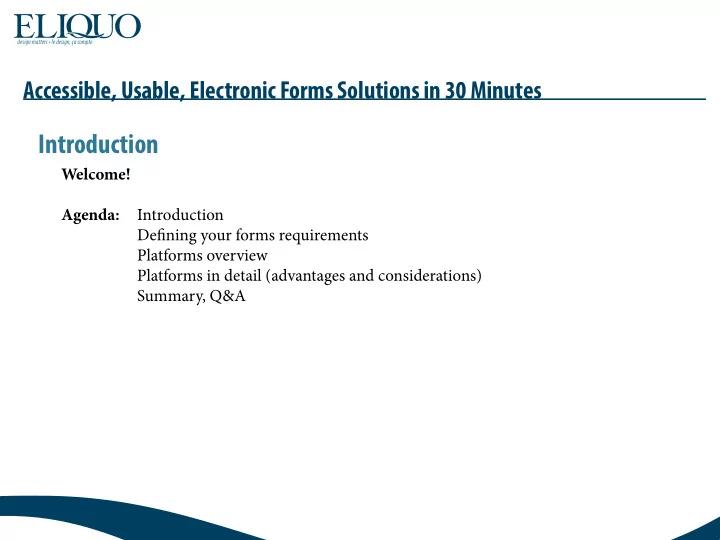
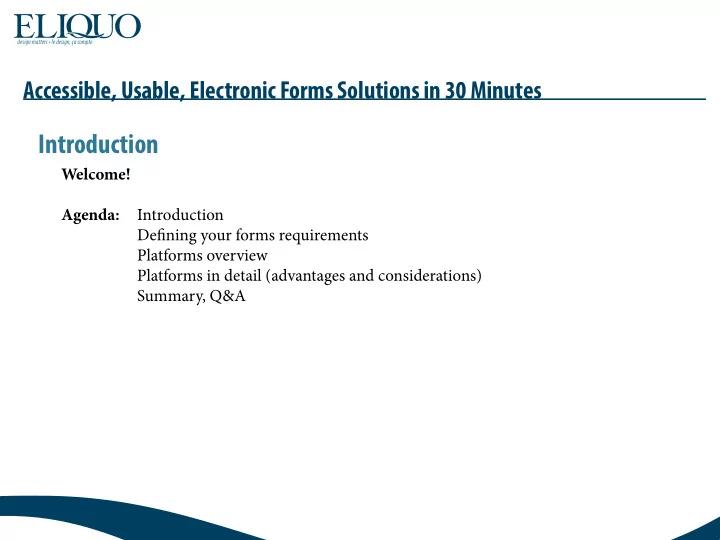
design matters • le design, ça compte Accessible, Usable, Electronic Forms Solutions in 30 Minutes Introduction Welcome! Agenda: Introduction Defjning your forms requirements Platforms overview Platforms in detail (advantages and considerations) Summary, Q&A
design matters • le design, ça compte Accessible, Usable, Electronic Forms Solutions in 30 Minutes Introduction Eliquo: Who are we? • Training Centre ■ In-class, on-site, remote training ■ Digital Media and Digital Marketing ■ Sofuware, Standards, Tieory, Accessibility ■ First training facility in Canada to be both Adobe and Apple Certifjed ■ Full-time, Adobe, Apple, and Microsofu certifjed instructors • Production and Solutions Provider ■ Production services for producing and testing accessible digital solutions ■ Clients: Federal, State/Provincial, Local/Municipal, NGO, Education, Public/Private Sector
design matters • le design, ça compte Accessible, Usable, Electronic Forms Solutions in 30 Minutes Introduction Michael Cooper: Who am I? • Director of Training and Development ■ Background in graphic design and digital media ■ 15 years as a formal, full-time instructor (11 with Eliquo) ■ Oversee all curriculum development ■ Resident accessibility, usability, and forms expert ■ Leveraged by Adobe and GOC for training and seminar delivery ■ Adobe Certifjed Expert (ACE) and Adobe Certifjed Instructor (ACI) in Adobe Photoshop and Adobe InDesign • Director of Production ■ Manage all production contracts and contractors ■ Execute a signifjcant amount of the production
design matters • le design, ça compte Accessible, Usable, Electronic Forms Solutions in 30 Minutes Defjning your forms requirements Ad-hoc vs. versioned forms • Ad-hoc ■ “One-ofgs” ■ No requirement for updates and/or maintenance ■ Example: Customer Survey • Versioned ■ Ongoing requirements for updates and maintenance ■ Example: Annual Program Funding Application • Localization ■ Updates and maintenance of multiple languages Why is this a consideration? When costing, Ad-hoc forms may be more cost-efgective when outsourced rather than being produced in-house depending on other form requirements such as sofuware and training. Of course, it depends on how many Ad-hoc forms you will be creating in the near future.
design matters • le design, ça compte Accessible, Usable, Electronic Forms Solutions in 30 Minutes Defjning your forms requirements Accessibility requirements • Compliance (legislation, standards, and specifjcations) ■ Section 508, Standard on Web Accessibility, AODA, etc. ■ WCAG ■ PDF/UA, HTML5 • Functional Accessibility ■ Can users of AT have a successful completion? ■ Comparison to a control group of users without AT Why is this a consideration? Knowing your applicable legislation (Federal, State/Provincial, Local/ Municipal), Standards (WCAG), and Specifjcations (PDF/UA, HTML5) will help you identify potential forms solutions that will comply with your governing legislation. Functional Accessibility, however, can only be discovered through user testing. Both compliance and functional accessibility testing requires time, resources, and documentation.
design matters • le design, ça compte Accessible, Usable, Electronic Forms Solutions in 30 Minutes Defjning your forms requirements Deployment • Web-browser • E-mail/Download • Mobile • Offmine/saving capabilities • User Agent/Reader availability/ubiquitousness Why is this a consideration? Recognizing how your users will consume your form is vital to choosing a platform. Can you rely on your users to have the required sofuware/user agent? And, if they don’t, will they be able to easily download and install it?
design matters • le design, ça compte Accessible, Usable, Electronic Forms Solutions in 30 Minutes Defjning your forms requirements Data Collection and Management • Pre-print/Pre-submit validation • Submission options (e-mail, http) • Data extraction • Data importing • Database integration Why is this a consideration? Most form collection doesn’t end with the submission. Tie nature of the data collected and the life cycle of that data will impact the forms solution that can meet your needs efgectively and effjciently.
design matters • le design, ça compte Accessible, Usable, Electronic Forms Solutions in 30 Minutes Defjning your forms requirements Security • Submission options (e-mail, http) • Password protection • Login credentials • Digital signatures Why is this a consideration? If your forms are collecting personal information your users will expect proper measures have been implemented to secure their information. If required, the amount of efgort required on your users’ part to ensure safe and secure form submissions will be a determining factor in your forms solution.
design matters • le design, ça compte Accessible, Usable, Electronic Forms Solutions in 30 Minutes Defjning your forms requirements Design • Colour, layout, and font options • Printing options • Refmow/responsiveness • User control Why is this a consideration? Tie aesthetic qualities of your form can enhance or detract from the functionality, usability, and accessibility of the form. Tie sofuware’s ability to create aesthetically pleasing forms and the deployment method and user agents used to view (and possibly print) the form may be a factor in your solution.
design matters • le design, ça compte Accessible, Usable, Electronic Forms Solutions in 30 Minutes Platforms overview HTML and HTML5 • By hand/using an HTML editor • Bootstrap/WET • Turn-key solutions (online creation, deployment, and collection via a service) PDF • AcroForms ■ created in any layout program, exported to PDF, form fjelds added in Acrobat Pro ■ created in PDF Forms sofuware or service • XFA forms ■ Created in LiveCycle Designer Adobe Experience Manager (AEM) Adaptive Forms • Author once, publish many (supports simultaneous HTML5, XFA-PDF, and adaptive forms deployment)
design matters • le design, ça compte Accessible, Usable, Electronic Forms Solutions in 30 Minutes Platforms in detail: HTML5 by hand Accessibility • Compliance: Fully WCAG and legislatively compliant • Functional Accessibility: Very well supported by ATs Creation, Updates, Maintenance • Sofuware: HTML editor, possibly testing tools • Internal: Relies heavily on internal expertise but can be extremely effjcient • Outsource: Highly competitive Deployment • Most widely supported platform with least user requirements • Web/mobile is fully supported User interaction • Fill, print (limited), submit • Working offmine: Practically non-existent • Saving: Requires login or session variables (and/or local storage on devices)
design matters • le design, ça compte Accessible, Usable, Electronic Forms Solutions in 30 Minutes Platforms in detail: HTML5 by hand Validation • Some built-in support and feedback • Advanced validation requires scripting Data collection and integration • Submission via HTTP/SSL/TLS • Integration with numerous back-end systems directly and through web services Security • HTTP/SSL/TLS allows secure submissions • Signing/certifjcates and/or user login credentials can be used to verify user-signed data Design • Reusable components and styles • Refmow, user-controlled styles, show/hide/expand/add/remove • Looks great on the web, needs work to look good when printed
design matters • le design, ça compte Accessible, Usable, Electronic Forms Solutions in 30 Minutes Platforms in detail: HTML5 by hand Learning curve • Basic creation and submission: Moderate (5-10 days training) • Advanced validation, security, and data management: Steep (15-20 days training, coordination with IT and data managers)
design matters • le design, ça compte Accessible, Usable, Electronic Forms Solutions in 30 Minutes Platforms in detail: HTML5 Bootstrap/WET Accessibility • Compliance: Fully WCAG and legislatively compliant • Functional Accessibility: Very well supported by ATs Creation, Updates, Maintenance • Sofuware: HTML editor, possibly testing tools • Internal: Relies heavily on internal expertise but can be extremely effjcient • Outsource: Moderately to conservatively competitive (especially WET) Deployment • Most widely supported platform with least user requirements • Web/mobile is fully supported User interaction • Fill, print (limited), submit • Working offmine: Practically non-existent • Saving: Requires login or session variables (and/or local storage on devices)
design matters • le design, ça compte Accessible, Usable, Electronic Forms Solutions in 30 Minutes Platforms in detail: HTML5 Bootstrap/WET Validation • More built-in support and feedback than by hand • Advanced validation still requires scripting Data collection and integration • Submission via HTTP/SSL/TLS • Integration with numerous back-end systems directly and through web services Security • HTTP/SSL/TLS allows secure submissions • Signing/certifjcates and/or user login credentials can be used to verify user-signed data Design • Preset (and customizable/reusable) components and styles • Refmow, user-controlled styles, show/hide/expand/add/remove • Looks great on the web, needs work to look good when printed
Recommend
More recommend