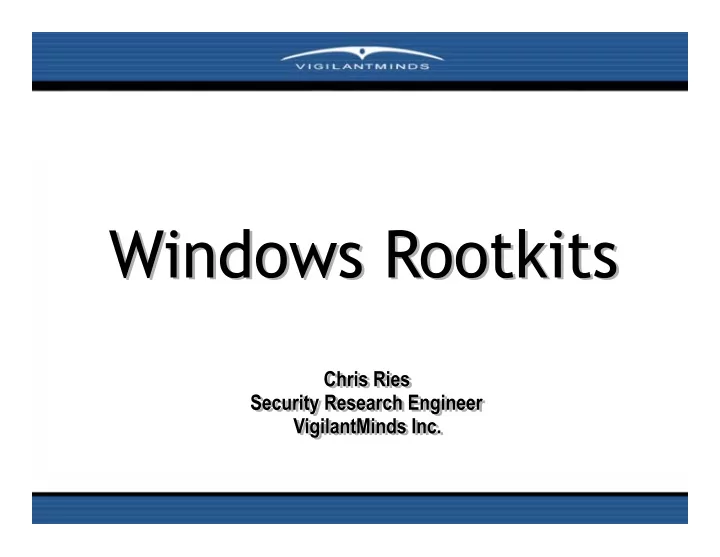
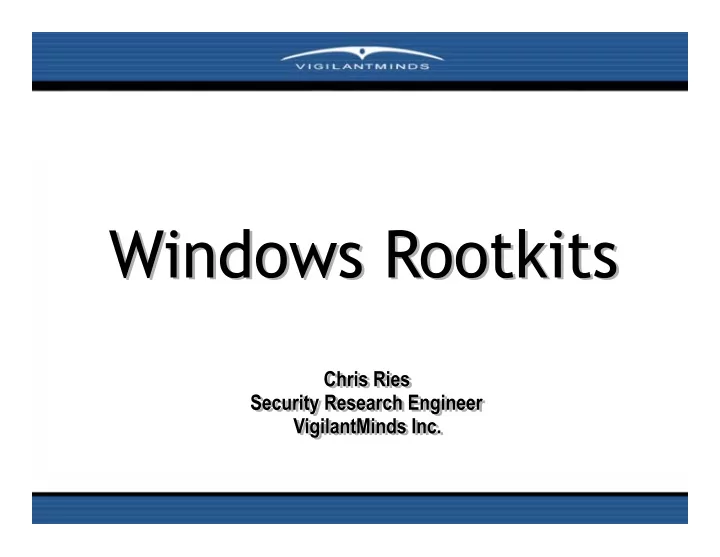
Introduction • What I do – Research new vulnerabilities, malware, and other security threats – Create defensive measures – Evaluate security software • What this talk is about – Windows rootkits – How they are used – How they work – Defensive measures
What is a Rootkit? • “A rootkit is a set of programs and code that allows a permanent or consistent, undetectable presence on a computer” • Goals: – Hide malicious resources • Processes, files, registry keys, open ports, etc. – Provide hidden backdoor access
Brief History • Early rootkits targeted UNIX OSes – “Kits” to attain and maintain “root” access to machines – Replaced login, ls, ps, netstat, etc. to give an attacker hidden access – Eventually moved towards kernel • Windows popularity brought Windows rootkits
Why So Popular? • Worms, trojans, malware are utilizing rootkits – Presence becomes hidden – Machines stay infected longer -> can send spam and steal info longer -> more money for attacker • Some commercial software adopts rootkit technology – Sony DRM software
How Rootkits Are Used
Stages of An Attack 1. Vulnerability in a system is discovered 2. Vulnerability is exploited to gain access to the system 3. Attacker gains a foothold on the system by escalating privileges, installing backdoor, etc. 4. Attacker utilizes system access to steal information, launch other attacks, etc. 5. Compromise is discovered, and incident response is executed
Where Rootkits Fit In • Attacker uses a rootkit to gain a stronger foothold on the system • Rootkits aim to prevent or delay discovery by hiding an attacker’s resources on a compromised system • Rootkit can also re-enforce an attacker’s system access by providing a stealth backdoor
Attack Scenario - Haxdoor • Employee visits a malicious website that exploits an IE 0day • Site installs malware that includes a rootkit • While on the system, the malware steals usernames and passwords, periodically emailing them to an attacker • Malware also installs a backdoor, which the attacker uses to steal confidential documents • Malware goes undiscovered for a long period of time, allowing the attacker to steal large amounts of information
Attack Scenario - Insider • IT worker discovers that he will be fired • He installs a kernel-level rootkit on the web server • After he is fired, the system is audited for backdoors or security holes, but none are found (hidden by rootkit) • Attacker uses access to the web server to steal information, take down site, etc., causing financial loss for his former employer
How Rootkits Work
How They Work • To access files, registry, etc. on system… – User interacts with GUI or CLI – Application developer interacts with Win32 API – Most rootkits are implanted at a much lower level, deep within the operating system
User-mode vs. Kernel-mode • Applications run with user-mode privileges – Cannot access operating system’s memory – Limited access to other process’s memory – Limited access to instruction set • This provides – Stability – Security
User-mode vs. Kernel-mode • Most operating system code and drivers run with kernel-mode privileges – Access to all memory – Access to all instructions – Can directly access system’s resources • User-mode code usually accesses resources with the Win32 API • Win32 API uses the Native API, which uses kernel-mode system services (system calls) to access resources
User-mode vs. Kernel-mode User-mode Kernel-mode Limited memory access Unlimited memory access Limited instruction set Full instruction set Needs to access system Can directly access system resources through kernel resources
How Rootkits Work • Example: Listing files in a directory – User ‘dir’, Explorer, etc. – Win32 Programmer: FindFirstFile() and FindNextFile() – Under the hood…
Under the Hood User process CALL FindNextFile User program.exe FindNextFile: … Kernel32.dll CALL NtQueryDirectory File NtQueryDirectoryFile: Why So Complex? MOV EAX, XX Ntdll.dll INT 2E / SYSENTER User-mode •Convenience Kernel-mode IA32_SYSENTER_EIP •Flexibility 2E System Service XX Dispatcher (KiSystemService) •Portability Interrupt Descriptor System Service Table (IDT) I/O Manager Dispatch Table (SSDT) Filesystem Driver Stack Backup Driver AV Filter Driver NtQueryDirectoryFile NTFS Driver Volume Manager Disk Driver Disk Driver
Interception • Rootkits can intercept requests to: – Block request – Alter request – Fabricate results – Alter results • Interception is also useful for stealing information
Interception User process CALL FindNextFile User program.exe FindNextFile: … 1 Kernel32.dll CALL NtQueryDirectory File NtQueryDirectoryFile: MOV EAX, XX Ntdll.dll INT 2E / SYSENTER 1. User-mode User-mode hooks Kernel-mode 2 IA32_SYSENTER_EIP 2 2. IDT / 3 SYSENTER 2E System Service XX hooks Dispatcher (KiSystemService) 3. SSDT hooks Interrupt Descriptor 4. Kernel code System Service Table (IDT) I/O Manager Dispatch Table (SSDT) Filesystem Driver Stack patching 5 Backup Driver 5. Layered AV Filter Driver NtQueryDirectoryFile NTFS Driver driver 4 Volume Manager 6 Disk Driver 6. Driver hooks Disk Driver
User-Mode Interception • Pro: Easier to develop code • Con: Easier to detect • Methods: – Import Address Table (IAT) Hooks – Export Address Table (EAT) Hooks – Inline Hooks • Examples: Vanquish, Haxdoor, Hacker Defender (some are hybrids)
Inline hooking • Overwrite first few bytes of target function with a jump to rootkit code • Create “trampoline” function that first executes overwritten bytes from original function, then jumps back to original function • When function is called, rootkit code executes • Rootkit code calls trampoline, which executes original function
Inline hooking Before: Application FindNextFile Code Return next file After: Trampoline Application FindNextFile Rootkit Code Code Return next file Return next non-rootkit file
Installation – User-mode • In order to hook functions in a given process, rootkit can inject code into process • Win32 API provides functions for this – WriteProcessMemory() – CreateRemoteThread() or SetThreadContext() • Injected code can insert jumps and create trampoline functions
Kernel-mode Interception • Pros: Can be difficult to detect, many places to intercept • Cons: Complex to implement, can make system unstable • Methods: – IDT, SYSENTER, SSDT, driver hooks – Layered drivers – Code patching
SSDT Hooking • System services (system calls) used to access/manipulate: – Filesystem – Registry – Processes and Threads – Memory • System Service Dispatch Table (SSDT) has an entry for each system service that contains the service’s address
Example: SSDT Hooking Before: System Service XX Dispatcher System Service (KiSystemService) XX System Service Dispatch Table (SSDT) Rootkit After: System Service XX Dispatcher (KiSystemService) System Service XX System Service Dispatch Table (SSDT)
Direct Kernel Object Manipulation • Kernel uses data objects to keep track of almost everything – Processes, loaded drivers, etc. • Instead of using code to hide resources, manipulate objects • Take advantage of redundancy • Examples: FU, FUTO
DKOM with Processes EPROCESS EPROCESS EPROCESS Before: Process Data Process Data Process Data EPROCESS EPROCESS EPROCESS After: Process Data Process Data Process Data
Installation – Kernel-Mode • How an Attacker can inject code into the kernel from an Admin account – Load a driver – Manipulate \Device\PhysicalMemory – Exploit kernel vulnerability
Stealth Backdoors • Not usually focused on by rootkit authors • Possibilities – Steganography – Hide data in TCP packet Fields – Hide in “normal” traffic • HTTP, DNS • Covert • Can bypass network filtering
Defending Against Rootkits
Defensive Measures • Reactive – Detect Rootkit AFTER it has been installed • Proactive – Prevent rootkit from being installed – Prevent compromise in the first place
Detection • Difficult, because… – Rootkit’s goal is to hide – Usually cannot trust operating system
Integrity-based Detection • Use checksums to monitor system files for changes • Ex. Tripwire • Successful against early rootkits that modified system utilities • Most modern rootkits target memory, so not as successful today
Signature-based Detection • Develop “signatures” for known rootkits – Sequence of bytes • Scan files / memory for signatures • Cannot detect unknown rootkits
Hook Detection • Most hooks can be detected using heuristics – Jumps at the start of a function – Table entries in memory vs. in binary file do not match • Examples: VICE, SDTRestore
Hook Detection • False positives – Some functions appear to be hooked – Some legitimate software uses hooks • Personal Firewalls • Host Intrusion Prevention Systems
Example: VICE Defender Defender Positives Hacker Hacker False
Example: False Positives (IceSword)
Recommend
More recommend