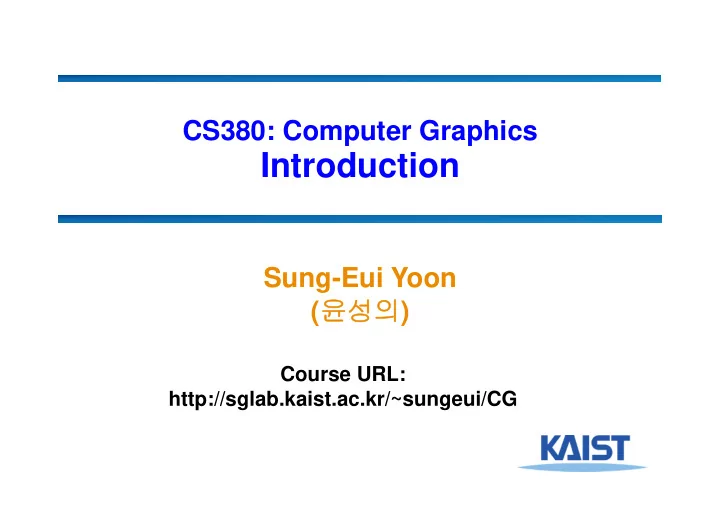
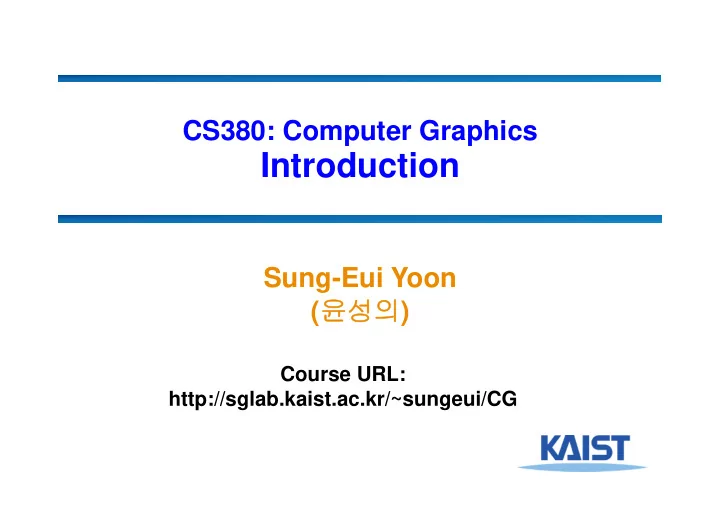
CS380: Computer Graphics Introduction Sung-Eui Yoon ( 윤성의 ) Course URL: http://sglab.kaist.ac.kr/~sungeui/CG
About the Instructor ● Main Research Focus ● Handle massive data for various computer graphics and geometric problems ● Paper and video: http:/ / sglab.kaist.ac.kr/ papers.htm ● YouTube videos: http:/ / www.youtube.com/ user/ sglabkaist 2
About the Instructor ● Notable recognitions ● Co-chairs at ACM Symp. on I nteractive 3D Graphics and Games ● Best paper award at Pacific Graphics ● Test-of-time award at High Performance Graphics ● I nterns/ post.doc/ collaborations at Disney, Adobe, AMD, Pixar ● Produced two professors on rendering (GI ST) and related topics 3
Present: Scalable Ray Tracing, Image Search, Motion Planning ● Designing scalable graphics and geometric algorithms to efficiently handle massive models on commodity hardware Image search Motion planning Photo-realistic rendering 4
Course Information of CS380 I nstructor: Sung-eui Yoon Email: sungeui@gmail.com Office: 3432 at CS building Office hours: Right after class time (or by appt.) Course webpage: http:/ / sglab.kaist.ac.kr/ ~ sungeui/ CG/ Noah discussion page: Use this one for sharing Q&A with other students, instead of personal communication to TAs KLMS: homework submissions 5
Class Time ● Date: every TTh ● Time: 4:00pm ~ 5:15pm ● 4 credit course ● A few (2) OpenGL courses given by TAs 6
TAs ● TA email address: cs380ta@gmail.com ● Use noah board, if possible ● MyungBae Sohn ( 손명배 ) ● Office: E3-1, 3443 호 ● YoungKi Kown ( 권영기 ) ● Office: E3-1, 3443 호 ● HeeChan Shin ( 신희찬 ) ● Office: E3-1, 3443 호 ● HyunHo Ha ( 하현호 ) ● Office: E3-1, 3422 호 ● I nSoo Kim ( 김인수 ) ● Office: E3-1, 3422 호 7
Prerequisites ● Basic knowledge of linear algebra ● E.g., matrix multiplication ● Basic knowledge of programming skill ● Preferably with C-like language (e.g., C and C+ + ) ● I f you are unsure, consult the instructor at the end of this class 8
Overview ● We will discuss various parts of computer graphics Simulation & Rendering Modelling Image Computer vision inverts the process Image processing deals with images 9
Application of Computer Graphics ● Games ● Movies and film special effects ● Product design and analysis ● Medical applications ● Scientific visualization 10
Games 2D game 3D shooting game 11
Large-Scale Open World w/ High Quality Rendering ● Witcher 3 ● Used its own engine 12
High Quality Mobile Games ● Lineage 2 – Revolution ● Based on Unreal engine 13
Game Industry at Korea ● One of biggest I T sectors in Korea ● A game company can have its own pro. Baseball team (e.g., NC Dinos) 새롭게 창단하는 구단은 모기업의 당기 순이익이 1 천억원 이상이거나 , … 14
Movies and Film Special Effects Toy story Matrix 15
3D Movies Avatar 16
3D TV Samsung 3D TV 17
Head-Mounted Display (HMD) for VR 18
HoloLens for Augmented Reality (AR) MS 19
Killer App. For AR 20
Product Design and Analysis ● Computer-aided design (CAD) 21
Medical Applications ● Visualizing data of CT, MRI , etc Rapidia homepage 22
Medical Applications ● Visualizing data of CT, MRI , etc Wikipedia Mouse skull (CT) 23
Scientific Applications ● Weather visualization LLNL 24
Topics ● Mathematical tools ● Ray tracing ● 3D models and ● Global illumination interaction ● Curves and surfaces ● Hidden surface ● Simplification and removal levels of detail ● Rasterization ● Collision detection ● Lighting and shading ● Graphics hardware, etc ● Shadows ● Texture mapping 25
Mathematical Tools ● Homogeneous coordinates ● Vectors ● Planes ● Frames ● Transformations 26
3D Models and Interaction ● Loading and view models ● Picking and selection ● Modeling a trackball ● Virtual reality (VR) is all about interaction a b axis 27
Hidden Surface Removal ● Classic problem ● BSP trees ● Ray casting ● Depth buffering 28
Rasterization ● Clipping ● Scan conversion 29
Lighting and Shading ● Flat, gouraud, and phong shading ● Empirical and physically- based illumination models ● BRDFs 30
Shadows ● Shadow volumes ● Shadow maps I mages courtesy of Stamminger and Drettakis 02 Umbra Penumbra 31
Texture Mapping ● Surface parameterization ● Mipmaps and filtering ● Reflection and environment mapping 32
Ray Tracing ● Object intersection ● Reflection and refraction ● Depth-of-field, motion blur, glossy reflections, soft shadows 33
Global Illumination ● Rendering equation ● Path tracing, photon mapping, radiosity Images courtesy of Caligari (www.caligari.com) 34
levels 2- 5- levels 4- levels 3- levels 0-levels level 1- Curves and Surfaces ● Bezier curves and B- splines ● NURBS and subdivision surfaces ● Parametric solids 35
Simplification and LOD ● Levels of detail ● Progressive meshes 82 million triangles 36
Graphics Hardware ● History ● Architecture ● Shading languages ● Future 37
Animation ● Keyframing ● Parameteric splines ● Motion capture ● Simulation 38
Textbook ● A book of Rendering ● Draft, Sung-eui Yoon ● 1 st Edition near the end of 2017 ● Available freely as a pdf file through the course web page 39
Reference – OpenGL ● OpenGL Programming Guide ● Addison-Wesley Professional ● Ver 4.3 is ordered to KAI ST library ● Version 1.1 is available at internet and the course webpage ● Reference book is also available http://www.glprogramming.com/blue 40
Reference ● Fundamentals of Computer Graphics ● Peter Shirley et al. ● AK Peters ● Available at the KAI ST library 41
Resource on Physically-based Rendering ● Reference ● Physically based renderig, Matt Pharr et al. ● Advanced Global I llumination, Philip Dutre et al. 2 nd edition ● Realistic I mage Synthesis Using Photon Mapping, Henrik Jensen ● Realistic Ray Tracing, 2 nd edition, Peter Shirley et al. 42
Other Reference ● Technical papers ● Graphics-related conference (SI GGRAPH, etc) ● http:/ / kesen.huang.googlepages.com/ ● Course homepages ● Google or Google scholar 43
Program Assignments (PAs) ● 6 or 7 PAs ● Viewing and manipulating 3D models with OpenGL ● Rasterization and clipping ● Texture mapping and lighting ● Raytracing ● Their difficulty is growing! 44
Grading ● Mid-term: 20% Final-term: 30% Quiz and assignments: 50% ● Late policy ● No score for late submissions ● Submit your work before the deadline! 45
Class Attendance Rule ● Late two times count as one absence ● Every two absences lower your grade (e.g., A- B+ ) ● To check attendance, I ’ll call your names or take pictures ● I f you are in situations where you should be late, notify earlier 46
Honor Code and Etiquette ● Collaboration encouraged, but assignments must be your own work ● Cite any other’s work if you use their codes ● I f you copy someone else’s codes, you will get F ● We will use a code copy checking tool to find any copy ● Classroom etiquette ● Help you and your peer to focus on the class ● Turn off cell phones ● Arrive to the class on time ● Avoid private conversations ● Be attentive in class 47
Official Language in Class ● English ● I ’ll give lectures in English ● I may explain again in Korean if materials are unclear to you ● You are also recommended to use English, but not required 48
Other Related Courses ● CS580 (Graduate-level introductory CG, Spring semester) ● Focus on high quality rendering, which will be briefly touched at the end of CS380 ● Undergraduate students can take the course ● CS380 (Spring semester) ● CS482 (Fall semester) ● Focus on advanced, real-time rendering techniques ● All the courses will be given among me, Prof. Park, and Prof. Kim. 49
Homework for Each Class ● Go over the next lecture slides before the class ● Just 10 min ~ 20 min for this should be okay ● Two video abstract submission every week ● Question submissions at least four times before the mid-term exam 50
Next Time... ● Screen & world space ● Basic OpenGL usage 51
About You ● Name ● What is your major? ● Previous graphics experience ● Any questions? 52
Recommend
More recommend