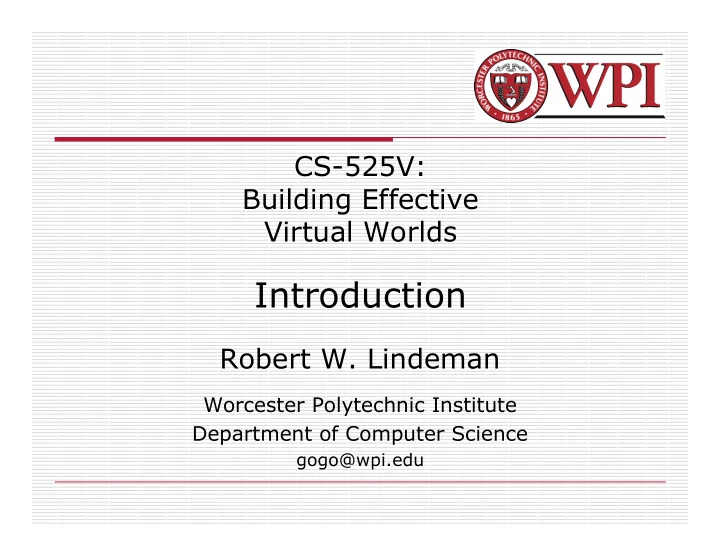
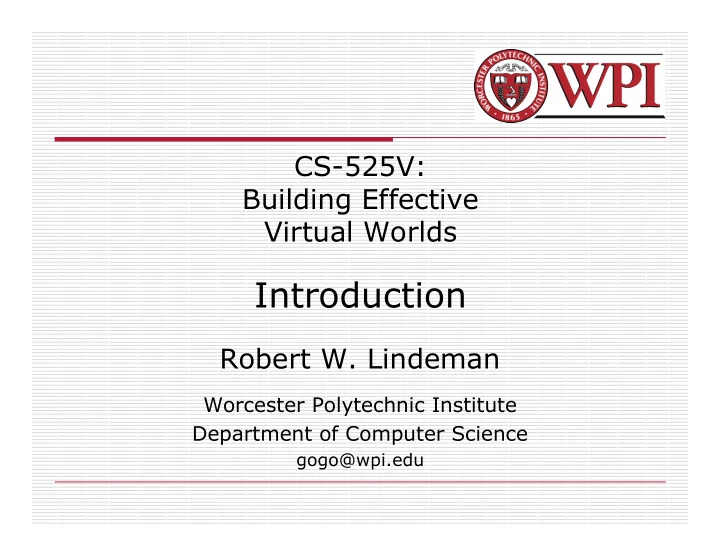
CS-525V: Building Effective Virtual Worlds Introduction Robert W. Lindeman Worcester Polytechnic Institute Department of Computer Science gogo@wpi.edu
Course Overview Goals Separate the hype from the potential Understand the main problems/sub-fields Build something cool! R.W. Lindeman - WPI Dept. of Computer Science 2
Assignments Two Main Assignments Survey paper Programming assignment These don't need to be on the same topic R.W. Lindeman - WPI Dept. of Computer Science 3
What Makes a Good Survey? What do you think? Not a laundry list! A classification scheme Get up to speed on the main issues See what others have done Map out a design space Dense/sparse areas Find a potential thesis topic :-) R.W. Lindeman - WPI Dept. of Computer Science 4
Programming Assignment Choose a target application area Design the application Put together a basic skelleton Populate the world with things Connect I/O devices Design the interaction Assess the result R.W. Lindeman - WPI Dept. of Computer Science 5
Programming Assignment (cont.) Can be done in teams Clearly define what each member will be responsible for Can use any software/language you like You must program the experience though, so don't use tools that are too high-level Samples OpenGL, DirectX, Java3D, OpenSceneGraph, OpenSG, FreeVR, others Game engine code HIVE resources We have many devices for you to use. Field trip next week R.W. Lindeman - WPI Dept. of Computer Science 6
What is Virtual Reality? You tell me! R.W. Lindeman - WPI Dept. of Computer Science 7
Virtual Reality Systems 1929 – Link Flight Simulator 1946 – First computer (ENIAC) 1956 – Sensorama 1960 – Heileg’s HMD 1965-68 – The Ultimate Display 1972 – Pong 1973 – Evans & Sutherland Computer Corp. 1976 – Videoplace 1977 – Apple, Commodore, and Radio Shack PCs 1979 – First Data Glove [Sayre] (powerglove -89) 1981 – SGI founded 1985 – NASA AMES 1986-89 – Super Cockpit Program 1990s – Boom Displays 1992 – CAVE (at SIGGRAPH) 1995 – Workbench 1998 – Walking Experiment R.W. Lindeman - WPI Dept. of Computer Science 8
Link Flight Simulator 1929 - Edward Link develops a mechanical flight simulator Train in a synthetic environment Used mechanical linkages Instrument (blind) flying http://www.wpafb.af.mil/ museum/early_years/ey1 9a.htm R.W. Lindeman - WPI Dept. of Computer Science 9
Sensorama Morton Heilig, 1956 Motorcycle simulator - all senses • visual (city scenes) • sound (engine, city sounds) • vibration (engine) • smell (exhaust, food) Extend the notion of a ‘movie’ R.W. Lindeman - WPI Dept. of Computer Science 10
Heilig's HMD (1960) Simulation Mask from Heilig’s 1960 patent 3D photographic slides WFOV optics with focus control Stereo sound Smell R.W. Lindeman - WPI Dept. of Computer Science 11
Ivan Sutherland The Ultimate Display (FIPS 1965) Data Visualization: “A display connected to a digital computer…is a looking glass into a mathematical wonderland.” Body Tracking: “The computer can easily sense the positions of almost any of our body muscles.” R.W. Lindeman - WPI Dept. of Computer Science 12
Ultimate Display (cont.) Virtual Environments that mimic real environments: “A chair display in such a room would be good enough to sit in. Handcuffs displayed in such a room would be confining, and a bullet displayed in such a room would be fatal.” VEs that go beyond reality: “There is no reason why the objects displayed by a computer have to follow ordinary rules of physical reality with which we are familiar.” R.W. Lindeman - WPI Dept. of Computer Science 13
First HMD-Based VR 1965 - The Ultimate Display paper by Sutherland 1968 - Ian Sutherland’s HMD R.W. Lindeman - WPI Dept. of Computer Science 14
Molecular Docking Simulator Incorporated force feedback Visualize an abstract simulation R.W. Lindeman - WPI Dept. of Computer Science 15
Data Gloves Light, electrical or metal detectors compute “bend” Electrical sensors detect pinches. Force feedback mechanical linkages R.W. Lindeman - WPI Dept. of Computer Science 16
1985 - NASA Ames HMD McGreevy and and Humphries Wearable immersive HMDs LCD “Watchman” displays LEEP Optics Led to VIVID, led by Scott Fisher R.W. Lindeman - WPI Dept. of Computer Science 17
FakeSpace Boom Display: Early 1990s R.W. Lindeman - WPI Dept. of Computer Science 18
CAVE - 1992 R.W. Lindeman - WPI Dept. of Computer Science 19
Virtual Workbench-1995 (Responsive Workbench, Immersidesk, etc.) R.W. Lindeman - WPI Dept. of Computer Science 20
Current Best VE UNC Pit Experiment Fear of Heights a Strong Response Thousands of visitors Compelling Experience Haptics Low Latency High Visual Quality R.W. Lindeman - WPI Dept. of Computer Science 21
VPL Founded - 1985 First VR Company VPL Research by Jaron Lanier and Thomas Zimmerman Data Glove Term: Virtual Reality R.W. Lindeman - WPI Dept. of Computer Science 22
1995 - Effectiveness of computer-generated (VR) graded exposure in the treatment of acrophobia in American Journal of Psychiatry R.W. Lindeman - WPI Dept. of Computer Science 23
Major Reinvigoration: Hardware Evolution High expense PC performance surpasses Graphics supercomputers SGI RealityEngine (300k tris – 1993) XBOX (150 mil tri/sec - 2001) XBOX360 (500 mil tri/sec - 2005) Wii input device Large Volume Displays VR Estimated $3.4 billion industry in 2005 R.W. Lindeman - WPI Dept. of Computer Science 24
More recommend