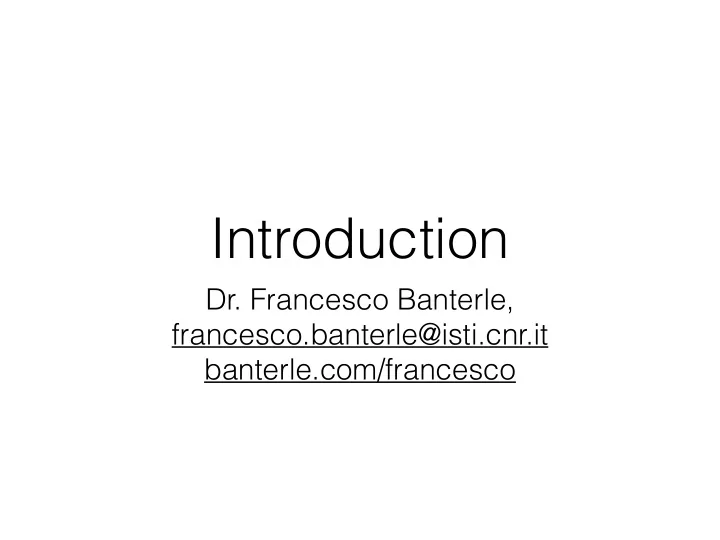
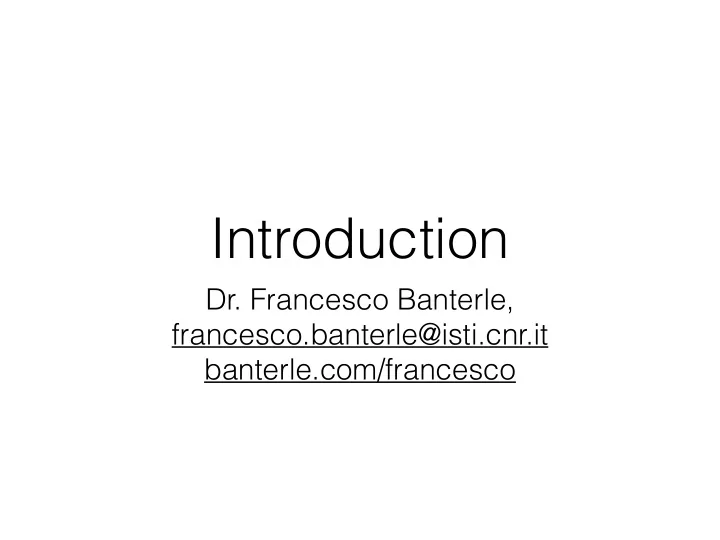
Introduction Dr. Francesco Banterle, francesco.banterle@isti.cnr.it banterle.com/francesco
Who • Dr. Francesco Banterle • Researcher at Visual Computing Laboratory (ISTI-CNR) • Expertise: 2D/3D imaging, Computer Graphics • E-mail: francesco.banterle@isti.cnr.it
Who • Dr. Gianpaolo Palma • Researcher at Visual Computing Laboratory (ISTI-CNR) • Expertise: 3D scanning, Mesh Processing, Computer Graphics • E-mail: gianpaolo.palma@isti.cnr.it
Appointment: Francesco Banterle • Where: • Room C-19, Gate 7 or 8, ISTI-CNR, via G. Moruzzi n. 1 • When: • Tuesday from 15:00 to 17:00 • please, send an e-mail to confirm an appointment
The Goal
The Goal • To know and to understand theory and practice for generating 3D models: • Techniques and algorithms • Existing open source software • Acquisition processes
Why 3D Models? Simulation for training (VR OR by 3D Systems)
Why 3D Models? • As they are: • reference/teaching • simulations: VR, AR, and classic visualization • remote/accurate real-life surgeries
Why 3D Models? Paolo Cignoni 3D Printer 3D Model 3D Print (UltiMaker)
Why 3D Models? • 3D printing uses: • reference • prototyping • orthopedic cast custom designed • prosthetics custom designed
Course Overview • Part I: 3D models from medical images • Part II: 3D models from photographs • Part III: 3D models from range sensors
Course Overview: 3D from Volumes MRI stacks 3D Model
Course Overview: 3D from Photographs
Course Overview: 3D from Range Range scans 3D Model
The Exam • A written exam; an open question for each block: • 3D from Volumes • 3D from Photographs • 3D from Range
The Exam • Implementation project: • MATLAB/C++ code • Writing a report • Presentation
The Exam • A 3D scanning campaign: • Creating a 3D model from volume/photographs/ range maps • Writing a report • Presentation
Tools • MATLAB/Octave: please read “MATLAB Primer” (just google it) or : • www.math.toronto.edu/mpugh/primer.pdf • MeshLab: • http://www.meshlab.net/ • 3D Slicer: • https://www.slicer.org/
Tools • VisualSFM: • http://ccwu.me/vsfm/ • ImageJ: • https://imagej.net/ImageJ2 • Fiji + trackEM2: • https://fiji.sc/ • CloudCompare: • http://www.danielgm.net/cc/
Course Material • Slides will be uploaded at: • http://www.banterle.com/francesco/ courses/2017/be_3drec/
Recommend
More recommend