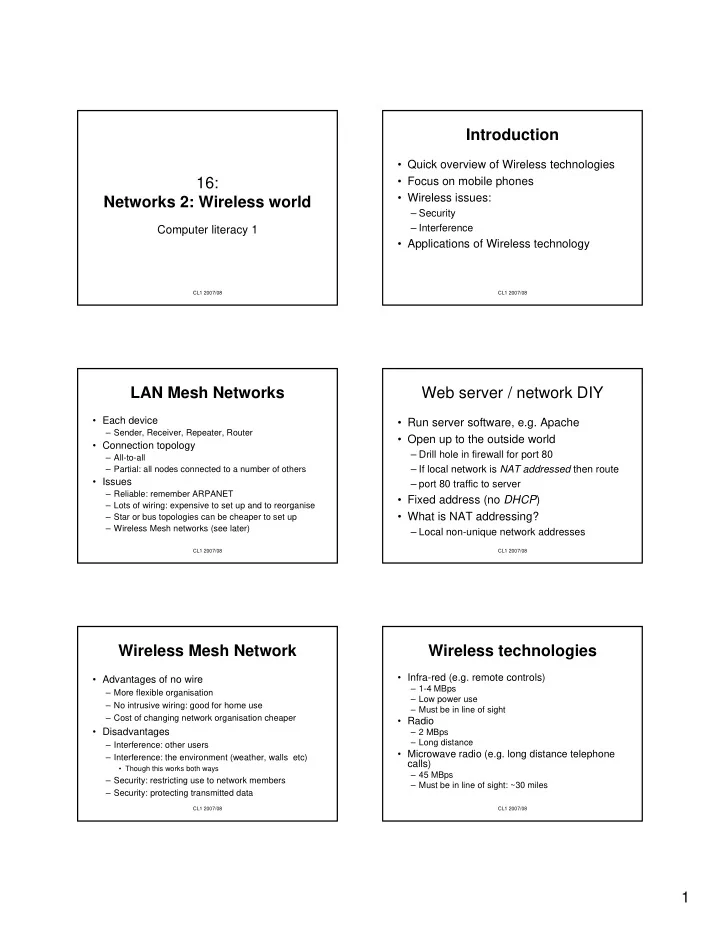
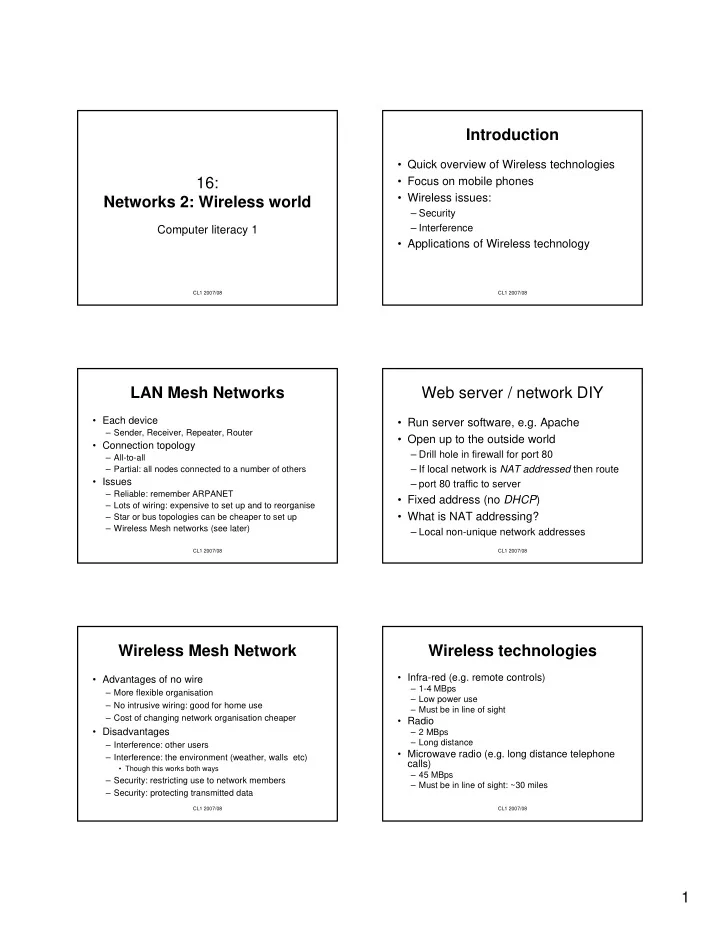
Introduction • Quick overview of Wireless technologies 16: • Focus on mobile phones • Wireless issues: Networks 2: Wireless world – Security – Interference Computer literacy 1 • Applications of Wireless technology CL1 2007/08 CL1 2007/08 LAN Mesh Networks Web server / network DIY • Each device • Run server software, e.g. Apache – Sender, Receiver, Repeater, Router • Open up to the outside world • Connection topology – Drill hole in firewall for port 80 – All-to-all – Partial: all nodes connected to a number of others – If local network is NAT addressed then route • Issues – port 80 traffic to server – Reliable: remember ARPANET • Fixed address (no DHCP ) – Lots of wiring: expensive to set up and to reorganise • What is NAT addressing? – Star or bus topologies can be cheaper to set up – Wireless Mesh networks (see later) – Local non-unique network addresses CL1 2007/08 CL1 2007/08 Wireless Mesh Network Wireless technologies • Infra-red (e.g. remote controls) • Advantages of no wire – 1-4 MBps – More flexible organisation – Low power use – No intrusive wiring: good for home use – Must be in line of sight – Cost of changing network organisation cheaper • Radio • Disadvantages – 2 MBps – Long distance – Interference: other users • Microwave radio (e.g. long distance telephone – Interference: the environment (weather, walls etc) calls) • Though this works both ways – 45 MBps – Security: restricting use to network members – Must be in line of sight: ~30 miles – Security: protecting transmitted data CL1 2007/08 CL1 2007/08 1
Wireless technologies Mobile Phone Generations (Gs) • Bluetooth • 1G: Cellular phones – 1 MBps – Analogue – Range: up to 30 feet – Coverage: hexagonal cells <8 miles across – Communication frequency: 2.45 GHz • WiFi – Handsets looked like bricks – 5-10 MBps • 2G – Range: up to 100 m – Digital – Communication frequency: 2.45 GHz – Up to 14.4 KBps: clearer voice than 1G • GPRS (General Packet Radio Service) – Packet-switching telecommunications technology – Uses a circuit-switching network (not packet- – Used by mobile phones switched), hence pay for call duration CL1 2007/08 CL1 2007/08 3G mobiles 2.5G mobiles • Packet-switched • Stand-in technology for 3G • Designed to carry non-voice data too (email, • Uses packet-switching technology instant messaging, file downloads) • Licenses sold for big prices in 90’s bubble – E.g. GPRS economy – Bandwidth: < 170 KBps • Lack of fast profit has delayed appearance, but – Packet-switching: fixed price of a text investment guaranteed that product and services appeared eventually message • May be overtaken by WiFi • Bandwidth: 2MBps indoors, 384KBps stationary outside CL1 2007/08 CL1 2007/08 Limitations WAP • Wireless Application Protocol • Screen size • Intended to allow Internet access to • Tedious to type in URLs wireless devices, mainly mobile phones • Tricky to set up – WAP is a markup language like HTML • Data is costly – Used for mobile phone Web browsers, suited to small displays – Not very popular here – Big in Japan – Being overtaken by full HTML? CL1 2007/08 CL1 2007/08 2
Global Positioning System (GPS) P2P Mobile Phone Network • Each mobile is a peer in a P2P net • Uses satellites to locate user’s location – Sender, receiver, router, receiver with accuracy of ~10m • Requires high density of peer nodes in an area • Run by U.S. Department of Defence to ensure transmission • Free public use. Used for • Issues for users and service providers – Communication is free – Science, recreation, vehicle navigation – Bandwidth increases with increasing number of – Emergency rescue: mobile phone GPS? members • NOT to be confused with GPRS – Requires efficient routing • Will it happen? • NMEA standard for exporting data CL1 2007/08 CL1 2007/08 P2P: 3G Phones & Bluetooth Smart phones • 3G P2P file sharing • Mobile phone + PDA (Personal Digital – Music, ringtone, video file sharing assistant) – Friendster: information swapping between “friends” • Can run applications www.friendster.com/ – Opera (scales Web Pages), Office, TV… • Jabberwocky on Bluetooth • Use an OS (operating system) – Counts the number of time you pass people with Bluetooth devices – Symbian (Nokia), Windows CE, Linux – Lets you get in touch with the people you pass daily • Viruses have already targeted mobiles www.urban-atmospheres.net/Jabberwocky/info.htm – Send spam text messages from Web sites CL1 2007/08 CL1 2007/08 Mobile phones Wireless Security • WiFi network cards can be plugged into a USB port • Phone use will be least significant feature? • Hotspot : connection point of WiFi network • Battery life is an important factor – UK leading Europe here • Hotspots can be open or secure • Current large screens use up energy • Secure connection: • Do we want video, online banking etc on – Uses WEP key (Wired Equivalent Privacy) – Enter WEP key to access network our mobiles? • Secure? – 2003 used symmetric key encryption – Fast but vulnerable to attack, as key must be communicated for each connection CL1 2007/08 CL1 2007/08 3
Wireless Interference Applications of Bluetooth • Bluetooth and WiFi use the same frequency • Wireless PC range (2.4 GHz) – Mouse, scanner, keyboards, peripherals, don’t need • Potential problem of interference, between users wires and also Bluetooth + WiFi – TV, HiFi, cooker, washing machine can be easily • Solution 1: low power added as technology arises – Great for mobile computing – Range of Bluetooth only 10 m • Solution 2: Frequency hopping • Automotive LAN – Bluetooth uses 80 frequency bands around 2.4 GHz – Mobile phone can be anywhere in the car – Signals ‘hop’ between bands – Still use a hands free set – Chance of two signals being on the same band is low, [N.b. Bluetooth was a Danish king who united Scandinavian countries, but was killed by but interference can still be a problem his son Svend Forkbeard. The name was taken to stress the ‘unifying’ qualities of the technology, but its not a very relevant name] [Invented by movie star Hedy Lemarr in WWII (really!)] CL1 2007/08 CL1 2007/08 Wireless example: Postal service Wireless example: Postal service • Satellite • Infra-red – GPS keeps track of packages – Unlock/lock drop boxes storing packages • RFID tags – Lower power use than Bluetooth – Packages communicate to PDAs • Bluetooth • GPRS – PDA to scan packages and enter data – Mobile phone conversations between postal workers e.g. sales personnel • WiFi • Business requires – Communication between hand-held PDA and van – Speed, mobility, flexible connection • GPRS – Are wireless connections secure enough? See article at www.cio.com/archive/060104/ups.html – Transmits package information from vans CL1 2007/08 CL1 2007/08 Wireless LAN: Hospital Conclusion • Users of information have to be mobile and contactable • Understand the differences and strengths • WLANs allows information to move with the people of wireless technologies – WiFi laptops in wards, PDAs – Infra-red, radio, Bluetooth, WiFi, GPRS, etc – Bring medical records to the bedside • Problems? – Range, power use, bandwidth, security, – Data entry availability – Battery life – Security • Be able to describe how different wireless – Network access: what happens when the network is down? technologies can be appropriately used – Delay – message time isn’t guaranteed (RNLI use pagers) CL1 2007/08 CL1 2007/08 4
Recommend
More recommend