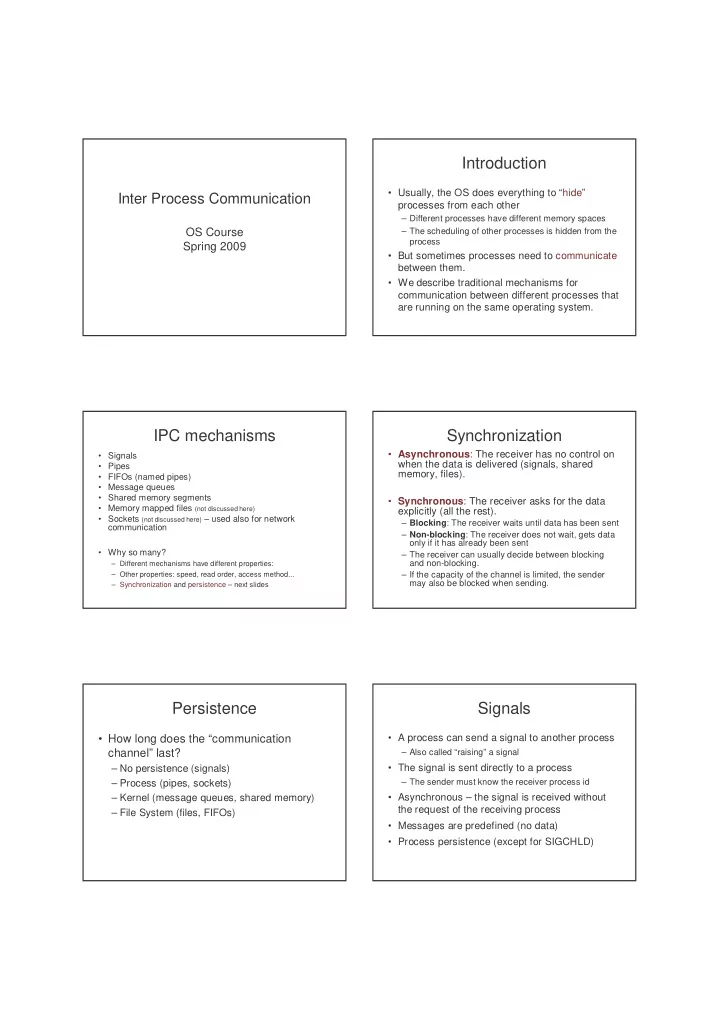
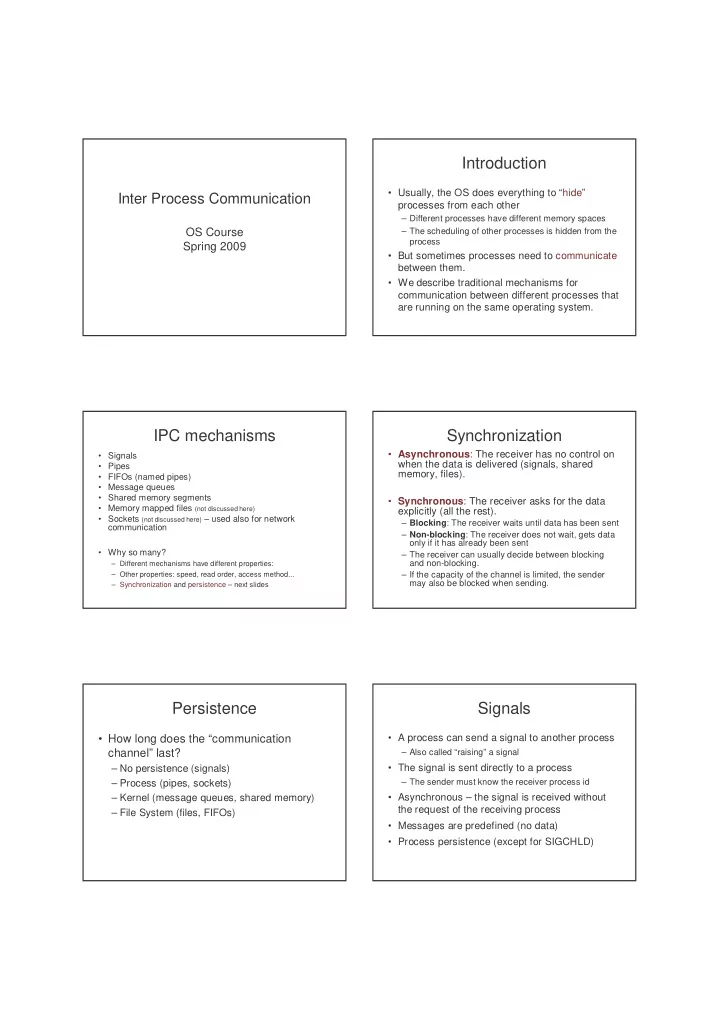
Introduction • Usually, the OS does everything to “hide” Inter Process Communication processes from each other – Different processes have different memory spaces OS Course – The scheduling of other processes is hidden from the process Spring 2009 • But sometimes processes need to communicate between them. • We describe traditional mechanisms for communication between different processes that are running on the same operating system. IPC mechanisms Synchronization • Asynchronous : The receiver has no control on • Signals when the data is delivered (signals, shared • Pipes memory, files). • FIFOs (named pipes) • Message queues • Shared memory segments • Synchronous : The receiver asks for the data • Memory mapped files (not discussed here) explicitly (all the rest). • Sockets (not discussed here) – used also for network – Blocking : The receiver waits until data has been sent communication – Non-blocking : The receiver does not wait, gets data only if it has already been sent • Why so many? – The receiver can usually decide between blocking and non-blocking. – Different mechanisms have different properties: – If the capacity of the channel is limited, the sender – Other properties: speed, read order, access method... may also be blocked when sending. – Synchronization and persistence – next slides Persistence Signals • How long does the “communication • A process can send a signal to another process channel” last? – Also called “raising” a signal • The signal is sent directly to a process – No persistence (signals) – Process (pipes, sockets) – The sender must know the receiver process id – Kernel (message queues, shared memory) • Asynchronous – the signal is received without the request of the receiving process – File System (files, FIFOs) • Messages are predefined (no data) • Process persistence (except for SIGCHLD)
Pipes Example #include <stdio.h> • A pipe is a one-way stream between related processes #include <stdlib.h> #include <sys/types.h> – Synchronous #include <unistd.h> – Persistence: Process – Created using int pipe(int fd[2]) int main() { • This function returns two file descriptors int pfds[2]; • Use ‘dup’ to rename the file descriptors with a different numbers char buf[30]; pipe(pfds); – Send: write() to fd[1] if (fork()==0) { //create a child process – Receive: read() from fd[0] printf(" CHILD: writing to the pipe\n"); – This is how the shell implements input/output redirection: close pfds[0]; //we don’t need it ~> ls | wc write(pfds[1], "test", 5); – To share a pipe, the processes need to be related printf(" CHILD: exiting\n"); exit(0); • e.g. created using ‘fork’ or ‘exec’ from the same parent process } else { – A pipe usually has a limited capacity. printf("PARENT: reading from pipe\n"); – By default, both read() and write() are blocking close pfds[1]; //we don’t need it read(pfds[0], buf, 5); //blocked until child writes printf("PARENT: read \"%s\"\n", buf); wait(NULL); //wait until the child exits fd[1] fd[0] Pipe read() write() } } "ls | wc –l” FIFO #include <stdio.h> • Pipes can only be used by related processes #include <stdlib.h> #include <unistd.h> – There is no way to share a file descriptor between unrelated processes int main(void) • A FIFO is sometimes known as a named pipe. { – The name allows unrelated processes to communicate through it. int pfds[2]; • It is actually a special file pipe(pfds); if (!fork()) { – Persistence: file system. dup2(pfds[1],1); /* make stdout same as pfds[1] */ • Multiple processes can open(), write() and read() from the FIFO. close(pfds[0]); /* we don't need this */ • open for writing blocks until someone opens for reading execlp("ls", "ls", NULL); – And the other way around! } else { dup2(pfds[0],0); /* make stdin same as pfds[0] */ • If the reader closes the FIFO, the writer gets a SIGPIPE (broken close(pfds[1]); /* we don't need this */ pipe) when it tries to write. execlp("wc", "wc", "-l", NULL); • Creating a FIFO: } – int mkfifo(const char * path , mode_t mode ); return 0; } – Example: mkfifo("/tmp/namedpipe" , 0666); Consumer Producer #include <limits.h> int main(void) #include <limits.h> { int main(void) char buffer[LINE_MAX]; { int num, fd; char buffer[LINE_MAX]; int length; int num, fd; int length; mkfifo ("/tmp/namedpipe", 0666); printf("waiting for writers...\n"); mkfifo("/tmp/namedpipe" , 0666); fd = open("/tmp/namedpipe", O_RDONLY); //releases producer printf("waiting for readers...\n"); printf("got a writer\n"); fd = open("/tmp/namedpipe", O_WRONLY); //blocked until consumer opens fifo printf("got a reader--type some stuff\n"); do { num = read(fd, &length, sizeof(int)); while (fgets(buffer, LINE_MAX, stdin) != NULL) { if (num < 0) { length = strlen(buffer)+1; perror("read"); num = write(fd, &length, sizeof(int)); exit(1); if (num < 0) { } perror(“write”); num = read(fd, buffer, length); exit(1); if (num < 0) { } perror("read"); num = write(fd, buffer, length); exit(1); if (num < 0) { } perror("write"); printf(“consumer: read \"%s\"\n", buffer); exit(1); } while (num > 0); } printf(“producer: wrote %d bytes\n", length+sizeof(int)); return 0; } } return 0; }
Message Queues Message Queues • Get or Create: int msgget(key_t key, int msgflg); • A message queue is a list of messages with a unique – key is a unique number identifying the message queue. key attached to it – msgflg defines permissions and whether to create if does not exist. • Any process can send a message to the queue – Return value: msgid, used by the following functions • Any process can receive a message from the queue • As long as they know its identifying key... • How to decide on a shared unique key for a message queue? • Difference from FIFOs: key_t ftok(const char *path, int id); – Persistence: kernel – No need to open/close the message queue • Example: – Messages have sizes – the receiver gets the whole message sent by the sender key = ftok(“somefile", 'b'); msqid = msgget(key, 0644 | IPC_CREAT); – Messages have types – the receiver may request a specific message type, if so the messages will not be received in order of sending. • The process must be allowed to ‘stat’ the file ‘somefile’ Message Queues Example • Send: int msgsnd(int msqid, const void *msgp, size_t msgsz, int msgflg); Shared header “msgbuf.h”: – msgp points to the message buffer – The first ‘long’ in msgp must indicate the type of the message #include <sys/types.h> – msgsz = message size in bytes, not including the type #include <sys/ipc.h> #include <sys/msg.h> – A zero length message is allowed #include <limits.h> • Receive : int msgrcv(int msqid, void *msgp, size_t msgsz, long msgtyp, int msgflg); struct my_msgbuf { – msgsz: limits the size of the received message long mtype; – msgtyp: Allows the receiver to receive only a message with a requested type char mtext[LINE_MAX]; • msgtyp = 0 – get all types of messages }; • msgtyp > 0 – get only messages of type msgtyp • msgtyp < 0 – get only message of type <= msgtyp • and more... • Destroy : int msgctl(int msqid, int cmd, struct msqid_ds *buf); Example : – msgctl(msqid, IPC_RMID, NULL); Producer Consumer #include “msgbuf.h” #include “msgbuf.h” int main(void) int main(void) { { struct my_msgbuf buf; struct my_msgbuf buf; int msqid; int msqid; key_t key; key_t key; key = ftok("ipc_example.c", 'B'); key = ftok("ipc_example.c", 'B'); msqid = msgget(key, 0644 | IPC_CREAT); msqid = msgget(key, 0644); printf("Enter lines of text, ^D to quit:\n"); for(;;) { buf.mtype = 1; if (msgrcv(msqid, &buf, sizeof(buf.mtext), 1, 0) < 0) { while(fgets(buf.mtext, LINE_MAX, stdin) != NULL) { perror(“msgrcv”); msgsnd(msqid, &buf, strlen(buf.mtext)+1, 0); exit(1); } } msgctl(msqid, IPC_RMID, NULL);//deletes the queue immediately printf("consumer: \"%s\"\n", buf.mtext); return 0; } } return 0; }
Recommend
More recommend