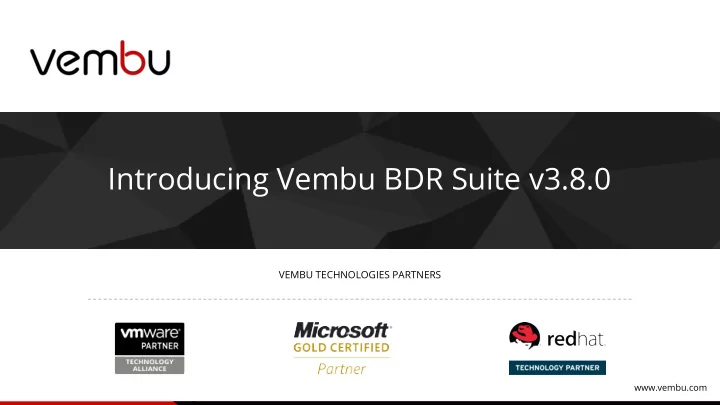
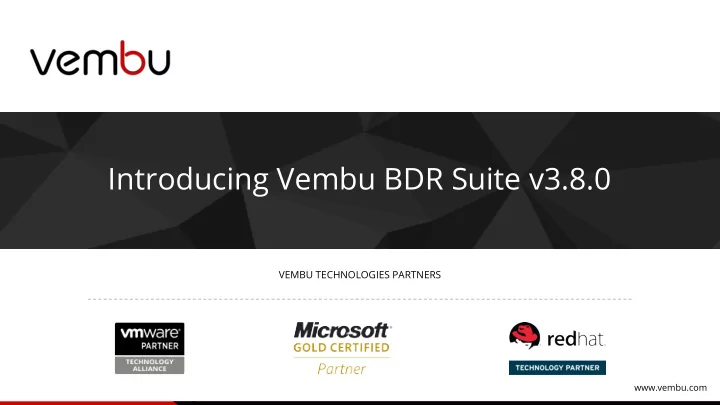
Introducing Vembu BDR Suite v3.8.0 VEMBU TECHNOLOGIES PARTNERS www.vembu.com
AGENDA Introduction ● Vembu BDR Suite of Products ● What's new in v3.8 ● Feature Highlights ● Product Demonstration ● Q&A ● TRUSTED BY OVER 60,000 BUSINESSES www.vembu.com 2
Introduction TRUSTED BY OVER 60,000 BUSINESSES www.vembu.com 3
Vembu Technologies Founded in 2002 Headquartered in Chennai 10+ Years of Experience 100+ Countries 4000+ Partners 60000+ Businesses TRUSTED BY OVER 60,000 BUSINESSES www.vembu.com 4
Vembu BDR Suite of Products TRUSTED BY OVER 60,000 BUSINESSES www.vembu.com 5
Vembu BDR Suite Vembu BDR suite is an one stop solution to all your backup and DR needs, catering to every requirement of small and midsize businesses. Backup & Replication for VMware and Hyper-V VMs VMBackup ImageBackup Backup and disaster recovery for Physical Windows Servers & Workstations Backup file/folders and applications like MS Exchange, SQL, SharePoint, AD, NetworkBackup Outlook and MySQL etc., Backup file/folders and applications like MS Exchange, SQL, SharePoint, AD, OnlineBackup Outlook and etc. directly to Vembu Cloud Backup Solution for SaaS Applications like Office 365 and G Suite SaaSBackup TRUSTED BY OVER 60,000 BUSINESSES www.vembu.com 6
Add-on Products Vembu OffsiteDR is an add-on service to Vembu BDR Backup Server. OffsiteDR enables you to ● keep additional copy of backed-up data on-site or off-site Vembu CloudDR provides ability to replicate backed up data to Vembu Cloud. So you can keep ● one copy of your backup data in local machine BDR server while another copy at Vembu Cloud Vembu BDR360 helps you with 24/7 availability by providing the flexibility to monitor and manage ● all your Vembu BDR backup environments from a centralized portal Vembu Universal Explorer helps to granularly restore individual application items from Microsoft ● Exchange, SQL Server, SharePoint and Active Directory instantly TRUSTED BY OVER 60,000 BUSINESSES www.vembu.com 7
Few of our Customers TRUSTED BY OVER 60,000 BUSINESSES www.vembu.com 8
What’s New in v3.8.0 TRUSTED BY OVER 60,000 BUSINESSES www.vembu.com 9
New Features in v3.8 Disk Image Backup from BDR Backup Server GUI ● Configure image backup of physical windows server and workstation directly from the BDR server console File level recovery from BDR server GUI ● Restore the individual files and folders present in the VMs that are backed up using Vembu BDR Server OffsiteDR Seed Migration ● User can get the initial full backup data stored locally and get it transferred over a storage medium(HDD/USB) to the OffsiteDR server MSI installer ● Apart from .exe setup for clients with v3.8, user can also get the client setup in .msi format for both 32 bit and 64 bit OS, which facilitates the easy installation of clients through AD TRUSTED BY OVER 60,000 BUSINESSES www.vembu.com 10
Enhancements in v3.8.0 Backup/Group level storage allocation ● Option to enter encryption password in BDR Backup Server ● Disable retention during VMBackup / ImageBackup ● Disk level download option for VMware & Hyper-V plugins ● Authorization settings for client and server connections ● Admin\Read Only Access privileges at both Backup Server and Group Level ● And lot more…. TRUSTED BY OVER 60,000 BUSINESSES www.vembu.com 11
Product Highlights TRUSTED BY OVER 60,000 BUSINESSES www.vembu.com 12
Recovery Time Objectives (RTO) Vembu offers Industry best RTO of less than 15 minutes. Quick VM Recovery Instant File Recovery Explorer for Microsoft Failover and Failback Exchange, SharePoint, SQL and Active Directory TRUSTED BY OVER 60,000 BUSINESSES www.vembu.com 13
Recovery Point Objective (RPO) Vembu offers near continuous data protection without affecting the production data center. Automated Backup & Replication scheduling ● Backup frequencies starts from 15 mins ● Flexible backup scheduling ● TRUSTED BY OVER 60,000 BUSINESSES www.vembu.com 14
Automatic Backup Verification Vembu provides the ability to run automatic backup verification for all backed up Virtual and physical machines Backup verification can be automated after completion ● of every backup schedule In the process, backed up Virtual or physical machine ● will be booted and screenshot of backed up machine will be sent to administrators via email once a day TRUSTED BY OVER 60,000 BUSINESSES www.vembu.com 15
Efficient Storage Management Vembu BDR Backup Server uses In-house file system, VembuHIVE™ to effectively manage storage repositories. VembuHIVE™ is designed for large-scale backup and disaster recovery with support for advanced use-cases. Supports SAN, NAS and DAS ● Automatically scale up/down the storage devices ● In-built version control and error correction ● In-built Compression & Deduplication ● Encryption ● TRUSTED BY OVER 60,000 BUSINESSES www.vembu.com 16
Cross Platform Migration Vembu BDR also helps to migrate machines from physical to virtual environments like VMware or Hyper-V and vice versa with minimum downtime Vembu has an inbuilt solution to migrate your production ● machines from one computing environment to other Vembu BDR natively supports instant creation of VMDK, ● VHD and RAW files for backed up virtual/physical machines Instant P2V(Physical to virtual), V2V(between virtual ● environments) and V2P(virtual to physical) migration TRUSTED BY OVER 60,000 BUSINESSES www.vembu.com 17
Deployment TRUSTED BY OVER 60,000 BUSINESSES www.vembu.com 18
Physical or Virtual ? Vembu BDR Backup Server, OffsiteDR Server, VMBackup Client, ImageBackup ● Client, NetworkBackup Client and OnlineBackup Clients can be installed on physical or virtual machines Small businesses may use virtual machine for deploying Vembu BDR backup server ● and OffsiteDR server It is recommended to use physical machine for Vembu BDR backup server and ● OffsiteDR server to get Quick VM Recovery feature TRUSTED BY OVER 60,000 BUSINESSES www.vembu.com 19
Vembu BDR Suite - Architecture Vembu portal VMBackup OffsiteDR ImageBackup Vembu OffsiteDR LAN/WAN Server NetworkBackup WAN Vembu BDR Backup Server Cloud DR OnlineBackup Vembu Cloud SaaSBackup TRUSTED BY OVER 60,000 BUSINESSES www.vembu.com 20
Live Demo TRUSTED BY OVER 60,000 BUSINESSES www.vembu.com 21
Q&A TRUSTED BY OVER 60,000 BUSINESSES www.vembu.com 22
Thank You USA & CANADA UNITED KINGDOM +1-512-256-8699 +44-203-793-8668 Email vembu-sales@vembu.com vembu-support@vembu.com www.vembu.com TRUSTED BY OVER 60,000 BUSINESSES 23
Recommend
More recommend