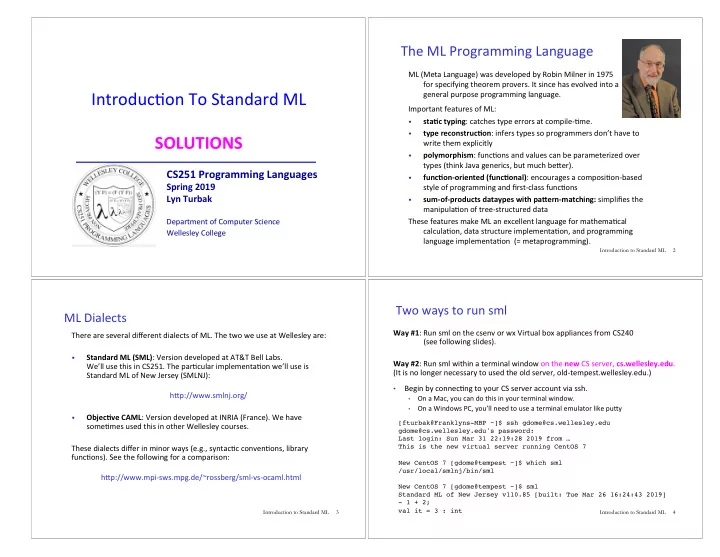
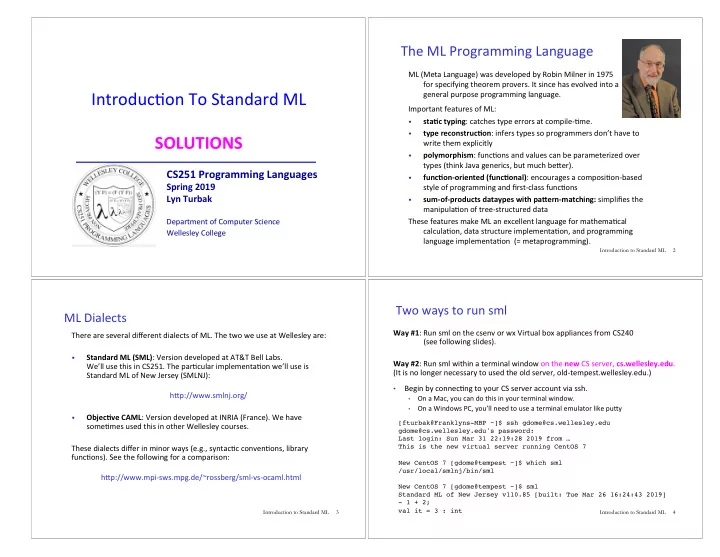
The ML Programming Language ML (Meta Language) was developed by Robin Milner in 1975 for specifying theorem provers. It since has evolved into a Introduc)on To Standard ML general purpose programming language. Important features of ML: sta?c typing : catches type errors at compile-)me. • type reconstruc?on : infers types so programmers don’t have to • SOLUTIONS write them explicitly polymorphism : func)ons and values can be parameterized over • types (think Java generics, but much beRer). CS251 Programming Languages func?on-oriented (func?onal) : encourages a composi)on-based • Spring 2019 style of programming and first-class func)ons Lyn Turbak sum-of-products dataypes with paIern-matching: simplifies the • manipula)on of tree-structured data Department of Computer Science These features make ML an excellent language for mathema)cal calcula)on, data structure implementa)on, and programming Wellesley College language implementa)on (= metaprogramming). Introduction to Standard ML 2 Two ways to run sml ML Dialects Way #1 : Run sml on the csenv or wx Virtual box appliances from CS240 There are several different dialects of ML. The two we use at Wellesley are: (see following slides). Standard ML (SML) : Version developed at AT&T Bell Labs. • Way #2 : Run sml within a terminal window on the new CS server, cs.wellesley.edu . We’ll use this in CS251. The par)cular implementa)on we’ll use is (It is no longer necessary to used the old server, old-tempest.wellesley.edu.) Standard ML of New Jersey (SMLNJ): Begin by connec)ng to your CS server account via ssh. • hRp://www.smlnj.org/ On a Mac, you can do this in your terminal window. • On a Windows PC, you’ll need to use a terminal emulator like puRy • Objec?ve CAML : Version developed at INRIA (France). We have • [fturbak@Franklyns-MBP ~]$ ssh gdome@cs.wellesley.edu some)mes used this in other Wellesley courses. gdome@cs.wellesley.edu's password: Last login: Sun Mar 31 22:19:28 2019 from … These dialects differ in minor ways (e.g., syntac)c conven)ons, library This is the new virtual server running CentOS 7 func)ons). See the following for a comparison: New CentOS 7 [gdome@tempest ~]$ which sml /usr/local/smlnj/bin/sml hRp://www.mpi-sws.mpg.de/~rossberg/sml-vs-ocaml.html New CentOS 7 [gdome@tempest ~]$ sml Standard ML of New Jersey v110.85 [built: Tue Mar 26 16:24:43 2019] - 1 + 2; val it = 3 : int Introduction to Standard ML 3 Introduction to Standard ML 4
SML and csenv/wx Two ways to run sml Way #1 : Run sml on the csenv or wx Virtual box appliances from CS240 (see following slides). Way #2 : Run sml within a terminal window the new CS server, cs.wellesley.edu . (It is no longer necessary to used the old server, old-tempest.wellesley.edu.) Begin by connec)ng to your CS server account via ssh. • On a Mac, you can do this in your terminal window. • On a Windows PC, you’ll need to use a terminal emulator like puRy • [fturbak@Franklyns-MBP ~]$ ssh gdome@cs.wellesley.edu gdome@cs.wellesley.edu's password: Last login: Sun Mar 31 22:19:28 2019 from … This is the new virtual server running CentOS 7 We will use SML inside the csenv Virtual Machine appliance. Details on how to install New CentOS 7 [gdome@tempest ~]$ which sml csenv and install SML within csenv are available on the CS251 schedule page. /usr/local/smlnj/bin/sml For ini)al examples, it’s easiest to run SML in a terminal window, as shown above. New CentOS 7 [gdome@tempest ~]$ sml But we’ll soon see (slides 19-21) running it in Emacs is much beRer! Standard ML of New Jersey v110.85 [built: Tue Mar 26 16:24:43 2019] - 1 + 2; val it = 3 : int Introduction to Standard ML 5 Introduction to Standard ML 6 Learning SML by Interac)ve Examples Naming Values Solu)ons Try out these examples. (Note: many answers are missing in these slides so you can predict them. See the solu;on slides for answers.) - val a = 2 + 3; val a = 5 : int [wx@wx ~] sml Standard ML of New Jersey v110.78 [built: Wed Jan 14 12:52:09 2015] - a * a; - 1 + 2; val it = 25 : int val it = 3 : int - 3+4; - it + a; val it = 7 : int val it = 30 : int - 5+6 = ; val it = 11 : int - 7 = + = 8; val it = 15 : int Introduction to Standard ML 7 Introduction to Standard ML 8
Nega)ve Quirks Division Quirks - 2 - 5; - 7 / 2; val it = ~3 : int stdIn:1.1-1.6 Error: operator and operand don't agree [literal] - -17; operator domain: real * real stdIn:60.1 Error: expression or pattern begins with infix operand: int * int identifier "-" in expression: stdIn:60.1-60.4 Error: operator and operand don't agree 7 / 2 [literal] operator domain: 'Z * 'Z - 7.0 / 2.0; operand: int in expression: val it = 3.5 : real - 17 - 7 div 2; (* integer division *) - ~17; val it = 3 : int val it = ~17 : int (* For a description of all top-level operators, see: - 3 * ~1; http://www.standardml.org/Basis/top-level-chapter.html *) val it = ~3 : int Introduction to Standard ML 9 Introduction to Standard ML 10 When Parentheses MaRer Simple Func)ons Solu)ons - dbl(5); (* parens are optional here *) val it = 10 : int - val inc = fn x => x + 1; val inc = fn : int -> int (* SML figures out type! *) - (dbl 5); (* parens are optional here *) val it = 10 : int - inc a; - inc (dbl 5); (* parens for argument subexpressions are required! *) val it = 6 : int val it = 11 : int - (inc dbl) 5; - fun dbl y = y * 2; stdIn:1.2-2.2 Error: operator and operand don't agree [tycon mismatch] (* Syntactic sugar for val dbl = fn y => y * 2 *) operator domain: int val dbl = fn : int -> int operand: int -> int in expression: inc dbl - dbl 5; val it = 10 : int - inc dbl 5; (* default left associativity for application *) stdIn:22.1-22.10 Error: operator and operand don't agree [tycon - (fn x => x * 3) 10; (* Don � t need to name function mismatch] operator domain: int to use it *) operand: int -> int val it = 30 : int in expression: inc dbl Introduction to Standard ML 11 Introduction to Standard ML 12
Booleans Solu)ons Condi)onals Solu)ons - 1 = 1; - fun f n = if n > 10 then 2 * n else n * n; val it = true : bool val f = fn : int -> int - 1 > 2; val it = false : bool - f 20; - (1 = 1) andalso (1 > 2); val it = 40 : int val it = false : bool - (1 = 1) orelse (1 = 2); - f 5; val it = true : bool val it = 25 : int - (3 = 4) andalso (5 = (6 div 0)); (* short-circuit evaluation *) val it = false : bool - fun isEven n = (n mod 2) = 0; val isEven = fn : int -> bool (* SML figures out type! *) - isEven 17; val it = false : bool - isEven 6; val it = true : bool Introduction to Standard ML 13 Introduction to Standard ML 14 Recursion Solu)ons Easier to Put Your Code in a File (* This is the contents of the file - fun fact n = ~cs251/download/sml/mydefns.sml ‘ = if n = 0 then (* By the way, comments nest properly in SML! *) = 1 It defines integers a and b and functions named sq, hyp, and fact *) = else val a = 2 + 3 = n * (fact (n - 1)); (* fun names have recursive scope *) val fact = fn : int -> int val b = 2 * a (* simpler than Java definition b/c no explicit types! *) fun sq n = n * n (* squaring function *) - fact 5; (* calculate hypotenuse of right triangle with sides a and b *) val it = 120 : int fun hyp a b = Math.sqrt(Real.fromInt(sq a + sq b)) fun fact n = (* a recursive factorial function *) - fact 12; if n = 0 then val it = 479001600 : int 1 else n * (fact (n - 1)) - fact 13; uncaught exception Overflow [overflow] • File is a sequence of value/func)on defini)ons. raised at: <file stdIn> • Defini)ons are not followed by semi-colons in files! (* SML ints have limited size L *) • There are no con?nua?on characters (equal signs) for mul)ple-line defini)ons. Introduction to Standard ML 15 - Introduction to Standard ML 16
Using Code From a File Another File Example - Posix.FileSys.getcwd(); (* current working directory *) val it = "/students/gdome" : string (* This is the contents of the file test-fact.sml *) - Posix.FileSys.chdir("/students/gdome/cs251/sml"); val fact_3 = fact 3 (* change working directory *) val it = () : unit val fact_a = fact a - Posix.FileSys.getcwd(); val it = "/students/gdome/cs251/sml" : string - use "test-fact.sml"; [opening test-fact.sml] - use "mydefns.sml"; (* load defns from file as if *) [opening mydefns.sml] (* they were typed manually *) val fact_3 = 6 : int val a = 5 : int val fact_a = 120 : int val b = 10 : int val it = () : unit val sq = fn : int -> int val hyp = fn : int -> int -> real val fact = fn : int -> intval it = () : unit - fact a val it = 120 : int Introduction to Standard ML 17 Introduction to Standard ML 18 Use Emacs within csenv/wx for all your SML edi)ng/tes)ng Nested File Uses Launch Emacs by clicking on the icon, or executing emacs & � (to create a new Emacs window) or emacs –nw (to run Emacs directly in the shell..) (* The contents of the file load-fact.sml *) use "mydefns.sml"; (* semi-colons are required here *) use “test-fact.sml"; Emacs editor buffer in - use "load-fact.sml"; SML mode. [opening load-fact.sml] Edit your [opening mydefns.sml] SML code here. val a = 5 : int val b = 10 : int *sml* interpreter val sq = fn : int -> int buffer. val hyp = fn : int -> int -> real Evaluate SML val fact = fn : int -> intval expressions here. [opening test-fact.sml] Create this via val fact_3 = 6 : int M-x sml or val fact_a = 120 : int C-c C-b or C-c C-s val it = () : unit (see next slide). val it = () : unit Introduction to Standard ML 19 Introduction to Standard ML 20
Recommend
More recommend