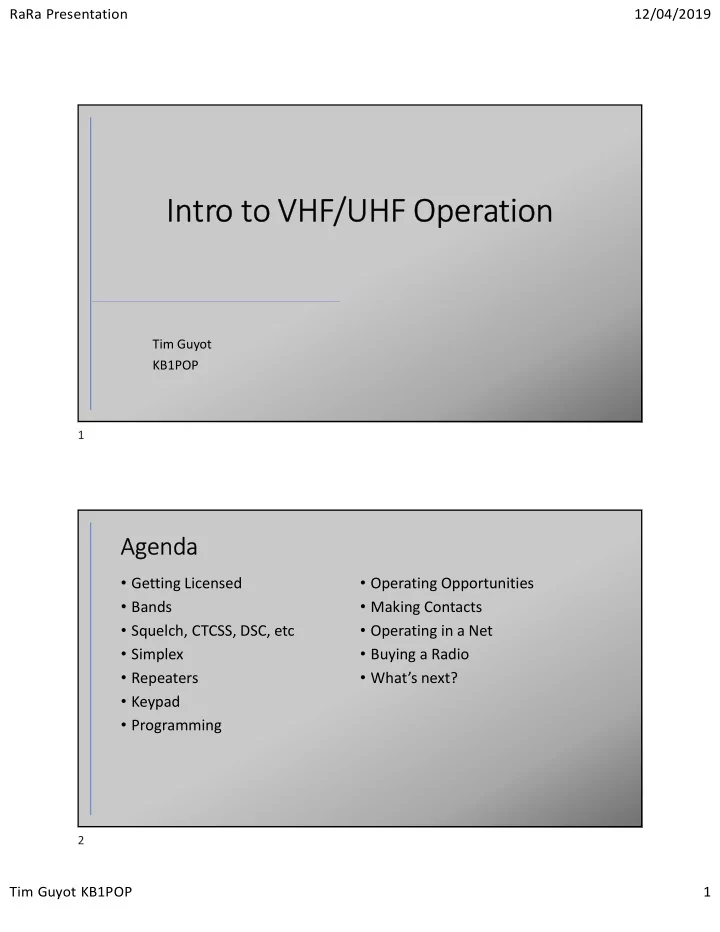
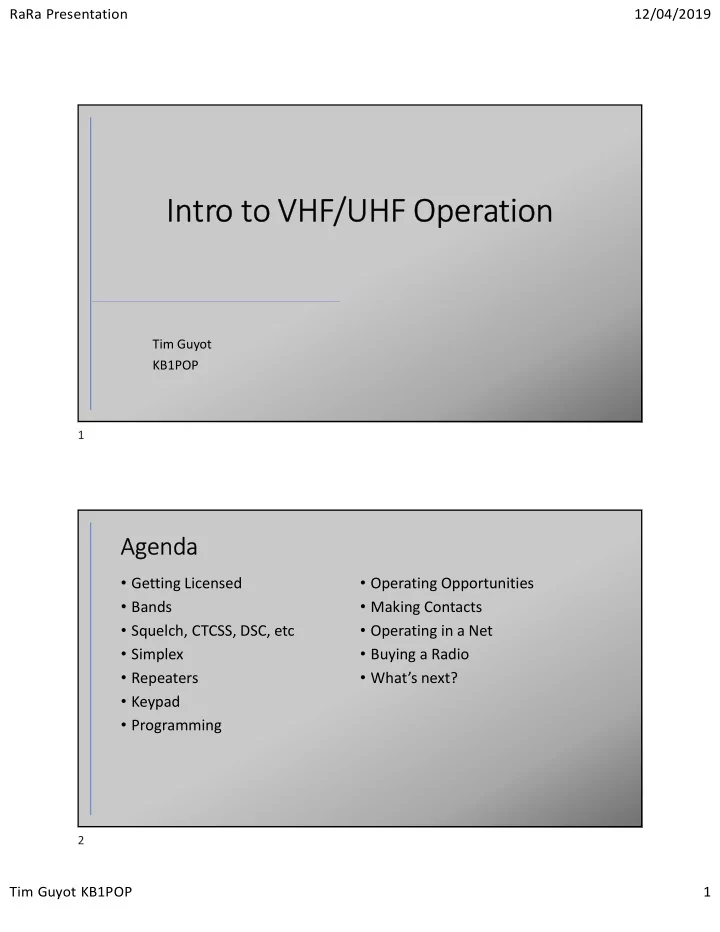
RaRa Presentation 12/04/2019 Intro to VHF/UHF Operation Tim Guyot KB1POP 1 Agenda • Getting Licensed • Operating Opportunities • Bands • Making Contacts • Squelch, CTCSS, DSC, etc • Operating in a Net • Simplex • Buying a Radio • Repeaters • What’s next? • Keypad • Programming 2 Tim Guyot KB1POP 1
RaRa Presentation 12/04/2019 Getting Licensed • RARA License Courses • ARRL License Manual • Online Practice Resources • https://www.qrz.com/hamtest (Requires free sign-in) • https://hamstudy.org/ (Guest mode or sign in) • Elmers & Elmer’s Corner • https://rochesterham.org/learn.htm • 6:15pm to 6:45pm on meeting nights • Free testing the 3 rd Saturday of most months. (See Rag or Website) 3 Bands – VHF / UHF • Technicians have access to several bands More than what’s displayed to the right • The most popular bands are • 2 meters (144-148 MHz) • MOST Common • Good all-around performance • 70 centimeters (420-450 MHz) • Next most common • Good in buildings or dense areas • Band plans detail uses within each band ARRL Band Chart 4 Tim Guyot KB1POP 2
RaRa Presentation 12/04/2019 Wikipedia Squelch Squelch, CTCSS, DSC, PL • Basic squelch is a threshold below which audio is not sent to the speaker • Continuous Tone Coded Squelch System (CTCSS) also known as “Tone” or “PL” (Private Line, a trademark of Motorola) is and advanced squelch that is harder to trigger accidentally. • Transmitters add a “sub-audible” tone to the transmitted audio. • Receivers only open the squelch if the signal is strong enough AND if the “sub-audible” tone is detected • DCS is a digital signal that serves the same purpose as CTCSS 5 Simplex Operation • “Simplest” Operation • Each transceiver tunes to a single frequency • Only one transceiver is transmitting at a time • Power and geographic constraints can limit distance • Simplex Frequency Ranges • 146.400 - 146.580 MHz • 147.420 - 147.570 MHz • 446.000 MHz • Calling Frequencies • 146.520 MHz • 446.000 MHz • Extended QSOs should be moved off calling freq 6 Tim Guyot KB1POP 3
RaRa Presentation 12/04/2019 Simplex Operation (cont’d) • Simplex “Channels” • 2m - 15 kHz separation (some recommend 20 or 25 kHz) • 70cm - 25 kHz separation 146.400 146.505 147.420 147.525 445.925 146.415 146.520 147.435 147.540 445.950 146.430 146.535 147.450 147.555 445.975 146.445 146.550 147.465 147.570 446.000 146.460 146.565 147.480 147.585 446.025 146.475 146.580 147.495 446.050 146.490 146.595 147.510 446.075 • Most common are underlined and should be programmed in all radios • 146.520 should be in scan lists and is great for use while traveling Channel Info from ARRL and hamradioschool.com 7 Repeaters • Topology and Power • Fixed radios, often located at high elevations for increased coverage • Because they are fixed, they are usually higher power than mobiles and certainly than HTs • TX/RX Wikipedia Repeater Diagram • RX is offset from TX • Simultaneous operation, retransmitting what it is receiving • Duplexer allows a receiver and transmitter to share single antenna Hamuniverse Repeater Diagram 8 Tim Guyot KB1POP 4
RaRa Presentation 12/04/2019 Repeaters (cont’d) • Controller • Controls TX/RX behavior of one or more transceivers • Provides station identification • Can interface with non-radio devices (See below) • Can manipulate other transceiver settings • Internet Linking • Many major projects exist that connect radios, amateurs, and repeaters together. Ex: Your local repeater can be connected over the Internet to a repeater in Colorado • Here are some of the largest: • Internet Radio Linking Project (IRLP) • EchoLink • AllStarLink • On repeaters that support these protocols, you control them with DTMF 9 Keypad • Dual Tone Multi Frequency • When pressed while transmitting, the keypad on most radios will transmit DTMF allowing you to send signals to the repeater • Possible repeater responses: • Establish IRLP/EchoLink/Allstar link with another radio or repeater • Read the weather • Administrative functions • Control • When used while not transmitting the keypad can change a variety of settings, or to program the radio for frequency and tone. 10 Tim Guyot KB1POP 5
RaRa Presentation 12/04/2019 Programming • Key Programming Items • Receive Frequency • This is where you radio is listening • Offset & Shift • This is the difference between the RX and TX frequency • Ex: +5MHz, or -600kHz • In many radios this is set automatically when you select a receive frequency in the repeater section of the band plan • Transmit Frequency • This is where your radio will transmit (and a repeater listens) in duplex mode. • In many radios this is set automatically when you select a receive frequency in the repeater section of the band plan 11 Programming (cont’d) • Key Programming Items • Squelch Mode • “None” – Actually means basic squelch threshold • Tone – Transmit tone, required by many repeaters • Tone Squelch – Transmit tone AND require tone to be received for squelch to open • Tone or DSC Value • In our area, this is generally 100.0Hz or 110.9Hz 12 Tim Guyot KB1POP 6
RaRa Presentation 12/04/2019 Programming (cont’d) • Programming you radio via the keypad can be tedious and error-prone. Using programming software makes the process easier. • Hardware • Programming cables are generally brand and sometimes radio specific • Serial, or more common today; USB • If you have a serial programming cable, but no serial DX Engineering Product Image port, you can buy a USB-to-serial adapter. The cheapest ones may not work. Look for FTDI chipset 13 Programming (cont’d) • Recommended Cables: • Baofeng: BTECH PC03 FTDI 14 Tim Guyot KB1POP 7
RaRa Presentation 12/04/2019 Programming (cont’d) • CHIRP https://chirp.danplanet.com/projects/chirp/wiki/Home 15 Programming (cont’d) • VX-7 Commander http://www.kc8unj.com/vx7.html 16 Tim Guyot KB1POP 8
RaRa Presentation 12/04/2019 Programming (cont’d) • FT-8900 Programmer https://www.rtsystemsinc.com/Articles.asp?ID=386 17 Programming (cont’d) • What to program!? • RARA has a CSV of Rochester Area Repeaters https://rochesterham.org/learn_links.htm Works with CHIRP and other programming software • Other websites good for searching geographic regions https://repeaterbook.com https://radioreference.com • Calling and Simplex frequencies from earlier slide • Many programming software packages can import directly from on- line databases like those above. 18 Tim Guyot KB1POP 9
RaRa Presentation 12/04/2019 Operating Opportunities • Radio Check • Simply tune to a calling frequency or repeater, identify, and ask for a signal report • Drive-Time Nets • Repeaters are busy with chatter during common commute times. • Rag Chew • At any time of day, you can probably find someone listening ready to talk about the weather or what they had for lunch. • Volunteer!! • A great way to gain experience, and typically doesn’t require special training 19 Making Contacts 1. Announce yourself. Tune to a repeater or calling frequency and identify “KB1POP Monitoring” • If you’re using a repeater, you should hear a squelch tail, a good indicator you are reaching the repeater (ARRL Repeater Operation) 2. It’s uncommon to call CQ on a repeaters, but explicitly asking for communication may help raise someone From Gary KN4AQ: “CQ Anyone Around? This is KN4AQ Kilo November 4 Alpha Quebec. My name is Gary, I’m a new ham in Cary, and I’m looking for a contact. KN4AQ standing by.” 3. If someone responds, it should be in the form “Hello KB1POP, this is KC2WHR” 20 Tim Guyot KB1POP 10
RaRa Presentation 12/04/2019 Making Contacts 4. Consider thanking them for responding and asking them something simple. “Hello KC2WHR, thanks for responding. Where are you located?” 5. You can continue in a Q&A form as long as you desire. The QSO is typically ended with something like this. “I’ve got to get going, it was nice talking to you. 73, KB1POP from KC2WHR” 6. In the example above, the other operator ended the QSO. You can either stay listening for new contacts with “KB1POP Listening” or you can indicate you are signing off as well with “KB1POP Clear” 21 Operating in a Net (Info) • Nets have “Net Control”. When operating in a net, control will let you know when it’s your turn, or there may be cases were you can ask net for permission to transmit. • Nets for public service events usually involve the assignment of tactical callsigns to volunteers. Ex: Safety Vehicle 1, or Bridge 4 • When participating in a public service net, it’s important to limit your traffic to keep the channel open for others. 22 Tim Guyot KB1POP 11
Recommend
More recommend