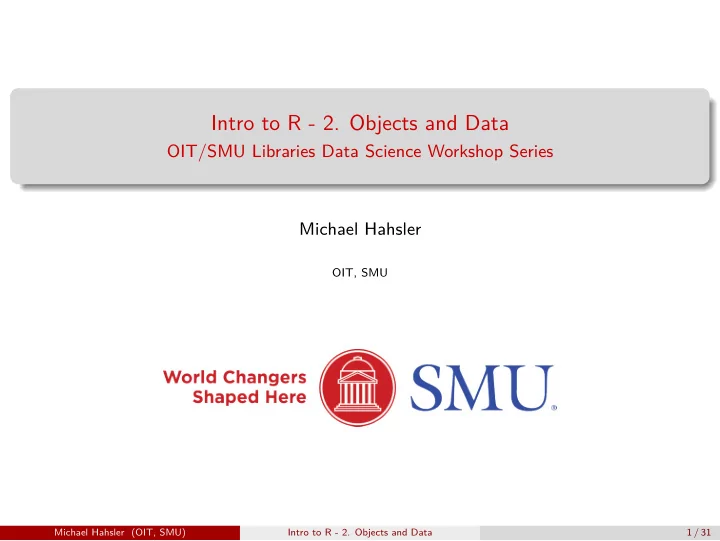
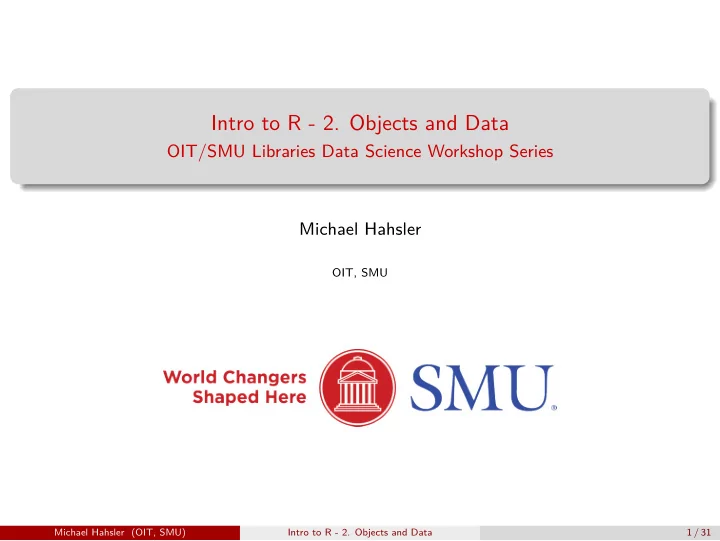
Intro to R - 2. Objects and Data OIT/SMU Libraries Data Science Workshop Series Michael Hahsler OIT, SMU Michael Hahsler (OIT, SMU) Intro to R - 2. Objects and Data 1 / 31
Objects and Attributes 1 Matrices 2 Lists 3 Data Frames 4 S3 Objects 5 Importing Data in R 6 Exercises 7 Michael Hahsler (OIT, SMU) Intro to R - 2. Objects and Data 2 / 31
Section 1 Objects and Attributes Michael Hahsler (OIT, SMU) Intro to R - 2. Objects and Data 3 / 31
Intrinsic attributes: mode All entities in R are called objects . Objects have the intrinsic attributes mode and length . x <- c(1.5, 2.6, 3.7) x ## [1] 1.5 2.6 3.7 mode(x) ## [1] "numeric" y <- as.character(x) # coercion with as.<datatype> y ## [1] "1.5" "2.6" "3.7" mode(y) ## [1] "character" Modes are types “numeric”, “complex”, “logical”, “character”, and “raw”. Michael Hahsler (OIT, SMU) Intro to R - 2. Objects and Data 4 / 31
Intrinsic attributes: length x ## [1] 1.5 2.6 3.7 length(x) # length attribute ## [1] 3 e <- numeric() e ## numeric(0) length(e) ## [1] 0 e[5] <- 12 # implicitly changes length e ## [1] NA NA NA NA 12 length(e) <- 7 # changing the length explicitly e ## [1] NA NA NA NA 12 NA NA Michael Hahsler (OIT, SMU) Intro to R - 2. Objects and Data 5 / 31
Regular attributes Regular attributes can be read and set using attr() and attributes() . z <- 1:4 z ## [1] 1 2 3 4 attributes(z) # z does not have any attributes ## NULL length(z) ## [1] 4 class(z) ## [1] "integer" mode(z) ## [1] "numeric" storage.mode(z) ## [1] "integer" Michael Hahsler (OIT, SMU) Intro to R - 2. Objects and Data 6 / 31
Regular attributes II Setting an attribute can change the object. For example, the dim attribute allows R to treat z as a matrix. attr(z, "dim") <- c(2,2) z ## [,1] [,2] ## [1,] 1 3 ## [2,] 2 4 attributes(z) # returns attributes as a list ## $dim ## [1] 2 2 length(z) ## [1] 4 class(z) # note: the class has changed! ## [1] "matrix" "array" mode(z) ## [1] "numeric" storage.mode(z) ## [1] "integer" Michael Hahsler (OIT, SMU) Intro to R - 2. Objects and Data 7 / 31
Regular attributes III Notes: mode , storage.mode , and class are confusing! class() returns the class of an object (same as attr(x, 'class') ). If the object does not have a class attribute (S3) or an implicit class (matrix, array, integer) then it returns the storage type ( storage.mode ). Recommendation Use ‘str()‘ to inspect an object’s structure and attributes instead. Example: str(z) ## int [1:2, 1:2] 1 2 3 4 Michael Hahsler (OIT, SMU) Intro to R - 2. Objects and Data 8 / 31
Section 2 Matrices Michael Hahsler (OIT, SMU) Intro to R - 2. Objects and Data 9 / 31
Matrix: 2-dimensional array with consistent data type x <- matrix(1:6, nrow = 2, ncol = 3) # create a matrix x ## [,1] [,2] [,3] ## [1,] 1 3 5 ## [2,] 2 4 6 x[2, 2] # get one element ## [1] 4 x[1, ] # get the first row ## [1] 1 3 5 x[ , 2] # get 2nd column ## [1] 3 4 dim(x) # look at the dimensions ## [1] 2 3 nrow(x) ## [1] 2 ncol(x) ## [1] 3 length(x) # intrinsic length attribute (matrix has 6 values) ## [1] 6 Michael Hahsler (OIT, SMU) Intro to R - 2. Objects and Data 10 / 31
Matrix: Dimnames colnames(x) <- c("X1", "X2", "X3") x ## X1 X2 X3 ## [1,] 1 3 5 ## [2,] 2 4 6 rownames(x) <- c("Michael", "peter") x ## X1 X2 X3 ## Michael 1 3 5 ## peter 2 4 6 dimnames(x) # names for all dimensions as a list ## [[1]] ## [1] "Michael" "peter" ## ## [[2]] ## [1] "X1" "X2" "X3" Michael Hahsler (OIT, SMU) Intro to R - 2. Objects and Data 11 / 31
Matrix: Row and Column operations x ## X1 X2 X3 ## Michael 1 3 5 ## peter 2 4 6 rowSums(x) ## Michael peter ## 9 12 colSums(x) ## X1 X2 X3 ## 3 7 11 rowMeans(x) ## Michael peter ## 3 4 colMeans(x) ## X1 X2 X3 ## 1.5 3.5 5.5 apply(x, MARGIN = 1, FUN = mean) # same as rowMeans(x) ## Michael peter ## 3 4 apply applies any function to rows ( MARGIN = 1 ) or columns ( MARGIN = 2 ) of a matrix. Michael Hahsler (OIT, SMU) Intro to R - 2. Objects and Data 12 / 31
Matrix: rbind, cbind Construct a matrix by adding another matrix as new columns or rows. m1 <- matrix(TRUE, nrow = 2, ncol = 2) m0 <- matrix(FALSE, nrow = 2, ncol = 2) x <- cbind(m0, m1) # binding columns x ## [,1] [,2] [,3] [,4] ## [1,] FALSE FALSE TRUE TRUE ## [2,] FALSE FALSE TRUE TRUE x <- rbind(x, cbind(m1, m0)) # binding rows x ## [,1] [,2] [,3] [,4] ## [1,] FALSE FALSE TRUE TRUE ## [2,] FALSE FALSE TRUE TRUE ## [3,] TRUE TRUE FALSE FALSE ## [4,] TRUE TRUE FALSE FALSE Michael Hahsler (OIT, SMU) Intro to R - 2. Objects and Data 13 / 31
Matrix algebra (advanced knowledge) a <- 1:3; b <- 3:1 ab <- outer(a, b, "*") # outer product ab ## [,1] [,2] [,3] ## [1,] 3 2 1 ## [2,] 6 4 2 ## [3,] 9 6 3 t(ab) # transpose of a ## [,1] [,2] [,3] ## [1,] 3 6 9 ## [2,] 2 4 6 ## [3,] 1 2 3 ab * ab # element by element product ## [,1] [,2] [,3] ## [1,] 9 4 1 ## [2,] 36 16 4 ## [3,] 81 36 9 ab %*% ab # matrix product ## [,1] [,2] [,3] ## [1,] 30 20 10 ## [2,] 60 40 20 ## [3,] 90 60 30 Other important functions: crossprod() , solve() (linear equations), svd() , eigen() Michael Hahsler (OIT, SMU) Intro to R - 2. Objects and Data 14 / 31
Section 3 Lists Michael Hahsler (OIT, SMU) Intro to R - 2. Objects and Data 15 / 31
List Lists are very common in R. A list is an object consisting of an ordered collection of objects (its components). lst <- list(name = "Fred", wife = "Mary", no.children = 3, child.ages = c(4, 7, 9)) lst ## $name ## [1] "Fred" ## ## $wife ## [1] "Mary" ## ## $no.children ## [1] 3 ## ## $child.ages ## [1] 4 7 9 lst[[2]] # access via index ## [1] "Mary" lst$wife # access via name, also lst[["wife"]] ## [1] "Mary" str(lst) ## List of 4 ## $ name : chr "Fred" ## $ wife : chr "Mary" ## $ no.children: num 3 ## $ child.ages : num [1:3] 4 7 9 Lists can contain arbitrary R objects and can be combined with c() . Names can be retrieved and changed with names() . Michael Hahsler (OIT, SMU) Intro to R - 2. Objects and Data 16 / 31
Section 4 Data Frames Michael Hahsler (OIT, SMU) Intro to R - 2. Objects and Data 17 / 31
Data Frame: The spread sheet of R A data frame looks like a spread sheet. It is a list of column vectors with class data.frame . df <- data.frame(name = c("Michael", "Mark", "Maggie"), children = c(2, 0, 2)) df ## name children ## 1 Michael 2 ## 2 Mark 0 ## 3 Maggie 2 # looks like a list of columns df$name ## [1] "Michael" "Mark" "Maggie" # also looks like a matrix df[1, ] ## name children ## 1 Michael 2 df[ , "children"] ## [1] 2 0 2 str(df) ## 'data.frame': 3 obs. of 2 variables: ## $ name : chr "Michael" "Mark" "Maggie" ## $ children: num 2 0 2 Hints Data structures can be inspected using the Environment tab in RStudio. 1 A data frame is a list of columns and can be accessed like a list. 2 Character strings are often automatically converted to factor . 3 Michael Hahsler (OIT, SMU) Intro to R - 2. Objects and Data 18 / 31
Section 5 S3 Objects Michael Hahsler (OIT, SMU) Intro to R - 2. Objects and Data 19 / 31
S3 Objects S3 objects are just regular R objects with a class attribute. Often it is a list. # roll a die 100 times and tabulate the results dice_rolls <- sample(1:6, size = 100, replace = TRUE) tbl <- table(dice_rolls) tbl ## dice_rolls ## 1 2 3 4 5 6 ## 15 14 14 18 14 25 attributes(tbl) ## $dim ## [1] 6 ## ## $dimnames ## $dimnames$dice_rolls ## [1] "1" "2" "3" "4" "5" "6" ## ## ## $class ## [1] "table" str() is very helpful and shows the class. str(tbl) ## 'table' int [1:6(1d)] 15 14 14 18 14 25 ## - attr(*, "dimnames")=List of 1 ## ..$ dice_rolls: chr [1:6] "1" "2" "3" "4" ... Michael Hahsler (OIT, SMU) Intro to R - 2. Objects and Data 20 / 31
Section 6 Importing Data in R Michael Hahsler (OIT, SMU) Intro to R - 2. Objects and Data 21 / 31
Recommend
More recommend