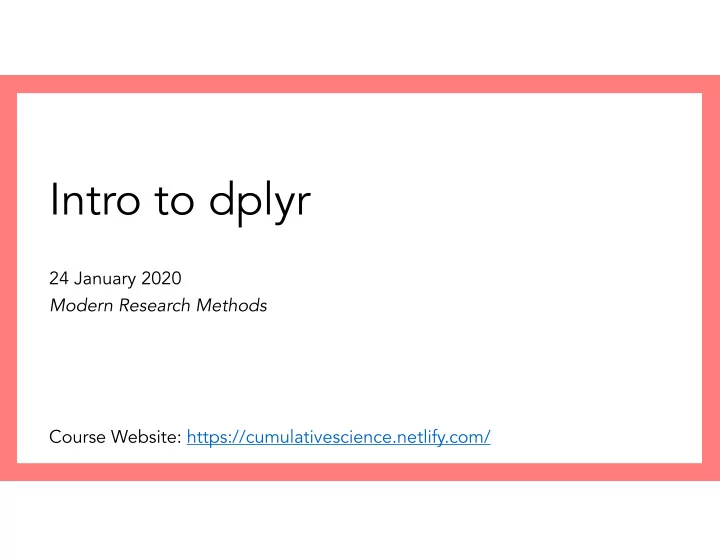
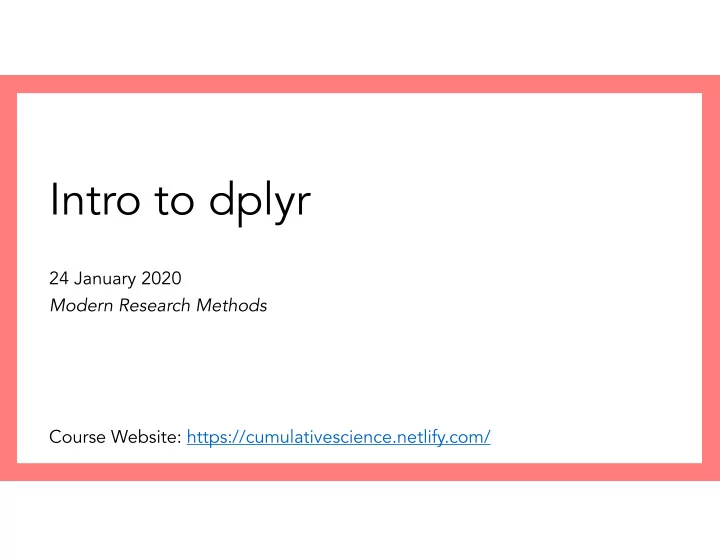
Intro to dplyr 24 January 2020 Modern Research Methods Course Website: https://cumulativescience.netlify.com/
babynames Names of male and female babies born in the US from 1880 to 2015. 1.8M rows. R package # install.packages("babynames") library(babynames)
babynames
How to isolate? year sex name n prop year sex name n prop 1880 M John 9655 0.0815 1880 M Garrett 13 0.0001 1880 M William 9532 0.0805 1881 M Garrett 7 0.0001 1880 M James 5927 0.0501 … … Garrett … … 1880 M Charles 5348 0.0451 1880 M Garrett 13 0.0001 1881 M John 8769 0.081 1881 M William 8524 0.0787 1881 M James 5442 0.0503 1881 M Charles 4664 0.0431 1881 M Garrett 7 0.0001 1881 M Gideon 7 0.0001
Transform Data with Slides CC BY-SA RStudio
Adapted from datasciencebox. by CC
Isolating data select() - extract variables filter() - extract cases arrange() - reorder cases
Things to know about dplyr functions • First argument is always a data frame • Subsequent arguments say what to do with that data frame • Always return a data frame • Don't modify in place Adapted from datasciencebox. by CC
select()
select() Extract columns by name. select(.data, …) data frame to name(s) of columns to extract transform (or a select helper function)
select() Extract columns by name. select(babynames, name, prop) babynames year sex name n prop name prop 1880 M John 9655 0.0815 John 0.0815 1880 M William 9532 0.0805 William 0.0805 1880 M James 5927 0.0501 James 0.0501 1880 M Charles 5348 0.0451 Charles 0.0451 1880 M Garrett 13 0.0001 Garrett 0.0001 1881 M John 8769 0.081 John 0.081
1. Go to the course website and open Assignment A1: https://cumulativescience.netlify.com 2. Go to R Cloud and open up Assignment A1: https://rstudio.cloud/
Your Turn 1 Exercise 1 Alter the code to select just the n column: select(babynames, name, prop)
select(babynames, n) # n # <int> # 1 7065 # 2 2604 # 3 2003 # 4 1939 # 5 1746 # … …
select() helpers : - Select range of columns select(storms, storm:pressure) - - Select every column but select(storms, -c(storm, pressure)) starts_with() - Select columns that start with… select(storms, starts_with("w")) ends_with() - Select columns that end with… select(storms, ends_with("e"))
Quiz Which of these is NOT a way to select the name and n columns together? select(babynames, -c(year, sex, prop)) select(babynames, name:n) select(babynames, starts_with("n")) select(babynames, ends_with("n"))
Quiz Which of these is NOT a way to select the name and n columns together? select(babynames, -c(year, sex, prop)) select(babynames, name:n) select(babynames, starts_with("n")) select(babynames, ends_with("n"))
filter()
filter() Extract rows that meet logical criteria. filter(.data, … ) one or more logical tests data frame to (filter returns each row for transform which the test is TRUE)
common syntax Each function takes a data frame / tibble as its first argument and returns a data frame / tibble. filter(.data, … ) data frame to function specific dplyr function transform arguments
filter() Extract rows that meet logical criteria. filter(babynames, name == "Garrett") babynames year sex name n prop year sex name n prop 1880 M John 9655 0.0815 1880 M Garrett 13 0.0001 1880 M William 9532 0.0805 1881 M Garrett 7 0.0001 1880 M James 5927 0.0501 … … Garrett … … 1880 M Charles 5348 0.0451 1880 M Garrett 13 0.0001 1881 M John 8769 0.081
filter() Extract rows that meet logical criteria. filter(babynames, name == "Garrett") babynames year sex name n prop = sets 1880 M John 9655 0.0815 (returns nothing) 1880 M William 9532 0.0805 == tests if equal (returns TRUE or FALSE) 1880 M James 5927 0.0501 1880 M Charles 5348 0.0451 1880 M Garrett 13 0.0001 1881 M John 8769 0.081
Logical tests ?Comparison x < y Less than x > y Greater than x == y Equal to x <= y Less than or equal to x >= y Greater than or equal to x != y Not equal to x %in% y Group membership is.na(x) Is NA !is.na(x) Is not NA
Your Turn 2 Exercise 2 See if you can use the logical operators to manipulate our code below to show: • All of the names where prop is greater than or equal to 0.08 • All of the children named “Sea” • All of the names that have a missing value for n (Hint: this should return an empty data set).
filter(babynames, prop >= 0.08) # year sex name n prop # 1 1880 M John 9655 0.08154630 # 2 1880 M William 9531 0.08049899 # 3 1881 M John 8769 0.08098299 filter(babynames, name == "Sea") # year sex name n prop # 1 1982 F Sea 5 2.756771e-06 # 2 1985 M Sea 6 3.119547e-06 # 3 1986 M Sea 5 2.603512e-06 # 4 1998 F Sea 5 2.580377e-06 filter(babynames, is.na(n)) # 0 rows
Two common mistakes 1. Using = instead of == filter(babynames, name = "Sea") filter(babynames, name == "Sea") 2. Forgetting quotes filter(babynames, name == Sea) filter(babynames, name == "Sea")
filter() Extract rows that meet every logical criteria. filter(babynames, name == "Garrett", year == 1880) babynames year sex name n prop year sex name n prop 1880 M John 9655 0.0815 1880 M Garrett 13 0.0001 1880 M William 9532 0.0805 1880 M James 5927 0.0501 1880 M Charles 5348 0.0451 1880 M Garrett 13 0.0001 1881 M John 8769 0.081
Boolean operators ?base::Logic a & b and a | b or xor(a,b) exactly or !a not
filter() Extract rows that meet every logical criteria. filter(babynames, name == "Garrett" & year == 1880) babynames year sex name n prop year sex name n prop 1880 M John 9655 0.0815 1880 M Garrett 13 0.0001 1880 M William 9532 0.0805 1880 M James 5927 0.0501 1880 M Charles 5348 0.0451 1880 M Garrett 13 0.0001 1881 M John 8769 0.081
Two more common mistakes 3. Collapsing multiple tests into one filter(babynames, 10 < n < 20) filter(babynames, 10 < n, n < 20) 4. Stringing together many tests (when you could use %in%) filter(babynames, n == 5 | n == 6 | n == 7 | n == 8) filter(babynames, n %in% c(5, 6, 7, 8))
arrange()
arrange() Order rows from smallest to largest values. arrange(.data, …) one or more columns to order by data frame to (additional columns will be used as transform tie breakers)
arrange() Order rows from smallest to largest values. arrange(babynames, n) babynames year sex name n prop year sex name n prop 1880 M Garrett 13 0.0001 1880 M John 9655 0.0815 1880 M Charles 5348 0.0451 1880 M William 9532 0.0805 1880 M James 5927 0.0501 1880 M James 5927 0.0501 1880 M Charles 5348 0.0451 1881 M John 8769 0.081 1880 M William 9532 0.0805 1880 M Garrett 13 0.0001 1880 M John 9655 0.0815 1881 M John 8769 0.081
Your Turn 4 Exercise 3 Arrange babynames by n . Add prop as a second (tie breaking) variable to arrange on. Can you tell what the smallest value of n is?
arrange(babynames, n, prop) # year sex name n prop # 1 2007 M Aaban 5 2.259872e-06 # 2 2007 M Aareon 5 2.259872e-06 # 3 2007 M Aaris 5 2.259872e-06 # 4 2007 M Abd 5 2.259872e-06 # 5 2007 M Abdulazeez 5 2.259872e-06 # 6 2007 M Abdulhadi 5 2.259872e-06 # 7 2007 M Abdulhamid 5 2.259872e-06 # 8 2007 M Abdulkadir 5 2.259872e-06 # 9 2007 M Abdulraheem 5 2.259872e-06 # 10 2007 M Abdulrahim 5 2.259872e-06 # ... with 1,858,679 more rows
%>%
Steps boys_2015 <- filter(babynames, year == 2015, sex == "M") boys_2015 <- select(boys_2015, name, n) boys_2015 <- arrange(boys_2015, desc(n)) boys_2015 1. Filter babynames to just boys born in 2015 2. Select the name and n columns from the result 3. Arrange those columns so that the most popular names appear near the top.
Steps boys_2015 <- filter(babynames, year == 2015, sex == "M") boys_2015 <- select(boys_2015, name, n) boys_2015 <- arrange(boys_2015, desc(n)) boys_2015
Steps arrange(select(filter(babynames, year == 2015, sex == "M"), name, n), desc(n))
The pipe operator %>% %>% babynames filter( , n == 99680) Passes result on le fu into first argument of function on right. So, for example, these do the same thing. Try it. filter(babynames, n == 99680) babynames %>% filter(n == 99680)
Pipes boys_2015 <- filter(babynames, year == 2015, sex == "M") boys_2015 <- select(boys_2015, name, n) boys_2015 <- arrange(boys_2015, desc(n)) boys_2015 babynames %>% filter(year == 2015, sex == "M") %>% select(name, n) %>% arrange(desc(n))
Recommend
More recommend