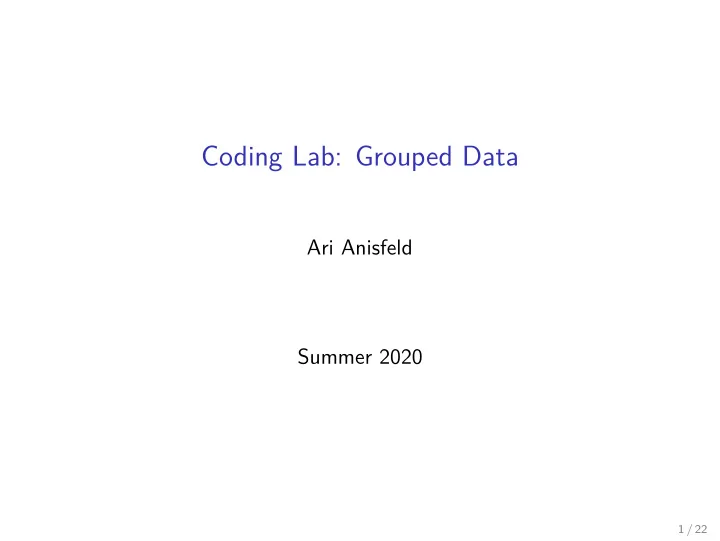
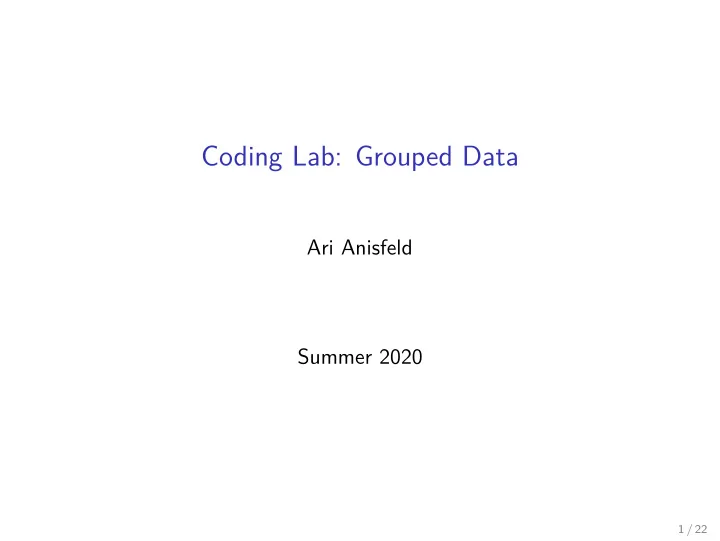
Coding Lab: Grouped Data Ari Anisfeld Summer 2020 1 / 22
Grouping data with dplyr Often you want to repeat the same analysis across different subgroups. We can automate that with group_by() . ◮ summarize by group with group_by() + summarize() ◮ created new columns with window functions group_by() + mutate() ◮ filter() data with group specific matching criteria 2 / 22
grouped summary with group_by() + summarize() 3 / 22
grouped summary with group_by() + summarize() Use case: You want summary statistics for certain subsets of the data. annual_housing_prices <- texas_housing_data %>% group_by (year) %>% summarize (total_sales = sum (sales, na.rm = TRUE), total_volume = sum (volume, na.rm = TRUE), mean_house_price = total_volume / total_sales) 4 / 22
How have Texas housing prices changed over time? annual_housing_prices %>% ggplot ( aes (x = year, y = mean_house_price)) + geom_point () 240000 mean_house_price 210000 180000 150000 2000 2005 2010 2015 year 5 / 22
grouped summary with group_by() + summarize() Use case: You want summary statistics for certain subsets of the data. texas_housing_data %>% group_by (city, year) %>% summarize (total_sales = sum (sales, na.rm = TRUE), total_volume = sum (volume, na.rm = TRUE), mean_house_price = total_volume / total_sales) ## # A tibble: 736 x 5 ## # Groups: city [46] ## city year total_sales total_volume mean_house_price ## <chr> <int> <dbl> <dbl> <dbl> ## 1 Abilene 2000 1375 108575000 78964. ## 2 Abilene 2001 1431 114365000 79920. ## 3 Abilene 2002 1516 118675000 78282. ## 4 Abilene 2003 1632 135675000 83134. ## 5 Abilene 2004 1830 159670000 87251. ## 6 Abilene 2005 1977 198855000 100584. ## 7 Abilene 2006 1997 227530000 113936. ## 8 Abilene 2007 2003 232062585 115858. ## 9 Abilene 2008 1651 192520335 116608. 6 / 22 ## 10 Abilene 2009 1634 202357756 123842.
How have Texas housing prices changed over time in certain cities? Galveston 280000 240000 200000 mean_house_price 160000 Houston 280000 240000 200000 160000 2000 2005 2010 2015 year 7 / 22
What does group_by() do? Let’s make a grouped and non-grouped tibble for investigation. a_non_grouped_df <- texas_housing_data %>% select (city, year) a_grouped_df <- texas_housing_data %>% select (city, year) %>% group_by (city, year) 8 / 22
What does group_by() do? a_non_grouped_df %>% glimpse () ## Observations: 8,602 ## Variables: 2 ## $ city <chr> "Abilene", "Abilene", "Abilene", "Abilene", "Abilene", "Abilen... ## $ year <int> 2000, 2000, 2000, 2000, 2000, 2000, 2000, 2000, 2000, 2000, a_grouped_df %>% glimpse () ## Observations: 8,602 ## Variables: 2 ## Groups: city, year [736] ## $ city <chr> "Abilene", "Abilene", "Abilene", "Abilene", "Abilene", "Abilen... ## $ year <int> 2000, 2000, 2000, 2000, 2000, 2000, 2000, 2000, 2000, 2000, 9 / 22
What does group_by() do? ◮ Conceptually, group_by “tags” rows as belong to a group. ◮ In practice, R creates a list of row numbers assigned to each group. As an analyst, you just need to understand the concept. But to see what’s going on . . . # Recall, our "groups" are city-year combos # and there are 12 months of obs per year a_grouped_df %>% group_rows () ## <list_of<integer>[736]> ## [[1]] ## [1] 1 2 3 4 5 6 7 8 9 10 11 12 ## ## [[2]] ## [1] 13 14 15 16 17 18 19 20 21 22 23 24 ## ## [[3]] ## [1] 25 26 27 28 29 30 31 32 33 34 35 36 ## ## [[4]] 10 / 22 ## [1] 37 38 39 40 41 42 43 44 45 46 47 48
Grouping columns have some restrictions For example, you cannot remove them from the tibble a_grouped_df %>% select ( - year) ## Adding missing grouping variables: `year` ## # A tibble: 8,602 x 2 ## # Groups: city, year [736] ## year city ## <int> <chr> ## 1 2000 Abilene ## 2 2000 Abilene ## 3 2000 Abilene ## 4 2000 Abilene ## 5 2000 Abilene ## 6 2000 Abilene ## 7 2000 Abilene ## 8 2000 Abilene 11 / 22 ## 9 2000 Abilene
To get rid of groups, use ungroup() a_grouped_df %>% ungroup () %>% select ( - year) ## # A tibble: 8,602 x 1 ## city ## <chr> ## 1 Abilene ## 2 Abilene ## 3 Abilene ## 4 Abilene ## 5 Abilene ## 6 Abilene ## 7 Abilene ## 8 Abilene ## 9 Abilene ## 10 Abilene ## # ... with 8,592 more rows 12 / 22
grouped mutate : differences Use case: You want to work with differences. (Try running the code without group_by() and carefully compare the results.) # I'm going to use this a bunch, # so I'll store it in memory july_texas_housing_data <- texas_housing_data %>% filter (month == 7) %>% select (city, year, sales) differenced_data <- july_texas_housing_data %>% group_by (city) %>% mutate (last_year_sales = lag (sales), delta_sales = sales - lag (sales)) 13 / 22
grouped mutate : differences Use case: You want to work with differences. 1 differenced_data %>% head (5) ## # A tibble: 5 x 5 ## # Groups: city [1] ## city year sales last_year_sales delta_sales ## <chr> <int> <dbl> <dbl> <dbl> ## 1 Abilene 2000 152 NA NA ## 2 Abilene 2001 134 152 -18 ## 3 Abilene 2002 159 134 25 ## 4 Abilene 2003 171 159 12 ## 5 Abilene 2004 176 171 5 1 lag() ’s sibling is lead() which will give you data from the following year. 14 / 22
grouped mutate : ranking Use case: You want to rank sales within group. (Try running the code without group_by() and carefully compare the results.) ranked_data <- july_texas_housing_data %>% group_by (year) %>% mutate (sales_rank = rank ( desc (sales))) 15 / 22
grouped mutate : ranking Use case: You want to rank sales within group. 2 ranked_data %>% arrange (year, sales_rank) %>% head (10) ## # A tibble: 10 x 4 ## # Groups: year [1] ## city year sales sales_rank ## <chr> <int> <dbl> <dbl> ## 1 Houston 2000 5009 1 ## 2 Dallas 2000 4276 2 ## 3 Austin 2000 1818 3 ## 4 San Antonio 2000 1508 4 ## 5 Collin County 2000 1007 5 ## 6 Fort Bend 2000 753 6 ## 7 NE Tarrant County 2000 686 7 ## 8 Denton County 2000 638 8 ## 9 Fort Worth 2000 548 9 ## 10 Montgomery County 2000 463 10 2 R has a variety of related functions see ?ranking 16 / 22
grouped filter Use case: You want to work with the top 10 cities for each year, you can july_texas_housing_data %>% group_by (year) %>% filter ( rank ( desc (sales)) <= 10) %>% arrange (year, sales) ## # A tibble: 160 x 3 ## # Groups: year [16] ## city year sales ## <chr> <int> <dbl> ## 1 Montgomery County 2000 463 ## 2 Fort Worth 2000 548 ## 3 Denton County 2000 638 ## 4 NE Tarrant County 2000 686 ## 5 Fort Bend 2000 753 ## 6 Collin County 2000 1007 ## 7 San Antonio 2000 1508 17 / 22
count() is a useful short cut Based on what you know about texas_housing_data . Can you tell what count() does? texas_housing_data %>% count (city, year) %>% head (5) ## # A tibble: 5 x 3 ## city year n ## <chr> <int> <int> ## 1 Abilene 2000 12 ## 2 Abilene 2001 12 ## 3 Abilene 2002 12 ## 4 Abilene 2003 12 ## 5 Abilene 2004 12 18 / 22
count() is a useful short cut count(x) is nearly identical to group_by(x) %>% summarize(n = n()) %>% ungroup() . texas_housing_data %>% group_by (city, year) %>% summarize (n = n ()) %>% ungroup () %>% head (5) ## # A tibble: 5 x 3 ## city year n ## <chr> <int> <int> ## 1 Abilene 2000 12 ## 2 Abilene 2001 12 ## 3 Abilene 2002 12 ## 4 Abilene 2003 12 ## 5 Abilene 2004 12 19 / 22
add_count() is a useful short cut add_count(x) is nearly identical to group_by(x) %>% mutate(n = n()) %>% ungroup() . texas_housing_data %>% select (city, year, sales) %>% add_count (city, year) %>% head (5) ## # A tibble: 5 x 4 ## city year sales n ## <chr> <int> <dbl> <int> ## 1 Abilene 2000 72 12 ## 2 Abilene 2000 98 12 ## 3 Abilene 2000 130 12 ## 4 Abilene 2000 98 12 ## 5 Abilene 2000 141 12 20 / 22
add_count() is a useful short cut add_count(x) is nearly identical to group_by(x) %>% mutate(n = n()) %>% ungroup() . texas_housing_data %>% select (city, year, sales) %>% group_by (city, year) %>% mutate (n = n ()) %>% ungroup () %>% head (5) ## # A tibble: 5 x 4 ## city year sales n ## <chr> <int> <dbl> <int> ## 1 Abilene 2000 72 12 ## 2 Abilene 2000 98 12 ## 3 Abilene 2000 130 12 ## 4 Abilene 2000 98 12 ## 5 Abilene 2000 141 12 21 / 22
Recap: Analysis by group with dplyr This lesson gave you an idea about how to: ◮ summarize data by group with group_by() + summarize() ◮ created new columns with window functions group_by() + mutate() ◮ we saw lag() and rank() , but you could get also add group-level stats like mean() ◮ filter() data with group specific matching criteria ◮ use count() and add_count() as short cuts for getting group level counts 22 / 22
Recommend
More recommend