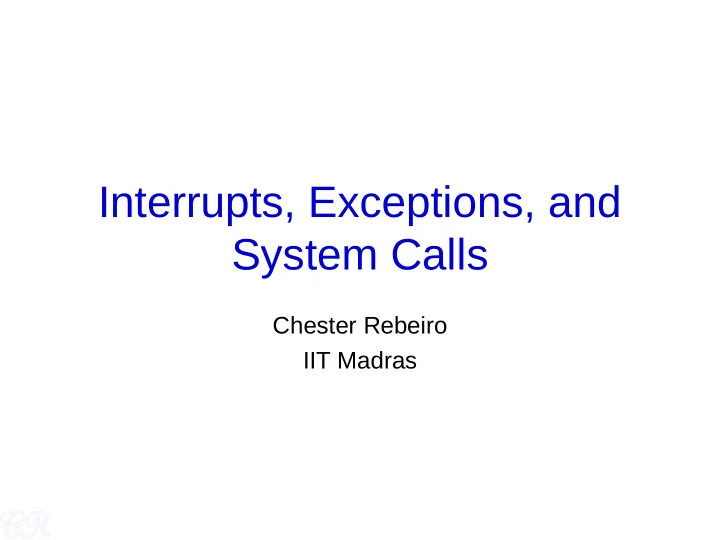
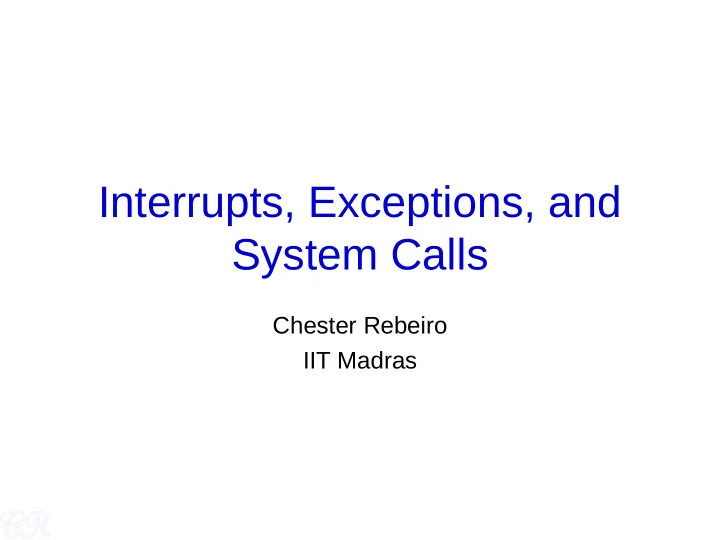
Interrupts, Exceptions, and System Calls Chester Rebeiro IIT Madras
OS & Events • OS is event driven – i.e. executes only when there is an interrupt, trap, or system call OS 0 3 Privilege level 1 3 User process 1 User process 2 event time 2
Why event driven design? • OS cannot trust user processes – User processes may be buggy or malicious – User process crash should not affect OS • OS needs to guarantee fairness to all user processes – One process cannot ‘hog’ CPU time – Timer interrupts 3
Event Types Events Interrupts Exceptions Software Interrupts Hardware Interrupts 4
Events • Interrupts : raised by hardware or programs to get OS attention – Types • Hardware interrupts : raised by external hardware devices • Software Interrupts : raised by user programs • Exceptions : due to illegal operations 5
Event view of CPU while(fetch next instruction) Current task suspended Execute Instruction Where? Execute event If event yes in handler no 6
Exception & Interrupt Vectors Event occured What to execute next? • Each interrupt/exception provided a number • Number used to index into an Interrupt descriptor table (IDT) • IDT provides the entry point into a interrupt/exception handler • 0 to 255 vectors possible – 0 to 31 used internally – Remaining can be defined by the OS 7
Exception and Interrupt Vectors 8
xv6 Interrupt Vectors • 0 to 31 reserved by Intel • 32 to 63 used for hardware interrupts T_IRQ0 = 32 (added to all hardware IRQs to scale them) • 64 used for system call interrupt ref : traps.h ([31], 3152) 9
Events Events Interrupts Exceptions Software Interrupts Hardware Interrupts 10
Why Hardware Interrupts? • Several devices connected to the CPU – eg. Keyboards, mouse, network card, etc. • These devices occasionally need to be serviced by the CPU – eg. Inform CPU that a key has been pressed • These events are asynchronous i.e. we cannot predict when they will happen. • Need a way for the CPU to determine when a device needs attention 11
Possible Solution : Polling • CPU periodically queries device to determine if they need attention • Useful when device often needs to send information – For example in data acquisition systems • If device does not need attention often, – Polling wastes CPU time 12
Interrupts • Each device signals to the CPU that it wants to be serviced • Generally CPUs have 2 pins – INT : Interrupt – NMI : Non maskable – for very critical signals • How to support more than two interrupts? Device 2 INT CPU Device 1 NMI 13
8259 Programmable Interrupt Controller • 8259 (Programmable interrupt controller) relays upto 8 interrupt to INT device 0 CPU CPU INTA • Devices raise interrupts by an ‘interrupt request’ (IRQ) • CPU acknowledges and queries the 8259 to determine which device interrupted device 7 • Priorities can be assigned to each IRQ line • 8259s can be cascaded to support more interrupts 14
Interrupts in legacy CPUs • 15 IRQs (IRQ0 to IRQ15), so 15 INTA possible devices • Interrupt types – Edge – Level • Limitations – Limited IRQs – Spurious interrupts by 8259 • Eg. de-asserted IRQ before IRQA 15
Edge vs Level Interrupts • Level triggered Interrupt : as long as the IRQ line is asserted you get an interrupt. – Level interrupt still active even after interrupt service is complete – Stopping interrupt would require physically deactivating the interrupt • Edge triggered Interrupt : Exactly one interrupt occurs when IRQ line is asserted – To get a new interrupt, the IRQ line must become inactive and then become active again • Active high interrupts: When asserted, IRQ line is high (logic 1) 16
Edge vs Level Interrupts (the crying baby… an analogy) • Level triggered interrupt : – when baby cries (interrupt) stop what you are doing and feed the baby – then put the baby down – if baby still cries (interrupt again) continue feeding • Edge triggered interrupt – eg . Baby cry monitor , where light turns red when baby is crying. The light is turned off by a push button switch • if baby cries and stops immediately you see that the baby has cried (level triggered would have missed this) • if the baby cries and you press the push buttton, the light turns off, and remains off even though the button is pressed http://venkateshabbarapu.blogspot.in/2013/03/edge-triggered-vs-level-triggered.html 17
Spurious Interrupts Consider the following Sequence 1. Device asserts level triggered interrupt 2. PIC tells CPU that there is an interrupt 3. CPU acknowledges and waits for PIC to send interrupt vector 4. However, device de-asserts interrupt. What does the PIC do? This is a spurious interrupt To prevent this, PIC sends a fake vector number called the spurious IRQ. This is the lowest priority IRQ. 18
Advanced Programmable Interrupt Controller (APIC) • External interrupts are routed from peripherals to CPUs in multi processor systems through APIC • APIC distributes and prioritizes interrupts to processors • Interrupts can be configured as edge or level triggered • Comprises of two components – Local APIC (LAPIC) – I/O APIC • APICs communicate through a special 3-wire APIC bus. – In more recent processors, they communicate over the system bus 19
LAPIC and I/OAPIC • LAPIC : – Receives interrupts from I/O APIC and routes it to the local CPU – Can also receive local interrupts (such as from thermal sensor, internal timer, etc) – Send and receive IPIs (Inter processor interrupts) • IPIs used to distribute interrupts between processors or execute system wide functions like booting, load distribution, etc. • I/O APIC – Present in chipset (north bridge) – Used to route external interrupts to local APIC 20
I/O APIC Configuration in xv6 • IO APIC : 82093AA I/O APIC • Function : ioapicinit (in ioapic.c) • All interrupts configured during boot up as – Active high – Edge triggered – Disabled (interrupt masked) • Device drivers selectively turn on interrupts using ioapicenable – Three devices turn on interrupts in xv6 • UART (uart.c) • IDE (ide.c) • Keyboard (console.c) ref : ioapic.c [73], (http://www.intel.com/design/chipsets/datashts/29056601.pdf) 21
LAPIC Configuration in xv6 1. Enable LAPIC and set the spurious IRQ (i.e. the default IRQ) 2. Configure Timer • Initialize timer register (10000000) • Set to periodic Initial count 10000000 9999999 9999998 3 0 interrupt 1 2 ref : lapic.c (lapicinit) (7151) 22
What happens when there is an Interrupt? Device asserts IRQ of I/OAPIC Either special 3 wire APIC bus By device I/O APIC transfer interrupt to LAPIC system bus and APICs LAPIC asserts CPU interrupts By device and APICs 1 After current instruction completes Done by CPU senses interrupt line and obtains IRQ number CPU from LAPIC automaticall y Done in By CPU software 2 Switch to kernel stack if necessary 23
What more happens when there is an Interrupt? 3 X86 saves the SS, ESP, EFLAGS, CS, EIP, error code on stack Basic program state saved (restored by iret instruction). Suspends current task. 4 How does hardware find the OS Jump to interrupt handler interrupt handler? Just do the important stuff like 5 … respond to interrupt software Interrupt handler (top half) … more storing of program state … schedule the bottom half … IRET 6 Restore flags and registers saved Return from interrupt earlier. Restore running task. 7 The work horse for the interrupt Interrupt handler (bottom half) software 24
Stacks • Each process has two Kernel (Text + Data) stacks – a user space stack Kernel Stack for process – a kernel space stack Accessible by kernel Heap Accessible by user process User Stack Data Text (instructions) Virtual Memory Map 25
Switching Stack 2 (to switch or not to switch) • When event occurs OS executes – If executing user process, privilege changes from low to high – If already in OS no privilege change • Why switch stack? – OS cannot trust stack (SS and ESP) of user process – Therefore stack switch needed only when moving from user to kernel mode • How to switch stack? – CPU should know locations of the new SS and ESP. – Done by task segment descriptor Done automatically by CPU 26
To Switch or not to Switch Executing in Executing in Kernel space User space • No stack switch • Switch stack to a • Use the current stack kernel switch
How to switch stack? Task State Segment • Specialized segment for hardware support for multitasking • TSS stored in memory – Pointer stored as part of GDT – Loaded by instruction : ltr(SEG_TSS << 3) in switchuvm() • Important contents of TSS used to find the new stack – SS0 : the stack segment (in kernel) – ESP0 : stack pointer (in kernel) ref : (switchuvm) ([18],1873), taskstate ([08],0850) 28
Saving Program State 3 Why? • Current program being executed must be able to resume after interrupt service is completed
Recommend
More recommend