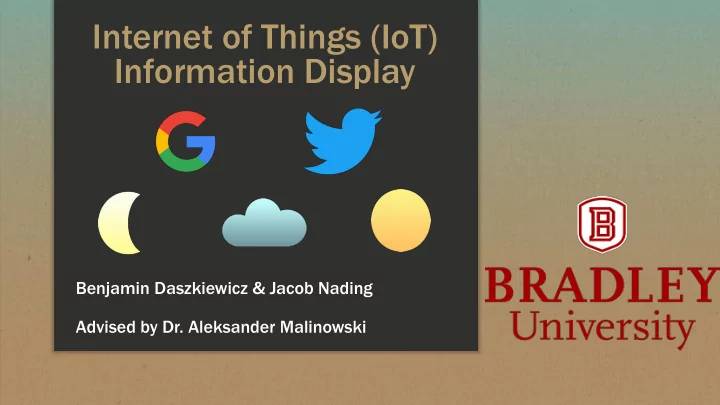
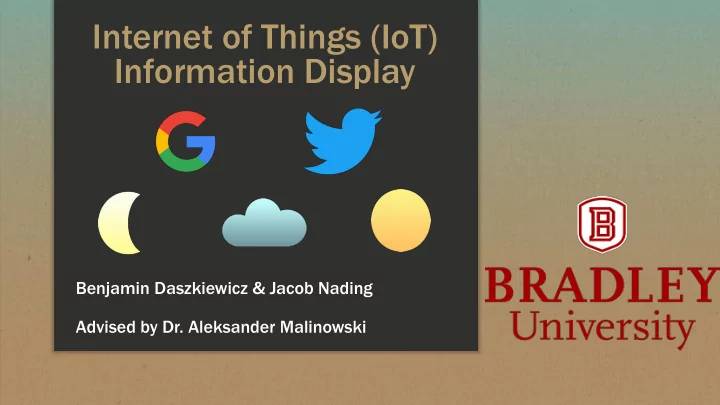
Internet of Things (IoT) Information Display Benjamin Daszkiewicz & Jacob Nading Advised by Dr. Aleksander Malinowski
Contents ▪ Introduction ▪ Components ▪ Announcements ▪ Hardware ▪ Advertisements ▪ Concept ▪ System-Level Diagram ▪ GUI Process Diagram ▪ Research & prior work ▪ Mounting Diagram ▪ Parts list ▪ Previous Project ▪ Software ▪ Schedule ▪ Similar Projects ▪ Functionality ▪ Research ▪ Division of labor ▪ Modes of Operation ▪ Future ▪ Calendar ▪ References ▪ Weather 2
Introduction Displays: ▪ Multi-facet ▪ Weather ▪ Wall-mounted ▪ Calendar ▪ Touch-screen display ▪ Announcements ▪ Internet connectivity ▪ Advertisements / Outside Professors’ Offices Pictures 3
Contents ▪ Introduction ▪ Components ▪ Announcements ▪ Hardware ▪ Advertisements ▪ Concept ▪ System-Level Diagram ▪ GUI Process Diagram ▪ Research & prior work ▪ Mounting Diagram ▪ Parts list ▪ Previous Project ▪ Software ▪ Schedule ▪ Similar Projects ▪ Functionality ▪ Research ▪ Division of labor ▪ Modes of Operation ▪ Future ▪ Calendar ▪ References ▪ Weather 4
Concept IoT Information Display ▪ Attractive, User-Friendly Interface ▪ Daily Calendar Data ▪ Current and Forecast Weather Data ▪ Announcements / Short Memos ▪ Advertisements, Picture Slideshow ▪ Availability ‘Status’ ▪ Reliable Technologies ▪ Python 3.x ▪ Openweathermap.org for Python Figure 1 ▪ Google Calendar API for Python ▪ Twitter API for Python 5
Contents ▪ Introduction ▪ Components ▪ Announcements ▪ Hardware ▪ Advertisements ▪ Concept ▪ System-Level Diagram ▪ GUI Process Diagram ▪ Research & prior work ▪ Mounting Diagram ▪ Parts list ▪ Previous Project ▪ Software ▪ Schedule ▪ Similar Projects ▪ Functionality ▪ Research ▪ Division of labor ▪ Modes of Operation ▪ Future ▪ Calendar ▪ References ▪ Weather 6
Previous Work (2016-2017) ▪ Cole Lindeman & Jason Morris ▪ IoT Smart Calendar ▪ Browser based interface ▪ php, HTML, etc. ▪ Relies on default view for calendar Figure 2 7
Similar Projects Raspberry Pi Framed DAKboard Smart Mirror Informational Display Figure 5 Figure 3 Figure 4 ▪ Monitor enclosed ▪ Customizable within a frame ▪ (Amazon) Alexa Interface Option ▪ Buttons on side to toggle between ▪ Photos, Calendar, ▪ 2-way mirror with sections and Weather Monitor attached 8
Research/Initial Design ▪ wxPython ▪ Learning curve too steep ▪ AppJar and Tk ▪ High level ▪ Easy event handling ▪ Easy timer interrupts ▪ setPollTime(ms) Figure 6 ▪ registerEvent(function) 9
Research/Initial Design- DFD 10
Contents ▪ Introduction ▪ Components ▪ Announcements ▪ Hardware ▪ Advertisements ▪ Concept ▪ System-Level Diagram ▪ GUI Process Diagram ▪ Research & prior work ▪ Mounting Diagram ▪ Parts list ▪ Previous Project ▪ Software ▪ Schedule ▪ Similar Projects ▪ Functionality ▪ Research ▪ Division of labor ▪ Modes of Operation ▪ Future ▪ Calendar ▪ References ▪ Weather 11
Components - Hardware ▪ Raspberry Pi Model 3B ▪ 13” Multi -touch LCD Monitor 12
System-Level Diagram 13
Mounting Diagram Figure 7 Front View Side View 14
Components - Software ▪ Debian Rasbian Stretch OS ▪ Support modules ▪ urllib2 ▪ Python 3.6 ▪ datetime ▪ appJar and Tk GUI Module ▪ PIL ▪ Google Calendar API ▪ os ▪ Twitter API ▪ OpenWeatherMap.org API ▪ Surise-Sunset.org API 15
Contents ▪ Introduction ▪ Components ▪ Announcements ▪ Hardware ▪ Advertisements ▪ Concept ▪ System-Level Diagram ▪ GUI Process Diagram ▪ Research & prior work ▪ Mounting Diagram ▪ Parts list ▪ Previous Project ▪ Software ▪ Schedule ▪ Similar Projects ▪ Functionality ▪ Research ▪ Division of labor ▪ Modes of Operation ▪ Future ▪ Calendar ▪ References ▪ Weather 16
Modes of Operation ▪ Power off ▪ Raspberry Pi and monitor are completely powered off ▪ Operating system ▪ Raspberry Pi and monitor are on, but IoT Display program is not running ▪ Raspbian Debian Stretch will be running ▪ Home page ▪ IoT Display program is running ▪ Times out after 10 minutes of no activity ▪ Advertisement loop ▪ Full screen class advertisements display after 10 minutes of no user input ▪ User input will close advertisement and return to home page 17
Modes of Operation Diagram Power up RPi Operating Power off system Power down RPi Power down RPi Power up RPi User touch input Home page Advertisement 10 min. timeout Figure 8 18
Functionality ▪ Google Calendar ▪ Weather ▪ Dynamic Background & Icon ▪ Twitter Announcements ▪ Availability ‘Status’ Figure 9 19
Functionality – Google Calendar ▪ UTC time data sent through api ▪ Creates ‘morning’ start time ▪ Creates ‘night’ end time ▪ To pull calendar events from ▪ Hardcoded API keys to pull event data ▪ Start time ▪ End time ▪ Event title ▪ colorId ▪ 4 Day View ▪ Colors based on original Figure 10 ▪ Setup document for API is on website 20
Functionality - Weather ▪ HTTP request using URL from weather.gov ▪ URL includes location and settings bits ▪ Generates .png file ▪ Saved and displayed in GUI using urllib2 Figure 11 21
Functionality – Twitter Announcements ▪ Displays more tweets from timeline ▪ ‘Status’ updates based on specific strings: ▪ *available ▪ *away ▪ *busy ▪ *hide or *offline ▪ Setup document for API is Figure 12 on website 22
Functionality – Advertisements / Pictures Figure 13 23
GUI Process Diagram Figure 14 24
GUI Process Diagram (1) Figure 15 25
GUI Process Diagram (2) Figure 16 26
Contents ▪ Introduction ▪ Components ▪ Announcements ▪ Hardware ▪ Advertisements ▪ Concept ▪ System-Level Diagram ▪ GUI Process Diagram ▪ Research & prior work ▪ Mounting Diagram ▪ Parts list ▪ Previous Project ▪ Software ▪ Schedule ▪ Similar Projects ▪ Functionality ▪ Research ▪ Division of labor ▪ Modes of Operation ▪ Future ▪ Calendar ▪ References ▪ Weather 27
Parts List Table 1 Qty Item Description Source Price/Unit Price 1 Eleduino 13.3” 1080P IPS Capacitive Touch Display (sky black) Amazon.com $198.00 $189.00 2 CanaKit Raspberry Pi 3 Kit Amazon.com $49.99 $99.98 2 SanDisk Ultra 8GB Class 10 UHS-I MicroSDHC Amazon.com $9.99 $19.98 1 Rankie Micro HDMI to HDMI Cable, 10 Feet Amazon.com $9.99 $9.99 1 Micro USB Cable, 3 Pack 10 ft Braided High Speed USB 2.0 A Male to Micro B Amazon.com $10.99 $10.99 Subtotal: $329.94 28
Contents ▪ Introduction ▪ Components ▪ Announcements ▪ Hardware ▪ Advertisements ▪ Concept ▪ System-Level Diagram ▪ GUI Process Diagram ▪ Research & prior work ▪ Mounting Diagram ▪ Parts list ▪ Previous Project ▪ Software ▪ Schedule ▪ Similar Projects ▪ Functionality ▪ Research ▪ Division of Labor ▪ Modes of Operation ▪ Future ▪ Calendar ▪ References ▪ Weather 29
Work as Scheduled (Fall 2017) Table 2 Date It Item m Due / Requir iremen ement t Met et Fall 2017 11/16/17 Proposal presentation draft * 11/30/17 Project proposal and presentation * 12/7/17 Website with proposal presentation and report * 12/7/17 Non-functional, rough layout prototype for display written in Python 12/7/17 Majority of graphical project aspects created * Department deliverable deadline Project completion milestone 30
Work As Scheduled (Spring 2018) Table 3 Date It Item Due / Requir irement ement Met et Spring 2018 2/16/18 Working calendar and announcements prototype (API work) with home screen and functional weather icon 2/23/18 Added advertisements and display mounted 3/9/18 Student expo registration * 3/16/18 Paging functionality (Geofence work) 3/23/18 Weather/radar screen 3/29/18 Final report * 4/5/18 Student Expo poster * 4/19/18 Final presentation draft * 5/1/18 All materials completed and uploaded to website * * Department deliverable deadline Project completion milestone 31
Work As Completed (Spring 2018) Table 4 Week Ben’s Work Jacob’s Work Spring 2018 2/5 weather.py module completed Weather icons completed 2/12 Homepage GUI design with wxPython Weather backgrounds completed 2/19 Homepage GUI design with wxPython Google api research 2/26 Research/experiment with GUI modules Basic Google api foundation along with working code and call functions 3/5 Homepage GUI design with appJar Calling and analyzing more data sent from the Google api code 3/12 Spring break Spring Break 3/19 Display weather on homepage Start research on Twitter api; Google api ‘ endtime ’ variable functions correctly 32
Recommend
More recommend