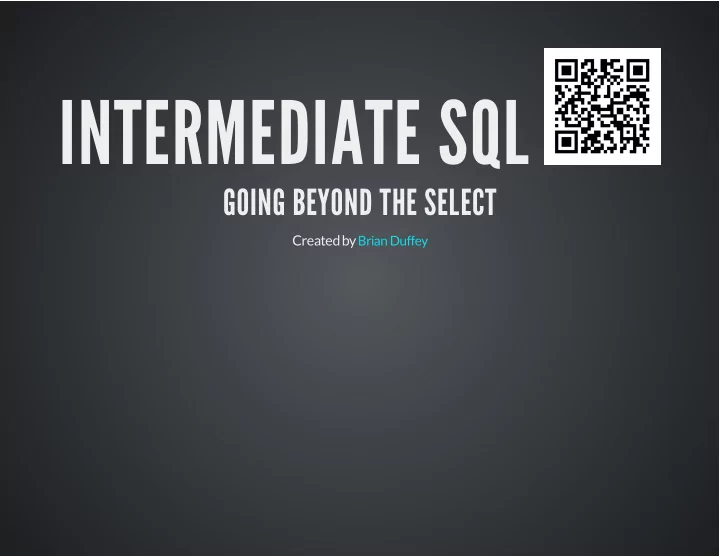
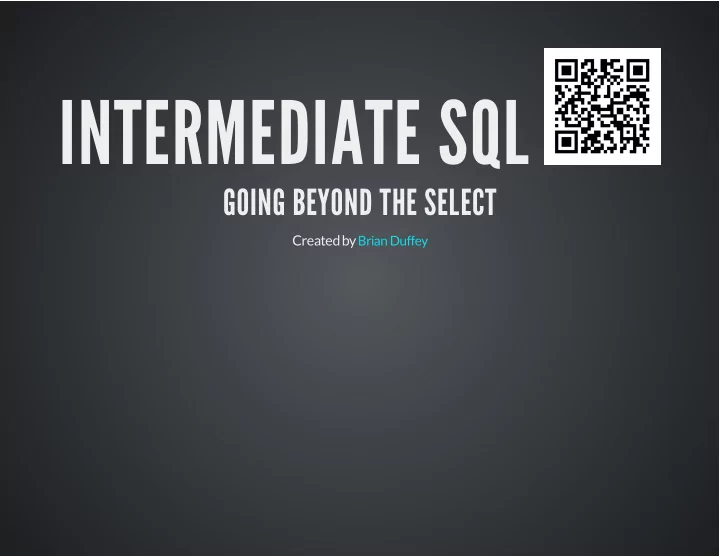
INTERMEDIATE SQL GOING BEYOND THE SELECT Created by Brian Duffey
WHO I AM Brian Duffey 3 years consultant at michaels, ross, and cole 9+ years SQL user What have I used SQL for?
ROADMAP Introduction 1. Who I am 2. Roadmap 3. Basic SQL Review Working with Data 1. Removing Data 2. Bringing in Data 3. Filtering Data 4. Transforming Data Working with Objects 1. Creating Functions 2. Creating Programs 3. Creating Datasets 4. Improving Performance
ROADMAP Introduction 1. Who I am 2. Roadmap 3. Basic SQL Review Working with Data 1. Removing Data 2. Bringing in Data 3. Filtering Data 4. Transforming Data Working with Objects 1. Creating Functions 2. Creating Programs 3. Creating Datasets 4. Improving Performance
BASIC SQL REVIEW Data Insert - C reate Select - R ead Update - U pdate Delete - D elete Object Create Drop
BASIC SQL REVIEW - DATA Insert Used to add new rows to the database insert into NAMES (FIRST_NAME, LAST_NAME) values ('John', 'Smith'); into NAMES - object where data is being added (FIRST_NAME, LAST_NAME) - fields for adding data values ('John', 'Smith') - values being added
BASIC SQL REVIEW - DATA Select Used to query the database for data Read-only select * from NAMES where LAST_NAME = 'Smith' order by FIRST_NAME; * - all fields, can also be a field list from NAMES - object data is coming from where LAST_NAME = 'Smith' - filtering out data order by FIRST_NAME - sorting data by a field(s)
BASIC SQL REVIEW - DATA Update Used to modify data in one or more columns update NAMES set FIRST_NAME = 'Jane' where LAST_NAME = 'Smith'; NAMES - object being updated set FIRST_NAME = 'Jane' - updating a field(s) to a new value where LAST_NAME = 'Smith' - setting which rows to update
BASIC SQL REVIEW - DATA Delete Used to remove rows from the database delete from NAMES where LAST_NAME = 'Smith'; from NAMES - object being affected where LAST_NAME = 'Smith' - rows to delete
BASIC SQL REVIEW - OBJECTS Create Used to add a new object to the database create table MONTHS (..); table - type of object to create MONTHS - name of object (..) - options for object
BASIC SQL REVIEW - OBJECTS Drop Used to remove an object from the database drop table MONTHS; table - type of object to remove MONTHS - name of object
BASIC SQL REVIEW Labeling To simplify queries, you can rename parts of it For instance, to rename a table, I can just put some identifier after it, like below Fields can also be renamed, by using the AS command select * from NAMES A; select LAST_NAME as SURNAME from NAMES;
ROADMAP Introduction 1. Who I am 2. Roadmap 3. Basic SQL Review Working with Data 1. Removing Data 2. Bringing in Data 3. Filtering Data 4. Transforming Data Working with Objects 1. Creating Functions 2. Creating Programs 3. Creating Datasets 4. Improving Performance
WORKING WITH DATA REMOVING REPEATED DATA Sometimes a data set has data that is repeated. For instance, when trying to get a list of all customers who ordered in a time period. select CUSTOMER from SALES where YEAR = 2013 order by CUSTOMER; The above will return every line of sales in 2013, meaning a customer could be in there zero, one, or many times!
WORKING WITH DATA REMOVING REPEATED DATA Instead, we can use a DISTINCT command select distinct CUSTOMER from SALES where YEAR = 2013 order by CUSTOMER; This returns results where no row is duplicated All returned values are considered select distinct CUSTOMER, ORDER_DATE, PRICE*AMOUNT from SALES order by CUSTOMER;
WORKING WITH DATA REMOVING REPEATED DATA For specific values, as well as aggregation, we can use a GROUP BY command select CUSTOMER from SALES group by CUSTOMER order by CUSTOMER; The above will return one line per customer, just like the distinct statement select CUSTOMER, max(ORDER_DATE), sum(PRICE*AMOUNT) from SALES group by CUSTOMER order by CUSTOMER; The above will still return one line per customer. Additionally it will show the last order date, the last ORDER_DATE, as well as the total sales of all orders. Aggregation (MIN, MAX, SUM, AVG, COUNT) can be done with or without GROUP BY
WORKING WITH DATA BRINGING IN ADDITIONAL DATA Sometimes a data set is missing information. For instance, needing to get a customer's state select * from SALES where YEAR = 2013; The above will return every field in SALES, however there is no state field in this table.
WORKING WITH DATA BRINGING IN ADDITIONAL DATA In order to grab data from a different table, we can do a JOIN select * from SALES A join CUSTOMERS B on A.CUSTOMER = B.CUSTOMER where YEAR = 2013; The above will return every field in SALES as well as CUSTOMERS
WORKING WITH DATA BRINGING IN ADDITIONAL DATA There are several types of joins: INNER JOIN LEFT/RIGHT OUTER JOIN FULL OUTER JOIN CROSS JOIN Exception joining UNION (ALL)
WORKING WITH DATA BRINGING IN ADDITIONAL DATA There are several types of joins: INNER JOIN
WORKING WITH DATA BRINGING IN ADDITIONAL DATA There are several types of joins: LEFT/RIGHT OUTER JOIN
WORKING WITH DATA BRINGING IN ADDITIONAL DATA There are several types of joins: FULL OUTER JOIN
WORKING WITH DATA BRINGING IN ADDITIONAL DATA There are several types of joins: CROSS JOIN
WORKING WITH DATA BRINGING IN ADDITIONAL DATA There are several types of joins: Exception joining
WORKING WITH DATA BRINGING IN ADDITIONAL DATA There are several types of joins: UNION (ALL)
WORKING WITH DATA BRINGING IN ADDITIONAL DATA What if we need data outside of the current data set? For instance, we need a breakdown of number of orders for a customer last year, plus their last order date. select CUSTOMER, sum(1), max(ORDER_DATE) from SALES where YEAR = 2013 group by CUSTOMER; The above will not work because the records are limited to 2013, meaning any orders placed in 2014 are excluded.
WORKING WITH DATA BRINGING IN ADDITIONAL DATA To fix, we can use a sub-query select CUSTOMER, sum(1), (select max(B.ORDER_DATE) from SALES B where B.CUSTOMER = A.CUSTOMER) from SALES A where YEAR = 2013 group by CUSTOMER; The above will still load all orders from 2013, however the sub- query will go out and find the last order date for a customer.
WORKING WITH DATA BRINGING IN ADDITIONAL DATA Sub-queries are great for combining unrelated data They can be used anywhere within the query, such as in the WHERE clause
WORKING WITH DATA FILTERING UNWANTED DATA The WHERE clause is very useful for selecting on the desired data select * from SALES where AMOUNT < 20; Filter on any field in the data set, or in a different related set (sub- query), using boolean operators: = !=, <> >, >= <, <= IS NULL, IS NOT NULL
WORKING WITH DATA FILTERING UNWANTED DATA There are also many other useful filters: IN select * from CUSTOMERS where STATE in ('FL', 'IL'); BETWEEN select * from SALES where AMOUNT between 10 and 20; LIKE select * from CUSTOMERS where CUSTOMER like 'A%';
WORKING WITH DATA FILTERING UNWANTED DATA There may be times we need to filter aggregated data select CUSTOMER, sum(1) from SALES where sum(1) > 500 group by CUSTOMER; The above will fail with an error as the WHERE clause can only filter raw data, not the aggregate Instead, use a HAVING clause, which is performed after the GROUP BY: select CUSTOMER, sum(1) from SALES group by CUSTOMER having sum(1) > 500;
TRANSFORMING DATA MAKING CONDITIONAL CHANGES The CASE statement is very useful for changing values select AMOUNT, case when AMOUNT > 20 then 'Good' else 'Bad' end from SALES where YEAR = 2013; You can have as many cases as you need, and everything is put into one column for easy reference The above breaks the AMOUNT field down into Good or Bad values
TRANSFORMING DATA USING DATABASE FUNCTIONS There are many built-in functions each database supports Some of the most common ones include things like: Substring - getting a section of a string Concatenation - joining two strings together Casting - changing a value from one data type to another Date-related functions - Getting the year of a date, number of days between two dates, etc.
ROADMAP Introduction 1. Who I am 2. Roadmap 3. Basic SQL Review Working with Data 1. Removing Data 2. Bringing in Data 3. Filtering Data 4. Transforming Data Working with Objects 1. Creating Functions 2. Creating Programs 3. Creating Datasets 4. Improving Performance
WORKING WITH OBJECTS USER DEFINED FUNCTIONS While each database has their own set of functions, there may be times when you have other needs The database will let you create a function to handle your own values You can pass in any number of values, do something with them, and then return one value
WORKING WITH OBJECTS USER DEFINED FUNCTIONS create function ADD1 (NUMBER int) returns int begin return NUMBER + 1; end The above creates a UDF called ADD1, which simply adds one to some number This function takes in one parameter, of type int(eger) It returns an int value All code happens in the begin..end section
Recommend
More recommend