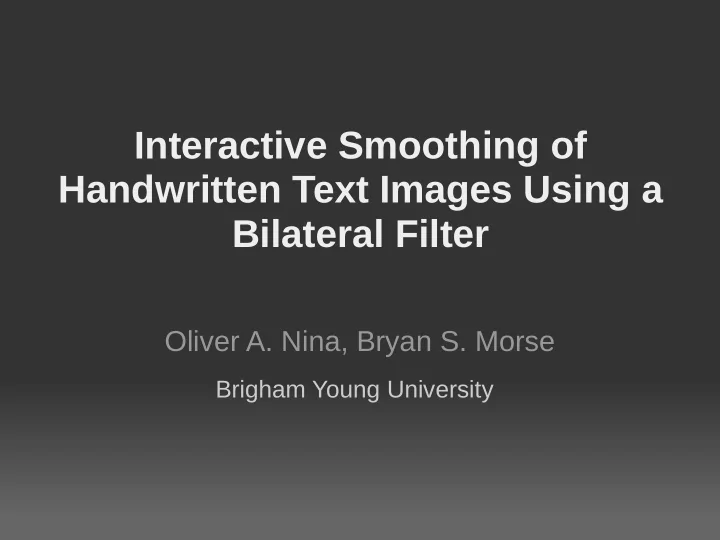
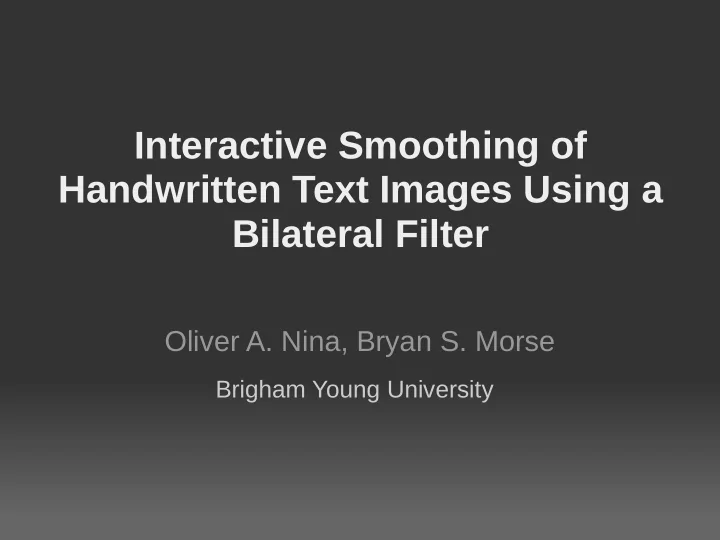
Interactive Smoothing of Handwritten Text Images Using a Bilateral Filter Oliver A. Nina, Bryan S. Morse Brigham Young University
The Problem • An increasing number of people are using text images • Volunteers read text images to index important information • Many of the images are unreadable due to quality and age of the documents • Artifacts in the images include background noise and undistinguishable ink strokes
The Problem
The Solution • We improve image visibility by, • Using a bilateral filter to even out the noise in the background • Accentuating weak stroke pixels to make them more visible (Laplacian) • We can apply interactively the algorithm in desired regions • We adjust the parameters of the algorithm to improve results
The Solution Before After
Background Bilateral Filter (Tomasi et al.1998) • Smooths regions while preserving edges
Background - Bilateral Filter • It uses 2 weighting functions • G s = spatial normal distribution • G r = range (color) normal distribution
Background - Bilateral Filter We combine the two weighing functions and we have: I p ' =∑ G s (|p - q|) G r (|I p - I q ) I q / W p where W p = ∑ G s (|p - q|) G r (|I p - I q )
Background Laplacian Filter • Calculates the 2nd derivative of the image (edge detection) • We combine it with the bilateral filter to augment soft strokes
Our Algorithm • We identify if the mouse is over an edge (ink stroke) o The Laplacian filter gives us zero crossings • We apply the bilateral filter on mouse_down and mouse_move events • If we are over an edge, we darken the stroke • Otherwise, we make the background lighter
Results Result ( G r = 3, G s = 5) Original Image Result ( G r = 3, G s = 15) Result ( G r = 3, G s = 10)
Results Result ( G r = 3, G s = 5) Original Image Result ( G r = 3, G s = 10) Result ( G r = 3, G s = 15)
Results Original Image Result - Accentuated Strokes
Conclusion • We applied the Bilateral filter and Laplacian to solve the problem of low quality text images • Results are promising and indicate that; • Bilateral filter is robust and smooths text images without losing important pixels • Edge enhancement can make faint text more readable
Further Work • Improve identifying the edges better, using a better edge detector. • Automatically select the parameters to work with the bilateral and laplacian filters. • Use the bilateral filter for text segmentation of old document images.
Questions?
Recommend
More recommend