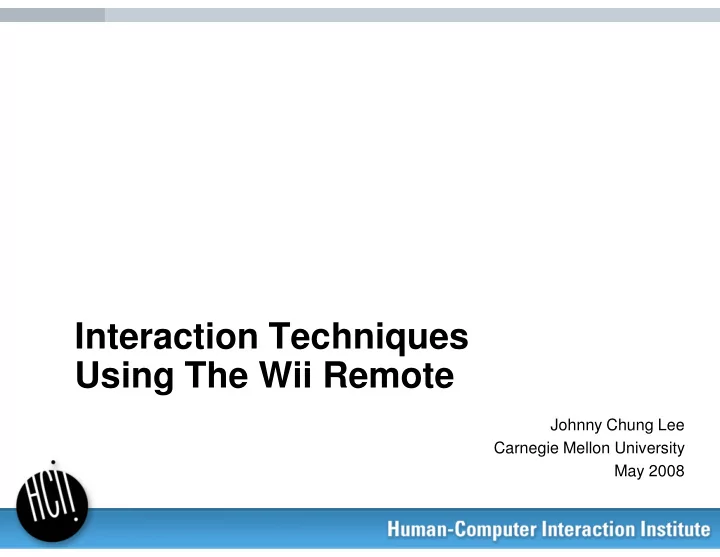
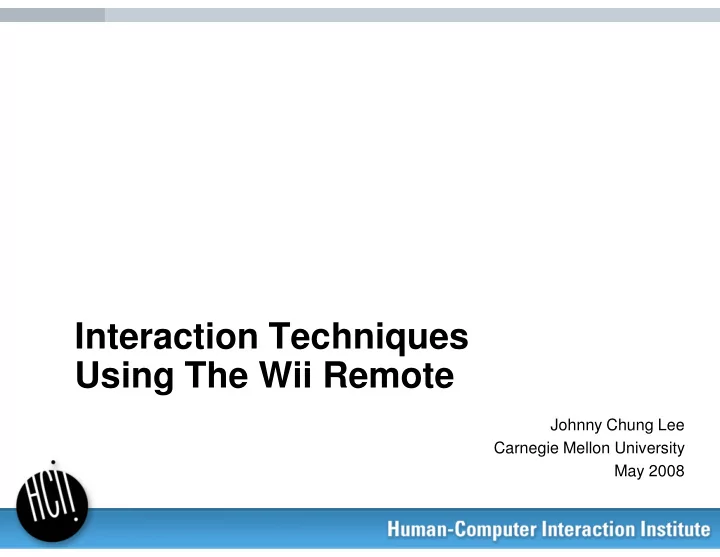
Interaction Techniques Using The Wii Remote Johnny Chung Lee Carnegie Mellon University May 2008
What is HCI?
Psychology Understanding People Design CS/EE Understanding Needs Understanding Technology
Interaction Techniques Using The Wii Remote Johnny Chung Lee Carnegie Mellon University May 2008
Nintendo Wii Nintendo’s 5 th Video game console Nintendo’s 5 Video game console Release Date: 11/19/06 24 million units worldwide (3/31/08)
>24 million Wii remotes 6-9 million Tablet PCs 1-4 remotes per console
Nintendo Wii Remote Bluetooth HID compatible joystick MSRP $40 USD Inputs: IR camera tracker Accelerometer 12 digital buttons Outputs: Tactile – vibration motor Auditory – small speaker Visual –blue status LEDs Other: Expansion port On-board memory Batteries
IR Camera Tracker Manufactured by PixArt Imaging Multi-Object Tracking™ engine (MOT sensor™) Official specifications are confidential, but…. Hardware IR blob tracking up to 4 points Resolution: 1024x768 (true: 128x96?) Refresh Rate; 100Hz Dot size: 4-bits Intensity: 8-bits (Full mode) Bounding Box: 7-bits x-y (Full mode) Horizontal Field of view: 45 degrees (calc. rad/pixel)
Nintendo Wii “Sensor Bar” Contains two IR emitter groups Two dots = 4 values: ( x1 , y1 ), ( x2 , y2 ) 4 values � x , y , rotation , and distance correspond primarily to: tilt , yaw , roll , and distance
Accelerometer Analog Devices (ADXL330) 3-axis linear accelerometer Range: +/-3g sensitivity Resolution: 8 bits/axis Resolution: 8 bits/axis Sample Rate: 100Hz
Buttons Total of 12 digital buttons 11 are accessible to an application Power button - initiates and terminates Bluetooth connection Ambidextrous design 4 buttons arranged in a D-pad Index finger trigger button (B) Primary thumb button (A)
Output Tactile – Vibration motor, up to100Hz update rate Auditory – Small speaker, 4Khz*, 4- bit audio streamed from host, approx telephone quality. telephone quality. Visual – Four blue LEDs, player ID, individually addressable, up to100Hz update rate
Other Features Bluetooth – Broadcom 2042 for Human Interface Devices (HIDs). Not 100% compliant, but compatible with PCs. Expansion Port – Proprietary 6-pin connector. Provides power and Fast I2C communication. Acts as a Bluetooth to I2C bridge. Acts as a Bluetooth to I2C bridge. Onboard Memory – device configuration and ~ 5KB of general memory. Physical association of data and identity with a remote. Batteries – two AA batteries provide 20-30 of operation. 8-bit battery level sensor.
Developing Custom Applications Bluetooth HID joystick compatible with HID driver libraries. Libraries available for nearly every major development platforms on Windows, MacOS, and Linux. Visit http://wiili.org or http://wiibrew.org I use Brain Peeks C# managed WiimoteLib Read values from data structure to access data Most libraries include a sample program Eventual support: Better Event-handling Related geometric transformations Gesture Recognition
Interaction Techniques
Game Interaction – Pointing Selection/Navigation Selection/Navigation Aiming a weapon/tool Drawing Push/Pull or Rotate Note: All pointing is relative
Game Interaction – Motion Analog Shaking Directional Shake Trigger Directional Shake Trigger Swing Simulation Tilt Control Games provide context on how to hold remote.
Game Interaction – Buttons and Joysticks Nunchuk attachment for non-dominant hand Joystick 2 buttons 3-axis accelerometer Input Device Digital Analog Wii Remote + Nunchuk 13 12 Xbox 360 Controller 14 6 Scroll Mouse 3 3
By the Developer Community Robot Control Robot Control Synth Music Performance Synth Music Performance Cursor Control Flash-Based Mouse Games
Online Videos Tutorials
Moving Stationary + = Two dots = 4 values: ( x1 , y1 ), ( x2 , y2 ) Two dots = 4 values: ( x1 , y1 ), ( x2 , y2 ) 4 values � tilt , yaw , roll , and z Moving Stationary + = Two dots = 4 values: ( x1 , y1 ), ( x2 , y2 ) 4 values � x , y , z , and roll
project 1 Finger and Object Tracking
Finger and Object Tracking + Wii remote can track any IR emitter Active emitters can be cumbersome
Finger and Object Tracking Vicon Motion Capture System
Video – Finger Tracking
Object Tracking - Limitations Only 4 points – limitation of Wii remote, but good for the price. Temporal multiplexing, multiple remotes No inactive cursor feedback � 4 point index finger and thumb tracking with pinch detection. Arm Fatigue � Table top or transparent surfaces. Reflective tags may need repositioning. Unintentional Reflections � Active IR emitters when possible. Can be installed in handheld or wearable devices (e.g. sports equipment, animal tracking).
project 2 Interactive Whiteboards
Multi-Touch Interactive Whiteboards Point Wii remote at display Map camera coordinates to display coordinates 4-point touch calibration (homography) Simulate mouse cursor Effective electronic whiteboard system for $50 >600,000 software downloads (>1.6m views) >600,000 software downloads (>1.6m views) Already in use by educators around the world Number of schools interested in large installations Tracks up to 4 pens simultaneously. Most planar surfaces/display technologies
Video – Whiteboard
IR Pens Momentary Switch + 1.5v battery 1.5v battery Vishay TSAL6400 Vishay TSAL6400 - No resistor will yield about ~130mA Better to use resistor to run at 100mA
Interactive Whiteboards - Limitations Maximum 1024x768 resolution. Dependent on good camera positioning. Sensitive to occlusion. Solutions Adjust camera position (over-head) Use multiple Wii remotes Use rear projected displays.
80% of the way there at 80% of the way there at 1% of the cost
Everyone Participants
Two Effects: 1.Increased participation: Advances the state of research 2.Increased practicality: Advances the state of technology
project 3 Head Tracking for Desktop VR
Head Tracking for Desktop VR Rigid pair of head-mounted IR emitters yields x , y , z position relative to display Create motion parallax displays Ivan Sutherland, Harvard University, c. 1967. Sufficient hardware now in millions of homes 6+ major game studios
Head Tracking for Desktop VR Video – Head tracking
Motion Parallax www.flickr.com/photos/kap_cris/472159801/ • Very important depth cue • Velocity of objects when moving • Occlusion behavior [Ware, Arthur, and Booth CHI’93] Motion parallax is more important than stereo
Calculating Head Position Horizontal Position Vertical Position
Now we have head X, Y, Z…
Translating the camera Provides motion parallax, but inaccurate for portal simulation.
Rotating the camera Provides some motion parallax, but inaccurate for portal simulation. Image plane moves causing mismatch with lack of display movement.
Off-Center Perspective Provides accurate motion parallax for portal simulation. Image plane is stationary matching lack of display movement. Image axis stays centered through display.
Off-Center Perspective Reducing head distance increases FOV producing correct window-like behavior.
Off-Center Perspective – near plane Computing moving boundaries of a near plane that is closer than the spatially locked plane, allows rendering objects floating out in front of the screen.
Head Tracking - Limitations Only works for 1 person – split screen or shutter glasses Limited Tracking Volume – increase field of view with wide angle lens or use multiple remotes. Can’t touch objects – S orry. Keep objects behind the display surface and blame the display. surface and blame the display. Conflicting Stereo Depth Cues – weakens the effect, use stereoscopic display technology (polarized/shutter glasses, etc)
Polarized glasses: does not work with Anaglyph (red/blue): bad color fidelity, most existing consumer televisions, cheap but would work, cheap Shutter glasses: active device, frame Auto-stereoscopic: sync, higher frame rates (120Hz okay) not consumer technology yet
If you can’t provide stereo, removing the conflicting stereo depth cues will improve the head tracking illusion.
project 4 Spatial Augmented Reality
Spatial Augmented Reality Shader Lamps, Raskar et al UNC/MERL Everywhere Displays, Pinhanez et. al, IBM Projected light can be used to augment the appearance of physical objects. Aligning to static objects can be done manually. Moving objects requires low-latency, high-resolution tracking. 1024x768 @ 100Hz tracking of the Wii remote is quite good.
Video – Foldable Displays
Spatial Augmented Reality Wii remote only tracks 4 points. - Limits the number of objects - Limits the geometric complexity 4 points can track arbitrary quadrilateral Assumptions reduces necessary points - square surface - constrained to a plane
Recommend
More recommend