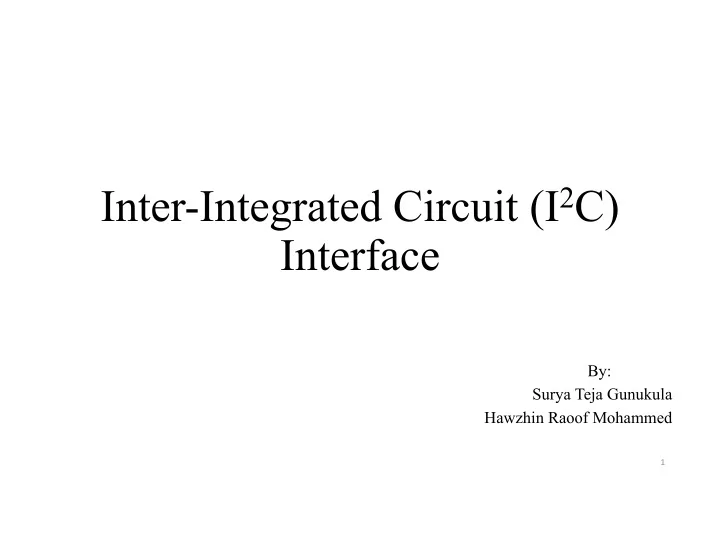
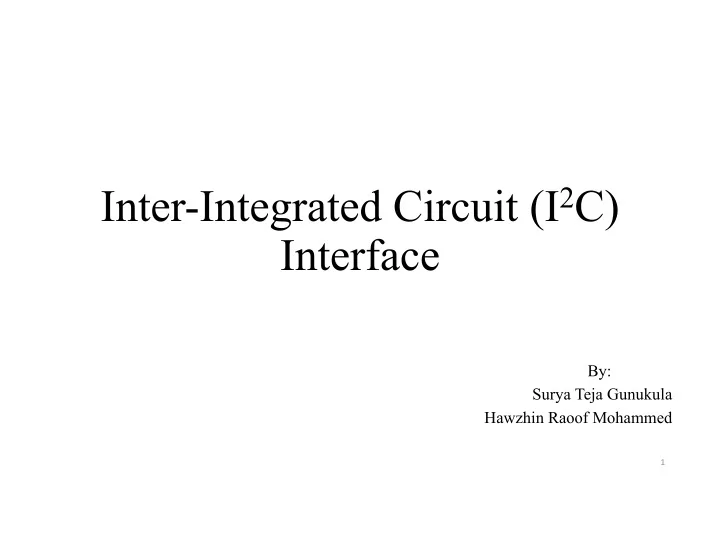
Inter-Integrated Circuit (I 2 C) Interface By: Surya Teja Gunukula Hawzhin Raoof Mohammed 1
Contents 1. The I 2 C Protocol 2. Characteristics of I 2 C Protocol 3. I 2 C Data Transfer Signal Components 4. Data Transfer Format 5. Registers for I 2 C Operation 6. Programming the I 2 C Module 7. I 2 C Data Transfer Mode 8. Interface with the real-time-clock chipDS1307 9. Interface with DS1631A to measure the ambient temperature 10.Store and retrieve data in/from the serial EEPROM chip 24LC08B 2
Networks Connection Type 3
I 2 C Serial Bus 2 µC on same bus 4
The I 2 C Protocol • The inter-integrated circuit (I 2 C) serial interface protocol was developed by Philips in the late 1980s. • Version 1.0 was published in 1992. This version support: 1. Both 100 kbps (standard mode) and the 400 kbps (fast mode) data rate; 2. 7-bit and 10-bit addressing; 3. Slope control to improve electromagnetic compatibility (EMC) behavior • Version 2.0 was published in 1998. This version support: 1. 3.4 Mbps (high-speed mode) [is not supported by Gragon12-Plus2 board] What is the I 2 C Bus? An Introduction from NXP (https://www.youtube.com/watch?v=BcWixZcZ6JY) 5
Characteristics of I 2 C Protocol • Synchronous in nature : A data transfer is always initiated by a master device. A clock signal (SCL) synchronizes the data transfer. The clock rate can vary without disrupting the data. The data rate will simply change along with the changes in the clock rate. • Master/slave model: The master device controls the clock line (SCL). This line dictates the timing of all data transfers on the I 2 C bus. • Bidirectional data transfer: Data can flow in any direction on the I 2 C bus. • Serial interface method: I 2 C uses only signals SCL and SDA. The SCL signal is the serial clock signal; the SDA signal is known as serial data. In reality, the SDA signal can carry both the address and data. 6
I 2 C Data Transfer Signal Components • Start ( S ) • Stop ( P ) • Repeated start ( R ) • Data • Acknowledge ( A ) 7
I 2 C Data Transfer Signal Components START (S) CONDITION: A start condition indicates that a device would like to transfer data on the I 2 C bus. As shown in Figure below, a start condition is represented by the SDA line going low when the clock (SCL) signal is high. The start condition will initialize the I 2 C bus. The timing details for the start condition will be taken care of by the microcontroller that implements the I 2 C bus. I 2 C start condition 8
I 2 C Data Transfer Signal Components STOP (P) CONDITION: A stop condition indicates that a device wants to release the I 2 C bus. Once released, other devices may use the bus to transmit data. As shown in Figure below, a stop condition is represented by the SDA signal going high when the clock (SCL) signal is high. Once the stop condition completes, both the SCL and the SDA signals will be high. This is considered to be an idle bus . After the bus is idle, a start condition can be used to send more data. Stop (P) condition 9
I 2 C Data Transfer Signal Components REPEATED START (R) CONDITION: A repeated start signal is a start signal generated without first generating a stop signal to terminate the communication. This is used by the master to communicate with another slave or with the same slave in a different mode (transmit/receive mode) without releasing the bus. A repeated start condition indicates that a device would like to send more data instead of releasing the line. This is done when a start must be sent but a stop has not occurred. It prevents other devices from grabbing the bus between transfers. The timing diagram of a repeated start condition is shown in Figure below. The repeated start condition is also called a restart condition. In the figure, there is no stop condition occurring between the start condition and the restart condition. Fig: Restart condition 10
I 2 C Data Transfer Signal Components Data: The data block represents the transfer of 8 bits of information. The data is sent on the SDA line, whereas clock pulses are carried on the SCL line. The clock can be aligned with the data to indicate whether each bit is a 1 or a 0. Data on the SDA line is considered valid only when the SCL signal is high. When SCL is not high, the data is permitted to change. This is how the timing of each bit works. Data bytes are used to transfer all kinds of information. When communicating with another I 2 C device, the 8 bits of data may be a control code, an address, or data. An example of 8-bit data is shown in Figure below. 11 I 2 C bus data elements
I 2 C Data Transfer Signal Components Acknowledge (ACK) Condition Data transfer in the I 2 C protocol needs to be acknowledged either positively (A) or negatively (NACK). As shown in Figure below left, a device can acknowledge (A) the transfer of each byte by bringing the SDA line low during the 9 th clock pulse of SCL. If the device does not pull the SDA line to low and instead allows the SDA line to float high, it is transmitting a negative acknowledge (NACK). This situation is shown in Figure below right. ACK condition NACK condition 12
Data Transfer Format • Master transmitter to slave receiver. • Master reads slave immediately after the first byte (address byte). • Combined format. 13
Data Transfer Format • Master transmitter to slave receiver: The transfer direction is not changed. An example of this format using the 7-bit addressing is shown in Figure below. Fig : A master transmitter addressing a slave receiver with a 7-bit address 14
Data Transfer Format • Master reads slave immediately after the first byte (address byte): At the moment of the first acknowledgement, the master transmitter becomes a master receiver and the slave receiver becomes a slave transmitter. • The first acknowledgement is still generated by the slave. The stop condition is generated by the master, which has previously sent a negative acknowledgement (A). • An example of this format using the 7-bit addressing is shown in Figure below. Fig : A master reading a slave immediately after the first byte 15
Data Transfer Format • Combined format: During a change of direction within a transfer, both the start condition and the slave address are repeated, but with the R/W bit reversed. • If a master receiver sends a repeated start condition, it has previously sent a negative acknowledgement. • An example of this format in the 7-bit addressing is shown in Figure below. Fig: Combined format 16
Dragon12 – Plus2 Development Board Serial data (SDA)—PJ6/SDA Serial clock (SCL)—PJ7/SCL 17
Dragon12 – Plus2 Development Board µC A µC B Serial clock (SCL)—PJ7/SCL Serial data (SDA)—PJ6/SDA LCD Display XBee wireless module 18
Registers for I 2 C Operation The I 2 C module has five registers to support its operation. • I 2 C address register (IBAD) • I 2 C control register (IBCR) • I 2 C status register (IBSR) • I 2 C data I/O register (IBDR) • I 2 C frequency divider register (IBFD) 19
Registers for I 2 C Operation I 2 C Address Register (IBAD) • The IBAD register contains the address to which the I 2 C module will respond when it is addressed as a slave. The contents of this register are shown in Figure below. I 2 C address register (IBAD) 20
Registers for I 2 C Operation I 2 C Control Register (IBCR) • This register controls all the operation parameters except the baud rate of the I 2 C module. • When the MS/SL bit is changed from 0 to 1, a start signal is generated on the bus and the master mode is selected. • When this bit is changed from 1 to 0, a stop signal is generated and the operation mode changes from master to slave. I 2 C control register (IBCR) 21
Registers for I 2 C Operation I 2 C Control Register (IBCR) • IBEN: I 2 C bus enable 0 = I 2 C module is reset and disabled. 1 = I 2 C module is enabled. This bit must be set before any other IBCR bits have any effect. • IBIE: I 2 C bus interrupt enable 0 = interrupts from the I 2 C module are disabled. 1 = interrupts from the I 2 C module enabled. • MS/SL: master/slave mode select I 2 C control register (IBCR) 0 = slave mode. 1 = master mode. • Tx/Rx: transmit/receive mode select 0 = receive. 1 = transmit. 22
Registers for I 2 C Operation I 2 C Control Register (IBCR) • TxAK: transmit acknowledge 0 = an acknowledge signal will be sent out to the I 2 C bus on the 9th clock bit after receiving 1 byte of data. 1 = no acknowledge signal response is sent. • RSTA: repeat start 0 = no action. 1 = generate a repeat start cycle. I 2 C control register (IBCR) • IBSWAI: I 2 C bus stop in wait mode 0 = I 2 C module clock operates normally. 1 = stop generating I 2 C module clock in wait mode. 23
Registers for I 2 C Operation I 2 C status register (IBSR) This register records the status of all I 2 C data transmission/reception activities. The contents of this register are shown in Figure below. I 2 C status register (IBSR) 24
Registers for I 2 C Operation I 2 C status register (IBSR) • TCF: data transferring bit 0 = I 2 C transfer in progress. 1 = I 2 C transfer complete. • IAAS: addressed as a slave 0 = not addressed. 1 = addressed as a slave. I 2 C status register (IBSR) • IBB: bus busy bit 0 = the bus enters idle state. 1 = I 2 C bus is busy. • IBAL: arbitration lost 0 = arbitration is not lost. 1 = arbitration is lost. 25
Recommend
More recommend