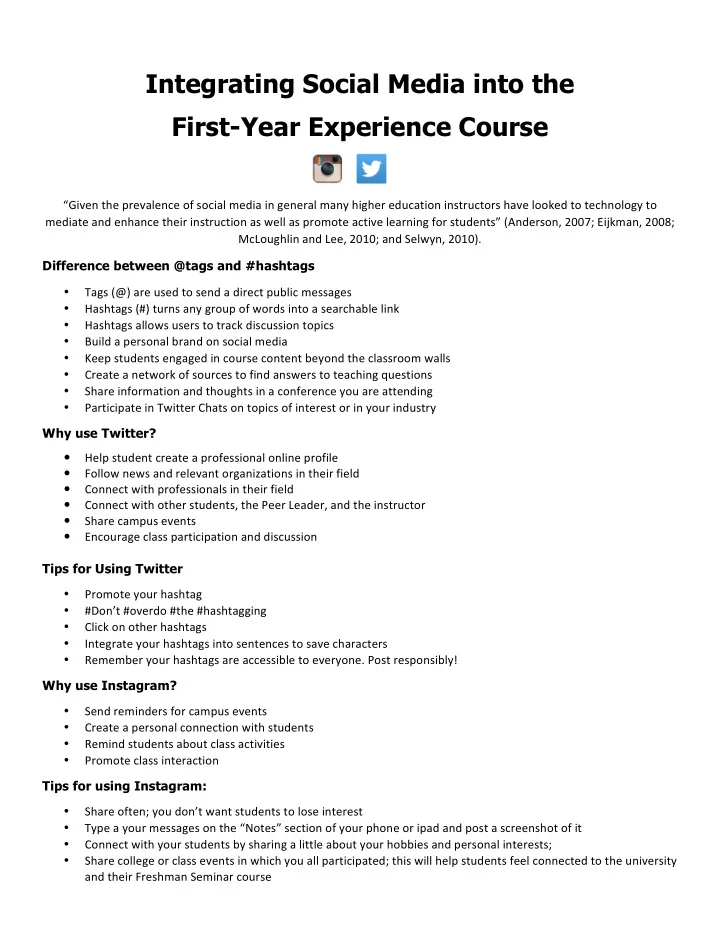
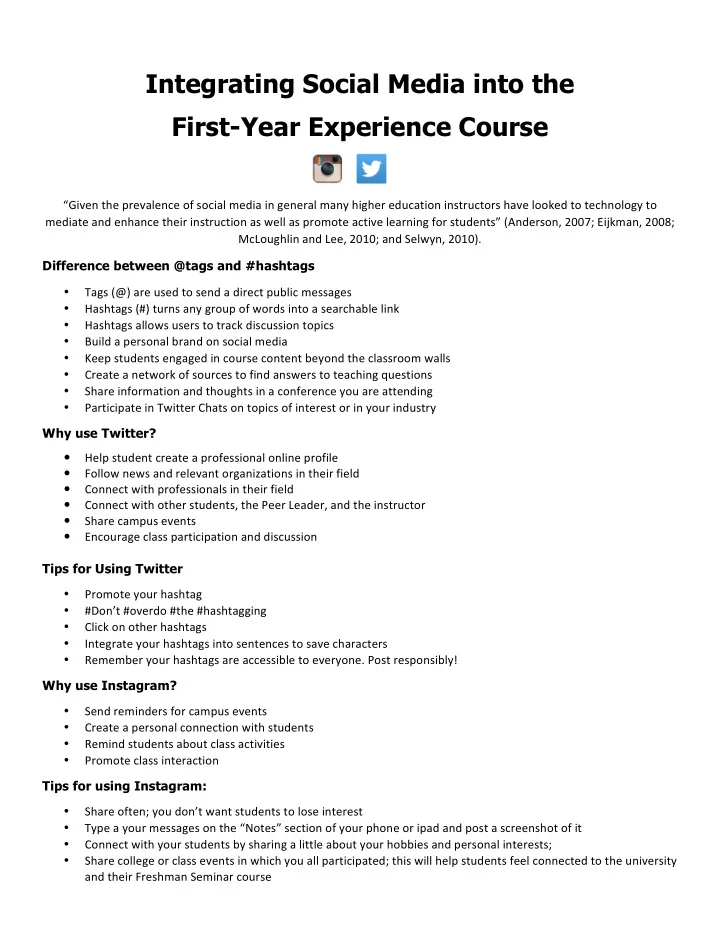
Integrating Social Media into the First-Year Experience Course “Given ¡the ¡prevalence ¡of ¡social ¡media ¡in ¡general ¡many ¡higher ¡education ¡instructors ¡have ¡looked ¡to ¡technology ¡to ¡ mediate ¡and ¡enhance ¡their ¡instruction ¡as ¡well ¡as ¡promote ¡active ¡learning ¡for ¡students” ¡(Anderson, ¡2007; ¡Eijkman, ¡2008; ¡ McLoughlin ¡and ¡Lee, ¡2010; ¡and ¡Selwyn, ¡2010). ¡ Difference between @tags and #hashtags • Tags ¡(@) ¡are ¡used ¡to ¡send ¡a ¡direct ¡public ¡messages ¡ Hashtags ¡(#) ¡turns ¡any ¡group ¡of ¡words ¡into ¡a ¡searchable ¡link ¡ • Hashtags ¡allows ¡users ¡to ¡track ¡discussion ¡topics ¡ • • Build ¡a ¡personal ¡brand ¡on ¡social ¡media ¡ Keep ¡students ¡engaged ¡in ¡course ¡content ¡beyond ¡the ¡classroom ¡walls ¡ • Create ¡a ¡network ¡of ¡sources ¡to ¡find ¡answers ¡to ¡teaching ¡questions ¡ • Share ¡information ¡and ¡thoughts ¡in ¡a ¡conference ¡you ¡are ¡attending ¡ • Participate ¡in ¡Twitter ¡Chats ¡on ¡topics ¡of ¡interest ¡or ¡in ¡your ¡industry ¡ • Why use Twitter? Help ¡student ¡create ¡a ¡professional ¡online ¡profile ¡ Follow ¡news ¡and ¡relevant ¡organizations ¡in ¡their ¡field ¡ Connect ¡with ¡professionals ¡in ¡their ¡field ¡ Connect ¡with ¡other ¡students, ¡the ¡Peer ¡Leader, ¡and ¡the ¡instructor ¡ Share ¡campus ¡events ¡ ¡ Encourage ¡class ¡participation ¡and ¡discussion ¡ ¡ Tips for Using Twitter • Promote ¡your ¡hashtag ¡ • #Don’t ¡#overdo ¡#the ¡#hashtagging ¡ • Click ¡on ¡other ¡hashtags ¡ • Integrate ¡your ¡hashtags ¡into ¡sentences ¡to ¡save ¡characters ¡ • Remember ¡your ¡hashtags ¡are ¡accessible ¡to ¡everyone. ¡Post ¡responsibly! ¡ ¡ Why use Instagram? Send ¡reminders ¡for ¡campus ¡events ¡ • Create ¡a ¡personal ¡connection ¡with ¡students ¡ • • Remind ¡students ¡about ¡class ¡activities ¡ Promote ¡class ¡interaction ¡ • Tips for using Instagram: Share ¡often; ¡you ¡don’t ¡want ¡students ¡to ¡lose ¡interest ¡ • Type ¡a ¡your ¡messages ¡on ¡the ¡“Notes” ¡section ¡of ¡your ¡phone ¡or ¡ipad ¡and ¡post ¡a ¡screenshot ¡of ¡it ¡ • Connect ¡with ¡your ¡students ¡by ¡sharing ¡a ¡little ¡about ¡your ¡hobbies ¡and ¡personal ¡interests; ¡ ¡ • Share ¡college ¡or ¡class ¡events ¡in ¡which ¡you ¡all ¡participated; ¡this ¡will ¡help ¡students ¡feel ¡connected ¡to ¡the ¡university ¡ • and ¡their ¡Freshman ¡Seminar ¡course ¡
Re Resources to Ge Get Yo You Sta tarte rted with th Social Media an and Hashtags Ha ¡ Tips ¡to ¡create ¡and ¡properly ¡use ¡hashtags: ¡ https://econsultancy.com/blog/61921-‑nine-‑simple-‑tips-‑for-‑creating-‑twitter-‑hashtags#i.1v4s9s1bs6e4nv ¡ ¡ Unique ¡uses ¡of ¡hashtags ¡in ¡an ¡educational ¡setting: ¡ http://www.usnews.com/education/best-‑colleges/articles/2011/05/24/5-‑unique-‑uses-‑of-‑twitter-‑in-‑the-‑classroom ¡ http://www.educatorstechnology.com/2013/05/a-‑simple-‑guide-‑on-‑use-‑of-‑hashtag-‑for.html ¡ ¡ For ¡more ¡educational ¡hashtags: ¡ http://www.educatorstechnology.com/2013/05/a-‑simple-‑guide-‑on-‑use-‑of-‑hashtag-‑for.html ¡ ¡ How ¡other ¡institutions ¡are ¡using ¡Twitter ¡in ¡the ¡classroom: ¡ http://www.usnews.com/education/articles/2010/08/16/twitter-‑goes-‑to-‑college-‑ ¡ ¡ Research ¡on ¡the ¡benefits ¡of ¡using ¡Twitter ¡in ¡the ¡classroom: ¡ http://www.ferris.edu/HTMLS/administration/president/sparc/meetings/docs/StudentEngagementArticle.pdf ¡ ¡ Social ¡Media ¡DIY ¡Workshop ¡– ¡Twitter ¡for ¡Beginners. ¡A ¡32 ¡page ¡manual ¡to ¡start ¡using ¡Twitter: ¡ http://socialmediadiyworkshop.com/downloads/twitter-‑for-‑beginners.pdf ¡ ¡ To ¡get ¡started ¡with ¡Instagram: ¡ https://help.instagram.com/454502981253053/ ¡ ¡ Instagram ¡in ¡education: ¡ http://www.learningliftoff.com/instagram-‑education/#.VNQsBHk5BYc ¡ ¡ ¡ Have ¡questions ¡about ¡using ¡social ¡media ¡in ¡your ¡classroom? ¡ ¡ Contact ¡us! ¡ Claudia ¡V. ¡Garcia ¡ Peer ¡Leader ¡Manager ¡and ¡Lecturer ¡ Entering ¡Student ¡Program ¡ The ¡University ¡of ¡Texas ¡at ¡El ¡Paso ¡ cvgarcia@utep.edu ¡ ¡ ¡ ¡ ¡ ¡ ¡ ¡ ¡ ¡@cvgarcia77 ¡ ¡ Michelle ¡Pena ¡ Lecturer ¡ Entering ¡Student ¡Program ¡
The ¡University ¡of ¡Texas ¡at ¡El ¡Paso ¡ penam@utep.edu ¡ ¡ ¡ ¡ ¡@penamichelle7 ¡ ¡
Recommend
More recommend