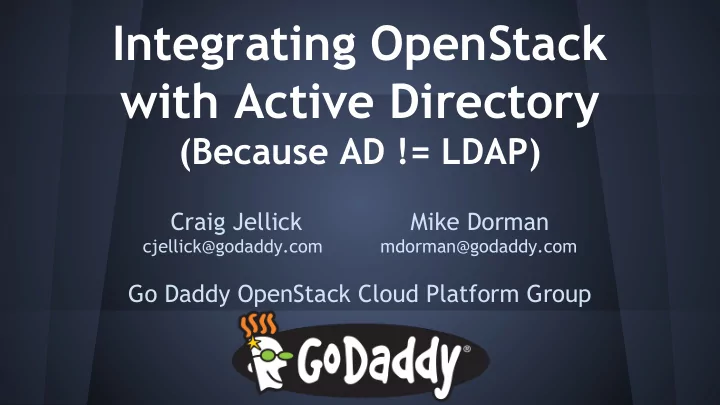
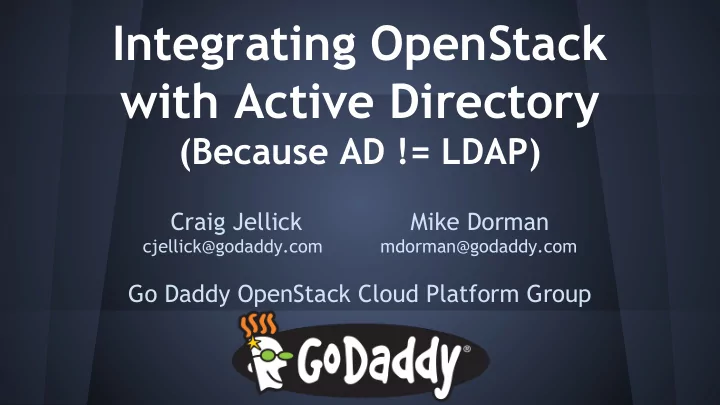
Integrating OpenStack with Active Directory (Because AD != LDAP) Craig Jellick Mike Dorman cjellick@godaddy.com mdorman@godaddy.com Go Daddy OpenStack Cloud Platform Group
Agenda ● OpenStack at Go Daddy ● Keystone Integration with AD ● Nova Integration with AD ● DNS Integration ● Deployment with Puppet ● Domain Controller Proxying ● PBIS Integration
OpenStack at Go Daddy ● Internal Pilot launched in February ● Still small, but growing: ○ Made available to over 1000 T/C users ○ >200 users have created VMs ○ ~300 Active VMs ○ Windows VMs Coming Soon™ * ● Production pilot Coming Soon™ * *Not actual trademarked
Our OpenStack ● Havana 2013.2.3 ● Anvil + Stackforge’s openstack-puppet ● Neutron: ML2 driver with OVS agent ● CentOS 6 on hosts and VMs ● KVM hypervisor ● No object or block storage
Active Directory Integration
Integration Requirements ● Large existing AD infrastructure ○ Some legacy pain points ○ Read-only* ○ Must authenticate real and service account users against AD
Keystone Integration strategy ● LDAP Identity backend; Database Assignment backend ● 1:1 user-to-project mapping for the pilot ○ Group-based projects to follow ○ Allow some users to assign service account users to projects for API access in the short term
LDAP Identity backend Robust, with a few AD quirks: ● Bug #1233365: LDAP backend fails when connecting to Active Directory root DN. ● Bug #1254849: Wrong LDAP attribute used in user response bodies ● Horizon performance issues
Quick Look at our configuration https://gist.github.com/cjellick/e5409d9557a25e36e926
[identity] driver=keystone.identity.backends.ldap.Identity [assignment] driver=keystone.assignment.backends.sql.Assignment [ldap] url=ldaps://localhost user=CN=svc_user,OU=Svc Acount Org Unit,DC=dc1,DC=example,DC=com query_scope=sub ... user_tree_dn=DC=dc1,DC=example,DC=com user_filter=(&(objectClass=organizationalPerson)(!(objectClass=computer))) user_objectclass=organizationalPerson user_name_attribute=sAMAccountName user_id_attribute=sAMAccountName ... group_tree_dn=OU=Users,OU=My Company,DC=Domain Comp 2,DC=Domain Comp 1 group_objectclass=group group_id_attribute=cn group_name_attribute=name group_member_attribute=member
Nova integration with AD: name uniqueness ● All VMs are register as in AD ● Server names must be: ○ Globally unique ○ Match a regex ○ Adhere to AD name length restrictions ○ Here’s a non-upstream-worthy patch to do so: https://gist.github.com/cjellick/3f528923e7b961bb32da ■ ● osapi_compute_unique_server_name_scope=global
--- a/nova/api/openstack/compute/servers.py +++ b/nova/api/openstack/compute/servers.py ... def _validate_server_name(self, value): - self._check_string_length(value, 'Server name', max_length=255) + if isinstance(value, basestring): + value = value.strip() + name_max = CONF.els.server_name_max_length + self._check_string_length(value, 'Server name', max_length=name_max) + self._check_regex_match(value) + self._check_server_name_uniqueness(value)
Nova Integration with AD: DNS ● Internal DNS powered by AD ● ReST API to hide those details ● Windows VMs autoregister into DNS when they join the domain ● Hook into Nova notifications topic to know when to create/delete DNS entries for Linux VMs (and delete Windows entries)
Obligatory presentation clip art Source: http://www.projectation.com/when-to-hand-off-the-project/
Deployment with Puppet ● Stackforge Puppet modules ● ...with some modifications ● Mostly to implement OS SSL options
Prefetch Scale Fail http://docs.puppetlabs.com/guides/provider_development.html#prefetching ● Translates to 2 keystone CLI calls for every user (user- get + tenant-get)
Tenant Lazy Loading ● Only loads tenant info for users being managed by Puppet ● Scales for systems with 1000s of users http://x.co/4ZmNb
Which Domain Controller Do I Use? ● 10’s of DCs across the company and world ● AD is site aware and can choose a close one ● LDAP is not!
Two Basic Choices
#1 keystone local dc01
#2 keystone dns local local dc01 dc02
Our Solution keystone ldaps://localhost haproxy local local local local dc01 dc02 dc03 dc04
Some notes about inside the VM ● BeyondTrust PowerBroker on Linux ● Authentication to Linux with AD credentials ● Root password management with CyberArk ● This is good for a bunch of reasons! http://www.beyondtrust.com/Products/PowerBrokerUnixLinux/ http://www.cyberark.com/product-detail/enterprise-password-vault
User Access Control with Metadata
User Access Control with Metadata "meta": { "project_name": "user-mdorman", "created_by": "mdorman", ← "login_users": "DC1\\mdorman" "login_groups": "DC1\\ac_devcloud,DC1\\su_devcloud, DC1\\dev_cloud_els", "sudo_users": "DC1\\mdorman", "sudo_groups": "DC1\\ac_devcloud,DC1\\su_devcloud, DC1\\dev_cloud_els", }
User Access Control with Metadata /etc/login.groups: /etc/sudoers.d/openstack-users: DC1\ac_devcloud mdorman ALL = ALL DC1\dev_cloud_els %ac_devcloud ALL = ALL DC1\mdorman %su_devcloud ALL = ALL DC1\su_devcloud %dev_cloud_els ALL = ALL
This is your Linux, on AD ● Linux VMs get “joined” to the domain ● Name uniqueness requirement ● External clean-up hooks on VM termination
Recommend
More recommend