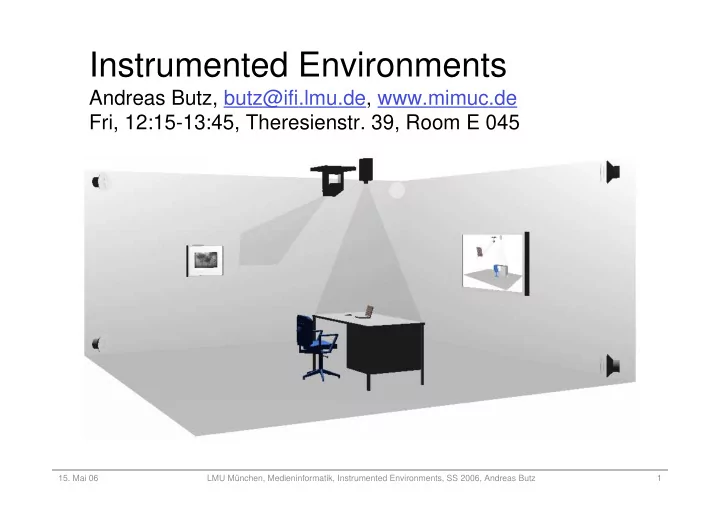
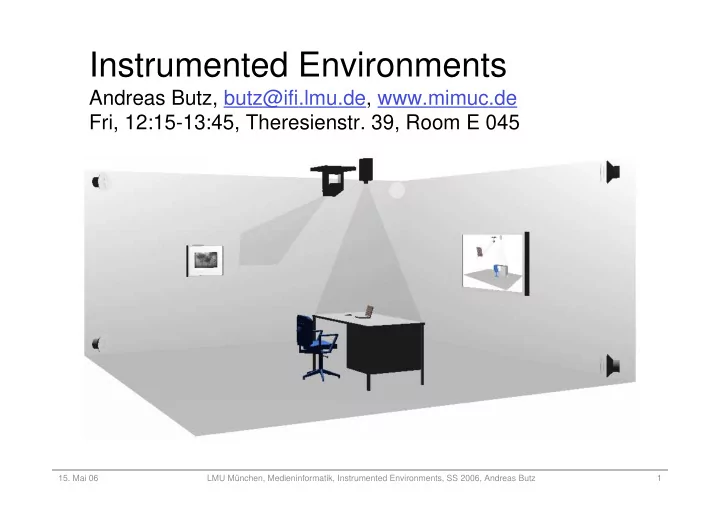
Instrumented Environments Andreas Butz, butz@ifi.lmu.de, www.mimuc.de Fri, 12:15-13:45, Theresienstr. 39, Room E 045 15. Mai 06 LMU München, Medieninformatik, Instrumented Environments, SS 2006, Andreas Butz 1
Topics today � Displays • small, med, large • digital ink, e-paper • projection, multiple & steerable • Fog screen • Spatial audio � Sensing • touch screens/input • Cameras, microphones • Force, accelleration 15. Mai 06 LMU München, Medieninformatik, Instrumented Environments, SS 2006, Andreas Butz 2
Displays 15. Mai 06 LMU München, Medieninformatik, Instrumented Environments, SS 2006, Andreas Butz 3
Tabs, pads and boards (the Xerox ParcTab project) Tabs Pads Boards 15. Mai 06 LMU München, Medieninformatik, Instrumented Environments, SS 2006, Andreas Butz 4
Tabs, pads... � Tabs, inch-sized (1 Inch = 2.54 cm) • small handheld networked devices � See also Active badges • specialized tabs, enable localization � Pads, foot-sized (1 Foot = 30.47 cm) • mixture of laptop, palmtop, sheet of paper � Introduced the concept of a disposable computer, no identity, impersonal � Provide a solution to the lack of space on windows based systems 15. Mai 06 LMU München, Medieninformatik, Instrumented Environments, SS 2006, Andreas Butz 5
...and boards � Boards, yard-sized (1 Yard = 0.914 m) • used as chalk boards, TVs, display boards � Power of Ubicomp stems from the interaction of all devices. � Ubicomp can „awake“ lifeless things (books, overhead slides, etc.) � Problem: today it‘s easier to read a book than to sit down at a complicated Personal Computer � Transition will happen in small steps 15. Mai 06 LMU München, Medieninformatik, Instrumented Environments, SS 2006, Andreas Butz 6
More ubicomp displays retinal clip-on displays 15. Mai 06 LMU München, Medieninformatik, Instrumented Environments, SS 2006, Andreas Butz 7
Retinal displays 15. Mai 06 LMU München, Medieninformatik, Instrumented Environments, SS 2006, Andreas Butz 8
Electronic-ink 15. Mai 06 LMU München, Medieninformatik, Instrumented Environments, SS 2006, Andreas Butz 9
Projectors � Key Criteria • Resolution • Brightness • Weight • Noise • Lens • Image correction • Projection distance • Connections • Lamp life time 15. Mai 06 LMU München, Medieninformatik, Instrumented Environments, SS 2006, Andreas Butz 10
CRT projector � Use R,G+B CRTs as light sources � Good black areas � Low brightness � Fast � Need to calibrate convergence! www.projektoren-datenbank.com/rohre.htm 15. Mai 06 LMU München, Medieninformatik, Instrumented Environments, SS 2006, Andreas Butz 11
LCD projector www.projektoren-datenbank.com/lcd.htm www.projectorpoint.co.uk/projectorLCDvsDLP.htm 15. Mai 06 LMU München, Medieninformatik, Instrumented Environments, SS 2006, Andreas Butz 12
DLP projector 15. Mai 06 LMU München, Medieninformatik, Instrumented Environments, SS 2006, Andreas Butz 13
DLD projector (movie) http://www.dlp.com/ 15. Mai 06 LMU München, Medieninformatik, Instrumented Environments, SS 2006, Andreas Butz 14
Technological side effects � Screen door effect • Caused by LCDs • Less prominent in DLP � If a DLP projector is moved, color seams appear A A A A � DLP principle can be abused for creating imperceptible structured light 15. Mai 06 LMU München, Medieninformatik, Instrumented Environments, SS 2006, Andreas Butz 15
Lens shift � Optical construction � No loss of resolution 15. Mai 06 LMU München, Medieninformatik, Instrumented Environments, SS 2006, Andreas Butz 16
Keystone correction � Computed correction � Loss of resolution! 15. Mai 06 LMU München, Medieninformatik, Instrumented Environments, SS 2006, Andreas Butz 17
Smart Projectors [Oliver Bimber et al., IEEE Computer, January 2005] � Projection onto curved surfaces can be solved by 3D rectification, …but: � What if the projection surface is not uniformly colored? � See Video (scientific) or Video (TV) 15. Mai 06 LMU München, Medieninformatik, Instrumented Environments, SS 2006, Andreas Butz 18
Multiple Projector setups � Several problems: • Overlapping projection areas • No color equivalence between two projectors (manufacturing & temperature color drift) • Minimize sensitivity to small errors in calibration parameters or mechanical variations � Relatively good solution: Feathering 15. Mai 06 LMU München, Medieninformatik, Instrumented Environments, SS 2006, Andreas Butz 19
Feathering � Normally the overlap region is a well- defined contiguous region � Intensity of every pixel weighted proportional to Euclidian distance to nearest boundary pixel of image � Weights in range [0,1] multiplied with intensities in the final image 15. Mai 06 LMU München, Medieninformatik, Instrumented Environments, SS 2006, Andreas Butz 20
Feathering � If both projectors produce same color, A+B at maximum and constant over surface � If not A+B´ produces smooth transition 15. Mai 06 LMU München, Medieninformatik, Instrumented Environments, SS 2006, Andreas Butz 21
Luminance Attenuation Map [Majumder & Stevens, VRST 2002] � Large display wall with 5x3 projectors � Linear ramps (feathering) don‘t work perfectly � Goal: get rid of the remaining unevenness � Strategy: don‘t assume, but measure! 15. Mai 06 LMU München, Medieninformatik, Instrumented Environments, SS 2006, Andreas Butz 22
Calibration step � Measuring the Luminance Response: The luminance response of any pixel is defined as the variation of luminance with input at that pixel. We measure the luminance response of every pixel of the display with a camera. � Finding the Common Achievable Response: We find the common response that every pixel of the display is capable to achieving. The goal is to achieve this common achievable response at every pixel. � Generating the Luminance Attenuation Map: We find a luminance attenuation function that transforms the measured luminance response at every pixel to the common achievable response. 15. Mai 06 LMU München, Medieninformatik, Instrumented Environments, SS 2006, Andreas Butz 23
Measured luminance response � Gives a factor for multiplication of the final images (just as in feathering) � Can be done in graphics hardware via alpha channels 15. Mai 06 LMU München, Medieninformatik, Instrumented Environments, SS 2006, Andreas Butz 24
LAM: results 15. Mai 06 LMU München, Medieninformatik, Instrumented Environments, SS 2006, Andreas Butz 25
PixelFlex2 [Raij, Gill, Majumder,Towles, Fuchs, ProCams 2003] � Uneven brightness and arbitrary geometry: • Rectify each projector by calibrating 4 points • Used LAMs for brightness 15. Mai 06 LMU München, Medieninformatik, Instrumented Environments, SS 2006, Andreas Butz 26
PixelFlex2 15. Mai 06 LMU München, Medieninformatik, Instrumented Environments, SS 2006, Andreas Butz 27
Barco PowerWall (as seen at the Univ. of Konstanz) 15. Mai 06 LMU München, Medieninformatik, Instrumented Environments, SS 2006, Andreas Butz 28
Barco PowerWall (back side) 15. Mai 06 LMU München, Medieninformatik, Instrumented Environments, SS 2006, Andreas Butz 29
PowerWall Specs � Size: 5,20m x 2,15m � 4640 x 1920 Pixels � 8 computers � 8 synchronized projectors � „Soft-Edge-Blending“ in the projectors � Stereo display with shutter glasses � Must not be touched 8( � Price: ?00.000,00 � 15. Mai 06 LMU München, Medieninformatik, Instrumented Environments, SS 2006, Andreas Butz 30
Everywhere Display Projector (IBM) http://www.research.ibm.com/ed/ Claudio Pinhanez 15. Mai 06 LMU München, Medieninformatik, Instrumented Environments, SS 2006, Andreas Butz 31
Everywhere display (cont.) Output: a projector and a rotating mirror Input: a camera for interaction, NOT for image recti fi cation! 15. Mai 06 LMU München, Medieninformatik, Instrumented Environments, SS 2006, Andreas Butz 32
Undistorting the projected image � Place original image in the 3D model � Virtual camera image shows it distorted � Project the distorterd image from 3D model with the Real projector into the real world – Distortions cancel each other out IF virtual camera and real projector are in the same location 15. Mai 06 LMU München, Medieninformatik, Instrumented Environments, SS 2006, Andreas Butz 33
Everywhere display (cont.) � Correct distortions � Use standard HW • Use the fact that camera components and projectors are • 3D-Graphics board and geometrically the same VRML-world (optically inverse) 15. Mai 06 LMU München, Medieninformatik, Instrumented Environments, SS 2006, Andreas Butz 34
Everywhere display (cont.) BLUESPACE of fi ce scenario 15. Mai 06 LMU München, Medieninformatik, Instrumented Environments, SS 2006, Andreas Butz 35
Everywhere display (cont.) Collaborative experience at SIGGRAPH 2001 1 2 3 4 5 Video 15. Mai 06 LMU München, Medieninformatik, Instrumented Environments, SS 2006, Andreas Butz 36
Everywhere display (cont.) Other Applications http://www.research.ibm.com/ed/ 15. Mai 06 LMU München, Medieninformatik, Instrumented Environments, SS 2006, Andreas Butz 37
Recommend
More recommend