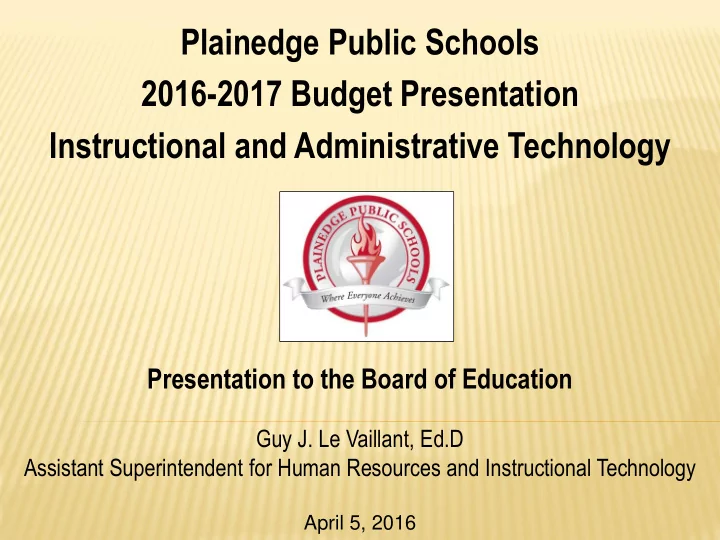
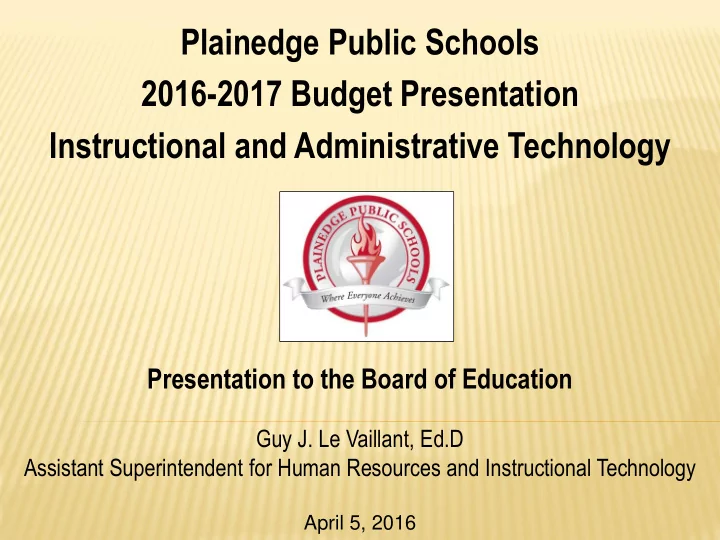
Plainedge Public Schools 2016-2017 Budget Presentation Instructional and Administrative Technology Presentation to the Board of Education Guy J. Le Vaillant, Ed.D Assistant Superintendent for Human Resources and Instructional Technology April 5, 2016
IN INSTRU STRUCTIONAL CTIONAL TEC ECHNOL HNOLOGY The Plainedge School District via its Technology Roadmap looks to facilitate student learning and standards for all learners as outlined in the International Society for Technology Educators (ISTE) National Education Technology Standards (NETS) and The Partnership for 2D' Century Learning. As such the Plainedge School District's goal is to foster the application of these standards via technology integration. Core Beliefs for Educational Technology 1. Engagement and learning increase with the use of technology. 2. Technology supports differentiation of learning. 3. Active participation and contributions to the learning process increase with the use of technology. 4. Project and inquiry based learning experiences are enhanced with the use of technology. 5. Technology skills are best learned in context through project and inquiry based teaming. 6. Technology supports broader collaboration opportunities both locally and globally. 7. 21st century communication and collaboration requires fluency in the use of technology.
IN INSTRU STRUCTIONAL CTIONAL TEC ECHNOL HNOLOGY “Our students have changed radically. Today’s students are no longer the people our education system was designed to teach” (Prensky, 2002) Digital Natives are just wired differently and: are surrounded by digital content; • are used to receiving information really fast; • prefer graphical representation before text; • function best when connected to their network of • resources and people; see content as something malleable – something they • can reshape in new and interesting ways; see their technology as an extension of their brain; • c an’t imagine a world without the technology • Today’s students want mediated immersion (Oblinger and Oblinger, 2005). They want blended learning environments combining online digital content and interactive experiences.
21 ST CENTURY LEARNING BLENDING, PERSONALIZED, & FLEXIBLE PATH LEARNING ENVIRONMENTS WITH ACCESS TO TECHNOLOGY 24/7
DISTRICT TECHNOLOGY GOALS Goal l #1: #1: Enhance access to technology 24/7 (mobile technologies) Goal l #2: #2: Provide interactive multimedia capabilities in classrooms Goal l #3: Enhance technology integration & professional development Goal l #4: Provide access to electronic resources for research & information fluency Goal l #5: Transform the end user experience via virtualization Goal l #6: Curriculum integration and flexible learning paths Goal l #7: Provide personalized & blended learning environments Goal l #8: Use technology tools to enhance critical thinking, problem solving, and decision making Goal al #9: Use technology tools to enhance communication and collaboration Goal l #10: : Use technology tools to enhance creativity and innovation Goal l #11: Provide students the technology tools and proficiencies to be college and career ready Provide teachers and staff the tools necessary to effectively teach 21 st century learners. Goal l #12: AS ADOPTED BY THE BOARD OF EDUCATION – DISTRICT’S TECHNOLOGY ROA DMAP
Blackboard Engage Website / Ensemble Mobile Video APP DISTRICT TECHNOLOGY GOALS Digital Virtual Textbooks Network Online Webex Databases Interactive BrainPOP Classrooms Other Teachers Students Personal onalized Experts Learni ning ng iPads / Castle Teacher Mobile Learning Devices Plainedge Parents Community Technical Support Software Read 180 Tools eSpark Apps Email, IM, Blogs, Video Discussion Conferencing Plainedge Tools TV
TECHNOL HNOLOG OGY Y BUD UDGET A Histor A orical ical Per erspe spect ctiv ive 2015-20 2016 6 = $ 1,940,5 1,940,549 49 + 2.93% 2016-20 2017 7 = = $ 1,99 1,997,4 7,445 45 *Yea ear-to to-Yea ear r Change ge: ($56 56,896) ,896)
THE INS NSTRU TRUCTI CTIONAL NAL AND ND ADMINISTRA DMINISTRATIVE TIVE TECH CHNO NOLOGY Y BUDGE DGET T What t Percentag centage e of th the Budg dget? t? *2.2% Total Budget Tech *Recom ommend ndation ion by NYS Panel nel of Technolo nology Advisor sors s to invest st 5% of Dist stric rict t Budget et to meet et PARCC Requirem irement ents
2016-17 RECOMMENDED BUDGET Categ egori ries es 2015-16 16 2016-17 17 School Supervision - District Copying $94,381 94,381 Central Data-BOCES Services $568,237 $582,838 Computer Instruction - Equipment $241,561 $241,561 Computer Instruction – Contractual $161,706 $171,304 Computer Instruction – Software $150,472 $181,472 Computer Instruction – Supplies $125,000 $125,000 Computer Instruction – BOCES Services $599,192 $600,890 Total $1,940,549 $1,997,446
TECHN HNOL OLOG OGY Y UP UPGRA RADE DES S COM OMPLE PLETE TE Continued ntinued to expand and iPad Pad one e to one e progr gram am Inst stall lled ed Mirror or 360 distr trict ct-wide ide (iPad Pad & Mobi bil l Device ice Mirror oring) ing) Impl mpleme ement nted d Splash shTop op for Interact eractivi vity ty from om Mobi bile le Device ces s and Intera eracti ctive e Projec jector ors Continu ntinuat ation ion of eSpar ark k (Grades ades 4 & 5) initiat tiativ ive e (Personaliz sonalized ed Learning arning Model del) Com omple leted ed documen cument t imaging ing project ject (grant) nt) – Hum uman an Resour source ces s & some me studen udent t recor ords ds. Continued ntinued sup upport t of Google gle Ap Apps Replaced aced and up upgraded aded projec jector ors s distric rict-wide wide
TECHN HNOL OLOG OGY Y UP UPGRA RADE DES S COM OMPLE PLETE TE Com omple leted ed installati tallation on of interac eracti tive e classr sroo ooms ms with h virtual tual desk sktop ops s in Grades des K & 1. 1. Midd ddle le Schoo hool Soci cial al Studies udies and EL ELA Redes designed igned websi ebsite Impl mpleme ement nted d next xt phase e of High Availabi ability lity & Redundan ndancy cy Project ect En Enhanced anced/e /expanded xpanded virtual tual netw etwor ork to sup uppor ort t additi tional onal us users Added ed 100M 0MB B of Interne ernet t Acces cess s to double ble bandw ndwidt idth available ble distric strict-wide ide. Split it load d acros oss net etwork k and with th differen erent t provi vider der for redundan ndancy cy Up Updated ed & imp mplem lement ented d Cisco o Webe bex x Server er Tutor orin ing servi vices, s, Home me to school hool con onnec ectio ion
TECHN HNOL OLOG OGY Y UP UPGRA RADE DES S COM OMPLE PLETE TE Accela ela – Board d of Ed Educ ucati tion on Agend nda Softw tware re Impl mpleme ement nted d Servi vice ce Finder nder for Flee eet t Mainten enance ance Ex Expande nded d distr trict ct-wide wide netw etwork k to the e Levit vittown n Bus us Garage ge Impl mpleme ement nted d Intern ernal Cloud d – Varon onis / DataAn Anywh where ere Creat ation ion of the e Inno novati tion on Learning arning Cent nter er (ILC) C) at the High Schoo hool Inst stalla llati tion on of Cisco co SX80 80 Video deo Conf nferen rencing ing Un Unit t in ILC Upg Upgrad aded ed Teacher cher Laptop ops Implemented Wireless Document Cameras for New Teachers’ College lege Reading ding and Writi ting ng Program ram Es Establi blish shed d New w Virtua tual l Lab b in Libra brary y B Now used d for classes ses Used d for DMV Testi ting ng
TECHN HNOL OLOG OGY Y UP UPGRA RADE DES S COM OMPLE PLETE TE
TE TECHNOL CHNOLOG OGY ROAD ADMAP MAP 2014-17 17 Whe here e are We Goi oing ng?
TECHN HNOL OLOG OGY Y NE NEEDS DS ASS SSESSME SSMENT NT We Performed Our Annual Review of Our Network Infrastructure, Hardware, and Technical Support Classroom Computers Switches – Core and Intelligent Whiteboards Peripheral Switches Laptops (Staff/Student) Firewall Netbooks Servers Printers Battery Backup Systems Remote Access File Storage Capacity - SAN Software Virtual Desktop Infrastructure Capacity Technical Support Office Computers Wireless Network
TECHN HNOL OLOG OGY Y INI NITIA TIATIVES TIVES 20 2016-17 17 Continue replacement of out of date equipment • Continue to enhance telecommunications network • Complete next phase of High Availability network • Develop and pilot guest network for wireless access • Continue support the expansion of Research and STEAM initiatives • Purchase a 3D printer for the High School to support STEAM • Upgrade the student research classroom • Continue to refresh out of date intelligent whiteboards and projectors • Implement Follett in Library-Media Centers District-wide •
Recommend
More recommend