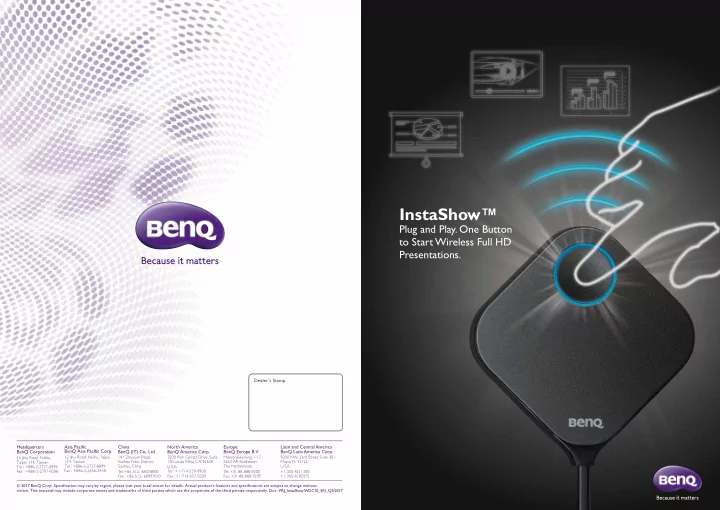
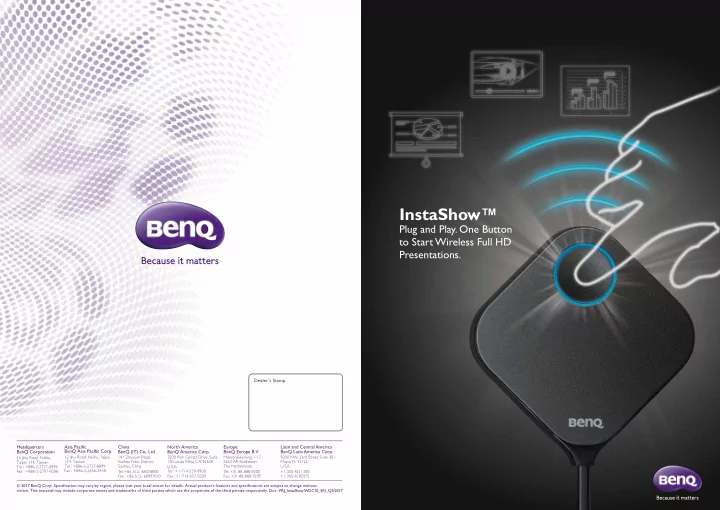
InstaShow™ Plug and Play. One Button to Start Wireless Full HD Presentations. China Europe Latin and Central America BenQ (IT) Co., Ltd. BenQ Europe B.V. BenQ Latin America Corp. 181 Zhuyuan Road, 3200 Park Center Drive, Suite Meerenakkerweg 1-17, 8200 NW 33rd Street, Suite 301 Suzhou New District, 150, costa Mesa, CA 92626 5652 AR Eindhoven, Miami, FL 33122 Suzhou, China The Netherlands U.S.A. Tel: +86-512- 68078800 Tel : +1-714-559-4900 Tel: +31-88-888-9200 +1-305-4211200 Fax : +86-512- 68097010 Fax : +1-714-557-0200 Fax: +31-88-888-9299 +1-305-4182075 2017 PRJ_InstaShow WDC10_EN_Q3/2017
Instant Visual Communication and Collaboration for the Modern Enterprise The landscape of the modern workplace is evolving beyond digital connectivity to mobility and ubiquity. Users expect devices to respond instantly, apps to control at their fingertips, and information to be available on demand. InstaShow™ bypasses the complicated steps of IP addresses, driver installation, app execution, setting selection, etc., to quickly deliver professional, stable visual quality for teams to collaborate freely and confidently. InstaShow is a unique all-hardware solution without software issues for universal compatibility and display flexibility. Our unique no-software solution allows multiple presenters to present on any device, with the simplest plug and play operation requiring no driver installation or execution and compatibility with any OS or hardware platform.* * The only compatibility requirement are USB/HDMI ports on the source laptop and HDMI input on the display device. 1 2
InstaShow™ Innovates Your Business Extended Desktop It’s human nature to resist change, especially without explanation, which is why new technology can be intimidating. InstaShow™ requires zero learning curve, plugging right Keep your presenter view, notes, and backup into your daily routine to start sharing instantly. Simply intuitive, anyone that tries data on your laptop screen while presenting InstaShow immediately knows how to use it for collaborative presentations. to the wireless screen with extended desktop in both Windows and OS X. InstaShow is a wireless solution that ushers opportunities in network collaboration without additional facility investment or training. Any business customer, even those without WiFi infrastructure, can deploy InstaShow for employees and visitors to enjoy No Software simple and quick wireless presentation without awkward moments setting up, enabling instant teamwork for inspirational results. InstaShow™ doesn't need any software installation or execution. There’s no setup, configuration, or waiting for pop-ups to launch. Just plug into your PC or Mac and start presenting immediately. True Plug & Play Simply connect InstaShow™ into your USB and HDMI ports then push the button to start presenting immediately. Auto Channel Selection InstaShow™ automatically selects the best wireless channel upon boot-up, ensuring smooth presentations in any environment. Assured Performance Video and Audio InstaVideo Peace of mind for consistent Via HDMI output, InstaShow™ A simple push of the side button wireless presentation supports up to 60Hz Full HD switches from clear presentation performance without relying 1080p video and stereo sound mode to smooth 1080p video mode on your PC. without cable clutter or to quickly customize the viewing complicated driver selection. experience for precise productivity or seamless streaming video. Wireless 802.11ac Exclusively from BenQ, InstaVideo The latest 802.11ac WiFi guarantees isn’t available anywhere else. extremely smooth wireless streaming without lag or buffering. 3 4
Freedom of Instinctive Collaboration No Software Setup or Maintenance InstaShow significantly enhances corporate efficiency and agility by offering a natural, intuitive way for up to sixteen presenters to start presentations without waiting and wasting valuable meeting time. With conference rooms always at a premium in today’s enterprise settings, InstaShow significantly boosts corporate productivity by maximizing time and teamwork. Additionally, because it has no software to configure or update and no OS compatibility to maintain, InstaShow is free from IT support. Join Anytime with Simple Pairing Pairing the InstaShow transmit button to a receiver host is equally simple. It just takes holding down the pairing key on the host for five seconds, and doing the same on the transmitter for automatic wireless pairing. The host can even be put into pairing mode via web control, for cases where it is installed onto a ceiling-mounted projector or otherwise hard to reach. One Simple Button to Start Presenting Presenter-Controlled Video Mode Switching Just a single button, InstaShow™ is an all-hardware solution that simply plugs into the source laptop. It takes mere seconds to start presenting wirelessly. There is no software at all to install, configure, or execute, reducing Our exclusive InstaVideo function optimizes downtime and uncomfortable silences to kick off a productive meeting. InstaShow’s audiovisual settings to spontaneously switch from clear presentation mode to smooth video mode with stereo sound at the click of a side button without requiring IT support, cable clutter or complex software settings. By letting presenters Plug quickly customize the displayed contents for precise Play productivity or wireless Full HD 1080p video, users can confidently blend text, graphs and charts, pictures, and multimedia audio and video without hesitation for the most effective meetings. 5 6
Professional and Reliable Performance Assurance of All-Hardware Solution InstaShow provides integrated hardware encoding and decoding, providing peace of mind for assured wireless presentation performance regardless of the operating system capabilities of the source notebook. HIGH LOW Reliably Stable Wireless Connection Simple and convenient, InstaShow is also steadfastly reliable. Our exclusive automatic WiFi channel selection and auto-reconnect features allow presenters to depend on InstaShow, without concern for any stoppages or interruptions caused by unstable WiFi environments. Equipped with WiFi 802.11ac for high performance up to 400Mbps, InstaShow provides smooth wireless streaming of Full HD 1080p content without lagging, even in wireless traffic-heavy environments. IT managers can rely on InstaShow to reduce user complaints and helpdesk resources. Trustworthy Security Protection Fast Response for Presentation Video Network Management and Control and Animation AES 128-bit security encryption and WPA2 InstaShow minimizes IT resource requirements by authentication protocol ensure that corporate enabling efficient control and management of all Infinitesimal input latency lag less than 100ms enables intellectual property remains private and safe from InstaShow devices networked via LAN and 802.11ac natural, precise mouse movements and smooth tampering or unintended disclosure. The security WiFi through web-based control with execution of Powerpoint animations and transitions handshake also assured smooth, high-quality wireless password-protected web log-in security. From a for professional-looking presentations. Corporate streaming of presentations. This allows presenters to central location, IT managers can cut resources and presenters and participants can concentrate on the share confidential information without the concern time by maintaining device information, advanced meeting with the smoothest flow and follow critical for security breaches during the presentation. settings, pairing, WAN and wireless network status of points of the content intuitively. each and every InstaShow device located on different InstaShow™ also supports HDCP to ensure all floors of multiple buildings. Similarly, firmware content with digital rights management will play upgrades to access new InstaShow features are smoothly without delay, error messages or equally as convenient. interruption. 7 8
Recommend
More recommend