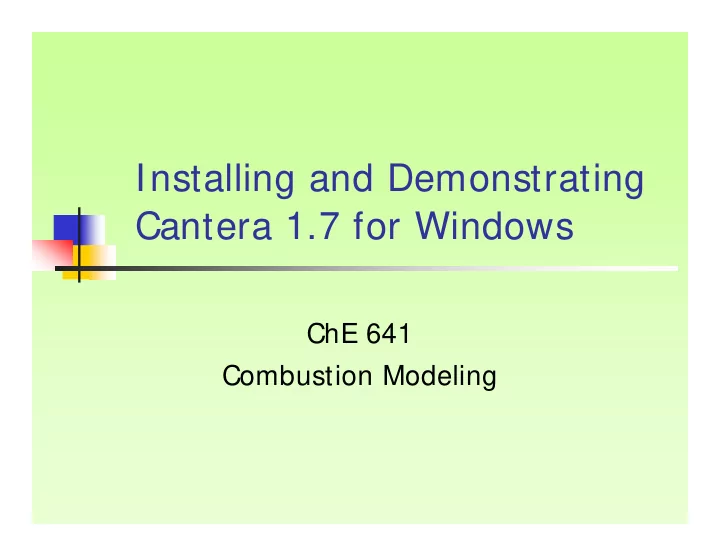
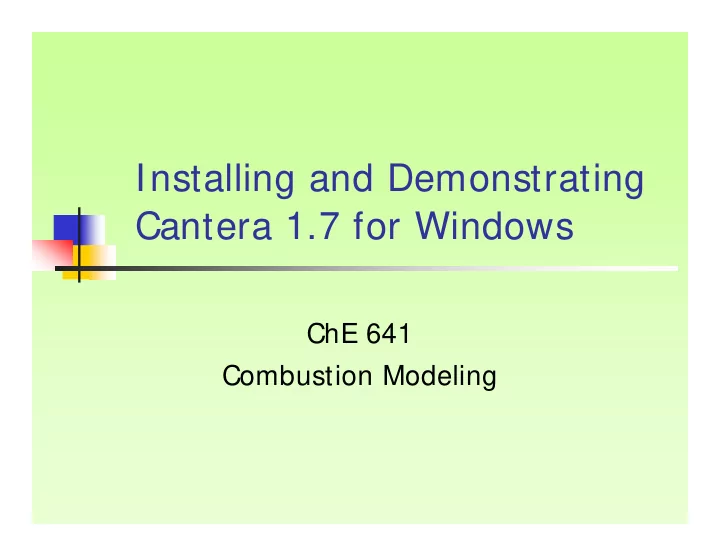
Installing and Demonstrating Cantera 1.7 for Windows ChE 641 Combustion Modeling
System Requirements � A PC running MS Windows 2000, or Windows XP � Matlab (6.5, 2007a/b or 2008a/b) � Python 2.5 � Download the Windows installer from http://www.python.org/ftp/python/2.5/python-2.5.msi � Cantera uses Python to process input files, so it is required even if you will use Cantera from Matlab or another environment � Numeric Python (NumPy) � Only needed if you plan to use Cantera from Python � Adds fast array operations to Python � Download the Windows installer from http://downloads.sourceforge.net/numpy/numarray- 1.5.2.win32-py2.5.exe?modtime= 1156438276&big_mirror= 0
Installation � Cantera 1.7 � Download the Windows installer from http://downloads.sourceforge.net/cantera/C antera- 1.7.0.msi?modtime= 1163522528&big_mirror = 0
Add the Python Interpreter to the Path � Cantera needs to know where to find the Python interpreter � To edit the system search path,select “ System ” on the Control Panel to pull up this dialogue box � Press the ‘ Environment Variables ’ button
Set the user environment Add PYTHON_CMD � c:\Python25\python.exe (or wherever you installed Python 2.5) to the PATH environment variable (user or system) Add MATLAB_CMD C:\Program � Files\MATLAB\R2008b\bin\win32\MATLAB .exe to the PATH environment variable (user or system) Use a semicolon between paths �
Put the Cantera Toolbox on the Matlab path � Add these two folders to the Matlab path � Folder ‘ 1D ’ adds support for one dimensional reacting flows
Setting the Path in Matlab Choose ‘ Set Path …’ on the File menu the Cantera Toolbox
Check the installation � Running the Python and Matlab demonstration scripts is a good way to test your installation (tutorials, located in C:\Cantera\tutorials\MATLAB\) � Remember you have to set the current directory or add the path so that Matlab knows where to look for these files
Fix Mixmaster � Replacing the module � C:\Python25\Lib\site- packages\MixMaster\ThermoFrame.py with ThermoFrame.py included in the installation package � Replace the module � C:\Cantera\MATLAB\toolbox\cantera\@Ther moPhase\C:\Cantera\MATLAB\toolbox\cante ra\gibbs_RT.m with gibbs_RT.m
Cantera Code Demonstration � Cantera always uses SI units � Set up the value of variables (tut1) � setTemperature(gas1, 1200) � set(gas1, 'Temperature', 900.0, 'Pressure', 1.e5) � set(gas1, 'Temperature', 900.0, 'Pressure', 1.e5, 'MoleFractions', 'CH4:1,O2:2,N2:7.52');
Recommend
More recommend