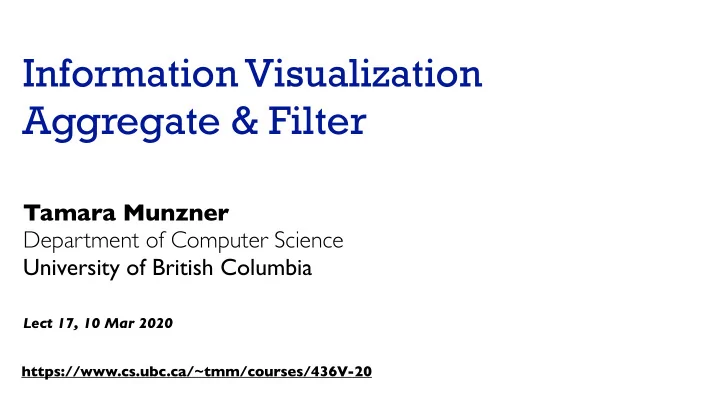
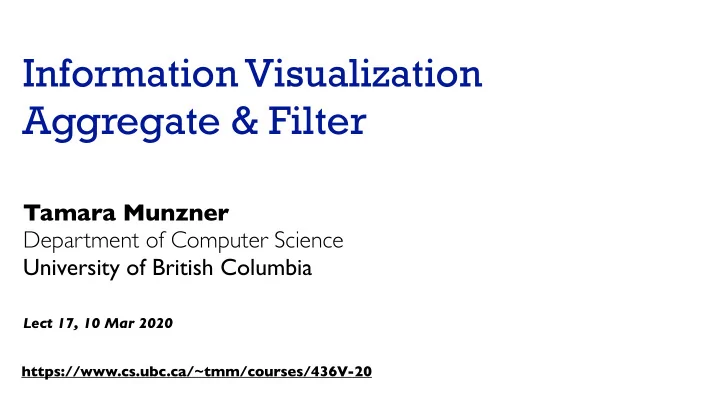
Information Visualization Aggregate & Filter Tamara Munzner Department of Computer Science University of British Columbia Lect 17, 10 Mar 2020 https://www.cs.ubc.ca/~tmm/courses/436V-20
Upcoming • Foundations 5: out Thu Mar 12, due Wed Mar 18 11:59pm • Milestone 2: due Wed Mar 25 11:59pm –(with update announce last week, schedule status component) 2
Correction 3
System: Cerebral Idiom: Small multiples • encoding: same • data: none shared –different attributes different items (different condition keys, same gene keys), same attributes: expression values for node colors –(same network layout for nodes=genes ) • navigation: shared [Cerebral: Visualizing Multiple Experimental Conditions on a Graph with Biological Context. Barsky, Munzner, Gardy, and Kincaid. IEEE Trans. Visualization and Computer Graphics (Proc. InfoVis 2008) 14:6 (2008), 1253–1260.] 4
Reminder 5
Beyond slides: Textbook for further reading (optional) • Intro – Ch 12. Facet into Multiple Views • Maps – Ch 1. What's Vis, and Why Do It? • Data Abstraction – Ch 8. Arrange Spatial Data (only 8.1-8.3) • Color – Ch 2. What: Data Abstraction – Ch 4. Analysis: Four Levels for Validation – Ch 10. Map Color and Other Channels • Task Abstraction • Networks & Trees – Ch 9. Arrange Networks and Trees – Ch 3. Why: Task Abstraction • Aggregation • Marks & Channels – Ch 13. Reduce Items and Attributes – Ch 5. Marks and Channels – Ch 14. Embed: Focus+Context • Multivariate Tables • Rules of Thumb (upcoming) – Ch 7. Arrange Tables – Ch 6. Rules of Thumb • Interactive Views – Ch 11. Manipulate View Visualization Analysis & Design, free through library: catalog page EZProxy direct link 6
Filter & Aggregate 7
Exercise: Too much stuff • Cars dataset: 7 attributes –MPG quantitative –Cylinders ordinal –Horsepower quantitative –Weight quantitative –Acceleration quantitative –Model Year ordinal –Origin categorical • This table has 100 million items • Pair up, discuss how to have scalable approach, create sketch to illustrate – [8 min] –Socrative: true when done 8
How to handle complexity: 1 previous strategy + 3 more Manipulate Facet Reduce Derive Change Juxtapose Filter • derive new data to Select Partition Aggregate show within view • change view over time • facet across multiple Navigate Superimpose Embed views • reduce items/attributes within single view 9
How? Encode Manipulate Facet Encode Manipulate Facet Reduce Map Arrange Change Juxtapose Filter from categorical and ordered Express Separate attributes Color Saturation Hue Luminance Select Partition Aggregate Order Align Size, Angle, Curvature, ... Use Navigate Superimpose Embed Shape Motion Direction, Rate, Frequency, ... 10
Reducing Items and Attributes Filter Items Attributes Aggregate Items Attributes 11
Reduce items and attributes Reducing Items and Attributes Reduce Filter Filter • reduce/increase: inverses Items • filter –pro: straightforward and intuitive Aggregate Attributes • to understand and compute –con: out of sight, out of mind Embed • aggregation Aggregate –pro: inform about whole set Items –con: difficult to avoid losing signal • not mutually exclusive –combine filter, aggregate Attributes –combine reduce, change, facet 12
Filter • eliminate some elements –either items or attributes Reducing Items and Attributes • according to what? Filter –any possible function that partitions Items dataset into two sets • attribute values bigger/smaller than x Attributes • noise/signal • filters vs queries –query: start with nothing, add in elements –filters: start with everything, remove elements –best approach depends on dataset size 13
Idiom: FilmFinder • dynamic queries/filters for items –tightly coupled interaction and visual encoding idioms, so user can immediately see results of action [Ahlberg & Shneiderman, Visual Information Seeking: Tight Coupling of Dynamic Query Filters with Starfield Displays. CHI 1994.] 14
Idiom: cross filtering System: Crossfilter • item filtering • coordinated views/controls combined • all scented histogram bisliders update when any ranges change [http://square.github.io/crossfilter/] 15
Idiom: cross filtering [https://www.nytimes.com/interactive/2014/upshot/buy-rent-calculator.html?_r=0] 16
Aggregate • a group of elements is represented by a smaller number of derived elements Aggregate Items Attributes 17
Idiom: histogram 20 • static item aggregation 15 • task: find distribution 10 • data: table 5 • derived data 0 –new table: keys are bins, values are counts Weight Class (lbs) • bin size crucial –pattern can change dramatically depending on discretization –opportunity for interaction: control bin size on the fly 18
Histograms explained • also great example of scrollytelling! http://tinlizzie.org/histograms/ 19
# passengers Histogram bins • good # bins hard to predict –make it interactive when possible 10 bins • rules of thumb age –# bins = sqrt(n) # passengers –# bins = log2(n)+1 20 bins age 20
Idiom: scented widgets • augmented widgets show information scent –better cues for information foraging : show whether value in drilling down further vs looking elsewhere [Scented Widgets: Improving Navigation Cues with Embedded Visualizations. Willett, Heer, and Agrawala. IEEE • concise use of space: histogram on slider TVCG (Proc. InfoVis 2007) 13:6 (2007), 1129–1136.] [Multivariate Network Exploration and Presentation: From Detail to Overview via Selections and Aggregations. van den Elzen, van Wijk, IEEE TVCG 20(12): 2014 (Proc. InfoVis 2014).] 21
Scented histogram bisliders: detailed 22 [ICLIC: Interactive categorization of large image collections. van der Corput and van Wijk. Proc. PacificVis 2016. ]
Example: Keshif • interactive item filtering with scented widgets –also: interaction speed w/ scatterplot vs list view https://keshif.me/gallery/olympics 23
Interactive legends • controls combining –visual representation of static legends w/ –interaction mechanisms of widgets • define & control visual display together Riche 2010 24
Idiom: boxplot • static item aggregation ! • task: find distribution ! 4 ! ! • data: table ! ! 2 ! • derived data –5 quant attribs 0 • median: central line • lower and upper quartile: boxes ! 2 ! • lower upper fences: whiskers ! – values beyond which items are outliers n s k mm –outliers beyond fence cutoffs explicitly shown • scalability –unlimited number of items! [40 years of boxplots. Wickham and Stryjewski. 2012. had.co.nz] 25
Boxplots • aka box-and-whisker plots –show outliers as points • bad for non-normal distributions • really bad for bimodal or multimodal distributions [wikipedia] 26
Boxplots: Drawbacks • four distributions with same boxplot http://stat.mq.edu.au/wp-content/uploads/2014/05/Can_the_Box_Plot_be_Improved.pdf 27
Violin plots • boxplot + probability density function https://towardsdatascience.com/violin-plots-explained-fb1d115e023d 28
Density plots • aka kernel density plots, kernel density estimation (KDE) –smoothed, continuous version of a histogram estimated from data –continuous curve (the kernel, usually Gaussian bell curve) drawn at each data point –add curves together for single smooth density estimation • bandwidth influences estimate KDE wikipedia https://towardsdatascience.com/histograms-and-density-plots-in-python-f6bda88f5ac0 29
KDE in D3: Interactive bandwidth controls https://observablehq.com/@d3/kernel-density-estimation 30
Idiom: Continuous scatterplot • static item aggregation • data: table • derived data: table – key attribs x,y for pixels – quant attrib: overplot density • dense space-filling 2D matrix • color: sequential categorical hue + ordered luminance colormap [Continuous Scatterplots. Bachthaler and Weiskopf. IEEE TVCG (Proc. Vis 08) 14:6 (2008), 1428–1435. 2008. ] • scalability – no limits on overplotting: millions of items 31
Aggregate 2 32
News • Online lectures and office hours start today, using Zoom: https://zoom.us/j/9016202871 • Lecture mode –Plan: I livestream with video + audio + screenshare, will also try recording. –You'll be able to just join the session –Please connect audio-only, no video, to avoid congestion –You'll be auto-muted. If you have a question use the Show Hand (click on Participants, button is at the bottom of the popup window), I'll unmute you myself • Office hours mode –Please do connect with video if possible, in addition to audio –I'll use the Waiting Room feature, where I will individually allow you in • If I'm already talking to somebody else I'll briefly let you know, then put you back in WR until it's your turn. 33
Recommend
More recommend