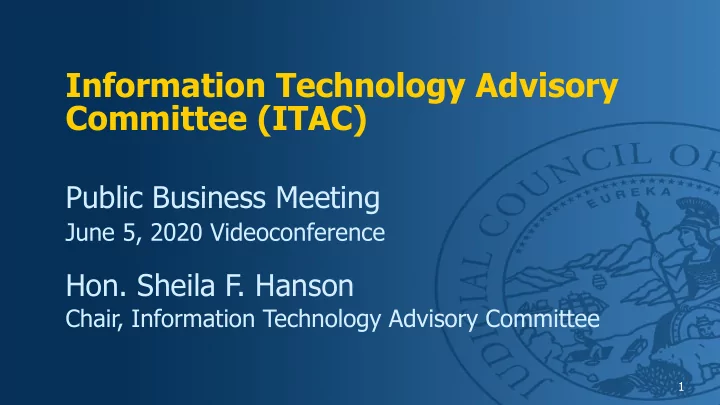
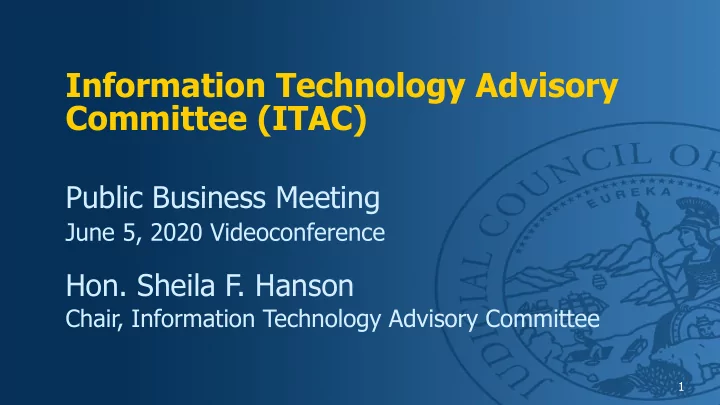
Information Technology Advisory Committee (ITAC) Public Business Meeting June 5, 2020 Videoconference Hon. Sheila F. Hanson Chair, Information Technology Advisory Committee 1
Administrative Matters Open Meeting I. Call to Order, Roll Call • II. Public Comment 2
R E P O R T Item 1. Chair Report Hon. Sheila F. Hanson Chair, Information Technology Advisory Committee There are no slides for this item. 3
R E P O R T Item 2. Innovation Grant Showcase: Remote Video Appearances Mr. Jake Chatters Court Executive Officer, Superior Court of Placer County Proceed to the next slide for this item. 4
Integrated Remote Appearance System Jake Chatters, Court Executive Officer Superior Court of California, County of Placer June 5, 2020
Overview 1. Project Goal 2. Policy and Design Considerations 3. System Architecture 4. Process Flow 5. Demonstration 6. Lessons Learned 7. Questions 6 June 5, 2020 Integrated Remote Appearance System
Project Goal Remote In Court Create an end-to-end solution that replicates the court experience as authentically as possible, provides heavy court control, and minimizes the impact on court users and staff. 7 June 5, 2020 Integrated Remote Appearance System
Caveat – COVID 19 This design and policy decisions for the Placer Superior Court remote appearance solution was developed pre-COVID 19. 8 June 5, 2020 Integrated Remote Appearance System
Policy Implications Due Process When and how are What if the party objects What instructions do Stipulations to to the video appearance? we provide? Commissioner or Pro Tem sent to the party? 9 June 5, 2020 Integrated Remote Appearance System
Design Considerations Experience How is the calendar managed? How do we handle disruptive behavior? Court Staff Can manage callers (hold, mute, end call) 10 June 5, 2020 Integrated Remote Appearance System
Video Appearances System Architecture Remote In Court CMS 11 June 5, 2020 Integrated Remote Appearance System
#2: Single Point of Entry and Control for Courtroom Proceedings mote Evergreen Cypress MCU CO-Turn Harden Application Court selected the harden application out of Connects external connections to concerns of vulnerabilities with the software. courtroom 86 Concurrent Video Connections Open-source technology (WebRTC) Allows Video Call with minimal Computnetix Companion Server bandwidth Allows the MCU to support Computer to Uses SIP and the primary protocol Computer Connections with Screen sharing Requires a Turn Server capabilities.
3: Minimize Number of Systems and Controls Necessary for Courtroom Staff mote VCourt: ATI Leveraged existing telephonic vendor and technology Enhanced system to support video conferences Subsequently enhanced system to support evidence sharing VCourt Landing Page
ve #4: Integrated with the Court’s various Courtroom Audio Video Systems mote Each of the Courts five locations have different Audio Video equipment and control systems, with varying levels of complexities: The less advanced has a Cisco Codec and a single camera and monitor. The most complexes system uses an AMX touchscreen to control over 75 different Audio Video components. System had to be able to operate in all of the courtrooms, and be controlled by the Courtroom Audio Video System, therefore could not have a emailed link that started the conference.
e #5: CMS Users have to ability to connect from anywhere on any device mote ve #3: Laptop or Desktop Computer Microsoft, Apple, Dell, etc. with State Hospital Chrome version 54 or above, a webcam Uses a direct IP Address and microphone that is on Wi-Fi iPhone or iPad Android Phone or Tablet Safari version 12 or above that Chrome version 57 or above that is is wireless or on a network wireless or on a network
e #6: Integrated with Court Case Management System and Online Appointment System CMS mote ve #4: CMS CMS informs video Court users, staff, or system of eligible batch schedule video CMS is updated hearing types based appearance takes on event coding place on VCourt
Evidence Sharing Solution that Replicates the In-person Process mote ive #5: CMS Certain document types are uploaded by parties online or at the court • VCourt Platform Based on Microsoft Parties login using JCC leveraged to allow for SharePoint that is Azure Identity Manager • Evidence Sharing located on premise Uploaded files are scanned six times with four different anti-virus software applications . Clerk is able to login and mark or admit evidence uploaded by the parties
Videos & Live Demonstration Scheduling Remote Appearance Evidence: Party’s View Evidence: Clerk’s View 18 June 5, 2020 Integrated Remote Appearance System
Planned Pilot Implementation January 2020 March 2020 December 2019 Self-Help Review Hearings Civil Appointments Transfer of Probation Small Claims, Unlawful and Drug Court Detainer and Civil Harassment Mental Health Hearings from State Hospitals Victim Impact Statements 19 June 5, 2020 Integrated Remote Appearance System
COVID-19: Expansion of Hearing Types Due to the modifications to court operations, certain hearing types were not being held (ex: Unlawful Detainer and Small Claims). This prevented piloting the evidence solution, however, eligible hearing types expanded to: Civil Family Law • Temporary Guardianship & • Criminal Adoptions Conservatorship • • Arraignments Restraining Orders • Restraining Orders • • Out-of-Custody Pre-Trial Termination of Parental Rights • Firearms Petitions • Hearings Freedom of Custody & Control • Unlawful Detainer • • Mental Health Mandatory Settlement • Small Claims • Drug Court Conferences • Evidentiary Hearings & Trials • • Transfer of Probation Evidentiary Hearings & Long • Mandatory Settlement • Victim Impact Statements Cause Trials Conferences • Default/Court Judgement • Habeas Corpus 20 June 5, 2020 Integrated Remote Appearance System
COVID-19: Expansion of Hearing Types • • By request for private defense Automated daily conferences for each criminal courtroom counsel and defendant for all pretrial hearings, except for: Criminal • DA preliminary hearings • PD • Conflict Firm • • Probation Video arraignments implemented June 2. 21 June 5, 2020 Integrated Remote Appearance System
Lessons Learned Number 1. Communication with remote party. Hearing Type (Video) • Anticipated summer 2020. Criminal 99* 2. WiFi versus Cellular. Civil 3 3. Web RTC versus App-based structure. Mental Health 13 4. Cannot create breakout rooms. • Adding by end-June 2020. Family Law 26 5. On premises instead of cloud. Juvenile 4 6. eSignatures are possible. Self-Help 133 Appointments Total 278 * Private attorneys and defendants only. Does not include participation by DA, Probation, and Public Defender. 22 June 5, 2020 Integrated Remote Appearance System
Costs Remote Appearance Costs (Ongoing) • ATI Compunetix Support $29,000 Innovations Grant ~$830,000 • Software enhancements. Comunetix Licensing $40,000 • Courtroom A/V improvements. • SharePoint. ATI IWR/IVR $17,500 • Video appearance hardware. • Staff support on the project. BlueJeans (3 accounts) $720 • Almost three years invested so far ATI Contingency (15% • Potential ongoing staff costs $12,975 price increase) • Usage Monitor, System Operator, User Support vCourt Annual Licensing $101,000 • For next adopters: • BCP funding Usage Monitor (0.5 FTE) $42,000 • Provider to offer hosted solution. System Operator (0.5 FTE) $42,000 User Support (1.0 FTE) $84,000 23 June 5, 2020 Integrated Remote Appearance System
Questions? 24 June 5, 2020 Integrated Remote Appearance System
R E P O R T Item 3. Workstream Spotlight: Disaster Recovery Initial Pilot and Knowledge Sharing Mr. Paras Gupta Workstream Executive Sponsor Proceed to the next slide for this item. 25
ITAC: DR Phase II Workstream IG: Cloud-Based Disaster Recovery DR2C ITAC Report: June 5, 2020 Brian Damschen, Rick DeNoyer, Paras Gupta
DR2C : Goals & Benefits Cloud Collaboration Infrastructure Efficiencies Knowledge Risk Solutions Hold Simplify DR and Drive solutions Implement Gain Reduce Knowledge reduce with Consortia emerging DR efficiencies with Interruption sessions for cloud Infrastructure led effort local resources to court solution technologies footprint services adoption
DR2C Team ITAC Workstream Marin, Los Angeles, 2DCA, Mendocino, Orange, Santa Clara, Santa Barbara, Placer, Monterey, Judicial Council Monterey Monterey Court IT Team Members Project Manager Brian Damschen Vendor Partners
DR2C Approach Phase II: Monterey DR Pilot Discovery & Analysis Solution Design Pilot Implement P1 Services CMS Vendor Engagement • Assessment & Recommendations • Tools & Templates Independent Research • Existing Infrastructure • Web • Demo Solutions • Pilot Solution • Peers • Gartner Inquiry • Build out Azure • Workstream Members footprint
Priority Services • Case Management System • Portal - Online case records & services • Public Website • Jury System • Criminal E-filing Services • Telephone System
Recommend
More recommend