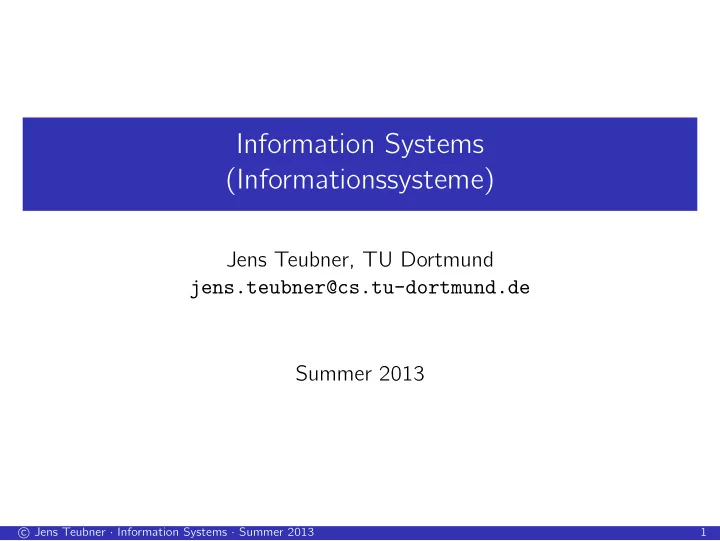
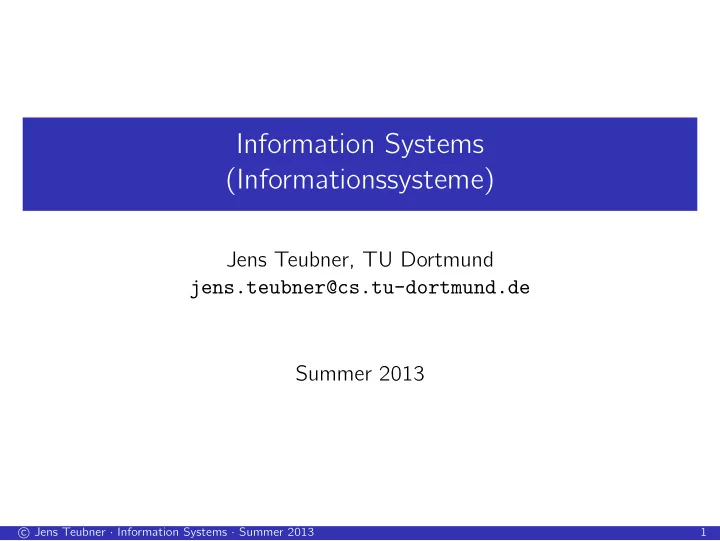
Information Systems (Informationssysteme) Jens Teubner, TU Dortmund jens.teubner@cs.tu-dortmund.de Summer 2013 � Jens Teubner · Information Systems · Summer 2013 c 1
Part IX XML Processing � Jens Teubner · Information Systems · Summer 2013 c 297
Limitations of the Relational Model Suppose a shop sells digital cameras : Products ProdID Name Price Resol. Memory Lens 0815 SuperCam 2000 199.90 12 MP 512 MB 24mm 4200 CoolPhoto 15XT 379.98 12 MP 2 GB 22mm 4711 Foo Pix FX13 249.00 8 MP 4 GB 28mm Or a shop might sell printers : Products ProdID Name Price Color Speed Resol. 1734 ePrinter R300c 499.90 yes 12 ppm 600 dpi 1924 PrintJet Duo 629.00 yes 14 ppm 1200 dpi 4448 OfficeThing VIx 299.98 no 20 ppm 600 dpi � Jens Teubner · Information Systems · Summer 2013 c 298
Limitations of the Relational Model What if a shop sells both ? Fill with null values? Products ProdID Name Price Resol. Memory Lens Color Speed Resol. 0815 SuperCam 2000 199.90 12 MP 512 MB 24mm – – – 1734 ePrinter R300c 499.90 – – – yes 12 ppm 600 dpi 1924 PrintJet Duo 629.00 – – – yes 14 ppm 1200 dpi 4200 CoolPhoto 15XT 379.98 12 MP 2 GB 22mm – – – 4448 OfficeThing VIx 299.98 – – – no 20 ppm 600 dpi 4711 Foo Pix FX13 249.00 8 MP 4 GB 28mm – – – Now consider internet stores that sell lots of different products, multi-tenancy systems ( e.g. , SalesForce), data that inherently has a flexible structure ( e.g. , an OPAC). � Jens Teubner · Information Systems · Summer 2013 c 299
Limitations of the Relational Model The relational model is highly structured and regular . → Simple, good to optimize, efficient to implement. → For many use cases, also the data is like that. But there are use cases for which this model is too rigid . → Would need either many null values (as shown before) or very complex schemas (decomposed tables). → Both are inefficient and error-prone. � Jens Teubner · Information Systems · Summer 2013 c 300
XML to the Rescue? XML provides the desired flexibility, e.g. : <products> <camera prodId=’0815’> <name>SuperCam 2000</name> <price currency=’EUR’>199.90</price> <resolution unit=’MP’>12</resolution> <memory unit=’MB’>512</memory> <lens>24mm</lens> </camera> <printer prodId=’1734’> <name>ePrinter R300c</name> ... </printer> ... </products> � Jens Teubner · Information Systems · Summer 2013 c 301
XML—eXtensible Markup Language XML is a syntax . → “angle brackets”, → character encoding and escaping, . . . XML is also a data model . → Underlying model is ✛ . All tags must be properly nested . → XML comes with a complete type system . XML Schema further allows to restrict XML instances to a particular shape and to assign types to XML pieces. The beauty of XML is that there’s a whole stack of XML technologies : → Parsing, character sets, etc. have all been taken care of. → Lots of tools available; clear interpretation across tools. � Jens Teubner · Information Systems · Summer 2013 c 302
XML: Ordered, Unranked Trees XML provides an encoding for trees . <a> a <b>foo</b> <c> b c <d>bar</d> � foo d e <e/> </c> bar </a> Nodes in an XML tree are of different node kinds : Element nodes (here: a , b , . . . , e ) carry a name and may have any number of children (elements and/or text nodes). Text nodes (here: foo , bar ) have an arbitrary text-only content; text nodes do not have children. � Jens Teubner · Information Systems · Summer 2013 c 303
XML Node Kinds In total, there are seven node kinds : Every XML document is encapsulated by a document node . Exactly one of its children must be an element node. We mentioned element nodes before. Elements may have elements, processing instructions, comments, and text nodes as children. Element nodes may own attribute nodes , which consist of a name and a value . Attribute names must be unique within one element. Text nodes contain character content. Namespace nodes contain prefix → URI bindings; they are mostly internal to XML processors. Processing instruction nodes are target / content pairs, represented as <?target Content may be any string ?> . Comment nodes contain text in (XML) comments: <!-- This is a comment --> . � Jens Teubner · Information Systems · Summer 2013 c 304
Example <?xml version=’1.0’ encoding=’utf-8’?> <!-- Example from www.w3.org --> <?xml-stylesheet type=’text/xsl’?> <catalog xmlns=’http://www.example.com/catalog’ xmlns:xlink=’http://www.w3.org/1999/xlink’ xmlns:html=’http://www.w3.org/1999/xhtml’> <tshirt code=’T1534017’ sizes=’M L XL’ xlink:href=’http://example.com/0,,1655091,00.html’> <title>Staind: Been Awhile Tee Black (1-sided)</title> <description> <html:p> Lyrics from the hit song ’It’s Been Awhile’ are shown in white, beneath the large ’Flock & Weld’ Staind logo. </html:p> </description> <price currency=’EUR’>25.00</price> </tshirt> </catalog> � Jens Teubner · Information Systems · Summer 2013 c 305
Notes Names in XML ( e.g. , element or attribute names) are typically QNames : → “qualified name” → combination of a prefix (bound to a URI) and a local name, separated by : . → Namespaces may help to mix different XML dialects ( e.g. , an SVG graphic inside a HTML page). Use either double ( " ) or single ( ’ ) quotes for attribute values . There are exactly five pre-defined character entities : & , ' , > , < , and " . It is perfectly legal to have both, text and element children, under the same parent ( → “mixed content” ). � Jens Teubner · Information Systems · Summer 2013 c 306
Navigating Through XML Trees XPath is a language to select/address nodes in an XML document. Idea: Navigate through the XML tree, like through a file system . Example: doc(’cat.xml’)/child::catalog/child::tshirt/descendant::html:p XPath is a subset of XQuery → Use an XQuery processor to experiment with XPath. → My favorite: BaseX ( http://www.basex.org/ ) � Jens Teubner · Information Systems · Summer 2013 c 307
Realization XPath expression are built from the path operator ‘ / ’ e 1 / e 2 ≡ distinct-document-order ( for . in e 1 return e 2 ) step expressions axis :: test 1 Start from the context node ‘ . ’. 2 Navigate along axis . 3 Return all nodes that meet the node test test . � Jens Teubner · Information Systems · Summer 2013 c 308
The Path Operator / The / functions like a map operator. Input (left-hand side) of the / operator must be a node sequence . All evaluations of the right-hand expression are collected into a single output sequence : 14 → Duplicates are removed based on node identity . → Output is returned in document order . 14 Strictly speaking, duplicate removal and document ordering are only performed if the right-hand expression returns only nodes. � Jens Teubner · Information Systems · Summer 2013 c 309
Step Expression axis :: test XPath defines 12 XPath axes . → Select nodes based on XML tree structure . → See next slides for all axes. The node test test filters according to name , node kind , or type : → child::foo : all child nodes with tag name foo → child::text() : all children that are text nodes → ancestor::element(bar, shoeSize) : all ancestor nodes with tag name bar and XML Schema type shoeSize → descendant::* : all descendant nodes that have any name 15 15 Only elements and attributes have a name! � Jens Teubner · Information Systems · Summer 2013 c 310
XPath Axes a b n c g h m o p d i j q r t e f k l s Selected node sets, assuming context node . is bound to h : h /child::* = { i , j } h /descendant::* = { i , j , k , l } h /self::* = { h } h /descendant-or-self::* = { h , i , j , k , l } h /following-sibling::* = { m } h /following::* = { m , n , o , p , q , r , s , t } � Jens Teubner · Information Systems · Summer 2013 c 311
XPath Axes (cont.) a b n c g h m o p d i j q r t e f k l s Selected node sets, assuming context node . is bound to h : h /parent::* = { b } h /ancestor::* = { a , b } h /ancestor-or-self::* = { a , b , h } h /preceding-sibling::* = { c , g } h /preceding::* = { c , d , e , f , g } h /attribute::* = � attributes of h � � Jens Teubner · Information Systems · Summer 2013 c 312
Complete XPath Expressions Use output of one ‘ / ’ operator as input for the next. � “path expression” Typical ways to start a path: Have initial context item defined by query processor → E.g. , root of the given input document Use built-in function to retrieve document → doc ( URL ) : XQuery built-in function → db:open ( dbname , docname ) : BaseX: retrieve document docname from database dbname . A rooted path expression requires a context item, too, but starts from the document root associated with that context item. → /child::catalog/child::tshirt (expands to ‘ root(self::node())/child::catalog/... ’) � Jens Teubner · Information Systems · Summer 2013 c 313
Recommend
More recommend