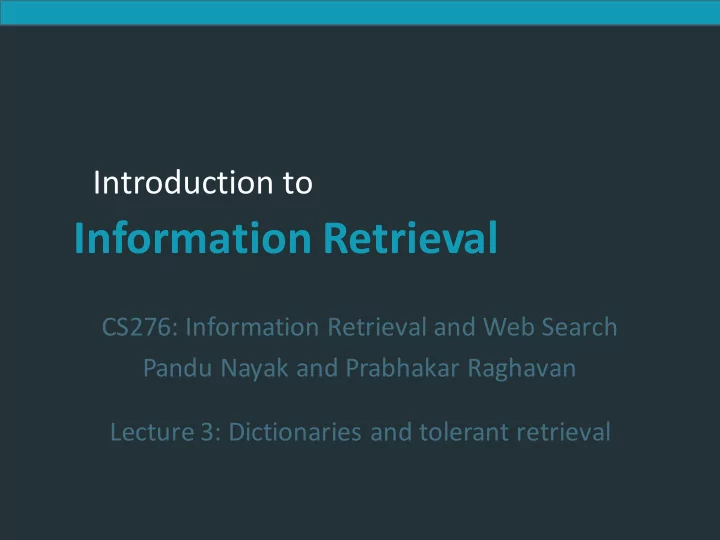
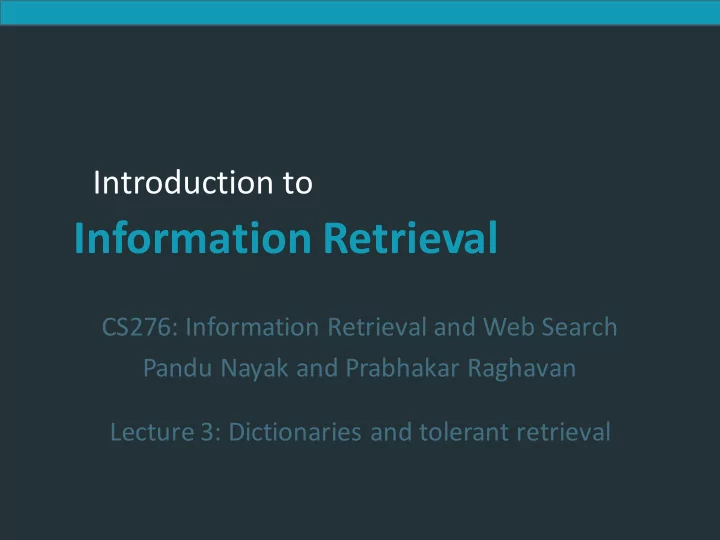
Introduction ¡to ¡Information ¡Retrieval Introduction ¡to Information ¡Retrieval CS276: ¡Information ¡Retrieval ¡and ¡Web ¡Search Pandu ¡Nayak ¡and ¡Prabhakar ¡Raghavan Lecture ¡3: ¡Dictionaries ¡and ¡tolerant ¡retrieval
Introduction ¡to ¡Information ¡Retrieval Ch. 2 Recap ¡of ¡the ¡previous ¡lecture § The ¡type/token ¡distinction § Terms ¡are ¡normalized ¡types ¡put ¡in ¡the ¡dictionary § Tokenization ¡problems: § Hyphens, ¡apostrophes, ¡compounds, ¡CJK § Term ¡equivalence ¡classing: § Numbers, ¡case ¡folding, ¡stemming, ¡lemmatization § Skip ¡pointers § Encoding ¡a ¡tree-‑like ¡structure ¡in ¡a ¡postings ¡list § Biword ¡indexes ¡for ¡phrases § Positional ¡indexes ¡for ¡phrases/proximity ¡queries 2
Introduction ¡to ¡Information ¡Retrieval Ch. 3 This ¡lecture § Dictionary ¡data ¡structures § “Tolerant” ¡retrieval § Wild-‑card ¡queries § Spelling ¡correction § Soundex 3
Introduction ¡to ¡Information ¡Retrieval Sec. 3.1 Dictionary ¡data ¡structures ¡for ¡inverted ¡ indexes § The ¡dictionary ¡data ¡structure ¡stores ¡the ¡term ¡ vocabulary, ¡document ¡frequency, ¡pointers ¡to ¡each ¡ postings ¡list ¡… in ¡what ¡data ¡structure? 4
Introduction ¡to ¡Information ¡Retrieval Sec. 3.1 A ¡naïve ¡dictionary § An ¡array ¡of ¡struct: char[20] ¡ ¡ ¡int ¡ ¡ ¡ ¡ ¡ ¡ ¡ ¡ ¡ ¡ ¡ ¡ ¡ ¡ ¡ ¡ ¡ ¡ ¡Postings ¡* 20 ¡bytes ¡ ¡ ¡4/8 ¡bytes ¡ ¡ ¡ ¡ ¡ ¡ ¡ ¡4/8 ¡bytes ¡ ¡ § How ¡do ¡we ¡store ¡a ¡dictionary ¡in ¡memory ¡efficiently? § How ¡do ¡we ¡quickly ¡look ¡up ¡elements ¡at ¡query ¡time? 5
Introduction ¡to ¡Information ¡Retrieval Sec. 3.1 Dictionary ¡data ¡structures § Two ¡main ¡choices: § Hashtables § Trees § Some ¡IR ¡systems ¡use ¡hashtables, ¡some ¡trees 6
Introduction ¡to ¡Information ¡Retrieval Sec. 3.1 Hashtables § Each ¡vocabulary ¡term ¡is ¡hashed ¡to ¡an ¡integer § (We ¡assume ¡you’ve ¡seen ¡hashtables ¡before) § Pros: § Lookup ¡is ¡faster ¡than ¡for ¡a ¡tree: ¡O(1) § Cons: § No ¡easy ¡way ¡to ¡find ¡minor ¡variants: § judgment/judgement § No ¡prefix ¡search [tolerant ¡ ¡retrieval] § If ¡vocabulary ¡keeps ¡growing, ¡need ¡to ¡occasionally ¡do ¡the ¡ expensive ¡operation ¡of ¡rehashing ¡ everything 7
Introduction ¡to ¡Information ¡Retrieval Sec. 3.1 Tree: ¡binary ¡tree Root a-m n-z a-hu hy-m n-sh si-z 8
Introduction ¡to ¡Information ¡Retrieval Sec. 3.1 Tree: ¡B-‑tree n-z a-hu hy-m Definition: ¡Every ¡internal ¡nodel ¡has ¡a ¡number ¡of ¡children ¡ § in ¡the ¡interval ¡[ a , b ] ¡where ¡ a, ¡b are ¡appropriate ¡natural ¡ numbers, ¡e.g., ¡[2,4]. 9
Introduction ¡to ¡Information ¡Retrieval Sec. 3.1 Trees § Simplest: ¡binary ¡tree § More ¡usual: ¡B-‑trees § Trees ¡require ¡a ¡standard ¡ordering ¡of ¡characters ¡and ¡hence ¡ strings ¡… ¡but ¡we ¡typically ¡have ¡one § Pros: § Solves ¡the ¡prefix ¡problem ¡(terms ¡starting ¡with ¡ hyp ) § Cons: § Slower: ¡O(log ¡ M ) ¡ ¡[and ¡this ¡requires ¡ balanced tree] § Rebalancing ¡binary ¡trees ¡is ¡expensive § But ¡B-‑trees ¡mitigate ¡the ¡rebalancing ¡problem 10
Introduction ¡to ¡Information ¡Retrieval WILD-‑CARD ¡QUERIES 11
Introduction ¡to ¡Information ¡Retrieval Sec. 3.2 Wild-‑card ¡queries: ¡* § mon*: find ¡all ¡docs ¡containing ¡any ¡word ¡beginning ¡ with ¡“mon”. § Easy ¡with ¡binary ¡tree ¡(or ¡B-‑tree) ¡lexicon: ¡retrieve ¡all ¡ words ¡in ¡range: ¡ mon ¡≤ ¡w ¡< ¡moo § *mon: ¡ find ¡words ¡ending ¡in ¡“mon”: ¡harder § Maintain ¡an ¡additional ¡B-‑tree ¡for ¡terms ¡ backwards. Can ¡retrieve ¡all ¡words ¡in ¡range: ¡ nom ¡≤ ¡w ¡< ¡non . Exercise: from this, how can we enumerate all terms meeting the wild-card query pro*cent ? 12
Introduction ¡to ¡Information ¡Retrieval Sec. 3.2 Query ¡processing § At ¡this ¡point, ¡we ¡have ¡an ¡enumeration ¡of ¡all ¡terms ¡in ¡ the ¡dictionary ¡that ¡match ¡the ¡wild-‑card ¡query. § We ¡still ¡have ¡to ¡look ¡up ¡the ¡postings ¡for ¡each ¡ enumerated ¡term. § E.g., ¡consider ¡the ¡query: se*ate AND fil*er This ¡may ¡result ¡in ¡the ¡execution ¡of ¡many ¡Boolean ¡ AND queries. 13
Introduction ¡to ¡Information ¡Retrieval Sec. 3.2 B-‑trees ¡handle ¡*’s ¡at ¡the ¡end ¡of ¡a ¡ query ¡term § How ¡can ¡we ¡handle ¡*’s ¡in ¡the ¡middle ¡of ¡query ¡term? § co*tion § We ¡could ¡look ¡up ¡ co* AND ¡ *tion in ¡a ¡B-‑tree ¡and ¡ intersect ¡the ¡two ¡term ¡sets § Expensive § The ¡solution: ¡transform ¡wild-‑card ¡queries ¡so ¡that ¡the ¡ *’s ¡occur ¡at ¡the ¡end § This ¡gives ¡rise ¡to ¡the ¡ Permuterm Index. 14
Introduction ¡to ¡Information ¡Retrieval Sec. 3.2.1 Permuterm ¡index § For ¡term ¡ hello , ¡index ¡under: § hello$, ¡ello$h, ¡llo$he, ¡lo$hel, ¡o$hell where ¡$ ¡is ¡a ¡special ¡symbol. § Queries: § X lookup ¡on ¡ X$ X* ¡ ¡ ¡ lookup ¡on ¡ ¡ ¡$ X* § *X ¡ ¡ ¡ lookup ¡on ¡ X$* *X* lookup ¡on ¡ ¡ ¡ X* § X*Y lookup ¡on ¡ Y$X* X*Y*Z ??? ¡Exercise! Query = hel*o X= hel, Y= o Lookup o $ hel* 15
Introduction ¡to ¡Information ¡Retrieval Sec. 3.2.1 Permuterm ¡query ¡processing § Rotate ¡query ¡wild-‑card ¡to ¡the ¡right § Now ¡use ¡B-‑tree ¡lookup ¡as ¡before. § Permuterm ¡problem: ¡ ≈ quadruples ¡lexicon ¡size Empirical observation for English. 16
Introduction ¡to ¡Information ¡Retrieval Sec. 3.2.2 Bigram ¡( k -‑gram) ¡indexes § Enumerate ¡all ¡ k -‑grams ¡(sequence ¡of ¡ k chars) ¡ occurring ¡in ¡any ¡term § e.g., from ¡text ¡“ April ¡is ¡the ¡cruelest ¡month ” ¡we ¡get ¡ the ¡2-‑grams ¡( bigrams ) $a,ap,pr,ri,il,l$,$i,is,s$,$t,th,he,e$,$c,cr,ru, ue,el,le,es,st,t$, $m,mo,on,nt,h$ § $ ¡is ¡a ¡special ¡word ¡boundary ¡symbol § Maintain ¡a ¡ second inverted ¡index from ¡bigrams ¡to dictionary ¡terms that ¡match ¡each ¡bigram. 17
Introduction ¡to ¡Information ¡Retrieval Sec. 3.2.2 Bigram ¡index ¡example § The ¡ k -‑gram ¡index ¡finds ¡ terms based ¡on ¡a ¡query ¡ consisting ¡of ¡ k-‑ grams ¡(here ¡ k= 2). $m mace madden mo among amortize on along among 18
Introduction ¡to ¡Information ¡Retrieval Sec. 3.2.2 Processing ¡wild-‑cards § Query ¡ mon* can ¡now ¡be ¡run ¡as § $m ¡ AND mo ¡ AND on § Gets ¡terms ¡that ¡match ¡AND ¡version ¡of ¡our ¡wildcard ¡ query. § But ¡we’d ¡enumerate ¡ moon . § Must ¡post-‑filter ¡these ¡terms ¡against ¡query. § Surviving ¡enumerated ¡terms ¡are ¡then ¡looked ¡up ¡in ¡ the ¡term-‑document ¡inverted ¡index. § Fast, ¡space ¡efficient ¡(compared ¡to ¡permuterm). 19
Introduction ¡to ¡Information ¡Retrieval Sec. 3.2.2 Processing ¡wild-‑card ¡queries § As ¡before, ¡we ¡must ¡execute ¡a ¡Boolean ¡query ¡for ¡each ¡ enumerated, ¡filtered ¡term. § Wild-‑cards ¡can ¡result ¡in ¡expensive ¡query ¡execution ¡ (very ¡large ¡disjunctions…) § pyth* ¡AND ¡prog* § If ¡you ¡encourage ¡“laziness” ¡people ¡will ¡respond! Search Type ¡your ¡search ¡terms, ¡use ¡‘*’ ¡if ¡you ¡need ¡to. E.g., ¡Alex* ¡will ¡match ¡Alexander. § Which ¡web ¡search ¡engines ¡allow ¡wildcard ¡queries? 20
Introduction ¡to ¡Information ¡Retrieval SPELLING ¡CORRECTION 21
Recommend
More recommend