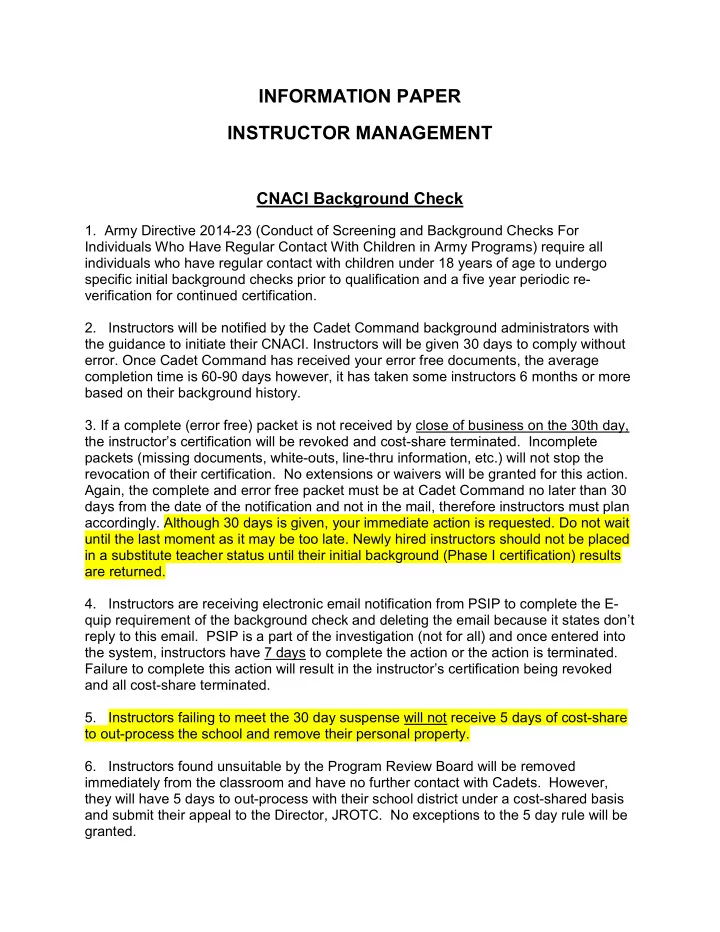
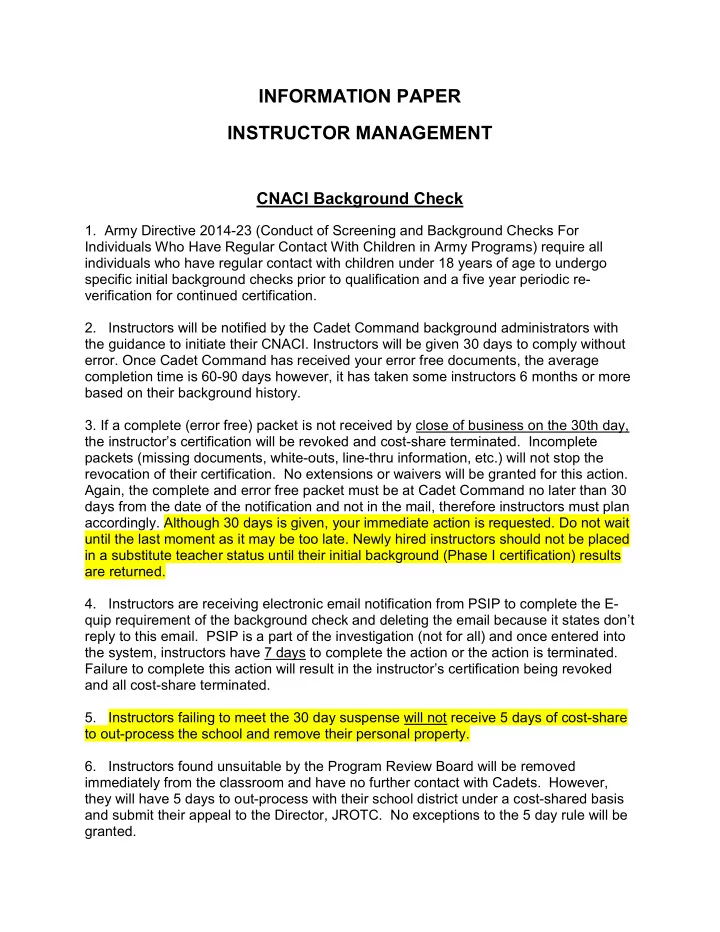
INFORMATION PAPER INSTRUCTOR MANAGEMENT CNACI Background Check 1. Army Directive 2014-23 (Conduct of Screening and Background Checks For Individuals Who Have Regular Contact With Children in Army Programs) require all individuals who have regular contact with children under 18 years of age to undergo specific initial background checks prior to qualification and a five year periodic re- verification for continued certification. 2. Instructors will be notified by the Cadet Command background administrators with the guidance to initiate their CNACI. Instructors will be given 30 days to comply without error. Once Cadet Command has received your error free documents, the average completion time is 60-90 days however, it has taken some instructors 6 months or more based on their background history. 3. If a complete (error free) packet is not received by close of business on the 30th day, the instructor’s certification will be revoked and cost-share terminated. Incomplete packets (missing documents, white-outs, line-thru information, etc.) will not stop the revocation of their certification. No extensions or waivers will be granted for this action. Again, the complete and error free packet must be at Cadet Command no later than 30 days from the date of the notification and not in the mail, therefore instructors must plan accordingly. Although 30 days is given, your immediate action is requested. Do not wait until the last moment as it may be too late. Newly hired instructors should not be placed in a substitute teacher status until their initial background (Phase I certification) results are returned. 4. Instructors are receiving electronic email notification from PSIP to complete the E- quip requirement of the background check and deleting the email because it states don’t reply to this email. PSIP is a part of the investigation (not for all) and once entered into the system, instructors have 7 days to complete the action or the action is terminated. Failure to complete this action will result in the instructor’s certification being revoked and all cost-share terminated. 5. Instructors failing to meet the 30 day suspense will not receive 5 days of cost-share to out-process the school and remove their personal property. 6. Instructors found unsuitable by the Program Review Board will be removed immediately from the classroom and have no further contact with Cadets. However, they will have 5 days to out-process with their school district under a cost-shared basis and submit their appeal to the Director, JROTC. No exceptions to the 5 day rule will be granted.
Instructor Hire All JROTC instructors must have taught JROTC within the past 2 years or granted a successful CNACI background check before submitting an instructor hire packet. The packet must be submitted through the 4 th Brigade JROTC Headquarters to United States Army Cadet Command Headquarters. The Packet will consist of the following documents. a. Request for Hire Letter: Schools/Districts must submit a request for hire letter using the Cadet Command format. Ensure the letter indicate if the instructor is cost shared or non-cost shared and the contract months (10 months). Cost share can start on the date of retirement or any date after retirement. The last day on active duty is always the last day of the month (i.e., 31 Jan 2018). The retirement date is always the first day of the month (i.e., 1 Feb 2018). If an instructor is still on active duty (terminal/ transitional leave), they can only be hired on a non-cost shared basis. The hire letter and the CNACI completion certificate are the only documents required to hire an instructor on a non-cost shared basis. Cost shared instructors must submit the cost shared hire letter, DD form 2767, DD form 2754, dependent documents (i.e. marriage certificated, birth certificate of dependent children), and CNACI completion certificate. b. DD Form 2767: All areas except blocks 9a and 9b must be completed. Block 10a will indicate the effective date of hire on a cost shared basis. Block 10b will indicate the last day of the contract for the school year. c. DD Form 2754: Only the areas that pertain to the instructor should be completed. If an instructor is married, block 14 should always contain an “A” (spouse) unless the instructor is married to another instructor. The instructor must carefully read this form. d. Verification of Dependents (i.e. marriage certificate, birth certificates of dependent children). e. CNACI completion certificate NOTE: If an instructor is non-cost shared, only submit a hire letter indicating non-cost share. Upon cost share, a new letter indicating cost share and all the documents previously mentioned must be submitted. If an instructor is relocating to a school within the same district, it is consider a transfer. A transfer letter is submitted to include the supporting documents mentioned previously, excluding the CNACI certificate.
Instructor Resignation/Retire/Termination a. The instructor must submit a resignation/retirement letter with an effective date when they are vacating their position. The letter should be submitted at the beginning of the school year or immediately after a resignation/retirement date is determined. This will give the school plenty of time to identify a replacement and have them complete the CNACI background. b. If the instructor is being terminated and does not submit a resignation letter, the school/district must submit a memorandum stating the instructor is being terminated with an effective date. Instructor Height/Weight The Brigade Weight Control Program is covered in CCR 145-2, Chapter 4, section 8, paragraphs 4-26 to 4-31 and Appendix H. Instructor height and weight verification can be submitted to BDE NET 1 July of each year or at the BDE workshop but NLT 15 October of each year. All instructors must submit the weight verification form. If the instructor is not within the standard, they must complete the weight verification form and a Body Fat Content Worksheet, DA Form 5500-R (male) or 5501-R (female) Instructor Degree a. Instructors occupying SAI positions must possess a bachelor’s degree from an accredited college or university. Instructors occupying an AI position must complete a minimum of an associate’s degree with 5 years of employment. b. Instructors that fail to meet the education requirement within the 5 year of employment window will have their certification revoked and employment will be terminated. Instructors seeking certification reinstatement must complete the following requirements. (1) Complete degree within 2 years of termination (2) Submit a memorandum to Cadet Command requesting reinstatement of instructor certification. (3) Include a copy of an official transcript from an accredited college or university indicating degree completion/conferment.
Annual Certification of Pay (DD form 2767) Cost shared instructors will certified their contract/pay on an annual basis by submitting their DD form 2767 through JCIMS. DD form 2767s are due NLT 1 May of each year. a. Automation Process: (1) Each instructor creates their DD2767 in JCIMS. (2) Each instructor submits their signed DD2767 through JCIMS to Brigade. (3) Within JCIMS, the Brigade validates the DD2767. (4) After Brigade validation, JROTC HQ staff verify the DD2767, completing the process. b. Instructors will gain access to JCIMS by using their CAC or DS logon (1) Open https://jcims.usarmyjrotc.com in your web browser (2) Enter your DS LOGON User Name and password (If you experience logon issues contact, the 4th BDE S-6 @ 910-396-5675) c. There are 3 links in the upper left column on the instructor information page under instructor menu. (1) Documents: Allows you to view all documents in your file. (2) Create New DD2767: Allows you to start the process of submitting a new DD2767 (3) View Current DD2767: Allows you to view your current approved DD2767. d. To create and submit a new DD2767, perform the following: (1) Click the “Create New DD2767” link on the Instructor Info page. The DD2767 will appear with blocks 1-9b completed. The instructor will complete blocks 10a and 10b (blocks 11a-11e can be completed at this time also) (2) Once you have completed the DD2767, save and print. All changes, before and after the 2767 is printed must be saved again. (3) Both you and school official must sign. Scan the signed 2767 and save (preferably PDF file)
Recommend
More recommend