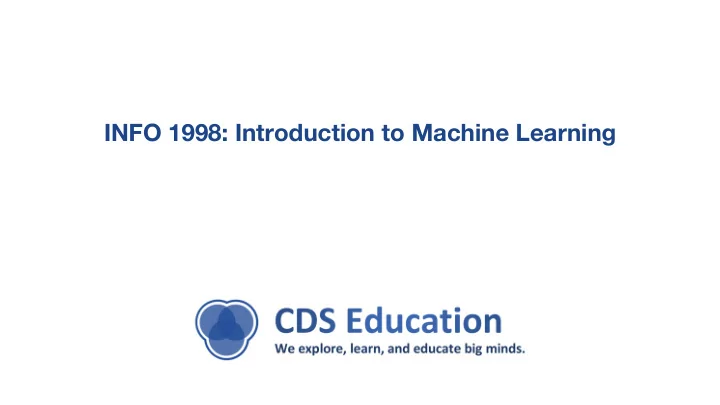
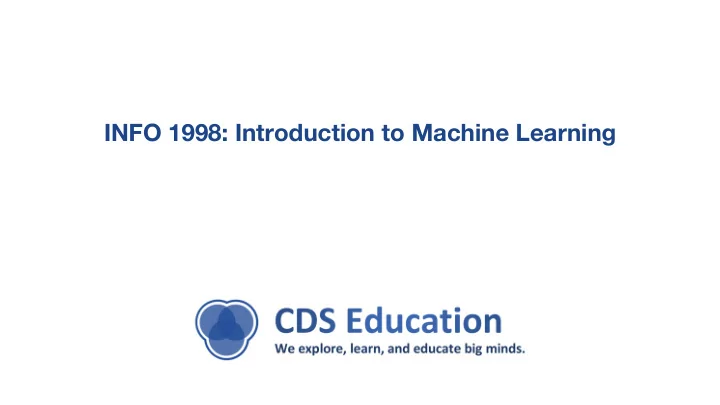
INFO 1998: Introduction to Machine Learning
Announcements • If you are not yet on CMS, please see me after class • Requested enrollment pins, you all should get an email soon Workshops / Interesting Problems Crowdsourced! • Data Scraping • Algorithmic Trading • Text Processing • Data Privacy, Security, and Ethics • Healthcare Analytics
Lecture 2: Data Manipulation INFO 1998: Introduction to Machine Learning “We might not change the world, But we gon’ manipulate it, I hope you participatin’” Kendrick Lamar
Outline 1. The Data Pipeline 2. Data Manipulation Techniques 3. Data Imputation 4. Other Techniques 5. Summary
The Data Pipeline Problem Statement Summary and visualization Statistical and Meaningful Raw data Usable data predictive output results Data cleaning, Data analysis, imputation, predictive normalization modeling, etc. Debugging, Solution improving models and analysis We are here! https://towardsdatascience.com/5-steps-of-a-data- science-project-lifecycle-26c50372b492
Acquiring data Data Scraping Workshop soon! ● Option 1: Web scraping directly from web with tools like BeautifulSoup ● Option 2: Querying from databases ● Option 3: Downloading data directly (ex. from Kaggle/Inter-governmental organizations/Govt./Corporate websites) …and more!
How does input data usually look? ● Usually saved as .csv or .tsv files ● Known as flat text files , require parsers to load into code
So… Most datasets are messy . Datasets can be huge . Datasets may not make sense .
Question What are some ways in which data can be “ messy ”?
Examples of Drunk Data From the onboarding form! Example 1 : Let’s find CS majors in INFO 1998. Example 2: From INFO 1998 (Fall ‘18) Different cases: Answers for ‘What Year Are You?’ Computer Science • CS • 1999 • Cs • 1 st Master • computer science • Junor • CS and Math • INFO SCI • OR/CS • …goes on …goes on
Why we manipulate data? Prevent calculation Improve memory Ease of Use errors efficiency
DataFrames! ● Pandas (a Python library) offers DataFrame objects to help manage data in an orderly way ● Similar to Excel spreadsheets or SQL tables ● DataFrames provides functions for selecting and manipulating data import pandas as pd
Data Manipulation Techniques ● Filtering & Subsetting ● Concatenating ● Joining ● Bonus : Summarizing
Filtering vs. Subsetting Filters rows Subsets columns ● ● Focusing on data entries Focusing on characteristics ● ● Name Age Major Name Age Major Chris 21 Sociology Chris 21 Sociology Tanmay 21 Information Science Tanmay 21 Information Science Sam 15 ECE Sam 15 ECE Dylan 20 Computer Science Dylan 20 Computer Science Filtering Subsetting
Concatenating Joins together two data frames, either row-wise or column-wise Name Age Major Name Age Major Chris 21 Sociology Chris 21 Sociology Jiunn 20 Statistics Ethan 20 Statistics Name Age Major Lauren 19 Physics Lauren 19 Physics Sam 17 Computer Science concat! Sam 17 Computer Science
Joining Joins together two data frames on any specified key (fills in NaN otherwise). The index is the key here. Name Age Major Name Age Major 0 Ann 0 19 Computer Science 0 Ann 19 Computer Science 1 Chris 1 20 Sociology 1 Chris 20 Sociology 2 Dylan 2 19 Computer Science 2 Dylan 19 Computer Science 3 Camilo 3 Camilo NaN NaN 4 Tanmay 4 Tanmay NaN NaN
Types of Joins
Bonus: Summarizing Gives a quantitative overview of the dataset ● Useful for understanding and exploring the dataset! ● Above: stats made easy
Demo 1
Dealing with missing data Datasets are usually incomplete. We can solve this by: Leaving out samples Data imputation with missing data Randomly Replacing NaNs Using summary statistics Using predictive models
1: Leaving out samples with missing values ● Option: Remove NaN values by removing specific samples or features Beware not to remove too many samples or features! ● Information about the dataset is lost each time you do this ○ ● Question: How much is too much?
2: Data Imputation 3 main techniques to impute data: 1. Randomly replacing NaNs 2. Using summary statistics 3. Using regression, clustering, and other advanced techniques
2.1: Randomly replacing NaNs ● This is not good - don’t do it ● Replacing NaNs with random values adds unwanted and unstructured noise
2.2: Using summary statistics (non-categorical data) ● Works well with small datasets ● Fast and simple ● Does not account for correlations & uncertainties ● Usually does not work on categorical features >> an_array.mean(axis=1) # computes means for each row >> an_array.median() # default is axis=0
2.2: Using summary statistics (categorical data) ● Using mode works with categorical data (only theoretical) ● But it introduces bias in the dataset
2.3: Using Regression / Clustering ● Use other variables to predict the missing values ○ Through either regression or clustering model ● Doesn't include an error term, so it's not clear how confident the prediction is
Demo 2
Technique 1: Binning Makes continuous data What? categorical by lumping ranges of data into discrete “levels” Applicable to problems like (third- Why? degree) price discrimination
Technique 2: Normalizing What? Turns the data into values between 0 and 1 Easy comparison between different features that may have Why? different scales
Technique 3: Standardizing Turns the data into a normal distribution with mean = 0 and What? SD = 1 Meet model assumptions of normal data; act as a benchmark Why? since the majority of data is normal; wreck GPAs Standardizing Log transformation Others include square root, cubic root, reciprocal, square, cube...
Technique 4: Ordering What? Why? Example January → 1 Converts categorical data that is inherently Numerical inputs often February → 2 ordered into a numerical facilitate analysis March → 3 scale …
Technique 5: Dummy Variables Creates a binary variable for each category in a categorical What? variable plant is a tree aspen 1 poison ivy 0 grass 0 oak 1 corn 0
Technique 6: Feature Engineering Generates new features which may provide additional What? information to the user and to the model You may add new columns of your own design using the Why? assign function in pandas ID Num ID Num Half SQ 0001 2 1 4 0001 2 0002 4 2 16 0002 4 0003 6 3 36 0003 6
Summary Organizing and “tidying up” data Set a standard across Remove unnecessary Next all data collected Week! overlaps Replace missing values
Coming Up Assignment 2 : Due at 5:30pm on Feb 26, 2020 • Next Lecture : Data Visualization • Next-to-Next Lecture : Fundamentals of Machine Learning • Bonus Reading: One-Hot Encoding •
Recommend
More recommend