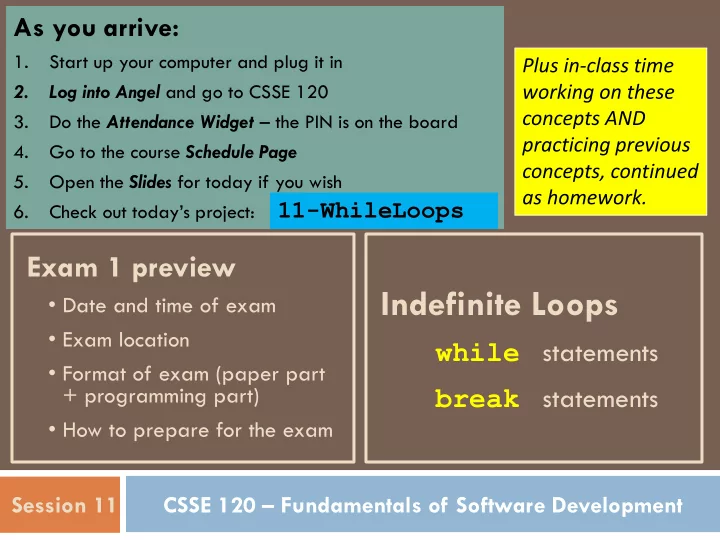
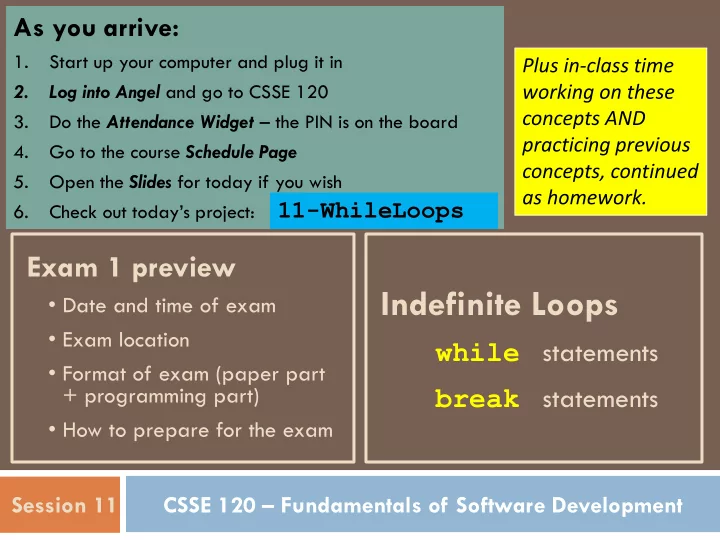
As you arrive: 1. Start up your computer and plug it in Plus in-class time 2. Log into Angel and go to CSSE 120 working on these concepts AND 3. Do the Attendance Widget – the PIN is on the board practicing previous 4. Go to the course Schedule Page concepts, continued 5. Open the Slides for today if you wish as homework. Check out today’s project: 11-WhileLoops 6. Exam 1 preview Indefinite Loops • Date and time of exam • Exam location while statements • Format of exam (paper part + programming part) break statements • How to prepare for the exam Session 11 CSSE 120 – Fundamentals of Software Development
Checkout today’s project: 11-WhileLoops Are you in the Pydev perspective? If not: • Window ~ Open Perspective ~ Other Troubles getting Pydev then today’s project? Messed up views? If so: If so: • Window ~ Reset Perspective No SVN repositories view (tab)? If it is not there: • Window ~ Show View ~ Other SVN ~ SVN Repositories then In your SVN repositories view (tab), expand your repository ( the top-level item) if not already expanded. • If no repository, perhaps you are in the wrong Workspace. Get help as needed. Right- click on today’s project, then select Checkout . Press OK as needed. The project shows up in the Pydev Package Explorer to the right. Expand and browse the modules under src as desired.
Outline of Today’s Session Checkout today’s project: Exam 1 11-WhileLoops What to bring How to prepare Practice, practice, practice! Questions? • For Exam 1 5 Big Ideas for Exam 1 Definite Loops (review) Not on Exam 1 Indefinite Loops Indefinite versus definite loops while statement break statement
Exam 1 – • Exam is Tuesday evening • No regular class Tuesday afternoon What to bring When? Where? See schedule page Format: Paper-and-Pencil and On-the-Computer. 50 points each. What to bring: How to prepare? For the Paper-and-Pencil part: • See next slide Your own textbook ( Zelle ) Your own cheat sheet – One 8.5 by 11 page (both sides),with whatever you want on it. Prepare this carefully! For the On-the-Computer part : Any printed or handwritten material you choose (notes, books, printouts, …) Y our computer , with power adapter and network cable Computer: You may access anything on it, for this part. Network: You may access ONLY your own SVN repository and any material Note! directly reachable from the CSSE 120 Angel and web sites for this term Q1-2
Exam 1 – • Exam is Tuesday evening • No regular class Tuesday afternoon How to prepare Topics And Sample Problems document Linked from Schedule Page for today Very long, because it is very thorough. Use it like this: Skim pages 2-3 (for Paper-and-Pencil part) and 4-5 (for On-the-Computer part). For each, circle the items that you are unsure about. Talk to someone – your instructor, Review Session people, classmates, trusted friends – about your circled items. Make notes as needed. As time permits, choose some Practice Problems to try – ones that you don’t know how to do (skip the ones that you do know how to do) and that you think might help your learning and your score on the test. Strive for big ideas first. As time permits, either solidify your understanding of the big-ticket ideas, or go back to pages 6-7 for lesser items on the On-the-Computer part and repeat step 3 on those. Try more Practice Problems, either big-ticket ideas of the lesser ideas, depending on where you are in your mastery of this course. Review session: Monday 8 p.m. to 10 p.m., CSSE lab (Moench F-217) Homework problems: Recall Amnesty through Wednesday! Q3-4
Exam 1 – Big Idea #1: The input-compute-output pattern The input-compute-output pattern def chaos(): ''' Computes and prints a chaotic sequence of numbers, as a function of a number input from the user. ''' print( "This function illustrates a chaotic function.") x = float(input( "Enter a number between 0 and 1: ")) for k in range(10): x = 3.9 * x * (1 - x) print(x) print( "Chaotic number after 10 iterations is", x)
Exam 1 – Big Idea #2: Functions: Defining & Calling def factorial(n): ''' Returns n!. That is, returns n * (n-1) * (n-2) * ... * 1. Returns 0 if n < 1. Assumes n is an integer. ''' product = 1 for k in range(1, n + 1): product = product * k return product def main(): ''' Prints a table of factorial values. ''' for k in range(21): kFactorial = factorial(k) print( "{}! is {}".format(k, kFactorial))
Exam 1 – Big Idea #3a: Definite loops, the Accumulation Loop pattern def countingLoop(iterationsToRun): ''' Returns a partial sum of: cosine(0) + cosine(1) + cosine(2) + ... Stops after summing the given number of terms ''' sum = 0 for k in range(iterationsToRun): sum = sum + math.cos(k) return sum
Exam 1 – Big Idea #3b: Definite loops, looping through a sequence TWO WAYS def loopThroughSequenceDirectly(sequence): ''' Prints the items in the sequence, each on own line. ''' for item in sequence: print(item) def loopThroughSequenceUsingIndices(sequence): ''' Prints the items in the sequence, each on own line. ''' for k in range(len(sequence)): print(sequence[k])
Exam 1 – Big Idea #4: Objects def moveCircle(circle, window): Objects circle.setFill( 'PaleVioletRed3') Constructing circle.draw(window) Applying methods for k in range(100): sleep(.05) Referencing circle.move(2, -3) instance variables def main(): How to determine window = GraphWin( "Moving circle", what methods apply 500, 500) center = Point(50, 450) Difference between radius = 40 an object and the circleToMove = Circle(center, radius) class that the object moveCircle(circleToMove, window) is an instance of window.getMouse() window.close()
Exam 1 – Big Idea #5: Debugging Syntax errors: Read the error message. Often, the error is on the line just BEFORE the indicated line. When the program does not run right: Look for RED in the Console window. Decipher its very important message. The BLUE link in the Console window takes you to the offending line. Use the Debugger to track down hard-to-debug errors Use breakpoints/stepping to locate the place where things are going wrong Use the Variables View (window) to “wake you up” as to what is going wrong You cannot debug the program if you don’t know what the program is supposed to do! Use a concrete example to understand WHAT the program is to do. Use that same example to figure out by hand HOW the program should do it. Draw upon patterns/ideas that you have seen, e.g. the Accumulator Loop pattern and looping through a sequence.
Definite Loops (review) Definite loop: Knows before the loop starts to execute the number of iterations of the loop body Usually implemented by using a for statement Syntax: for loop-variable in sequence : body Examples: 1-DefiniteLoops.py in today’s project Counting loop: A loop where the sequence is a range expression Loop through a sequence : Directly Using indices generated by a range statement Loop through a file
Is This Loop a Definite Loop? # Open the file for reading inputFile = open(inputFileName, 'r') # Process each line of file. # Here, that means to construct and draw the # images specified on the lines of the file. for line in inputFile: This is NOT a definite loop , image = Image(imageCenter, assuming that reading the file is line.rstrip()) implemented as one would expect: image.draw(win) time.sleep(delay) Opening the file sets a file pointer to image.undraw() the beginning of the file. Each iteration of the loop advances the # When the user presses the mouse, file pointer to the next line of the # she is done. file. The loop ends when the end of # Close the window and the file the file is reached – the number of win.getMouse() iterations is not known (by the win.close() program) when the loop begins. inputFile.close()
Indefinite Loops Number of iterations is not known when loop starts Is typically a conditional loop Keeps iterating as long as a certain condition remains true Conditions are Boolean expressions Typically implemented using while statement Syntax: while <condition> : <body> Examples: 2-IndefiniteLoops.py in today’s project Q5-6
Tips to Debug Effectively Reproduce the error Simplify the error. Use divide-and-conquer to locate it. Know what your program should do Look at the details: Read the Red in the console window! Follow the Blue link in the console window! Use the Debugger to track down exactly where things are going wrong Use the scientific method: Understand each bug • hypothesize before you fix it • experiment • fix bug Practice debugging! • repeat experiment Q7-8
While Loop A pre-test loop Condition is tested at the top of the loop Example use of while loops Nadia deposits $100 in a savings account each month. Each month the account earns 0.25% interest on the previous balance. How many months will it take her to accumulate $10,000? Open 3-moneyDeposit.py in today’s project Find and fix its bugs. Use the Debugger to find out why the loop does not appear to stop as expected. Q9
Infinite loops on purpose With for loops, we could make the program run for a really long time, but not forever. Create a very simple while loop that runs forever. One answer: while True: pass
Recommend
More recommend