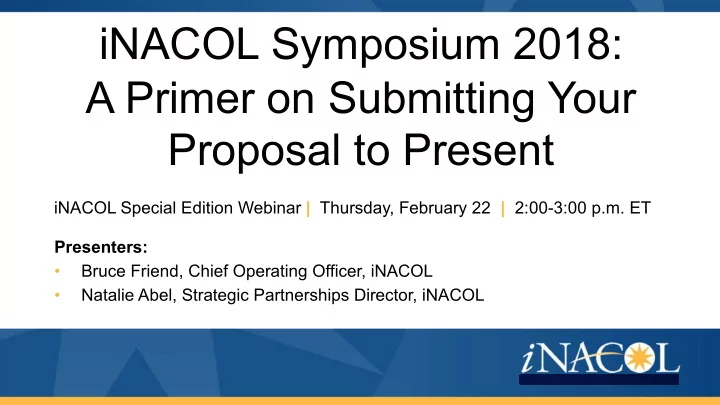
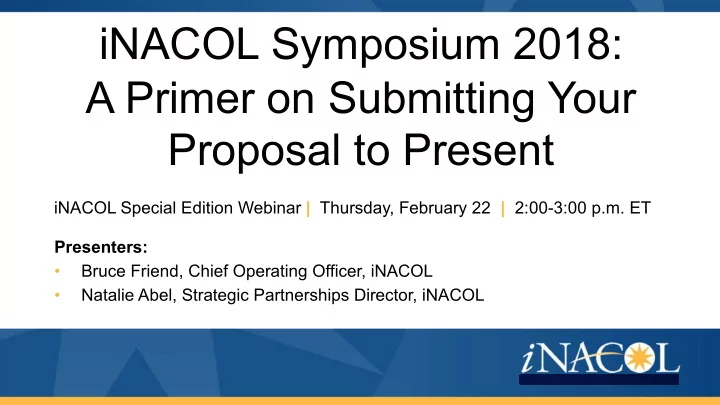
iNACOL Symposium 2018: A Primer on Submitting Your Proposal to Present iNACOL Special Edition Webinar | Thursday, February 22 | 2:00-3:00 p.m. ET Presenters: • Bruce Friend, Chief Operating Officer, iNACOL • Natalie Abel, Strategic Partnerships Director, iNACOL
Housekeeping Items • Please introduce yourself in the chat box. • Ask us questions. We’ll address questions at the end during Q&A. • This webinar will be recorded and archived. You’ll be able to refer back to this full recording or download slides. We’ll send you a link with this information. • Use #iNACOL18 to share information you’re learning. • iNACOL Symposium website: http://www.inacol.org/symposium/
iNACOL Symposium 2018 • Nashville Music City Center • October 21-24, 2018 • Theme: “Driving the Transformation of Learning”
Overview of iNACOL Symposium 2018 RFP Process • 2/15-3/16: RFP is Open • 3/16, 11:59 p.m. ET: Deadline to submit a proposal • 4/23-26: iNACOL creates program • 5/8: iNACOL sends acceptance, waitlist and rejection emails • 6/1-22: Accepted speakers can update session proposals directly within system • 8/3: Deadline to send any final changes to iNACOL. Changes sent after this date will not be accepted.
Mission Vision Values iNACOL drives the We envision a world where • Student-Centered transformation of education all people are empowered to • Equity-Driven systems and accelerates attain the knowledge, skills • Future-Focused the advancement of and dispositions necessary to • Credible breakthrough policies and achieve success, contribute practices to ensure high- to their communities and • Knowledge-Driven quality learning for all. advance society. • Collaborative
Session Tracks Each proposal must be submitted in one of the 24 following tracks: • Assessments for Learning • Human Capital • Professional Development • Blended Learning • Instructional Practices • Quality Assurance • Communications & • International Focus Marketing • Research & Evaluation • Leadership • Community Engagement • School Redesign • Online Learning • Competency Education • Social Emotional Learning • Open Education Resources • Digital Content & Curriculum (OER) • Student Supports (Gifted, At-Risk, etc.) • Diversity, Equity & Inclusion • Personalized Learning • Students with Disabilities • Emerging Technologies • Policy & Advocacy • English Language Learners
Types of Sessions • Design Workshop (2 hr. 15 min.): Assist participants in implementing competency-based, personalized learning models for students. Design Workshops are typically placed in smaller rooms to allow for maximum interactivity. • Hands-On Workshop (2 hr. 15 min.): Interactive enrichment session for participants and allows for a longer in-depth investigation of a particular topic, tool, or practice, and provides hands-on training. Preview materials are encouraged and should be made available prior to the Symposium via the mobile application.
Types of Sessions • Interactive Discussion (1 hr.): Features 3-4 expert presenters engaged in a moderated discussion with dynamic audience participation; typically placed in larger rooms with theatre-style seating and allow for audience participation through wireless microphones. • Seminar (1 hr.): Interactive conversation with attendees using a variety of formats to share trends, research, policy, and other information of interest to the field. Session leaders are encouraged to provide preview material on their topic in advance of the Symposium via the dedicated mobile application.
Types of Sessions • Knowledge Sharing (1 hr.): Discussion leader will spend no more than 5 minutes introducing the topic(s) and format to kick-off the session. This sets the stage for participants to interact and discuss general topics related to specific roles or topics in K-12 next generation learning. • Debate (1 hr.): Discussants will engage in a lively debate around the selected topic.
Tips for Completing the RFP • One point of contact (preferably the lead presenter) must share all information with co-presenters & verify conflicts. – Reminder, each co-presenter must have a unique email. • Each organization may only submit 3 proposals. – If more than 3 are submitted, iNACOL will consider only the first 3 proposals submitted chronologically. • Interactivity and personalizing attendee learning are key. • Product pitches will not be considered. • Accepting URLs to videos that showcase students, teachers, and/or leaders (optional). • PDF of RFP questions is available to download/print.
Designing Interactive Sessions Examples: • Design quick response surveys. • Move away from slide deck/“stand and deliver” toward conversation. • Start with ice breaker to promote engagement & networking. • Gauge audience interest & level of understanding at beginning of session. • Group and re-group attendees around common interests. • Consider Pecha Kucha or Lightning Talk format: 20 slides, 20 seconds per slide. • Incorporate blended or online components. • Encourage attendees to share what they’re learning on social media.
Upcoming Announcements • Registration will open in early spring. Early-bird registration ends July 11. • Interested in sponsoring? Contact us. (Sponsor Prospectus will be available soon.)
Questions? ß Type your questions in the chat box.
Recommend
More recommend