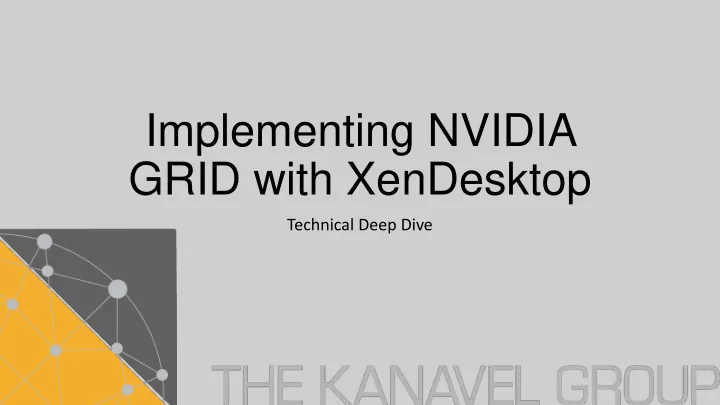
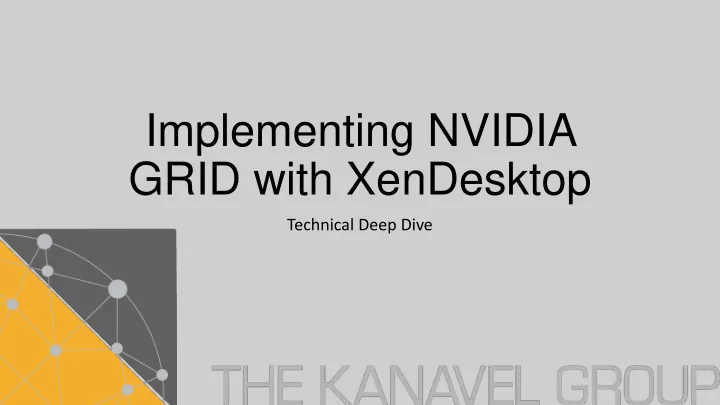
Implementing NVIDIA GRID with XenDesktop Technical Deep Dive
Who are we? • Garrett Taylor • CIO of The Kanavel Group • Citrix CCIA/CCE for Virtualization • Kanavel Group • Citrix Partner • NVIDIA Partner • VMWare Partner • Microsoft Partner
What is GRID? • 3D Hardware, Software and Delivery services from a cloud • Cloud? Yours or Mine? • GRID-Enabled Public Clouds • Amazon EC2 • IBM SoftLayer • OR… you can build your own!
Why GRID? • GRID is the proverbial “missing link” between performance of a real desktop and the much-touted benefits of desktop virtualization • Task/Knowledge workers can share “small” GPUs to get acceleration on video decoding, Windows Aero, Google Earth, etc… • Time-zone sharing of expensive GPU resources for designers • Expensive GPUs for part-time GPU users • Deliver high-end applications to low-end devices • Keep your data in the data center
Who’s using GRID? • Boeing • Peugot/Citron • Jellyfish Pictures • Little Rock School District
NVIDIA GRID Hardware
NVIDIA GRID Hardware • K1 • 4 x Quadro K1100 (GK107) at 850 Mhz with 192 CUDA Cores • 16GB RAM (4 per GPU) • K2 • 2 x Quadro K5000 (GK104) at 745 Mhz with 1536 CUDA Cores • 8GB RAM (4 per GPU)
NVIDIA GRID Hardware • Passive Cooling • No Fans – Server MUST be designed for Kepler GRID cards • Power Requirements • K1 = 130W • K2 = 225W
NVIDIA GRID Hardware • Approved list of severs at (google://NVIDIA grid certified servers) • Cisco, Dell, SuperMicro were the first • Most major vendors have supported platforms now • Do not mix K1 and K2 cards in the same system (per-OEM)
What is vGPU • GPU Virtualization – Shared GPUs in a virtual environment • Remote GPU – Delivering GPU-enabled applications to users
How does vGPU Work?
How does vGPU Work? • Divide a GPU in to between 1 and 8 EQUAL pieces • Divide the RAM by n • Divide pipelines by n • Custom GPU scheduler runs in hardware • Proprietary driver on Guest VM is virtualization-aware • Guesses about the future?
How does vGPU Work? • Virtualization profiles • 1, 2, 4, 8 or pass-through • 1 vs pass-through? • pass-through enables guest to take full control of GPU (incl. CUDA and OpenCL) • “1” vGPU profile allows the hypervisor to monitor and control the GPU (DirectX, and OpenGL only)
How does vGPU Work? vGPU Profiles Kxxx Q = Q uadro Certified
GRID Software Components • Hypervisor • XenServer • VMWare • Hyper-V • NVIDIA VGX • Driver and Tools • VM Drivers
XenServer • First hypervisor to support GRID (since 2013) • Version 6.2 • Service Pack 1, Hotfixes 9 and 11 • Version 6.5 • Day-0 support planned • Enterprise or Desktop+ License Required
XenServer – Installation Overview • XenServer: Installed and patched • Install NVIDIA GRID RPM ( nvidia-vgx-xenserver-6.2-340.57.i386.rpm ) • lsmod | grep -i NVIDIA (determine driver is loaded) • nvidia-smi (determine the vGPU Manager is running)
XenServer – Installation Overview NVIDIA-smi sample output
XenServer – Installation Overview “GPU” tab on the host
XenServer – Installation Overview • Install Guest OS (Windows 7/8) normally • Install XenServer Guest Tools • Assign GPU • Install NVIDIA GRID driver for guest (next, next, finish)
XenServer – Installation Overview Assigning a GPU to a VM
XenServer – Installation Overview • Disable VGA Console on VM • First, make sure Remote Desktop is enabled • xe vm-list name-label=VM\ Name (use backslash-space for a space) • xe vm-param-set uuid=[ from above ] platform:vgpu_extra_args =“ disable_vnc =1”
XenServer – Tuning • GPU <> CPU pinning • Each CPU in a system controls a PCI bus • Make sure all GPU-enabled VMs are using the appropriate CPU to prevent sending requests across QPI/HT bus (see: NUMA) • If the bus address starts with 0x:, GPU is on CPU0
GPU0 GPU1 VM VM Bus0 CPU0 Hypervisor GPU2 GPU3 VM NUMA VM VM GPU4 GPU5 Bus1 CPU1 VM GPU6 GPU7 GPU6
XenServer – Tuning • Determining physical GPU • xe vm-list name-label=VM\ Name (returns UUID) • xe vgpu-list vm-uuid=[ from previous ] (returns UUID) • xe vgpu-param-get uuid=[ from previous ]param- name=resident-on (returns UUID) • xe pgpu-param-list uuid=[ from previous ] • Look for pci-id parameter
XenServer – Tuning • To set CPU preference • xe vm-param-set uuid=[UUID] VCPUs-params:mask=n 0 ,n 1 ,n 2 ,n 3 … • where n 0 is the starting core number • xe vm-param-set uuid=[UUID] VCPUs-params:mask=0,1,2,3,4,5 • For CPU0 of a 6- core system (don’t forget about hyperthreading) • Cores versus sockets • XenServer presents sockets by default
XenServer – Tuning • Cores versus sockets • Windows licenses by socket but not by core • xe param-set uuid=[uuid] platform:cores-per-socket =[2,4,…] VCPUs-max=[cores] VCPUs-at-startup=[cores] • xe param-set uuid=[uuid] platform:cores-per-socket=4 VCPUs- max=4 VCPUs-at-startup=4 • This is finally in the GUI for XenServer 6.5 (XenCenter)
VMWare vSphere • Pass-through is fully supported • Virtualization presently available through vSGA • Does not support NVIDIA extensions (APIs) • DirectX 10,11 not supported, OpenGL 3.0+ not supported • Software virtualization severely hampers performance • Does allow virtualization of non-GRID hardware (GTX, Quadro, AMD )
VMWare vSphere • Full GRID support announced for vSphere 6 • Tech preview supposedly available if you ask nicely • GPU Profiles supported by Horizon View 6 with PCoIP
Hyper-V • Pass-though support only using RemoteFX • Useful only for Remote Desktop over LAN • Some RemoteFX encapsulation in Citrix HDX
Delivering vGPU Enabled Workloads • Citrix XenDesktop • Citrix XenApp • Horizon View
Citrix XenDesktop • Only XenDesktop includes HDX 3D Pro • Adaptive H.264 compression and encapsulation • Some rendering is performed client-side when appropriate • Most scalable protocol for WAN deployments (lowest bandwidth) • FrameHawk acquisition will further increase scalability
Citrix XenDesktop • Enable HDX 3D Pro by installing the HDX 3D Pro component when installing the Virtual Desktop Agent (VDA) • 3D hardware is automatically detected and utilized • Client-side GPU hardware is automatically detected and utilized as long as the client is running the latest Citrix Receiver
Citrix XenDesktop Lossless HDX • Workloads can be set to “lossless” mode • When combined with a Quadro-certified workload it is suitable for all 3D purposes including medical • Every frame will be rendered on the client no matter the latency • This will kill performance on WAN. Never use unless needed.
XenDesktop on vSphere • XenDesktop has always been supported on vSphere • There is no reason to think that Citrix will not support GRID-enabled desktops on vSphere 6
XenApp • Built on Windows Server with Terminal Services/Remote Desktop • Many users on one VM • No VDA license required, TS/RDS CAL only • No USB peripherals • Users share resources • Your mileage will vary
Horizon View • The Teradici PCoIP protocol has been delivering pass-through GPU workloads as well as vSGA for some time. Little is expected to change with the addition of vGPU. • When deciding between Citrix and VMWare, bear in mind the cost of bandwidth. PCoIP requires significantly more bandwidth and can increase the cost of deployment to branch offices.
Design Considerations - Hardware Non-Grid Grid • Server cooling Non-Grid • A K2 card can consume up to 225W • 3 K2 cards means up to 675W additional TPD Grid • A large GRID farm should be setup with standard hot/cold isles Non-Grid • Consider staggering workloads in the rack to reduce conductive heat transfer Grid
Design Consideration - General • 3D workload-enabled VMs require more storage (80+ GB) • Swap files will be larger and require more IOPS • GPU-enabled VMs cannot be xenMotioned/vMotioned to other hosts • Therefore: storing static images on a SAN may not be needed • Local SSD can give more IOPS than a SAN for less cost • If the server fails, VM may be lost or unavailable
Design Consideration • If you have “pinned” a VM to a GPU<>CPU, you will have to re -do it when a VM is moved to another host • VM density per physical server will probably be GPU limited • 3 x K2 Cards with K260Q Profile = 12 VMs • 12 VMs x 16GB RAM = 192GB (up to 768GB in a server) • CPU constraining is rare • Stagger GPU and non-GPU workloads for balance
Design Considerations • User Profile Management • If users will be sharing VMs or moving between them • Uncoupling user settings from the app workload • Microsoft Roaming Profiles and Folder Redirection • Citrix UPM and VMWare Persona • AppSense and RES • Use your newest servers with the fastest CPUs
Design Considerations • Memory • Application Memory + GPU Memory • i.e. 4GB of RAM for Apps/OS + K280Q GPU with 4GB = 8GB per VM
Thank You Thank you for attending my session. Questions? Ask me now or email me: gtaylor@kanavelgroup.com
Recommend
More recommend