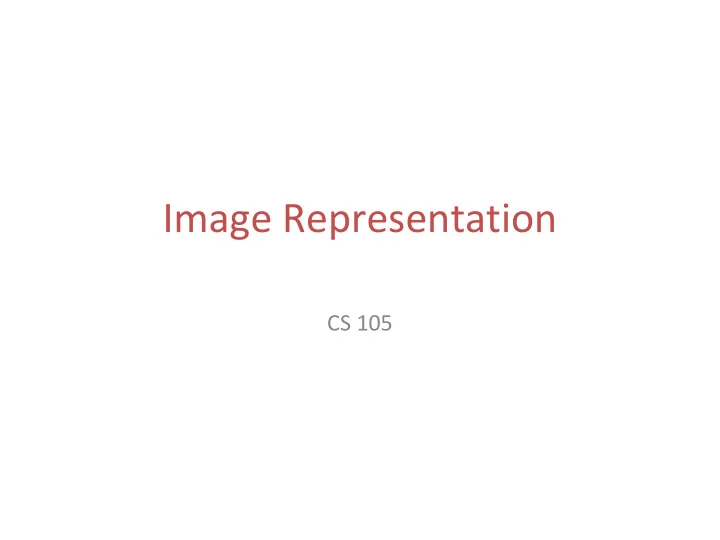
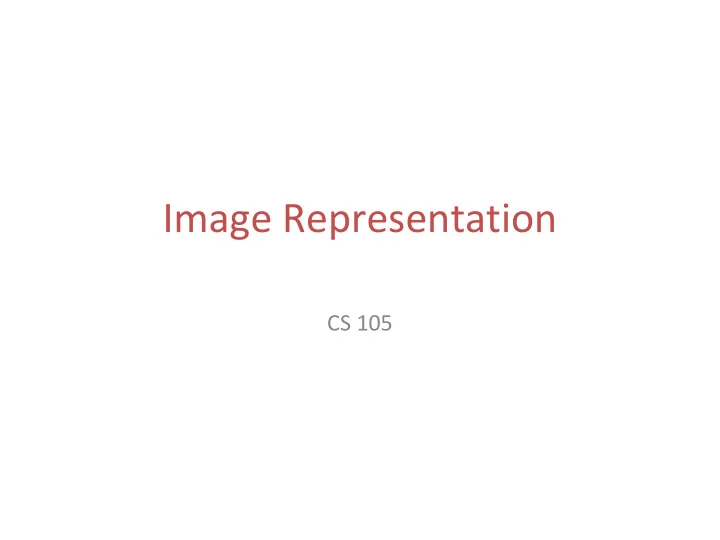
Image Representation CS 105
Data Representation ● Types of data: ○ Numbers ○ Text ○ Audio ○ Images & Graphics ○ Video
What is an image? ● Rectangular grid of pixels- 5x5 grid ● If we are using 1 bit per cell, how many bits are needed to present the picture ? [0,0] [0,1] [0,2] [0,3] [0,4] [1,0] [1,1] [1,2] [1,3] [1,4] ● What is a pixel? ● Point/Cell in the image that contains [2,0] [2,1] [2,2] [2,3] [2,4] color data ● Each pixel is made up of bits [3,0] [3,1] [3,2] [3,3] [3,4] [4,0] [4,1] [4,2] [4,3] [4,4] ● Resolution: Details contained in an image ● Defined by the number of pixels 5 x5 grid
Digital images George Seurat: Sunday afternoon on the island of La Grande Jatte (1884-1886)
Representing Color ● Computer graphics/Images: RGB ● R : 0 to 255, G : 0 to 255, B : 0 to 255
Binary Images ● Remember, everything on a computer is stored as 0s and 1s. ● Thus, we must interpret these numbers as different forms of data. ● One bit (binary digit) can be either a 0 or a 1. ● Therefore, it can only represent two possibilities: hot or cold, black or white, on or off, etc … 000000110011100111001100 001100111010000111000111 000110001111000011100011 110000111000110111001110 011011000101001100010101 000110001010111011101000 110100101010100001110000 101010100000000000001110 1 bit per pixel
Bit Color Depth 1 bit 2 bits 4 bits 8 bits 24 bits 1= ON 0 =OFF 24 bit TrueColor can represent 00 01 10 11 more than 16.7 million unique Different shades of gray colors. More colors than the human eye can distinguish!
Raster vs Vector Graphics ● Raster graphics: made up of pixels ● Resolution dependent ● Cannot be scaled without losing quality ● Can represent photo realistic elements better than vector graphics ● Vector graphics: geometric primitives, composed of paths ● Mathematical equations ● Resolution independent ● Can be scaled to any size without losing quality ● Best for cartoon-like images ● 3D modeling
Image File Formats ● Raster graphics - Image formats: ● BMP (BitMaP) ● GIF (Graphics Interchange Format) ● JPEG (Joint Photographic Experts Group) ● PNG (Portable Network Graphics) ● Vector graphics - Image formats: ● SVG (Scalable Vector Graphics) ● CDR (corelDraw)
Raster Graphics ● BMP (bitmaps) ● Simple structure ● Pixel color values left to right, top to bottom ● Can be compressed using run-length encoding ● GIF (graphics interchange format) ● 8-bit palette (any 256 colors) ● Small size ● Simple images: line art, shapes, logos ● Lossless compression: covering areas with single color ● JPEG (joint photographic experts group) ● Is a compression method stored in JFIF (JPEG file interchange format) ● Lossy compression: Averages color hues over short distances ● Taking advantage of limitations of our visual system, discarding invisible information ● Compression ratio is usually 0.1 ● Structure: sequence of segments. Marker followed by a definition of the marker
Image File Formats (Magic Numbers) Magic numbers are the first bits of a file which uniquely identify the type of file. This makes programming easier because complicated file structures need not be searched in order to identify the file type. http://www.astro.keele.ac.uk/oldusers/rno/Computing/File_magic.html
Image File Formats File type Typical Hex digits Ascii digits extension xx = variable . = not an ascii char Bitmap format .bmp 42 4d BM GIF format .gif 47 49 46 38 GIF8 Graphics Kernel System .gks 47 4b 53 4d GKSM IRIS rgb format .rgb 01 da .. JPEG .jpg ff d8 ff e0 .... NIFF (Navy TIFF) .nif 49 49 4e 31 IIN1 PM format .pm 56 49 45 57 VIEW PNG format .png 89 50 4e 47 .PNG Postscript format .[e]ps 25 21 %! Sun Rasterfile .ras 59 a6 6a 95 Y.j. XCF Gimp file structure .xcf 67 69 6d 70 20 78 63 66 20 76 gimp xcf http://www.astro.keele.ac.uk/oldusers/rno/Computing/File_magic.html
Vector Graphics ● SVG (Scalable Vector Graphics) ● Text based scripts <rect class="redbox" x="10" y="0" width="460" height="50"/> ● Text compression ● Compression ratio can be as small as 0.2 ● Great for web-based imaging
Audio Representation
Data Representation ● Types of data: ○ Numbers ○ Text ○ Audio ○ Images & Graphics ○ Video
What is sound? ● A continuous wave created by oscillations of pressure through any material (solid, liquid & gas) Analog signal ● A computer must perform an Analog to Digital conversion ● A2D conversions require specialized hardware
Digitizing Sound Voltage Quantization Time Sampling ● Discrete time (sampling) & discrete voltage (quantization) ● Reasonable sound production: 40,000 times per sec ● Quantization: Dividing vertical axis into pieces – process of mapping a continuous range of values by a small finite set of values ● 8 bit quantization = 256 levels, 16 bit = 65536 levels
Digitizing Sound Quantization into levels Sampling time intervals
Digitizing Sound How many bits are needed to represent per sample ? ● 3 bits ● Power of 2 How many bits are needed to digitize this signal ? - 3 x 13 = 39 bits
Bit Depth and Bit Rate ● Bit Depth: Number of bits per sample (in bits ) ● Bit Rate: Number of bits that are sent per unit of time (in bits/seconds ) ○ (number of samples*bit depth)/seconds Each tick on the time axis (x-axis) is 1 sec. All levels are represented by 3 bits. What is the bit rate? Every 4 ticks on the time axis is 1 sec i.e. you sample 4 times a second. What is the bit rate now?
Audio Formats ● WAV, OGG, FLAC, and MP3 ● MP3 (MPEG audio layer 3) ● Psychoacoustic models ● Form of Huffman encoding ● Lossy compression ● Example bitrate: 128 to 320 kbit/s ● WAV ● 16-bit * 44.1khz * 2 channels = 1411 kbit/s ● PCM (Pulse-code modulation)
Recommend
More recommend