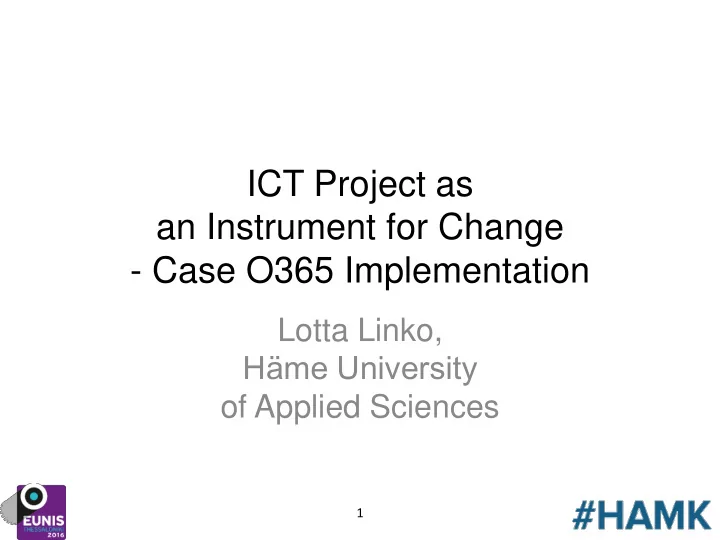
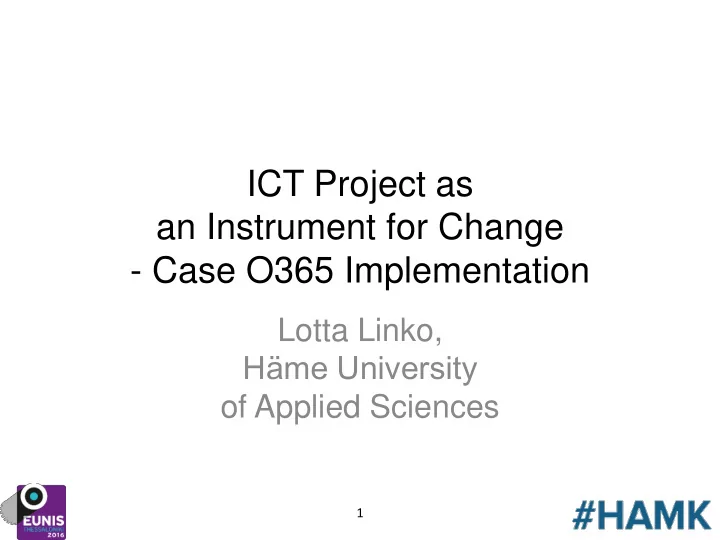
ICT Project as an Instrument for Change - Case O365 Implementation Lotta Linko, Häme University of Applied Sciences 1
Agenda • Changes in the environment & organisation • Project management • Online services for students and staff • Wins and fails • Lessons learned • Developing digital competence 2
HAMK University of Applied Sciences • Located in Southern Finland, 7 campuses • 7200 students • 625 teachers and other staff • 31 degree programs (23 B + 8 M), professional teacher training, open university, continuing education • 4 applied research units • Medium-sized HEI 3
Changes at all levels • Changes in the global and local environment: economy, world of work, technologies (digitalisation) • Changes in Finnish education: funding, degree programme structures, national application system • Changes at HAMK: programmes, study modes, management, strategy, IT infrastructure and technologies 4
PLE, MLE, IT – OMG? O365 5
Supported services for studying and working www.hamk.fi O365 Info on education and programmes, study practises and services Team sites, Groups My Page Informative Yammer blog.hamk.fi unlimited.hamk.fi + OneDrive - Links provided intranet Blog service for Publication portal by HAMK - Bulletins and students and staff - For collaborative - My links (for - Degree conversations studying and example to a programme’s concerning all Moodle video.hamk.fi working (for DP’s page) information students, Studying, course Video service example - Embedded - Campus related programmes, related contents, for educational teamwork) newsfeeds from info campuses, and guidance and resources - Personal cloud Yammer and - Also content for anything else communication lukkarit.hamk.fi storage team sites & all students, for related to Schedule service for followed example studying & Peppi groups and courses persons educational working Courses offered, Office Online - Official bulletins guidelines enrolment for for all students courses and - A collection of - Followed sites, Completes public modules oiva.hamk.fi MS tools that files and people hamk.fi pages and Mobile service for can be used WinhaWille - O365 app student’s own page groups' timetables, through a web Enrolment for launcher campus cafeteria browser implementations menus, event and academic year, calendar and Outlook e-mail, OneNote contact info classrooms calendar, tasks, Staff Notebook change, grades contacts Class Notebook Delve Planner Flow Forms
Bimodal project management http://blogs.gartner.com/it-glossary/files/2015/01/bimodaltable.png 7
Waterfall vs. agile Testing Piloting Planning Building Launching Using Using Testing Using Testing Using Testing Launching Piloting Launching Piloting Using Testing Launching Piloting Launchin Piloting Building Planning g Using Testing Building Planning Building Planning Building Planning Launching Piloting Building Planning 8
HAMK’s intranet project phases Launch R3.0 21/12/2015 Launch R1.1 End project 23/3/2015 31/12/2015 Activate service Launch R1.0 Launch R2.0 Start work 4/11/2013 8/9/2014 22/6/2015 7/1/2016 2014 2015 2016 9/12/2013 24/3/2014 15/9/2014 5/1/2015 6/4/2015 14/9/2015 Test Plan Use Develop Develop Develop 13/1/2014 4/8/2014 1/12/2014 Pilot Build Correct 3/11/2014 Monitor 9
Top 3 factors for success/failure This we did well This went less well 1. Management 1. Change coordination commitment at HAMK level 2. Agile development 2. Change management at 3. Change mindset project level 3. Timing & time 10
Organization matters Directors (HAMK strategy & policies) Unit managers (Unit-level goals and resources) Project team Campus/program teams (Overall planning and joint execution) (Local implementation) • • Communication Communication • • Guidelines and instructions Instructions • • Online support Local support • • Best practises Field-specific focus • • Further development Program-specific variations Users (Everyday studying and working) 11
Don't • Introduce too many • Think you know best changes • Underestimate your • Expect rapid change users • Trust things to • Overestimate your happen and people to users act without • Be afraid to ask for management help/answers/money • Micromanage • Wait for the final • Believe in bells and product whistles 12
Do • Plan timing realistically • Find the owner • Communicate & share • Work in teams • Involve users • Define the use and • Encourage learning by keep it simple example • Spell out the benefits • Target and measure • Change processes • Give up the old • Manage change • Grow your digital • Prioritize projects and competence (open tasks badges) 13
Conclusions 1. It’s not about technology 2. Strategic change needs leadership 3. Digital is not the same for all 4. Agile allows quick and cheap mistakes 5. Choose cloud, choose change 14
Next step: developing digital competence http://publications.jrc.ec.europa.eu/repository/bitstream/JRC98209/jrc98209_r_digcomporg_final.pdf 15
More information • Lotta Linko, online communications manager, lotta.linko@hamk.fi , @viestintalotta • Ari Kuusio, chief information officer, ari.kuusio@hamk.fi • www.hamk.fi/O365intranet 16
Recommend
More recommend