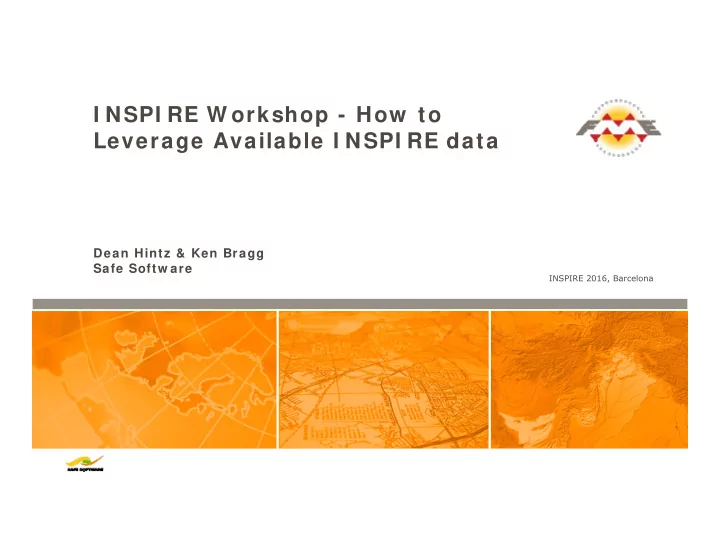
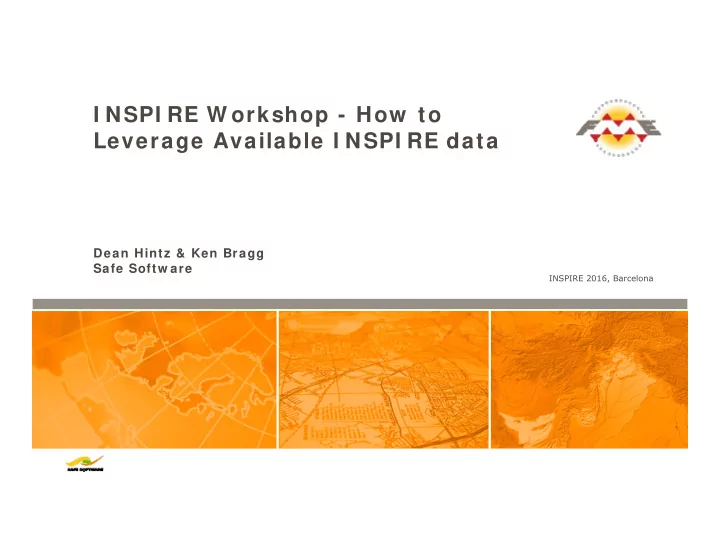
I NSPI RE W orkshop - How to Leverage Available I NSPI RE data Dean Hintz & Ken Bragg Safe Softw are INSPIRE 2016, Barcelona
Challenges How can anyone who wants to access INSPIRE data? What are typical barriers to ease of access and use? What are some key workflows based on INSPIRE data? What INSPIRE data do you have most trouble with?
Agenda 1. Introduction to FME & INSPIRE 2. Reading INSPIRE GML, Raster 3. Reading from Web Services 4. Accessing INSPIRE Data from ArcGIS 5. Making INSPIRE transparent: web friendly (INSPIRE for everyone else) 6. Conclusion
W hat is FME? FME transforms data to use and share. Convert data Transform data Share data Integrate data Validate data And more #fmewebinar
W hat is FME? FME transforms data to use and share. #fmewebinar
Standards Open FME Bridges the Gap Proprietary
FME and I NSPI RE Overview Full Life Cycle Support
FME and I NSPI RE Overview Consum e I NSPI RE – Leverage existing INSPIRE content and services Transform ation – the hard problem that FME makes easier and automates Validation of I NSPI RE Data Powerful set of validation tools Publishing I NSPI RE INSPIRE OGC Services with FME Server Other client friendly services: image, JSON
Reading I NSPI RE: GML / XML Evaluation and Inspection Data Inspector Metadata INSPIRE GML Transformation Transform schema and geometry Adding value to your INSPIRE workflows with Workspaces
Consum ing I NSPI RE data and Services INSPIRE services should be results oriented and driven by user requirements FME takes the pain out of reading and leveraging com plex GML, XML and web services Data I nspector makes it easy Visualize all data types: 2D / 3D, vector / raster, non-spatial / complex geometries Consume directly from URLs or web services Inspect complex data models and geometries
Your I NSPI RE View er: Data I nspector Read any GML
XML Reading Metadata GML embedded in XML Leveraging web services and content: RSS, XML streams, HTML Use metadata to drive workflow automation Parse GetCapabilities to compose GetFeature requests
XML Reading: Tree Navigation No need for editors!
XML Reading: Tree Navigation
Consum ing I NSPI RE GML Schema – know which ones you need Validity make sure it’s actually GML check against the INSPIRE schemas verify those namespaces
Reader Configuration Axis order & SRS Index lists to map relationally Properties to ignore – boundedBy (for ArcGIS)
I NSPI RE Reader Configuration Parameters reordered with collapsible sections improve usability
I NSPI RE GML Reader: Exam ple settings Prefix attributes to keep track of namespaces Ignore properties: boundedBy Flatten element names List braces to empty_string Axis order: look-out!
Reading: Troubleshooting Common challenges with reading INSPIRE data Missing schemas Custom schemas Namespace differences: data vs schema Axis order File fragments: XML syntax
Reading: W orkarounds Use GML reader (not INSPIRE) with ‘Ignore schema mode’ to read using data only (no schema required) Try using the XML reader (using new tree view), and then extract GML with GeometryReplacer Filter out what you don’t need: elements, geometries, lists WFS: use your browser to test - click on log links
GML / W FS Reading: I gnore Schem a smoothly skip parser errors
Adm in Units: I gnore Properties
Adm in Units: I gnore Properties
Flood Risk Areas w ith Open Street Map
I NSPI RE – 3 D Buildings
I NSPI RE W orkflow s Inspection & evaluation Validation Loading to GIS, database Integrating with other data Common ids Spatial relationship Georeferencing / reprojection
Validation XMLValidator transformer (syntax and schema) Many other FME validation transformers to check attribute values, geometry... Don’t forget to inspect! Logical validation – business rules
To / From GI S ▪ Nested object structure vs. Relational ▪ Schema mapping Nested (XML) Relational (FME Workbench) <Contact> name = John <name>John</name> city = Vancouver <city>Vancouver</city> activeDate.from = 11-22-99 <activeDate> activeDate.to = 12-11-09 <from>11-22-99</from> <to>12-11-09</to> </activeDate>
Database Loader
Protected Sites to Geodatabase
Protected Sites Geodatabase Result
To / From GI S - Secret to Success Schema Mapping ● Feature types ● Attributes ● Lists Data model knowledge > XML knowledge Schema mapping is what FME is all about! FME can also manage all your validation needs
Reading I NSPI RE W eb Services 1. WMS Reader 2. WFS Reader 3. Atom/RSS Reader
Reading I NSPI RE: W eb Services 1 . W MS Reader 2. WFS Reader 3. Atom/RSS Reader
Reading I NSPI RE: W eb Services FME W MS Reader Supports WMS 1.1, 1.3 Supports time Dem o http:/ / m ap.salford.gov.uk/ geoserver/ I NSPI RE/ ow s?service= w m s&version= 1 .3 .0 &request= GetCapabilities
Reading I NSPI RE: W eb Services 1. WMS Reader 2 . W FS Reader 3. Atom/RSS Reader
Reading I NSPI RE: W eb Services FME W FS Reader Read WFS Features and Translate to Any format Supports 1.1, 2.0 Supports paging Dem o https://data.gov.uk/dataset/nymnpa-inspire-download-wfs-service
Reading I NSPI RE: W eb Services 1. WMS Reader 2. WFS Reader 3 . Atom / RSS Reader
Reading I NSPI RE: W eb Services FME RSS/ ATOM Reader Download Zip file Extract Contents Translate to another format ALL in one FME W orkspace
Saxony, Germ any Data Dow nload Site
Accessing Saxony ATOM Feed Data http://geodownload.sachsen.de/inspire/ad_atom/Dataset_gmd_ad_gml_4258.xml
FME W orkspace Detail - Dem o 1. Parameter for Municipality( Gemeinde) 2. Read Download Link from ATOM XML 3. Download Zip file 4. Unzip and Read and Translate to Shape
Accessing I NSPI RE Data from ArcGI S Data Interoperability Extension includes WFS Reader Interoperability Connection Spatial ETL Tool FME Extension
Accessing I NSPI RE Data from ArcGI S Using Data Interoperability Extension & Spatial ETL Tool (FME Workspace) Dem o
Making I NSPI RE transparent: client friendly Client friendly formats: KML, PDF Web Services: Image service, JSON feeds A deeper level of integration, leveraging: 3D Real time
SE Protected Sites KML
KML / COLLADA: Georeferenced Result
Client Friendly Services INSPIRE WFS -> FME -> Image service INSPIRE WFS -> FME -> JSON data stream INSPIRE GML 3D Buildings -> Adobe 3D PDF
W FS to KML Stream ing via W rapper GE request -> FME Server -> Airports WFS
W FS to KML Stream ing
I NSPI RE Buildings to 3 D PDF
I NSPI RE Buildings to 3 D PDF
W riting and Publishing I NSPI RE Data Schema based Generate required attribute and geometry schema just like other formats Complex attributes & geometries All annexes supported (I,II,III) 2, 2.5 & 3D Coverages Raster
GML Geom etry
UKHO Flood Data to I NSPI RE Natural Hazards
3 . The Solution: Result
FME Workspace as WFS Service Broker GetCapabilities Request FME WxS Workspace Response XML GetFeature Request FME Server Response GML
WFS Workspace
New in FME 2 0 1 6 GML: ignore schema mode GML: Parameter refresh – reordering XML: tree view WFS: feature collections WFS: paging INSPIRE: Schema updates All: Improved schema caching
Exam ple I NSPI RE Solutions by FME Partners con terra (> 50 implementations across Europe) Metria , Sweden (Protected Areas; Transportation) 1 -Spatial; Dotted Eyes , UK AED Sicad (NAS to INSPIRE conversions) Spatialw orld , Finland (National Land Survey) Verem es, France (INSPIRE writer testing) Vicrea, NL GI M, BE SW ECO , Denmark, GST
FME com pletes the I NSPI RE Life Cycle
FME and I NSPI RE FME simplifies the process of achieving EU INSPIRE* compliance - without any coding - through its abilities to: Read I NSPI RE data and services, using a number of readers, including the INSPIRE GML Reader Prepare data for contribution to INSPIRE through data transformation and schema mapping W rite I NSPI RE GML using the INSPIRE GML Writer, with built-in application schemas Validate I NSPI RE GML to ensure compliance with EU standards Share I NSPI RE data using FME Server’s web services
Keys to Success w ith I NSPI RE Don’t just publish without trying: eat your own dogfood Balance flexibility, complexity and usability Integrate with existing workflows Get stakeholder and vendor feedback: know your audience Look for easy wins early Automate and future-proof
Recommend
More recommend