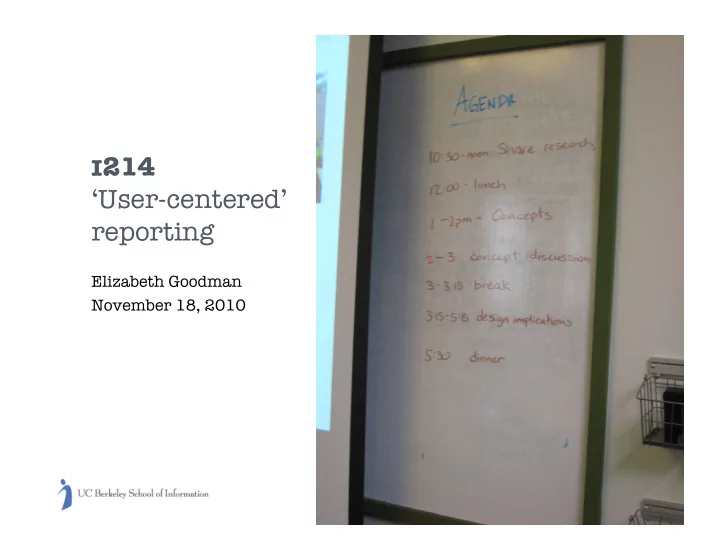
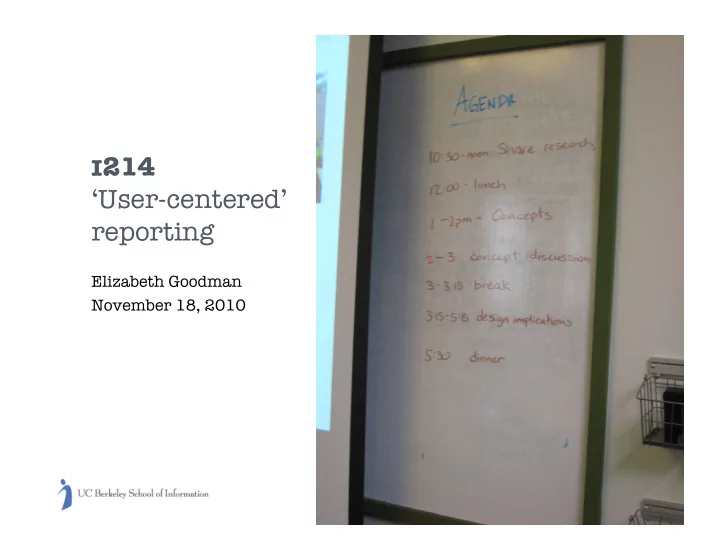
I 214 � ‘User-centered’ reporting Elizabeth Goodman November 18, 2010
The four challenges of reporting Choreographing complicated conversations 1) Delivering potentially challenging news 2) Efficiently 3) But usefully 4) And convincingly
your partners in reporting? Who are the users of your report? Teachers In this class Other students on your team Other students in the class who may learn from it Designers On a Developers business Researchers team Project manager Clients Engineers Designers Project managers Other researchers Their clients and bosses
Documents circulate Your main clients You and your team
Documents circulate informally Your main clients You and your team
Documents circulate widely Your main clients “the big boss” You and your team Leadership that main clients need to impress Clients’ peers in company
Documents and talk circulate widely Your main clients “the big boss” You and your team Leadership that main clients need to impress Clients’ peers in company
She’ s making Client is on sure they stay the phone on budget and schedule Wireframes are here Reporting Visual design Don’ t forget is here the overall presentation !
Know your audience Who is getting (this version of) the report? What are their immediate/long term goals? What do they know? What do they need to know? What do they need and expect to get from you? What do you need and expect to get from them? Under what circumstances will you be reporting? How will the report be shared? Kuniavsky, Ch 17
Working file Forms of reports and reporting Post-its Printed Projected ppt out ppt File projected Paper posters
Different reporting situations
efficient Main components of a Common Industry Format (CIF) usability report Title Page Executive Summary Introduction Method Results Appendices More detail at http://www.idemployee.id.tue.nl/g.w.m.rauterberg/lecturenotes/Common-Industry-Format.pdf
Main components of a Common Industry Format (CIF) usability report Title Page Product (and version, if necessary) tested Executive Test: who led it, and when Summary Report: date, author, and author contact info Introduction Customer company and contact person Method Results Appendices
Main components of a Common Industry Format (CIF) usability report Title Page Executive Name and brief description of the product. Summary Brief summary of method(s) including Introduction number(s) and type(s) of participants � Method and tasks. Reason for and nature of the test. Results Summary of results Appendices
Main components of a Common Industry Format (CIF) usability report Title Page Executive Summary Introduction Full product description Activity objectives Method Results Appendices
Main components of a Common Industry Format (CIF) usability report Title Page Executive Summary Introduction Participants: who did we work with? Method Context: what tasks tested, where , & when Results Experimental design: how was it tested? Appendices Metrics: how did we evaluate success?
Main components of a Common Industry Format (CIF) usability report Title Page Executive Summary Introduction Method Results What did we learn? Appendices Tables, charts, photographs Perhaps recommendations
Main components of a Common Industry Format (CIF) usability report Title Page Executive Summary Introduction Method Results Appendices Full text of questionnaires Interview protocols Extra detail on research context, if necessary
Efficient reporting: � Support multiple levels of engagement “Nice to know” “Must know” “Should know” 30 minutes+ 3 minutes 10 minutes 1) Less important 1) Even less important point 1) Major point 2) Even less important point point 3) Even less important point 2) Major point 2) Less important 4) Even less important point point 5) Even less important point 6) Even less important point 3) Less important 3) Major point 7) Even less important point point 8) Even less important point 4) Less important 9) Even less important point Even less important point 10) point 5) Less important point
Efficient reporting: � constant communication (This picture removed for client confidentiality)
convincing Illustrations should… Establish context Support arguments Humanize data Supporting Quotes: User 06: I came to UCSF site looking for ortho-oncology. I didn’t find it. I ended up going to Google. I found a whole thing on ortho-oncology on the Mass General website. Bolt | Peters UCSF case study
convincing Acknowledge limitations What are the data collection problems? What are the limitations of the analysis? Especially quantitative analysis Kuniavsky, Ch 17 Needs and Usability Assessment 09.16.08
useful Severity ratings: pros and cons Pro Con Severity ratings help You may be making decisions readers prioritize with incomplete information Already made implicitly in Your ratings may be seen as organization of report presumptuous
useful Actionable recommendations: � pros and cons Pros Cons Facilitates Do you have the credibility? constructive criticism Can you make good Moves discussion recommendations under your towards future, not time/expertise constraints? regrets or blame
convincing Common challenges to � usability recommendations Kuniavsky, Ch 17
convincing Common challenges to � usability recommendations ‘This is not statistically significant!’ Conflicting internal agendas ‘This user is stupid.’ ‘User X is not our market.’ ‘User X did Y; therefore, everyone must do Y’ ‘They all hated the green, so we need to make it all white, like Yahoo.’ Explaining stealth problems Kuniavsky, Ch 17
useful convincing Metrics and benchmarks Providing a basis for comparison and diagnosis Bolt|Peters By The Numbers Usability Recommendations Users Rate the Site Much Lower than UCSF’s Reputation As in the moderated testing done last March, participants have a high opinion of UCSF but their experience using the site does not reflect the hospital’s reputation.
Challenge: Representing complexity
Solution: Multiple representations � Trend map Scenario posters Not shown: Powerpoint presentation with personas
Challenge: � unpredicted situations The client is on a speakerphone. She’ s in her car, following the presentation on her iPhone.
This is slide 7 of 126 Solution: Skilled performance
Choreography, not delivery
Appendices - tables of contents Needs and Usability Assessment 09.16.08
Sample Table of Contents (1) 1 EXECUTIVE SUMMARY 3 USABILITY STUDY 1.1 Scope Change 3.1.1 Goals 1.2 Future needs assessment and 3.1.2 Users usability work 3.1.3 Results: [User panel 1] 3.1.4 Summary: [User panel 2] 1.3 Disclaimer 3.1.5 Challenges 2 NEEDS ASSESSMENT FINDINGS 4 FINAL REFLECTIONS 2.1 Personas 5 APPENDIX A: WHAT IS xx 2.2 Interview 6 APPENDIX B: INTERVIEW #1 QUESTIONS 2.2.1 Goals 7 APPENDIX B: REVISED INTERVIEW 2.2.2 Interviewees QUESTIONS 2.2.3 Results 8 APPENDIX D: INTERVIEW #1 DETAILED SUMMARY 2.3 Survey 9 APPENDIX E: INTERVIEW #2 DETAILED 2.3.1 Goals SUMMARY 2.3.2 Survey Format 10 APPENDIX F: SURVEY QUESTIONS 2.3.3 Survey Sample 11 APPENDIX H: SURVEY RESULTS 2.3.4 Summary: [practices] 12 APPENDIX I: INCONCLUSIVE SURVEY 2.3.5 Summary: [information sources] RESULTS 2.3.6 Summary: Demand for new features 13 APPENDIX J: USER STUDY TASK LIST 14 APPENDIX K: [prototype A] Results 2.3.7 15 APPENDIX L: [prototype B] 16 APPENDIX M: [Prototype A] USER TEST RESULTS 17 APPENDIX N: [prototype B] USER TEST RESULTS Needs and Usability Assessment 09.16.08
Sample T of C (2) Introduction Keeping in touch with [other people] Caveats [In meeting] etiquette Methods Texting Survey findings Laptops Three User Profiles Analysis of Technologies Used in [this Super User – Kim setting] Not So Much of a User – Mike Site Comparisons An International User - Sarah Site A Themes Site B Other Tech A Technology Adoption Adopting because of x Other Tech B Evaluation People learning on their own or from friends Recommendations Research Conclusions The internet Index of Tables Online help Personal Interaction Table 1: Table 2: Coordinating group activity Figure Index Seeking help Figure 1: Figure 2: Needs and Usability Assessment 09.16.08
Sample T of C (3) Table of Contents 6. DETAILED REVIEW OF FINDINGS 1. INTRODUCTION 6.1 On XX “habits” 1.1 Purpose and motivation 6.2 On Activity A 1.2 Goals 6.3 On Activity B 2. ORGANIZATION OF THIS PAPER 6.4 On Performance X 3. [Tech] BACKGROUND 6.4.1 Audience reactions 3.1 related tech A 6.4.2 Think-aloud session with xx 3.2 Related Tech B 6.4.3 Artists’ perspectives on xx 4. RESEARCH METHODS 6.5 Artists’ perspective on prototyping and evaluation 4.1 Interviews with A users 7. CONCLUSIONS 4.2 Focus group 7.1 Implications for X 4.3 Think-aloud session 7.2 Implications for design of larger study 4.4 B User interviews 4.5 Observations 7.2.1 Context 4.6 Personas 7.2.2 Methods 4.7 X’s creators’ questionnaire 7.2.3 Reversing the question 5. SUMMARY OF FINDINGS AND CONCLUSIONS Needs and Usability Assessment 09.16.08
Recommend
More recommend