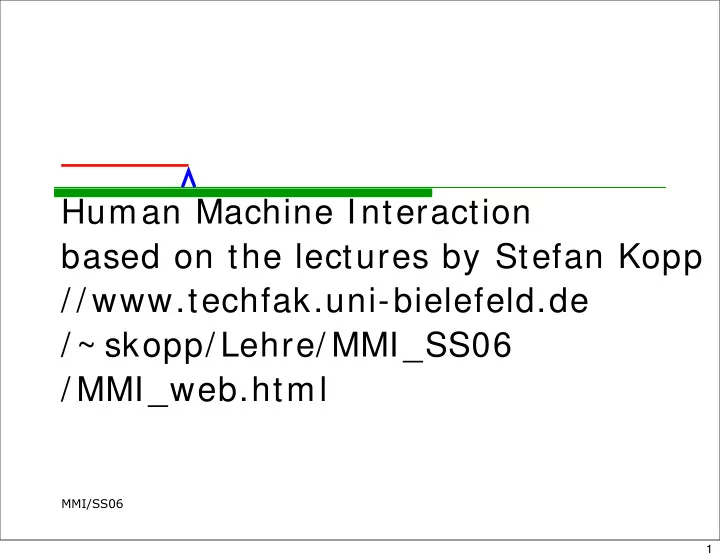
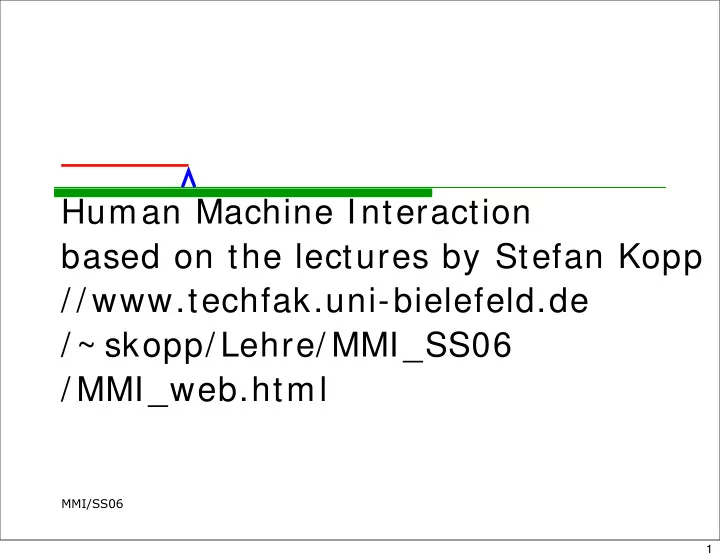
Human Machine Interaction based on the lectures by Stefan Kopp / / www.techfak.uni-bielefeld.de / ~ skopp/ Lehre/ MMI_SS06 / MMI_web.html MMI/SS06 1
Human & computer are interacting parts of one system Human the end-user of a program wants to solve a particular task/problem Computer the program built for accomplishing a certain task the machine the program runs on Interaction the user tells the computer what s/he want the computer communicates results exchange of meaning via a shared sign system MMI / SS06 7 7
Moore’s Law (1964) Memory Speed Portability Affordability Computer Abilities 1950 1990 2030 MMI / SS06 8 8
Human Psychology Computers Human Abilities 0 A.D. 1950 1990 2030 MMI / SS06 9 9
A320 crash Bangalore (1990) “The pilot put the plane into OPEN DESCENT mode without realizing it. This change resulted in the aircraft's speed being controlled by pitch rather than thrust. The throttles went to idle. In that mode, the automation ignores any preprogrammed altitude constraints. To maintain the pilot-selected speed without power, the automation had to use an excessive rate of descent, which led to a crash short of runway.” Nancy G. Leveson, Safeware Engineering Corp. MMI / SS06 10 10
Shootdown of an Iranian airliner (July 1988) "We have determined that the Aegis radars and computers functioned correctly and that the misidentification of an Airbus airliner as an F-14 was due to human error induced by combat stress. ... The operator interpreted a display indicating the Airbus was at 12,000 feet and flying level as indicating it was at 7,500 feet and descending toward the ship ... However, we are looking at the user interface - what we show on the displays - there may be some room for Vincennes improvement there, to make it even more user- friendly than it is now..." Defense secretary Frank Carlucci said that to find range and altitude information of a target on the screen, one must examine a computer readout, which is distracting. "We think it's a good idea to display altitude and range on a large screen," Carlucci said. "I think you could probably even put an arrow on whether it's ascending or descending." ... "I'm not indicating it wasn't designed correctly," he said, but "as you go through experience with any weapon system you improve the design," particularly in combat. MMI / SS06 11 11
Human-Computer Interaction ...is concerned with the design, evaluation and implementation of interactive systems for human use. Humans These factors influence each other and design Design Tasks Technology MMI / SS06 12 12
Human-Computer Interaction - Overview Graphik: Saul Greenberg MMI / SS06 13 13
Related terms and disciplines Software ergonomics Human-Computer Communication Human-Factors Engineering User-centered Design Cognitive Engineering Usability Design Informatics Usability User Interface Design … MMI / SS06 15 15
Why research HCI ?? To know how it can be improved, and thus to help people using computers, in a systematic way (no trial-and-error) To understand how people interact with complex artificial systems, and what effects technology has on individuals and society To understand principles and mechanisms of communication and cognition by building interactive systems MMI / SS06 19 19
History of HCI: Pioneers & innovations MMI / SS06 20 20
Vannevar Bush Coordinator of U.S. scientific activities; offered new role for military scientists after WW II „As we may think“ (1945): „The summation of human experience is being expaned at a prodigious rate, and the means we use for threading through the consequent maze to the momentarily important item is the same as was used in the days of square-rigged ships“ Problem: Storing information in a way easy to access later on MMI / SS06 21 21
Memory Expander (Memex) Conceiving Hypertext and the World Wide Web Hypothetical device for information storage & retrieval (1930) stores books, communications, photos on microfilm records annotate text with notes, comments, … can construct a trail (a chain of links) through the material and save it acts as an external memory MMI / SS06 22 22
Joseph C.R. Licklider Great impact on development of graphical user interfaces and world-wide networks; conception of what became the internet later on in 1962, coined term "Netizen" (1968) 1962-1964 Director of ARPA Information Processing Technology Office „Man-Computer Symbiosis" (1960): "The hope is that, in not too many years, human brains and computing machines will be coupled together very tightly and that the resulting partnership will think as no human brain has ever thought and process data in a way not approached by the information-handling machines we know today.” MMI / SS06 23 23
Joseph C.R. Licklider - visions Short-term goals: Time-sharing among multiple user Input/Ouput of symbolic and pictorial information Interactive real-time systems Storage & retrieval of large data sets Mid-term goals: Facilitation of human cooperation in design and programming of large software systems combined speech recognition, hand-printed character recognition & light-pen editing Long-term goals: Natural language understanding Speaker-independent speech recognition Heuristic programming (= Artificial Intelligence) MMI / SS06 24 24
Time-Sharing IBM 7094 Bob Bemer, John McCarthy (Mid´60s) Before: batches of jobs, scheduled by operator Now: multiple users can use a computer at the same time; every user has the illusion that they are on their own personal machine Afforded interactive systems and languages Foundations of, e.g., current word processors Led to immediate need for support in human- computer interaction !! MMI / SS06 25 25
Graphical user interfaces Whirlwind (MIT, 1951): „real time"-rendering of text and graphics on CRT terminal SAGE (Semi-Automatic Ground Environment) project (1963): advancement of Whirlwind for military purposes (radar intelligence) visualization of large data sets „point-and-click“ predecessor with light pistol MMI / SS06 26 26
Sketchpad Ivan Sutherland (1963): "A Man-machine Graphical Communications System„ (Ph.D. thesis) First interactive graphics application, sophisticated drawing package Direct manipulation interface Had major impact on HCI and UIs MMI / SS06 27 27
Douglas C. Engelbart “…I had the image of sitting at a big CRT screen with all kinds of symbols, new and different symbols, not restricted to our old ones. The computer could be manipulated, and you could be operating all kinds of things to drive the computer ... I also had a clear picture that one's colleagues could be sitting in other rooms with similar work stations, tied to the same computer complex, and could be sharing and working and collaborating very closely.“ (`50s) oNLine System (NLS, `60s) Two persons edit the same text from different consoles, 2D display editing Multiple windows, on-screen teleconferencing „Mother of all demos“ (1968) Raised need for new input devices MMI / SS06 28 28
Douglas C. Engelbart Which device most suitable for CRT display- selection in text-manipulation systems? Light pen Joystick Knee input device The first mouse MMI / SS06 29 29
Alan Kay Invented Smalltalk, contributed to Ethernet, laser printer, client-server network model Designed Dynabook (1977), a laptop with graphical user interface Predecessor of notebooks/PDAs "We envision a device as small and portable as possible which could both take in and give out information in quantities approaching that of human sensory systems" Realized later on by Apple as „Newton“ MMI / SS06 30 30
Personal Computer & WIMP Xerox Alto (1973): 1st personal computer First WIMP Interface: Windows, Icons, Menus, Pointing First computer with regular mouse (Engelbart‘s) and ethernet First WYSIWYG-Editor Bravo/BravoX (what you see is what you get), direct predecessor of MS Word $40.000 - commercial failure MMI / SS06 31 31
WIMP & Desktop Xerox Star (1981): Idea of the invisible computer, Desktop-Metaphor: Windows and menus ( recognition instead of recall ) direct data manipulation & graphical control (icons) no distinction between input &output progressive disclosure: present common choices to user, while hiding more complex ones (e.g. expanding dialogue box) MMI / SS06 32 32
WIMP & Desktop Apple Lisa (1979) L ogical I ntegrated S oftw. A rch. Document-centered view Lisa 2 Macintosh XL Apple Macintosh (1984) Consequent GUI, no cursor keys $2495 – commercial success Killer apps: Finder, MacDraw, MacWrite, DTP, MS Word MMI / SS06 33 33
WIMP & Desktop Windows 1983: Apple CEO Sculley signed agreement allowing Microsoft to use Mac OS technology in exchange for further development of MS software for Mac 1987: Windows 1.01 - unusable 1988: Windows 2.03 Windows 3.1, 95 & 98, NT, 2000, XP, … MMI / SS06 34 34
MMI / SS06 35 35
Recommend
More recommend