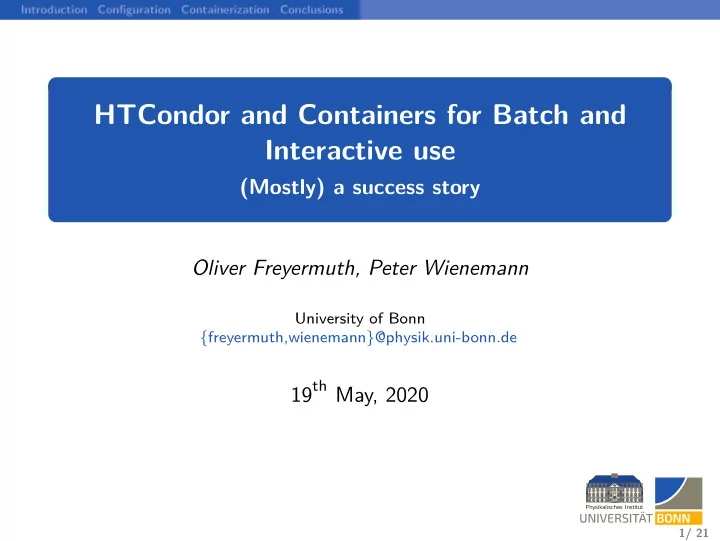
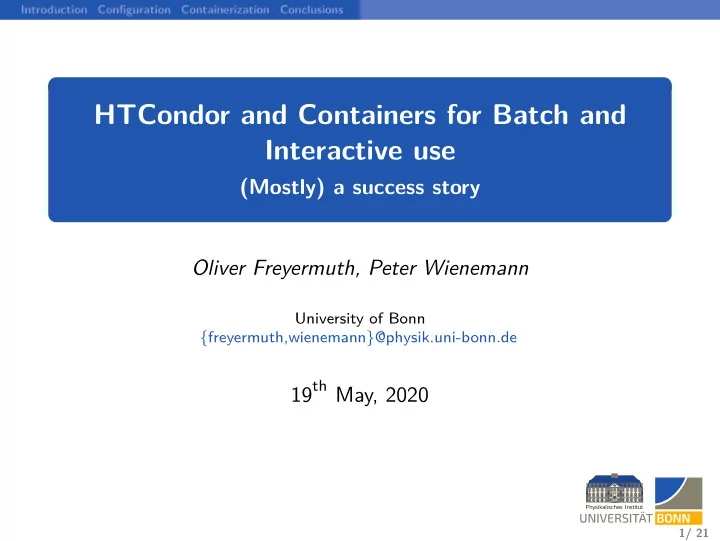
Introduction Configuration Containerization Conclusions HTCondor and Containers for Batch and Interactive use (Mostly) a success story Oliver Freyermuth, Peter Wienemann University of Bonn {freyermuth,wienemann}@physik.uni-bonn.de 19 th May, 2020 1/ 21
Introduction Configuration Containerization Conclusions Introduction Classical Setup Our setup Physics Institute at University of Bonn 240 members Biggest particle accelerator run by a German university (‘ELSA’, 164.4 m circumference) with two experiments ( ✙ 50 people) Groups from: Particle Physics: ATLAS, Belle II Hadron physics detector development photonics theory groups Extremely diverse requirements on software environments & job resources. Old cluster used PBS / Maui, everything SL 6, mostly HEP usage. Chance to start over in 2017 => HTCondor ! 2/ 21
Introduction Configuration Containerization Conclusions Introduction Classical Setup Our setup Classical Cluster Setup PI Network Worker Nodes BAF Network WN001 bafgw (GPN) (cluster) NAT WN002 DHCP fwd condor-cm1 WN003 desktop001 Desktops cvmfs-stratum0 ... condor-cm2 cvmfs-stratum1a desktop002 cvmfs-stratum1b ... desktop003 squid1 ... submit002 MDS001 Servers CephFS squid2 ... OSD002 MDS002 submit001 Job submission OSD001 MDS003 login job submit gw1 gw2 test jobs develop code BONNET (campus network / internet) 3/ 21
Introduction Configuration Containerization Conclusions Introduction Classical Setup Our setup Our setup: ‘Submit Locally, Run Globally’ PI Network Worker Nodes BAF Network condor-cm1 WN001 bafgw (GPN) (cluster) NAT condor-cm2 WN002 DHCP fwd CCB WN003 desktop001 Desktops cvmfs-stratum0 ... cvmfs-stratum1a desktop002 cvmfs-stratum1b desktop003 squid1 ... MDS001 Servers CephFS squid2 ... OSD002 MDS002 Job submission OSD001 MDS003 xrootd gw1 gw2 nfs BONNET (campus network / internet) 4/ 21
Introduction Configuration Containerization Conclusions Key Changes Configuration Health Checking Key changes in our new setup All desktops, worker nodes, condor central managers fully puppetized, for HTCondor: HEP-Puppet/htcondor Module allows to set up queue super-users, block users from submission, set up HTCondor for Singularity,. . . No login / submission nodes (‘use your desktop’) Condor central managers in desktop network Desktops running Ubuntu 18.04 LTS Cluster nodes running CentOS 7.8 Full containerization (all user jobs run in containers) Containerization decouples OS upgrades from user jobs Cluster file system (CephFS) directly accessible from Desktop machines via NFS. Cluster worker nodes interconnected with InfiniBand (56 Gbit ❂ s ) instead of Gigabit ethernet 5/ 21
Introduction Configuration Containerization Conclusions Key Changes Configuration Health Checking HTCondor Configuration Authentication via Kerberos / LDAP Issues with ticket lifetime don’t hit us heavily — yet (mostly short jobs, Kerberos only needed on submit machine, users with long jobs have to prolong manually) Hit by some HTCondor bugs (no ticket caching on Collector overloading KDC servers, dagman authentication issue) ✮ Looking forward to HTCondor prolonging tickets! Node health script: run via STARTD_CRON can pick up admin-enforced state via Puppet (e.g. for maintenance) picks up state from ‘reboot-needed’ cronjob Captures common node overload issues: Heavy I/O on local disks ( iowait ) Heavy swapping (HTCondor cannot limit swap usage!) 6/ 21
Introduction Configuration Containerization Conclusions Key Changes Configuration Health Checking Node health checking 7/ 21
Introduction Configuration Containerization Conclusions Key Changes Configuration Health Checking Node reboot handling Detection mainly via needs-restarting -r Start of drain smeared out over 10 days Marks nodes as ‘unhealthy’ This functionality is there (one way or another) in many clusters — but how do we survive without login / submit nodes? 8/ 21
Introduction Configuration Containerization Conclusions Runtime Building HTCondor Integration Choice of Container Runtime Aiming for unprivileged lightweight runtime Needs working HTCondor support including interactive jobs Allow image distribution via CernVM FS CernVM FS Read-only file system with aggressive caching and deduplication Ideal for many small files and high duplication factor Perfect match for unpacked containers ‘Unpacked’ is a requirement for rootless operation ✮ Settled on Singularity for now, but wishing for support for off-the-shelf solutions such as Podman / runc . 9/ 21
Introduction Configuration Containerization Conclusions Runtime Building HTCondor Integration Singularity Supports privileged and unprivileged operation Developed at LBNL, optimized for HPC applications: http://singularity.lbl.gov Process and file isolation, optional network isolation (no kernel isolation) Commonly used in HEP community Still works with old kernels (e.g. CentOS 6), privileged only However. . . Young project with non-negligible rate of CVEs (version 3.0 was a full rewrite in Go) Focus on SIF™ (Singularity Image Format) requiring root Reproduces a lot of existing, standardized infrastructure in a non-standard way (cloud builders, container library etc.) ⇒ Use it, but avoid a lock-in as far as possible. 10/ 21
Introduction Configuration Containerization Conclusions Runtime Building HTCondor Integration Container Build Workflow All containers based on official DockerHub base images Ubuntu 20.04 /18.04, Debian 10, CentOS 8 / 7, SL 6 Rebuilt at least daily with Singularity recipe (site-specifics) Deployed to our own CVMFS, kept there for at least 30 days Unpacked images also work with other runtimes (only site-specifics in Singularity recipes slightly builder-dependent) CVMFS usage over a year, Containers (daily) & Software 11/ 21
Introduction Configuration Containerization Conclusions Runtime Building HTCondor Integration Container Site-Specifics Compatibility with HEP experiments’ requirements (HEP_OSlibs, ALRB) User data directory in environment variable, quota check tool DBUS hacks for X11 applications in containers HTCondor resource requests (login message, environment) lmod environment modules integration: module load mathematica/12.1.0 Source user-defined .bashrc , potentially OS-specific, from shared file system Necessary hacks for CUDA / GPU support OpenMPI without HTCondor inside containers (via HTChirp) Allow users to relay mail Timezone setup Add packages requested by users 12/ 21
Introduction Configuration Containerization Conclusions Runtime Building HTCondor Integration HTCondor Integration All jobs forced into Singularity SINGULARITY_JOB = true Users can select from pre-build containers (‘choose your OS’) CHOSEN_IMAGE = " $( SL6_DEFAULT_IMAGE ) " CHOSEN_IMAGE = ifThenElse(TARGET.ContainerOS is "CentOS7", " $( CENTOS7_DEFAULT_IMAGE ) ", ✱ ✦ $( CHOSEN_IMAGE ) ) ✱ ✦ CHOSEN_IMAGE = ifThenElse(TARGET.ContainerOS is "Ubuntu1804", " $( UBUNTU1804_DEFAULT_IMAGE ) ", ✱ ✦ $( CHOSEN_IMAGE ) ) ✱ ✦ SINGULARITY_IMAGE_EXPR = $( CHOSEN_IMAGE ) Paths to most recent image per OS and available OSes provided by include command : someScript.sh 13/ 21
Introduction Configuration Containerization Conclusions Runtime Building HTCondor Integration ‘Choose your OS’ Users add to their Job ClassAd: +ContainerOS = "CentOS7" Their jobs run in a container Same for interactive jobs (‘login-node experience’!) Small fractions of worker nodes exclusively for interactive jobs But: Interactive jobs can go to any slot! Resource-request specific tuning via /etc/profile possible: REQUEST_CPUS= $( awk '/^RequestCpus/{print $3}' ${ _CONDOR_JOB_AD }) export NUMEXPR_NUM_THREADS= ${ REQUEST_CPUS } export MKL_NUM_THREADS= ${ REQUEST_CPUS } export OMP_NUM_THREADS= ${ REQUEST_CPUS } export CUBACORES= ${ REQUEST_CPUS } export JULIA_NUM_THREADS= ${ REQUEST_CPUS } ✮ Now part of HTCondor 8.9.4! (see #7296) 14/ 21
Introduction Configuration Containerization Conclusions Runtime Building HTCondor Integration Necessary hacks for interactive jobs As of HTCondor 8.6, interactive jobs use an sshd running inside the container (i.e. singularity is a ‘job-wrapper’ command) Need to have sshd installed inside the container We only got this to work privileged (potentially could tweak groups file to not contain tty group to go unprivileged) Need some obscure extra bind mounts: SINGULARITY_BIND_EXPR = "/pool,/usr/libexec/condor/,/cephfs,/cvmfs,/dev/infiniband" ✱ ✦ ✮ Need to include EXECUTE directory ( /pool ) and /usr/libexec/condor here! 15/ 21
Introduction Configuration Containerization Conclusions Runtime Building HTCondor Integration Remaining issues in 8.6. . . singularity is only a ‘job-wrapper’ command ✮ sshd runs in a new container ✮ Interactive works ‘fine’ (two containers started. . . ), but condor_ssh_to_job does not! Killing jobs takes long in some cases. . . Difference between batch and interactive ( source /etc/profile needed in batch) However. . . We have been running with this for over two years now. Users are delighted by the new choices, and ssh -X works! There’s light on the horizon. . . ! 16/ 21
Recommend
More recommend