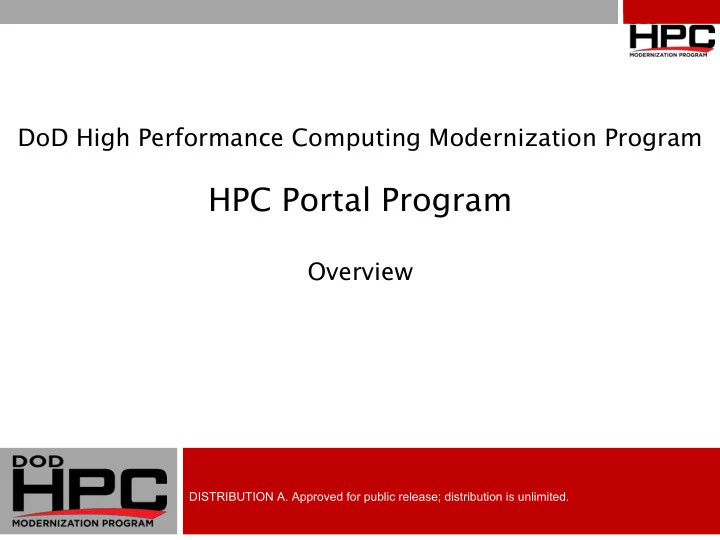
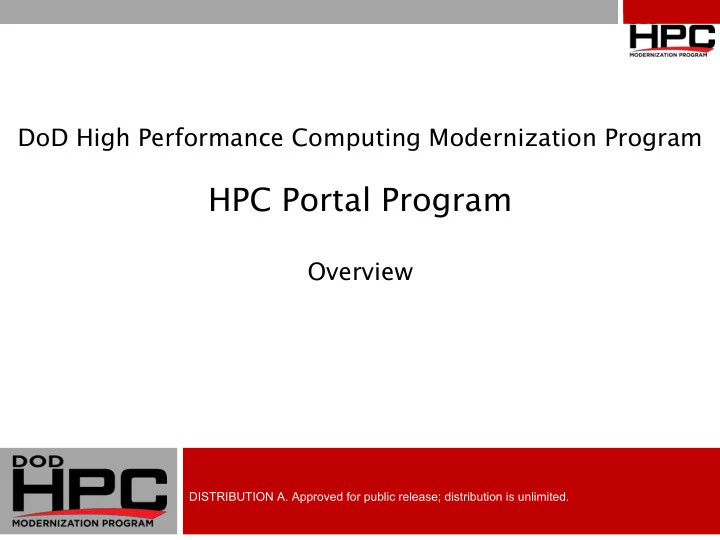
DoD High Performance Computing Modernization Program HPC Portal Program Overview DISTRIBUTION A. Approved for public release; distribution is unlimited.
Topics / Agenda – HPC Portal Overview – Portal Demonstration / Q&A – Architecture • Utility Server • The “Edge Service” Node on HPC – Portal Software Development Kit Portal Rollout Review Page-2
The HPC Portal Secure, Web Based Software-as-a-Service for HPC Applications, Accessible via Browsers, Hosted at D O D Supercomputing Resource Centers • Removes Barriers Preventing Access to HPC Resources & Data • A Transparent & User Friendly Interface for Non-Traditional Users • Eliminates Steep Learning Curves for HPC Novice Scientist/Engineer • Provides Comprehensive and Consistent HPC Workflow • Securely Delivers Applications & Data World-Wide On-Demand • Increases Project Life Cycle Effectiveness • No More Maintaining Desktop Applications • Rollout Apps to All Users Instantly, Provide Updates Frequently • No Desktop Installations or Kerberos Kits Required Portal Rollout Review Page-3
Portal: Web Based Applications -Easy, Secure, Powerful Safe and Secure Single Sign On DoD Hosted OpenID for CAC & Yubikey Users No Kerberos Kit Required “Zero Footprint” Browser Access Only a web browser is required Java Plugin Support (Virtual Apps) for Legacy Browsers Secure HPC Access World-Wide - BYOD Comprehensive & Consistent Workflow Software as a Service: Instant Updates to All Users Software near increasingly large datasets Collaboration Tools Software Development Kit SDK Provides a Complete Portal in a Virtual Machine MHPCC Development Environment w/Dedicated HPC Portal Rollout Review Page-4
Performed by HPCMP CREATE, MHPCC HPC Portal, and US Air Force Academy Success Story: USAFA Aero Course Lt. Col. Andrew Lofthouse, Ph.D. Professor and Director, Modeling & Simulation Research Center, USAFA. Uses CREATE-AV Kestrel on Portal • Users focus on CFD: All the tedious elements of the workflow go away: – Upload mesh, download solution, remote X-session, kerberos kit install, desktop software install, configuration of solver (all these issues are eliminated) – 144 core cluster out of warranty, no need for another cluster • 60 cadets each year – Portal has all the tools the students need, from mesh generation, to computation, to visualization. 2-D airfoils and 3-D wings looked at in the course Cadets go on TDY for the semester for the flying team, and they missed 1.5 weeks at the end of the semester. They couldn’t access the USAFA cluster for analysis remotely -- but now they can complete the coursework with the HPC Portal. Portal Rollout Review Page-5 LM Revised: 7/24/2013
Portal Application Delivery Mechanisms • “Zero Footprint” Browser Applications w/Java Plugin Support for Legacy Browsers • HTML5 / WebGL Native Web Apps and Virtual Network Computing Apps: Virtual Applications • Remote Rich Client Displayed via Browser (VNC) • Remotely interact with Traditional GUI • Hosted Applications Remain Unchanged • Quick standup for legacy apps or COTS • Complement Web Based Apps by Supporting Pre-Post Processing in a Unified Workflow Web-Based Applications • Delivered as HTML5 web application • Includes Modern Browser Technologies • WebGL, Web Sockets, etc. • ReST API (2015) Portal Rollout Review Page-6
Demonstration 1. Logging in / Authenticating 2. Applications 3. File Management 4. Job Management 5. Example Web Application (CREATE-AV “Kestrel”) 6. Virtual Applications Portal Rollout Review Page-7
Logging In / Authenticating / Apps Applications on Portal Portal Landing Home Page Page DoD Hosted OpenID Authentication Server Portal Rollout Review Page-8
Portal File Management Browse US & HPC File- Systems Seamlessly Drag & Drop from Context Local Sensitive Desktop to Menus Portal The HPC Portal File Manager provides access to user files via the browser on both the Utility Server and DSRC supercomputer file systems. Users may upload, download, create, copy, edit, delete, modify permissions, and transfer files between clusters or the Utility Server at any given DSRC. Portal Rollout Review Page-9
HPC Portal Job Manager • Monitor Job Status • Re-Load Existing Jobs Directly Portal Rollout Review Page-10
HPCMP CREATE™ Kestrel Computational Fluid Dynamics (CFD) Implemented As Modern Browser Based Application Including WebGL Components to Match Existing Kestrel Desktop “Thick Client” Guided inputs of Aircraft, Flight Conditions, etc. Interactive Result Plots MB Revised: 1/8/2013 Portal Rollout Review Page-11 LM Revised: 7/24/2013
Kestrel / Portal Workflow 1. Upload Job Resources via Portal File Manager 2. Use HPC Portal for Surface Visualization 3. Select Flight Conditions via Web Application 4. Job Submission to Selected Cluster/Queue 5. Real-Time Job Monitoring 6. Post-Processing Visualization on HPC Portal Portal Rollout Review Page-12
Virtual Applications Sessions w/ Configurabl e Timeouts Span Logins X-Terminal Supported Virtual App List Portal Rollout Review Page-13
Portal Architecture at DSRCs • Common Utility Server and Center Wide File System Supports Portal Across DSRCs • Portal Infrastructure is Open Source / DoD GOTS Linux/Apache/MySQL w/Liferay Content Management System • Java Portlets Support Common Framework • Vaadin Java Based Open Source for “Rich Internet • Applications” – Server Side Web Application Framework w/AJAX – ReST API in 2015 Leverages Center Wide File System (CWFS) • – CWFS Mounted on Utility Servers and Cluster Login Nodes – Portal Home Directories Hosted on CWFS Provides Job Submission & Monitoring from US to Clusters • Utility Server Also Hosts “Virtual” Applications • Provides User Options to Select Cluster • – Within a single DSRC Portal Rollout Review Page-14
US Reserved Node Summary Reserved Type Purpose OS Boot Node utilc-0041 Compute matlab Remote Node compiler node Image utilc-0042 Compute vapps Remote Node compute node Image utilc-0043 Compute vapps Remote Node compute node Image utilc-0044 Compute Tomcat/ Local Disk Node Liferay/ MySQL/Apps utilc-0045 Compute Apache Node Local Disk Node utilg-00[0-3] GPGPU Vapps Remote Nodes Graphics Node Image Portal Rollout Review Page-15
Portal General Architecture Overview DSRC Utility Server CWFS Matlab ($CENTER) Compiler HPCs Compute Node Tomcat Portal Server Login SSH Edge 0001 Portal Framework $WORKDIR Service Servlets Node Liferay Portal CMS Login Virtual Applications 0002 mod_jk Compute Node Compute Virtual Pool Virtual Virtual Virtual Apps Apache Virtual Virtual Apps Apps Apps Comput HTTPD Apps Apps Comput Comput Comput e Node Gateway Compute Graphics e Node e Node e Node Edge Service Node on HPC Server Nodes (2) Nodes (4) • SSH Daemon Connection to US Tomcat Compute Compute, Node Node Graphics, • Provides Service User (“tomcat”) Memory Node • Manages sudo for Service User to (PBS Pool) Perform Actions on Behalf of Users DREN DREN Internet Portal Rollout Review Page-16
Portal Software Development Kit (SDK) • Standardized Mechanism for Portal Application Deployments • Facilitates Fast Standup of Web Apps Using Common Framework • Job Submission & Management • File Manager • Common User Interface Elements & Workflow • Pre-Configured Downloadable VM Based Linux Environment • A Complete Portal in a Virtual Machine : • Liferay/Tomcat/Java/Torque Framework • Runs Server via Eclipse (Egit, Spring, M2E, Liferary IDE) • HPCMP Kerberos Kit and SSH installed • Pre-setup for tunnels to current Git repositories and development cluster nodes • Instructions Provided via Portal Wiki • Apache Maven installed and pre-configured to use the current maven repo where all portal artifacts are available for download Portal Rollout Review Page-17
Summary • HPC Portal is a New Paradigm for Secure DoD User Access to Supercomputing – Rollout Apps to All Users Instantly, Provide Updates Frequently – No Installation or Kerberos Kits Required • Multiple Applications successfully deployed to the HPC Portal, supporting common user workflows. 2 Examples: – Significant CREATE-AV Kestrel multi-physics capability is available to every DoD desktop today with NO local software installation, configuration, or maintenance – JMS/ARCADE introduces new methods of User Interaction: a Test Bed Environment with User Supplied Plug-In HPC Components and Includes a WorkFlow Tool for Connecting These Components • The Portal Software Development Kit Provides a Ready-Made Environment for Standing Up New Applications Portal Rollout Review Page-18
Recommend
More recommend