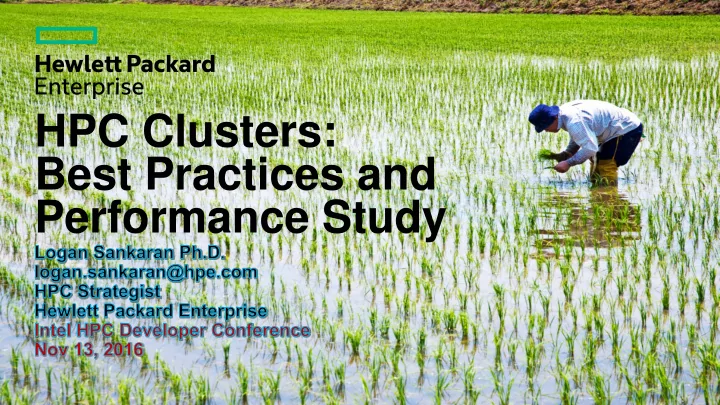
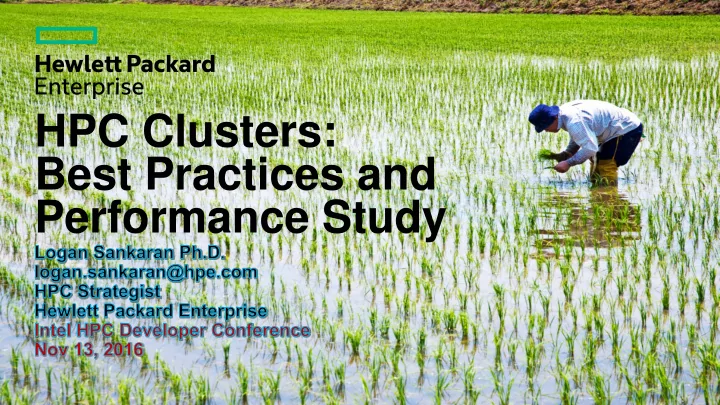
HPC Clusters: Best Practices and Performance Study
Agenda HPC at HPE System Configuration and Tuning Best Practices for Building Applications Intel Xeon Processors Efficient Methods in Executing Applications Tools and Techniques for Boosting Performance Application Performance Highlights Conclusions 2
HPC at HPE 3
HPE’s HPC Market and Share Top500 List (ISC2016, June 2016) IDC HPC Market Share 2016 Wuxi, 5.4% Bull Atos, 0.9% Other, 16.0% NEC, 1.2% HPE/HP, 33.7% Fujitsu, 1.3% SGI, 2.4% Sugon Cray, (Dawning) , 2.7% 2.4% Lenovo, 12.9% Dell, 17.4% IBM, 3.9% 4
System Configuration and Tuning 5
Typical BIOS Settings: Processor Options – Hyperthreading Options Disabled : Better scaling for HPC workloads – Processor Core Disable 0 : Enables all available cores – Intel Turbo Boost Technology Enabled : Increases clock frequency (increase affected by factors). – ACPI SLIT Preferences Enabled : OS can improve performance by efficient allocation of resources among processor, memory and I/O subsystems. – QPI Snoop Configuration Home/Early/COD : Experiment and set the right configuration for your workload. Home : High Memory Bandwidth for average NUMA workloads. COD : Cluster On Die, Increased Memory Bandwidth for optimized and aggressive NUMA workloads. Early : Decreases latency but may also decrease memory bandwidth compared to other two modes. 6
Typical BIOS Settings: Power Settings and Management – HPE Power Profile should be set to Maximum Performance to get best performance (idle and average power will increase significantly). – Custom Power Profile will reduce idle and average power at the expense of 1-2% performance reduction. – To get highest Turbo clock speeds (when partial cores are used), use Power Savings Settings. – For Custom Power Profile, you will have to set the following additional settings: 7
Best Practices for Building Applications 8
Building Applications: Intel Compiler Flags -O2 enable optimizations ( = -O, Default) -O1 optimize for maximum speed, but disable some optimizations which increases code size for small speed benefit enable –O2 plus more aggressive optimizations that may or may not improve -O3 performance for all programs. -fast enable –O3 –ipo –static -xHOST optimize code based on the native node used for compilation -xAVX enable advanced vector instructions set (for Ivy Bridge performance) enable advanced vector instructions set 2 (key Haswell/Broadwell performance) -xCORE-AVX2 -xMIC-AVX512 enable advanced vector instructions set 512 (for future KNL/SkyLake based systems) -mp maintain floating-point precision (disables some optimizations) -parallel enable the auto parallelizer to generate multi-threaded code - openmp generate multi-threaded parallel code based on OpenMP directives -ftz enable/disable flushing denormalized results to zero -opt-streaming-stores [always auto never] generates streaming stores -mcmodel=[small medium large] controls the code and data memory allocation -fp-model=[fast precise source strict] controls floating point model variation -mkl= [parallel sequential cluster] link to Intel MKL Lib. to build optimized code. 9
Building Applications: Compiling Thread Parallel Codes pgf90 –mp –O3 –Mextend –Mcache_align –k8-64 ftn.f pathf90 –mp –O3 –extend_source –march=opteron ftn.f ifort –openmp –O3 -132 –i_dynamic –ftz –IPF_fma ftn.f pgcc –mp –O3 –Mcache_align –k8-64 code.c opencc –mp –O3 –march=opteron code.c icc –openmp –O3 –i_dynamic –ftz –IPF_fma code.c Combination Flags Intel: -fast => -O3 –ipo –static PGI: -fast => -O2 –Munroll –Mnoframe Open64: -Ofast => -O3 -ipa -OPT:Ofast -fno-math-errno Notes: • Must compile and link with –mp / –openmp • Aggressive optimizations may compromise accuracy 10
Building Applications: Compiling MPI based Codes mpicc C compiler wrapper to build parallel code mpiCC C++ compiler wrapper mpif77 Fortran77 compiler wrapper mpif90 Fortran90 compiler wrapper mpirun command to launch mpi parallel job Environment Variables to specify the Compilers to use: export I_MPI_CC=icc export I_MPI_CXX=icpc export I_MPI_F90=ifort export I_MPI_F77=ifort 11
Building Applications: Compiling MPI based Codes (Contd…) mpif90 –O3 –Mextend –Mcache_align –k8-64 ftn.f mpif90 –O3 –extend_source –march=opteron ftn.f mpif90 –O2 -xHOST –fp-model strict -openmp ftn.f mpicc –O3 –Mcache_align –k8-64 code.c mpicc –O3 –march=opteron code.c mpicc –O3 -xAVX2 -openmp –ftz –IPF_fma code.c Compilers and Interface chosen depend on: what is defined in your PATH variable what are defined by (for Intel MPI): • I_MPI_CC, I_MPI_CXX • I_MPI_F77, I_MPI_F90 12
Intel Xeon Processor 13
Intel Xeon Processors: Turbo, AVX and more Complete Specifications at: http://www.intel.com/content/www/us/en/processors/xeon/xeon-e5-v3-spec-update.html
Intel Xeon Processors: Turbo, AVX and more (Contd …) Complete Specifications at: http://www.intel.com/content/www/us/en/processors/xeon/xeon-e5-v3-spec-update.html
Intel Xeon Processors: Turbo, AVX and more (Contd…) Complete Specifications at: http://www.intel.com/content/www/us/en/processors/xeon/xeon-e5-v3-spec-update.html
Intel Xeon Processors: Turbo, AVX and more (Contd …) Intel publishes 4 different reference frequencies for every Xeon Processor: 1. Base Frequency 2. Non-AVX Turbo 3. AVX Base Frequency 4. AVX Turbo • Turbo clock for a given model can vary as much as 5% from one processor to another • Four possible scenarios exist: • Turbo=OFF and AVX=NO => Clock is set to Base frequency • Turbo=ON and AVX=NO => Clock range will be from Base to Non-AVX Turbo • Turbo=OFF and AVX=YES => Clock range will be from AVX Base to Base Frequency • Turbo=ON and AVX=YES => Clock range will be from AVX Base to AVX Turbo
Efficient Methods in Executing Applications 18
Running Parallel Programs in a Cluster: Intel MPI – Environments in General – export PATH – export LD_LIBRARY_PATH – export MPI_ROOT – export I_MPI_FABRICS= shm:dapl – export I_MPI_DAPL_PROVIDER=ofa-v2-mlx5_0-1u – export NPROCS=256 – export PPN=16 – export I_MPI_PIN_PROCESSOR_LIST 0-15 – export OMP_NUM_THREADS=2 – export KMP_STACKSIZE=400M – export KMP_SCHEDULE= static,balanced – Example Command using Intel MPI – time mpirun -np $NPROCS -hostfile ./hosts -genvall –ppn $PPN –genv I_MPI_PIN_DOMAIN=omp ./myprogram.exe 19
Profiling a Parallel Program: Intel MPI – Using Intel MPS (MPI Performance Snapshot) – Set all env variables to run Intel MPI based application – Source the following additionally: source /opt/intel/16.0/itac/9.1.2.024/intel64/bin/mpsvars.sh –papi | vtune – Run your application as: mpirun –mps -np $NPROCS -hostfile ./hosts …. – Two files app_stat_xxx.txt and stats_xxx.txt will be available at the end of the job. – Analyze the these *.txt using mps tool – Sample data you can gather from: – Computation Time: 174.54 sec 51.93% – MPI Time: 161.58 sec 48.07% – MPI Imbalance: 147.27 sec 43.81% – OpenMP Time: 155.79 sec 46.35% – I/O wait time: 576.47 sec ( 0.08 %) – Using Intel MPI built-in Profiling Capabilities – Native mode: mpirun -env I_MPI_STATS 1-4 -env I_MPI_STATS_FILE native_1to4.txt … – IPM mode: mpirun -env I_MPI_STATS ipm -env I_MPI_STATS_FILE ipm_full.txt 20
Tools and Techniques for Boosting Performance 21
Tools, Techniques and Commands – Check Linux pseudo files and confirm the system details – cat /proc/cpuinfo >> provides processor details (Intel’s tool cpuinfo.x) – cat /proc/meminfo >> shows the memory details – /usr/ sbin /ibstat >> shows the Interconnect IB fabric details – /sbin/sysctl –a >> shows details of system (kernel, file system etc.) – /usr/bin/lscpu >> shows cpu details including cache sizes – /usr/bin/lstopo >> shows the hardware topology – /bin/uname -a >> shows the system information – /bin/rpm –qa >> shows the list of installed products including versions – cat /etc/redhat-release >> shows the redhat version – /usr/sbin/dmidecode >> shows system hardware and other details (need to be root) – /bin/ dmesg >> shows system boot-up messages – /usr/bin/numactl >> checks or sets NUMA policy for processes or shared memory – /usr/bin/taskset >> shows cores and memory of numa nodes of a system
Recommend
More recommend