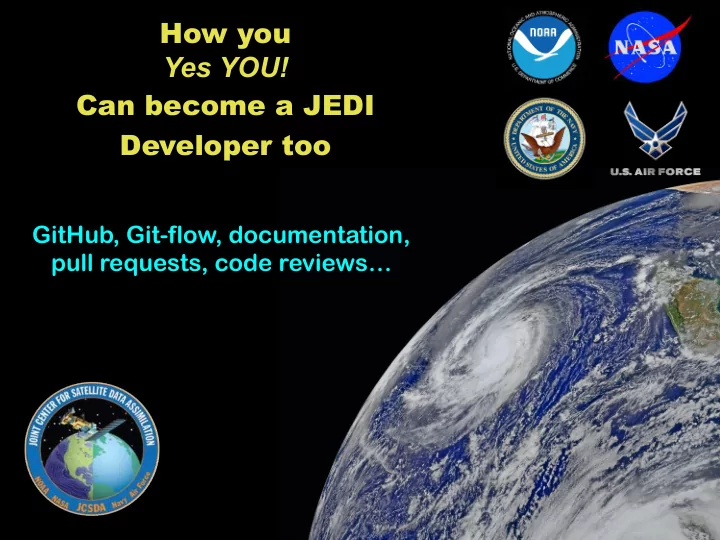
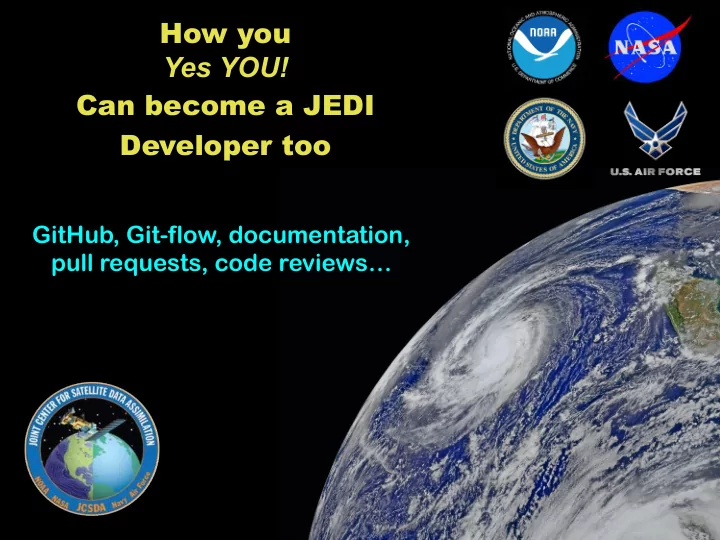
How you Yes YOU! Can become a JEDI Developer too GitHub, Git-flow, documentation, pull requests, code reviews…
Outline I) The way of a JEDI ✦ Agile project management ✦ git and GitHub ✦ git-flow II) Preparing to contribute ✦ Work from a fork ✦ Make sure your branch is up to date with develop ✦ Make sure your code is adequately tested ✦ Make sure your code is adequately documented III) Contributing code ✦ Pull requests ✦ Code Reviews
The Way of a JEDI ‣ Collaborative ✦ A Joint Center (JCSDA) - Partners, collaborators, stakeholders, community ✦ A Joint Effort (JEDI) - Distributed team of software developers, with varying objectives and time commitments ‣ Agile ✦ Innovative ✦ Flexible (future-proof) ✦ Responsive to users and developers ✦ Continuous delivery of functional software
Agile Software Development ‣ 12 Agile Principles https://nomad8.com/
Agile Tools ‣ git/GitHub ✦ Version control and Release distribution ✦ Pull requests, Code reviews ✦ Coordination of distributed community of developers ‣ Git-Flow ✦ Innovation ✦ Continuous Delivery ‣ ZenHub ✦ Agile project management ✦ Issue tracking, enhanced code review ‣ Forums: https://forums.jcsda.org ✦ User support, stakeholder feedback
git/GitHub
git/GitHub git - command line tool (version control) GitHub - Web-based repository management (branches, releases) Changes to develop, master branches handled via pull requests
Git-Flow Git Flow is: A state of mind, ‣ A Philosophy git-flow is ✦ Optimal for Agile Software Development - Innovation - Continuous Delivery ‣ A Working Principle ✦ Enforcement of branch naming conventions ‣ An Application (extension to git) ✦ Already installed Singularity Container Vincent Git-flow manifesto Driessen http://nvie.com/posts/a-successful-git-branching-model/ (2010)
The Git-Flow Manifesto: Takaways ‣ master is for releases only ‣ develop - Not ready for pubic consumption but compiles and passes all tests ‣ Feature branches - Where most development happens - Branch off of develop - Merge into develop ‣ Release branches - Branch off of develop Feature branches should - Merge into master and develop be focused and short, ‣ Hotfix with a specific goal - Branch off of master - Merge into master and develop They should exists for ‣ Bugfix days or weeks, not - Branch off of develop months - Merge into develop
I) The way of a JEDI ✦ Agile project management ✦ git and GitHub ✦ git-flow II) Preparing to contribute ✦ Work from a fork ✦ Make sure your branch is up to date with develop ✦ Make sure your code is adequately tested ✦ Make sure your code is adequately documented III) Contributing code ✦ Pull requests ✦ Code Reviews
Part II: Preparing to contribute
Part II: Preparing to contribute
Part II: Preparing to contribute First - fork the repository or repositories you would like to work with This may be a personal or an institutional fork
Create a feature branch Set up JCSDA as the develop branch Create feature branch from JCSDA develop
Implement code changes Edit the code in the feature branch, commit changes, and push it to your fork Continue to make changes, commit them, test them, and push to your fork. Periodically synchronize with JCSDA develop and resolve any merge conflicts that may arise
Add Tests and Documentation Be sure to add tests that execute the code you added or modified (For instructions, see Maryam’s lecture) If you do not, then your code will not pass our CI (CodeCov) testing and it will not be merged Also add documentation explaining the purpose of the code, what it does, how to use it, when to use it, scientific and/or mathematical background, and known limitations or bugs ‣ Doxygen ✦ Low-level descriptions of functions, classes, subroutines, etc, embedded directly in the code ‣ Sphinx: http://jedi-docs.jcsda.org ✦ Repository: https://github.com/JCSDA/jedi-docs.git ✦ High-level documentation (context, use cases, theory…)
Documenting Fortran Source Code ! ! ———————————————————————————————————————————— !> \brief Example function !! !! \details **myfunction()** takes a and b as arguments and miraculously creates c. !! I could add many more details here if I chose to do so. I can even make a list: !! * item 1 !! * item 2 !! * item 3 !! !! \date A long, long, time ago: Created by L. Skywalker (JCSDA) !! !! \warning This isn't a real function! !! subroutine myfunction(a, b, c) integer, intent(in) :: a !< this is one input parameter Note integer, intent(in) :: b !< this is another Doxygen has known problems real(kind=kind_rea), intent(out) :: c !< and this is the output with object-oriented Fortran and [...] Fortran/C++ bindings
Documenting C++ Source Code // ----------------------------------------------------------------------------- /*! \brief Example function * * \details **myfunction()** takes a and b as arguments and miraculously creates c. * I could add many more details here if I chose to do so. I can even make a list: * * item 1 * * item 2 * * item 3 * * \param[in] a this is one input parameter * \param[in] b this is another * \param[out] c and this is the output * * \date A long, long, time ago: Created by L. Skywalker (JCSDA) * * \warning This isn't a real function! * */ void myfunction(int& a, int& b, double& c) { [...]
Useful Doxygen Commands ‣ \brief ‣ \f$ … \f$ (inline formula) ‣ \details ‣ \f[ … \f] (formula block) ‣ \param ‣ \em (or * … *) ‣ \return ‣ \sa (see also) ‣ \author ‣ \typedef ‣ \date ‣ \todo ‣ \note ‣ \version ‣ \attention ‣ \namespace ‣ \warning ‣ […](…) (url) ‣ \bug ‣ \image ‣ \class <name> [<header-file>] ‣ \var ‣ \mainpage ‣ \throws (exception description) Many more described here: https://www.stack.nl/~dimitri/doxygen/manual/commands.html
Sample output: “man page”
Corresponding code // ----------------------------------------------------------------------------- /*! \brief Interpolation test * * \details **testStateInterpolation()** tests the interpolation for a given * model. The conceptual steps are as follows: * 1. Initialize the JEDI State object based on idealized analytic formulae * 2. Interpolate the State variables onto selected "observation" locations * using the getValues() method of the State object. The result is * placed in a JEDI GeoVaLs object * 3. Compute the correct solution by applying the analytic formulae directly * at the observation locations. * 4. Assess the accuracy of the interpolation by comparing the interpolated * values from Step 2 with the exact values from Step 3 * * The interpolated state values are compared to the analytic solution for * a series of **locations** which includes values optionally specified by the * user in the "StateTest" section of the config file in addition to a * randomly-generated list of **Nrandom** random locations. Nrandom is also * specified by the user in the "StateTest" section of the config file, as is the * (nondimensional) tolerence level (**interp_tolerance**) to be used for the tests. […]
Corresponding code (cont.) […] * * This is an equation: * \f[ \zeta = \left(\frac{x-x_0}{\lambda}\right)^{2/3} \f] * * Relevant parameters in the **State* section of the config file include * * * **norm-gen** Normalization test for the generated State * * **interp_tolerance** tolerance for the interpolation test * * \date April, 2018: M. Miesch (JCSDA) adapted a preliminary version in the * feature/interp branch * * \warning Since this model compares the interpolated state values to an exact analytic * solution, it requires that the "analytic_init" option be implemented in the model and * selected in the "State.StateGenerate" section of the config file. */
Sample output: class hierarchy
Sample output: include, call graphs Clickable boxes!
Sample output: caller graphs Note that these traces end in _c (this is a Fortran routine) Doxygen has trouble with C++ / Fortran binding Look for corresponding _f90 routine to follow further
Doxygen in JEDI After you have added doxygen documentation to the source code, you can generate html doxygen output for a particular repository by enabling the documentation with ecbuild. Be sure you have doxygen and graphviz installed (can install with homebrew, apt, yum, etc) You can find the results in the <build>/<repo>/docs/html directory Doxygen documentation for JEDI components is available on the academy and JEDI documentation web sites http://academy.jcsda.org/nov2020/pages/doxygen.html http://jedi-docs.jcsda.org
JEDI User/Developer Manual
JEDI User/Developer Manual
jedi-docs GitHub Repository The JEDI documentation is handled through a GitHub repository just like any of the others https://gitthub.com/JCSDA/jedi-docs You can fork it, create feature branches, and submit pull requests
jedi-docs GitHub Repository Documentation is written as reStructuredText (rst) files which are converted to html by the Sphinx Python documentation generator https://www.sphinx-doc.org
Recommend
More recommend