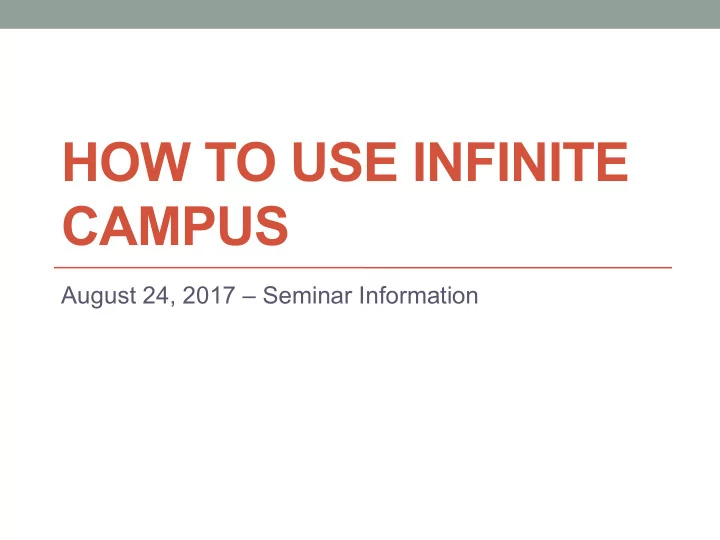
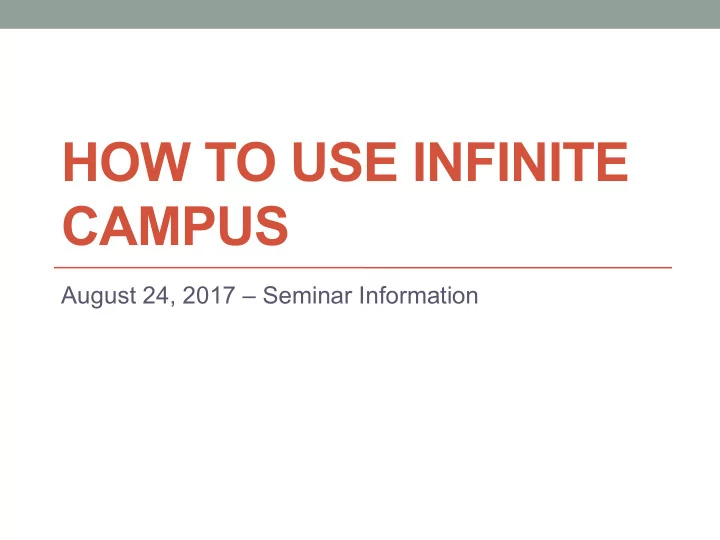
HOW TO USE INFINITE CAMPUS August 24, 2017 – Seminar Information
WHAT IS INFINITE CAMPUS? • NEW STUDENT INFORMATION SYSTEM • REPLACING JMC • YOU CAN USE IT TO . . . • CHECK YOUR GRADES • MANAGE YOUR SCHEDULE • SEE CLASSES, ASSIGNMENTS, UPCOMING TESTS, QUIZZES, ETC. • CHECK YOUR LUNCH ACCOUT • CHECK YOUR ATTENDANCE, ETC. • CHECK YOUR DISCIPLINE REFERRALS, ETC. • YOUR PARENTS CAN ALSO USE IT FOR THE SAME THINGS • YOU CAN ALSO GET THE INF. CAMPUS APP: District ID is FKLNJR
HOW TO USE IT . . . • GO TO: www.grinnell-k12.org • Under “PARENTS & STUDENTS” -> Scroll down to INFINITE CAMPUS • It’s the same link as “parent portal”
HOW TO LOG IN . . . • Your user name is your 5 digit student number (same as your lunch number) • Your password is your initials (first & last) then birthday (MMDDYY format) • Example John Smith, March 21, 1999 -> js032199
INF. CAMPUS PORTAL MENU PAGE … On the left-hand side, there is a menu of all of the modules that you can view and use It looks like this ->
CALENDAR OPTION . . . • Shows you the monthly calendars – gray days are no school days, white days are when we are in session. • You can also toggle between months (arrows at the top)
SCHEDULE OPTION . . . • You can click on “Schedule” to see your schedule for the year. If you have two classes scheduled in the same period, that’s a conflict • Some college & APEX classes are listed under the “External” period
ATTENDANCE OPTION . . . • You can use this option to check your attendance • Toggle between the tabs (course, period, day, & term) to see your attendance (color coded) on the calendar
GRADES OPTION . . . • Using the grades tab you can check your “in- progress” grade at any time (highlighted in yellow) • You’ll also be able to check your 3 Week, Midterm, 9 Week, and Final Grades for each class as well
BEHAVIOR OPTIONS . . . • You can also see your discipline referrals (including attendance write-ups) under the Behavior Tab • Once they are entered on Infinite Campus by the office (and your parents can see them too).
OTHER OPTIONS TO USE . . . • HEALTH: You can see if all of your vaccinations are up to date or if there are health issues that your parents reported (diabetes, bee stings, asthma, etc.) • ASSESSMENT: These are not loaded yet, but will be; All of your Iowa Assessment, Practice ACT, & ACT Scores will live here • E-TRANSCRIPTS: You’ll be able to send your transcripts to colleges & universities that you’re applying to • FEES: Allows you to check on the fees you paid for the school year (Instructional fees, band fees, etc.) • REPORTS: Allows you to see missing assignments • DEMOGRAPHICS: Allows you to see basic information about yourself (name, gender, DOB, race, etc.)
MESSAGES OPTIONS . . . • You may have messages that pop up under this section from teachers for items specific to their classes or District messages that go out to parents & students
INFINITE CAMPUS APP . . . • If you want to download the Infinite Campus app and receive these notifications on your phone, just hit the “GET DISTRICT ID” button and enter the District ID into the App once you’ve downloaded and opened it: • District ID is: FKLNJR
OTHER OPTIONS TO USE . . . • HOUSEHOLD INFORMATION: This just shows you your primary address & contact information for your parents • FAMILY MEMBERS: Shows you all of the people in your household that are also in Infinite Campus (parents, siblings in school, emergency contacts, etc.) • FEES: Simply shows you the fees that have been paid or if you have a balance you need to take care of • PAYMENTS: Allows you to make payments for all fees EXCEPT FOR lunch payments – so if you want to purchase an activity pass or yearbook you can do that here with a debit or credit card. • FOOD SERVICE: Allows you to see the balance in your lunch account so you know if you are getting low on funds
QUESTIONS? Last comments: • You now know how to access this – just leave your username and password as they are, don’t change them or you’ll forget them • It is YOUR responsibility to check . . . . . . your grades . . . your missing assignments . . . your attendance . . . your lunch balance . . . any incorrect information that is on Inf. Campus • HAVE A GREAT SCHOOL YEAR!!
Recommend
More recommend