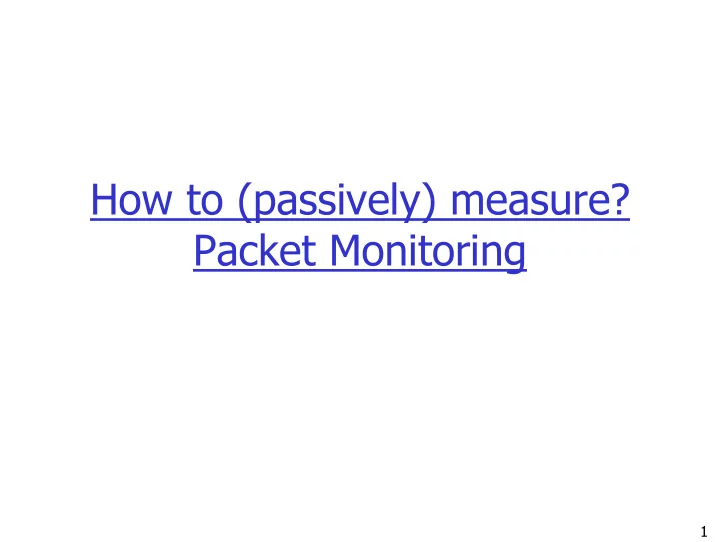
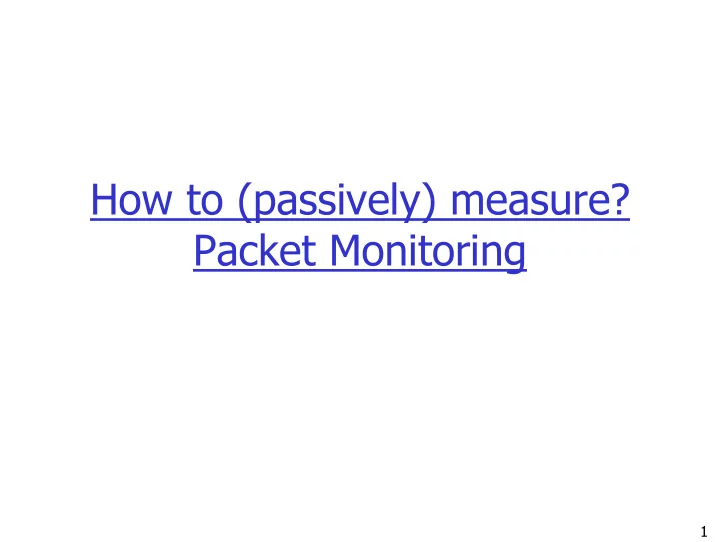
How to (passively) measure? Packet Monitoring 1
What to expect? ❒ Overview / What is packet monitor? ❒ How to acquire the data ❒ Handling performance bottlenecks ❒ Case Study: Packet Capture Performance ❒ Analyzing the transport and application layer ❒ (Mis-)Using the Bro Network Intrusion Detection System (NIDS) for network measurements 2
What is a Packet Monitor? ❒ Measuring / recording network data on a per packet basis ❒ Ordinary (although high-end) PC hardware ❒ Datapath: Network Network Card PCI-Bus Kernel CPU Monitor and Usersp. Mem Kernel Disks PCI-Bus 3
Passive Monitoring: Challenges (1) ❒ User privacy & network security ❒ Data privacy vs. data sharing ❒ Data filtering ❒ Tap into live network traffic and extract packets ❒ Must not interfere with normal packet transmission ❒ Real-time: cannot control bandwidth, cannot postpone work 4
Passive Monitoring: Challenges (2) Performance Issues ❒ High data rate ❍ Bandwidth limits on CPU, I/O, memory, and disk/tape ❍ Network cards optimized for bi-directional data transfer, not capturing ❒ High data volume ❍ Space limitations in main memory and on disk/tape ❍ Could do online analysis to sample, filter, & aggregate ❒ High processing load ❍ CPU/memory limits for extracting, counting, & analyzing ❍ Could do offline processing for time-consuming analysis ❒ General solutions to system constraints ❍ Sub-select the traffic (addresses/ports, first n bytes) ❍ Kernel and interface card support for measurement 5
Monitoring Links: Overview ❒ How to get data off the network, without interfering normal transmission? ❒ For half-duplex: ❍ Shared medium ❍ Hub ❒ For full-duplex: ❍ Monitor / SPAN port ❍ "Tap" 6
Monitoring Links (1) ❒ Half Duplex: host cannot send and receive at the same time. Only one host can send. Hub (packets are sent to all ports) Shared media (Ethernet, wireless) every node sees all packets Host A Host C H Host A Host B u Monitor b Host B Monitor 7
Monitoring Links (2) ❒ Full Duplex: host can send and receive at the same time ❒ Monitoring- / SPAN port on switch ❍ every packet seen by switch copied to SPAN port ❍ easy (every switch supports this) ❍ all sending host are aggregated into one monitoring link ==> Packet loss Host A Host B Switch Monitor SPAN 8
Monitoring Links (3) ❒ Full Duplex ❒ Tap into data ❍ Only between two nodes (routers) ❍ Can capture all traffic ❍ Need two receive ports on Monitor ❍ Fiber: purely optical ❍ Copper: needs active components TX RX Router Router Tap B RX TX A Monitor 9
Handling Performance Bottlenecks 10
Handling high bandwidth ❒ Hard for monitors to cope with high load ❍ Interrupt VS Polling ❍ Long datapath => data is copied several times ❒ Use dedicated network monitoring cards ❍ Often have several ports (for Taps) ❍ Filtering / aggregation in hardware on card ❍ Very expensive (EUR 3,500 for 1 Gpbs) ❒ Split traffic 11
Splitting traffic ❒ Problem: no recent host bus or disk system can handle the bandwidth needs for 10 Gbps 10GigE ❒ Solution: split traffic and distribute the load (e.g., 10 Gbps on multiple 1 Gbps links) ❍ Use a switch: link bundling features 10 x 1GigE ❍ Use specialized hardware ❒ Important: Keep corresponding Monitor data together ❍ per IP, per IP-pair, per connection 12
Splitting Traffic: Link Bundling ❒ Etherchannel (Cisco switches) feature enables link- bundling for: ❍ Higher bandwidth, redundancy ❍ Or load-balancing, e.g., for Webservers ❒ Simple switches use only MAC addresses ❍ => not suitable for router-to-router link ❒ On a Cisco 3750: any combination of IP and/or MAC addresses ❍ => is sufficient for our scenario ❒ On Cisco 65xx: MACs, IPs and/or port numbers 13
Case Study: Packet Capture Performance Goal: ❍ See how measurement studies are conducted ❍ See what influence capture performance and what system is "best" 14
Case study: Packet Capture Perform. ❒ Compare 1Gbps monitors based on standard hardware ❍ Different CPU architectures, Different OSes ❒ Workload ❍ Capture full packets, but do not analyze them ❍ Identical input to all systems ❍ Increase bandwidth until 1Gbps fully loaded ❍ Realistic packet size distribution ❒ Metrics ❍ Capturing rate: number of captured packets ❍ System load: CPU usage while capturing 15
Packet Capture Perf. (2) ❒ Systems under Test : ❍ AMD Opteron 244 and 270 VS. Intel Xeon ❍ FreeBSD VS. Linux ❍ all with 2GB RAM, Intel 1Gbps fiber network card eth0 SNMP Interface Generator Counter Queries (LKPG) eth2 eth1 Cisco C3500XL Workload -> optical Splitter (mulitiplies every Signal) Linux/ Linux/ FreeBSD/ FreeBSD/ AMD Opteron Intel Xeon AMD Opteron Intel Xeon (Netburst) (Netburst) Control Network 16
Packet Capture Perf. (3) Linux/AMD (32) no SMP, no HT, std. buffers, 1 app, no filter, no load Linux/Intel FreeBSD/AMD Single Processor FreeBSD/Intel Capturing Rate [%] CPU usage [%] 100 90 Upper Part: Capturing Rate [%] 80 Capturing Rate 70 60 50 Sharp decline at high data rates 40 30 FreeBSD/AMD performs best 20 10 0 100 Lower Part: CPU Usage 90 80 SP: 100% corresponds to one fully utilised processor CPU usage [%] 70 MP: 50% corresponds to one fully utilised processor 60 50 40 30 X-Axis: Generated Bandwidth 20 10 0 50 100 150 200 250 300 350 400 450 500 550 600 650 700 750 800 850 900 950 17 Datarate [Mbit/s]
Packet Capture Perf. (4) Linux/AMD (31) SMP, no HT, std. buffers, 1 app, no filter, no load Linux/Intel FreeBSD/AMD Multiprocessor FreeBSD/Intel Capturing Rate [%] CPU usage [%] 100 90 Capturing Rate [%] 80 70 60 50 40 All systems benefit ... 30 20 .... even though the second CPU is not 10 used extensively 0 100 90 80 CPU usage [%] 70 60 50 40 30 20 10 0 50 100 150 200 250 300 350 400 450 500 550 600 650 700 750 800 850 900 950 18 Datarate [Mbit/s]
Packet Capture Perf. (5) Linux/AMD (17) SMP, no HT, inc. buffers, 1 app, no filter, no load Linux/Intel Increasing buffers FreeBSD/AMD FreeBSD/Intel Capturing Rate [%] CPU usage [%] 100 90 Capturing Rate [%] 80 70 60 50 40 Capture rate increases more 30 20 10 0 100 90 80 CPU usage [%] 70 60 50 40 30 20 10 0 50 100 150 200 250 300 350 400 450 500 550 600 650 700 750 800 850 900 950 19 Datarate [Mbit/s]
Packet Capture Perf. (6): Summary ❒ FreeBSD/AMD system performs best ❍ Multiprocessor and increasing buffers help ❒ Additional insights ❍ Filtering is cheap, even for large filter terms ❍ Running multiple capture applications in parallel leads to bad performance ❍ When using compression (e.g., ZIP) Intel has advantages ❍ Intel Hyperthreading does not change performance 20
Analyzing the transport and application layer How to get from packets to connections (TCP, UDP) to application level protocols (HTTP, DNS, etc.) 21
Packet VS Connections VS Applications ❒ Monitors deliver single packets ❒ Lots of measurements one can do on per packet basis ❍ Timing, packet sizes, routing, IP stats, .... ❒ More measurements on transport layer (TCP/UDP) ❍ Timing, connection size, .... ❒ But often we want to analyze application layer protocols (e.g., HTTP, SIP, etc.) 22
Application-level Messages ❒ Application-level transfer may span multiple packets ❍ Demultiplex packets into separate “flows” ❍ Identify by source/dest IP addresses, ports, and protocol ❍ Maybe also application level identifiers 23
Application-level Messages: Reassembly ❒ Reconstructing ordered, reliable byte stream ❍ De-fragment fragmented IP packets ❍ Reassemble TCP segments ❍ Sequence number and segment length in TCP header ❍ Buffer to store packets in correct order & discard duplicates ❒ Packets might be missing (measurement drops) ❒ Packet might be truncated 24
Application-level Messages: Reassembly (2) ❒ Inconsistent retransmissions ❍ TCP retransmission, but data does not match ❒ Need state per connection ❒ Idle connections ❍ Is teardown missing? ❍ Is there going to be more data? ❍ Cannot keep state for ever (memory exhaustion) ❍ => need strategy for state removal 25
Application-level Messages Extraction of application-level messages ❒ Parsing the syntax of the application-level ❍ Clients may not adhere to specification ❒ Identifying the start of the next message, e.g., HTTP ❍ Absence of body ❍ Presence of Content-Length ❍ Chunk-encoded message ❍ Multipart/byterange ❍ End of TCP connection 26
(Mis-)Using the Bro Intrusion Detection System for Network Measurement 27
What is a NIDS? ❒ Network Intrusion Detection System (NIDS) ❍ Monitors network traffic to detect attacks in real-time ❍ Reports suspicious activity to operator ❒ A NIDS has to be robust ❍ To protect itself from direct attacks ❍ To detect / prevent evasions ❍ Must be careful to not exhaust its resources (memory, CPU, disk) 28
Recommend
More recommend