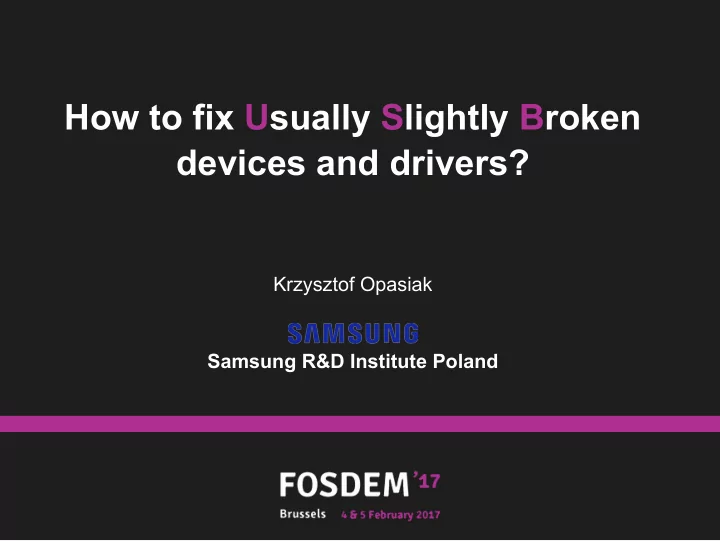
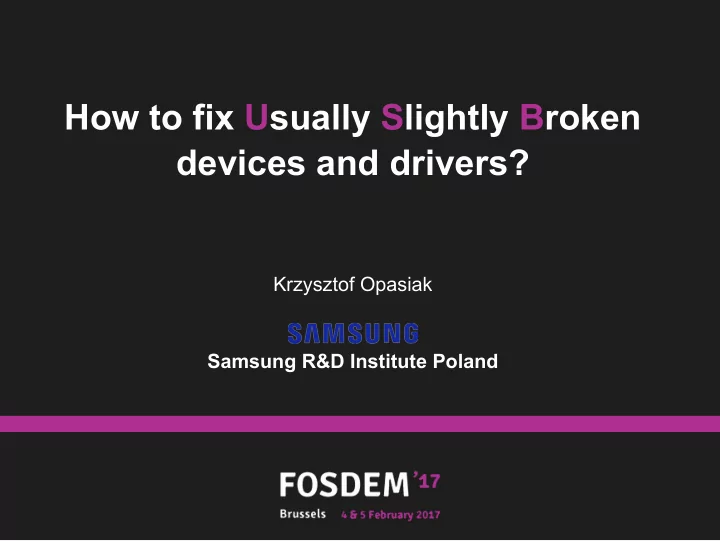
How to fix Usually Slightly Broken devices and drivers? Krzysztof Opasiak Samsung R&D Institute Poland
Agenda USB basics Plug & Play Plug & do what I want Plug & tell me more Summary Q & A 1
This presentation… is about: is NOT about: • USB • Kernel code • USB devices debugging management • Using kgdb • USB drivers policy • Using tracepoints modification • Using JTAG • USB traffic sniffing 2
USB basics
What USB is about? It's about providing services! • Storage • Printing • Ethernet • Camera • Any other 4
Endpoints… • Device may have up to 31 endpoints (including ep0) • Each of them gets a unique endpoint address • Endpoint 0 may transfer data in both directions • All other endpoints may transfer data in one direction: IN Transfer data from device to host OUT Transfer data from host to device 5
Endpoint types • Control • Bi-directional endpoint • Used for enumeration • Can be used for application • Interrupt • Transfers a small amount of low-latency data • Reserves bandwidth on the bus • Used for time-sensitive data (HID) 6
Endpoint types • Bulk • Used for large data transfers • Used for large, time-insensitive data (Network packets, Mass Storage, etc). • Does not reserve bandwidth on bus, uses whatever time is left over • Isochronous • Transfers a large amount of time-sensitive data • Delivery is not guaranteed (no ACKs are sent) • Used for Audio and Video streams • Late data is as good as no data • Better to drop a frame than to delay and force a re-transmission 7
USB device 8
USB descriptors 9
USB classes 00h Device Use class information in the Interface Descriptors 01h Interface Audio 02h Both Communications and CDC Control 03h Interface HID (Human Interface Device) 05h Interface Physical 06h Interface Image 07h Interface Printer 08h Interface Mass Storage 09h Device Hub 0Ah Interface CDC-Data 0Bh Interface Smart Card 0Dh Interface Content Security 0Eh Interface Video 0Fh Interface Personal Healthcare 10h Interface Audio/Video Devices 11h Device Billboard Device Class DCh Both Diagnostic Device E0h Interface Wireless Controller EFh Both Miscellaneous FEh Interface Application Specific FFh Both Vendor Specific 10
USB descriptors 11
USB device example dmesg & lsusb DEMO 12
Plug & Play
Step by step • Plug in device • Detect Connection • Set address • Get device info • Choose configuration • Choose drivers for interfaces • Use it ;) 14
Set address • On plug-in device uses default address 0x00 • Only one device is being enumerated at once • Hosts assigns unique address for new device • Usually it's just the next one (dev.addr = addr++) 15
USB Device Details 16
Which configuration is the most suitable? • Do we have enough power for it (bMaxPower)? • Does it have at least one interface? • If the device has only one config • The first one! • If the device has multiple configs • The first one which first interface class is different than Vendor Specific • All interfaces of chosen configuration become available so let's use them 17
What USB driver really is? • Piece of kernel code (often a module) • struct usb_driver • Usually it provides something to userspace (network interface, block device, tty, etc.) • Implementation of some communication protocol • …so it's a little bit equivalent of web browser, ssh client etc. 18
How driver is chosen? • Kernel has a list of registered drivers • Each driver has an array of acceptable device IDs • Kernel goes through the list and if some id matches calls driver's probe() • If driver is not ther udev may load it's module based on alias • Module aliases are generated based on acceptable device IDs 19
* interface matches #define USB_DEVICE_ID_MATCH_PRODUCT 0x0002 */ __u8 bInterfaceNumber; /* not matched against */ kernel_ulong_t driver_info; }; #define USB_DEVICE_ID_MATCH_VENDOR 0x0001 #define USB_DEVICE_ID_MATCH_DEV_LO 0x0004 * Used for vendor-specific #define USB_DEVICE_ID_MATCH_DEV_HI 0x0008 #define USB_DEVICE_ID_MATCH_DEV_CLASS 0x0010 #define USB_DEVICE_ID_MATCH_DEV_SUBCLASS 0x0020 #define USB_DEVICE_ID_MATCH_DEV_PROTOCOL 0x0040 #define USB_DEVICE_ID_MATCH_INT_CLASS 0x0080 #define USB_DEVICE_ID_MATCH_INT_SUBCLASS 0x0100 struct usb_device_id { /* #define USB_DEVICE_ID_MATCH_INT_NUMBER 0x0400 __u16 bcdDevice_hi; /* which fields to match against? */ __u16 match_flags; /* Used for product specific matches */ __u16 idVendor; __u16 idProduct; __u16 bcdDevice_lo; /* Used for device class matches */ __u8 bInterfaceProtocol; __u8 bDeviceClass; __u8 bDeviceSubClass; __u8 bDeviceProtocol; /* Used for interface class matches */ __u8 bInterfaceClass; __u8 bInterfaceSubClass; #define USB_DEVICE_ID_MATCH_INT_PROTOCOL 0x0200 USB device identity . 20
USB Host Big Picture 21
Plug & do what I want
Automation is good… …but not always: • Too many devices allowed • Only part of device functionality is needed • Wrong config chosen • No matching driver found • Wrong driver bound 23
What kernel gives us? • SysFS infrastructure • Device Information • Device Management • Drivers Information • Device node • Device Information • Device Communication • Used by libusb 24
/sys/bus/usb/devices/ demystified • usbX X ID of host controller on your machine • X-A.B.C X HCD ID (as above) A.B.C Physical path to port where your USB device is connected • X-A.B.C:Y.Z X-A.B.C Device path (as above) Y Active configuration Z bInterfaceNumber 25
Limit number of allowed devices • Let's use USB Device Authorization! • Each USB device has authorized attribute in sysfs directory • Each HCD ( usbX ) has authorized_default attribute • If authorized == 0 then device is left in unconfigured state • When authorized, drivers probed automatically • Can be automated using usbguard project 26
# Choose USB bus # Stop authorizing devices by default # Connect new device , do other stuff # Authorize device of your choice Device Authorization HOWTO $ cd /sys/bus/usb/devices/usb$X $ echo 0 > authorized_default $ cd /sys/bus/usb/devices/$DEV_DIR $ echo 1 > authorized 27
Use only subset of functionality • Let's use USB Interface Authorization! (v4.4+) • Each USB interface has authorized attribute in sysfs directory • Each HCD ( usbX ) has authorized_default attribute • If authorized == 0 then drivers are not allow to bind • Driver probing has to be triggered manually after authorization 28
# Choose USB bus # Stop authorizing devices by default # Authorize interface of your choice # Trigger driver search > /sys/bus/usb/drivers_probe Interface Authorization HOWTO $ cd /sys/bus/usb/devices/usb$X $ echo 0 > interface_authorized_default $ cd /sys/bus/usb/devices/$INTERFACE_DIR $ echo 1 > authorized $ echo -n $INTERFACE_DIR \ 29
# Check current config 1 # Set new one Change configuration • Configuration is chosen by kernel • Choice is based on hardcoded heuristic • But we may change it: $ cd $DEV_DIR $ cat bConfigurationValue $ echo $NEW_CONFIG > bConfigurationValue 30
Add device ID to driver • Sometimes you get a device which is compatible with another one… • But has a little bit different VID:PID info • This new VID:PID is not listed in driver's id table • This means that your driver is not going to bind to it:( 31
• All umbers interpreted as HEX! echo $VID $PID echo $VID $PID $IntfClass echo $VID $PID $IntfClass $RefVID $RefPID Dynamic IDs - formats • VID+PID: • VID+PID+Intf Class: • VID+PID+Intf Class+dev_info: 32
echo $VID $PID echo $VID $PID $IntfClass echo $VID $PID $IntfClass $RefVID $RefPID Dynamic IDs - formats • VID+PID: • VID+PID+Intf Class: • VID+PID+Intf Class+dev_info: • All umbers interpreted as HEX! 32
/sys/bus/usb/drivers/$DRV_NAME/new_id $ echo $VID $PID > \ /sys/bus/usb/drivers/$DRV_NAME/remove_id Dynamic IDs - handling • Add new device ID $ echo $VID $PID > \ • Show the list of dynamic IDs $ cat /sys/bus/usb/drivers/$DRV_NAME/new_id • Remove previously added device ID 33
$INTERFACE_DIR > \ /sys/bus/usb/devices/$INTERFACE_DIR/driver /sys/bus/usb/drivers/$DRV_NAME/unbind $ echo -n $INTERFACE_DIR > \ /sys/bus/usb/drivers/$DRV_NAME/unbind Bind/Unbind particular interface • Check which driver is bound $ readlink \ • Unbind driver $ echo -n • Bind driver (device id must match) 34
Let's try this DEMO 35
Plug & tell me more
USB bus • USB is a Host-controlled bus • Nothing on the bus happens without the host first initiating it. • Devices cannot initiate any communication. • The USB is a Polled Bus. • The Host polls each device, requesting data or sending data. 37
USB transfer vs transaction • Transaction • Delivery of data to endpoint • Limited by wMaxPacketSize • Transfer • One or more transactions • May be large or small • Completion conditions 38
Recommend
More recommend